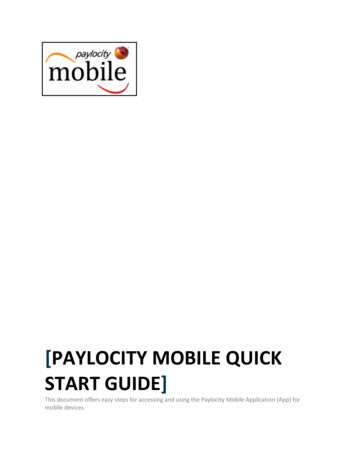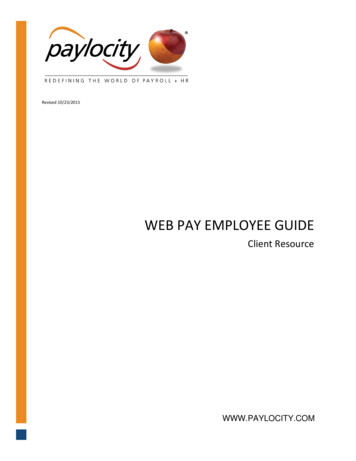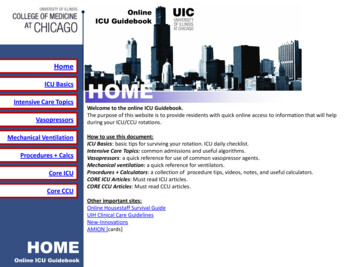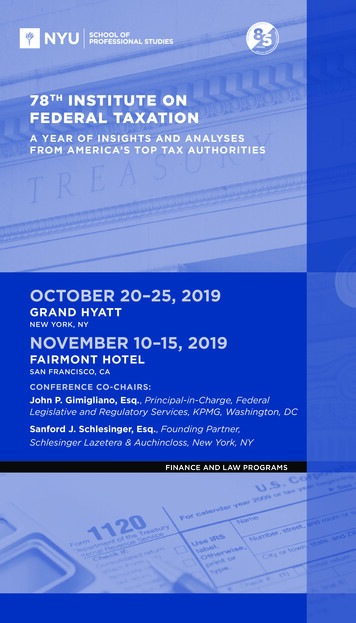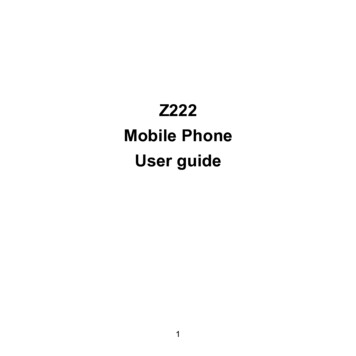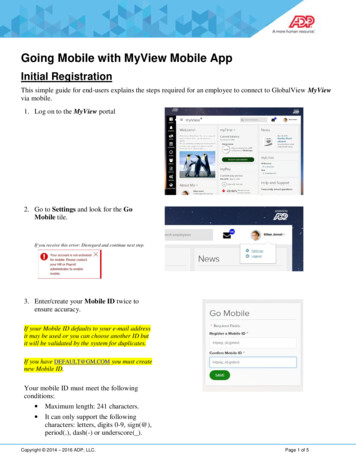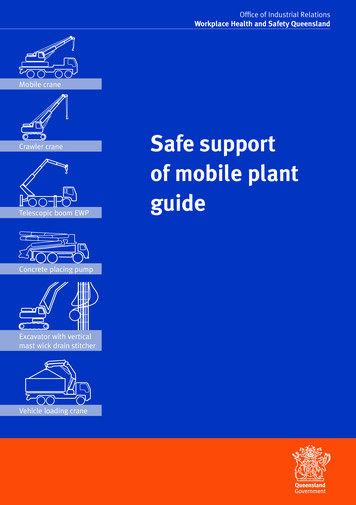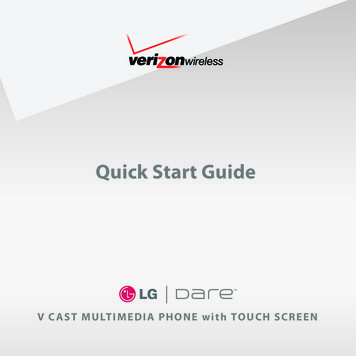Transcription
Quick Start GuideThe Paylocity Mobile experience is redefining the world ofPayroll and HR by providing our nationwide clients and theiremployees with a convenient method of staying connected,anytime, anywhere. This brings the flexibility of our safe,innovative software solution, to the palm of your hand.Get Access. Get Tasks Done. Get Personalized. Get Social.Get Access.To turn your mobile device into a Payroll and HR informationpowerhouse, start by downloading the free app from theApple ITunes App Store, Google Play, the Apple IPad Store,Windows Mobile App Store or the Amazon App Store forAndroid.Paylocity Mobile provides convenient Self Service access toyour individual Payroll and Human Resource information,24/7. Users may view or email paycheck information, viewtime-off balances, manage time off requests, search thecompany directory, view company news and more - all froma single, easy to use application.Log in to the app using your Web Pay Company ID, UserName and Password credentials.If you do not have Web Pay login credentials, simply clickRegister Account from your mobile device or visit:https://login.paylocity.com/escher/escher webui/views/login/login.aspxFor additional assistance, please contact your CompanyAdministrator.Paylocity Corporationwww.paylocity.comRev. 02/14/2015Page 1
Quick Start GuideSimilar to the full site, users may be prompted to answerchallenge questions. Then take a moment to reviewPaylocity Mobile’s terms and conditions.Our company number is: 39497Upon successful login, the Menu page will display providingconvenient access to common tasks* and helpfulinformation.*The Time Off menu option will display a red badgeindicating the number of new and unread requests foremployees with approval capability. These users can thenclick the badge to view, approve or deny time off requests, asnecessary.Please Note:This application may be available for companies that subscribeto the following services:Web Pay Self Service and Web TimeSecurity Role Rights and specific access to the Paylocity Mobileapplication may vary from company to company.Paylocity Corporationwww.paylocity.comRev. 02/14/2015Page 2
Quick Start GuideGet Tasks Done.The Paylocity Mobile application provides quick and easyaccess to a variety of Web Pay and Web Time features.Some of these activities may include: Viewing your current check information and checkhistoryo Flexible sharing via email available Requesting time off and managing requests Conveniently punching in and out of Web Time Recording time via Employee Timesheets Keeping track of your Employee Schedule Easily updating your contact information Quickly connecting with other company contacts Personalizing your experience by uploading a picture Recognizing colleagues using Impressions Staying up to date with company news and resourcesClick the Sidebar Menu button to view full task menuoptions.Conveniently access and share paycheck information.You will also notice flexible options to view current, historicaland Year to Date information.Paylocity Corporationwww.paylocity.comRev. 02/14/2015Page 3
Quick Start GuideUsers may have the ability to view time off balances as wellas submit and manage time off requests.Paylocity will conveniently send push notifications, viaPaylocity Mobile, to notify users when time off requests areapproved or denied.Web Time users may have access to punch capability. Punchoptions will be predictive based on the employee’s payrollpolicy setup and overall company setup.Default Labor Levels will populate however Punch withTransfer will be an option.From Punch History, users may have the ability to viewpunch location on a map.Employees who enter their time via Web Time, may have theability to view, add, save, edit and delete Timesheets.Users can easily choose between Day, Week and Monthviews by making a selection from the buttons at the top ofthe screen.Please Note:After a Punch has been sent, Users will be able toview/review Punch History.Paylocity Corporationwww.paylocity.comRev. 02/14/2015Page 4
Quick Start GuideGet Personalized.Customize your mobile experience and gain instant access toyour most common payroll tasks, company communications,reminders and more, when you need it the most.Easily edit your Company profile directly from the app byclicking the Edit button.The Directory conveniently connects you to co-workers witheasy-to-use search functionality.Similar to the Self Service Portal, Paylocity Mobile organizesCompany Links in an accessible location. Helping you stay upto date with important company information.Helpful HintYou can change your profile picture by clicking the image andtaking a picture or selecting a photo from your gallery.Paylocity Corporationwww.paylocity.comRev. 02/14/2015Page 5
Quick Start GuideGet Social.Recognize other employees for a job well done or providethanks conveniently from your mobile device using WebPay’s Social Collaboration feature, Impressions.Selecting Impressions from the main menu will display allapproved, public, Impressions that have been received.Click an Impression to view specific details, such as: Impression Badge Type Recognition Details (Date, Summary, Recognized by) Recipient InformationYou can also navigate to the recipient’s and the recognizer’semployee profile by clicking their name from the detailsscreen.To recognize another employee, click the Add button in theupper right corner.Once the employee you wish to recognize has been selected,click the Impression badge that best describes the situation.Then choose to share the Impression with everyone or forthe employee’s view only, add additional details and clickSubmit.Want to learn more about Paylocity Mobile? Help tools areavailable at your fingertips by selecting the Help & FeedbackTask option.
The Paylocity Mobile application provides quick and easy access to a variety of Web Pay and Web Time features. Some of these activities may include: Viewing your current check information and check history o Flexible sharing via email available Requesting time off and manag