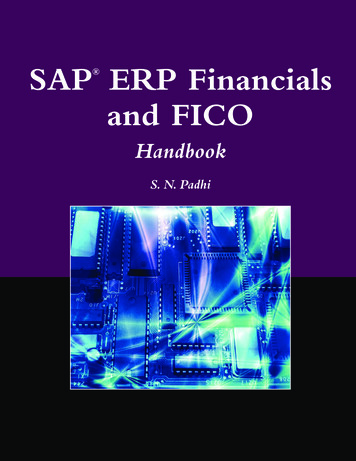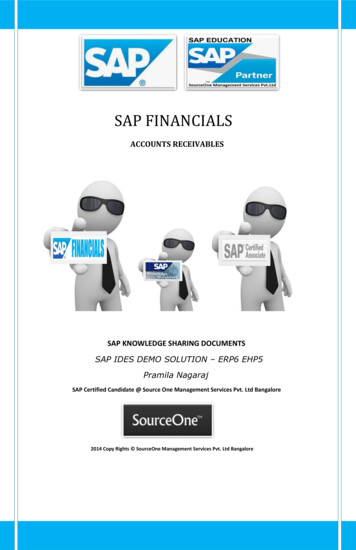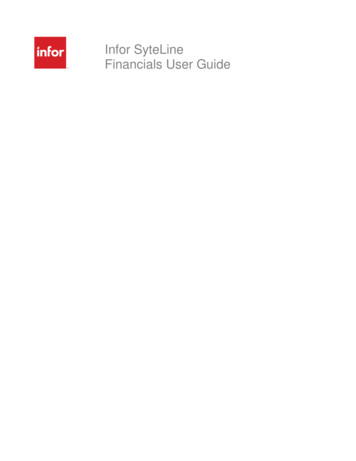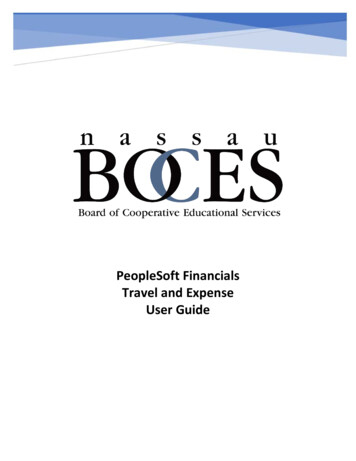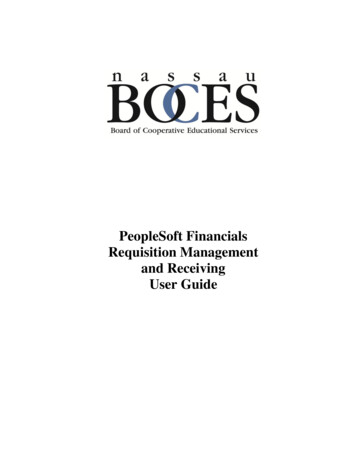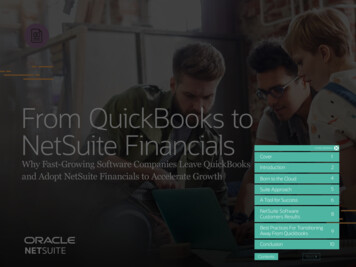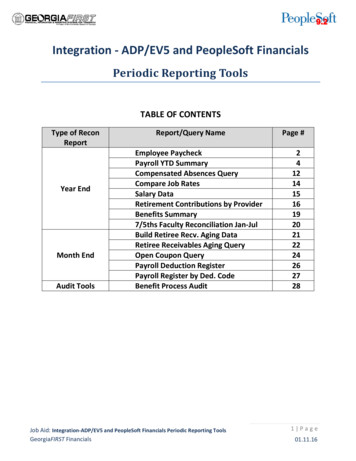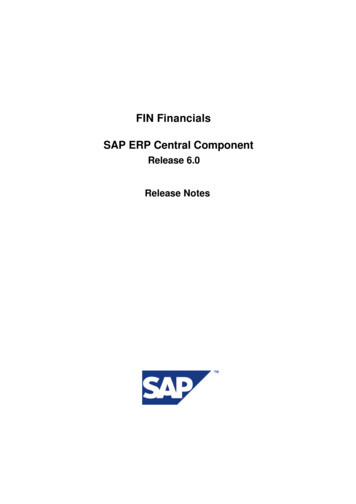
Transcription
FIN FinancialsSAP ERP Central ComponentRelease 6.0Release Notes
Copyright 2006 SAP AG. All rights reserved.No part of this publication may be reproduced or transmitted in any form or for any purposewithout the express permission of SAP AG. The information contained herein may bechanged without prior notice.Some software products marketed by SAP AG and its distributors contain proprietarysoftware components of other software vendors.Microsoft, Windows, Outlook, and PowerPoint are registered trademarks of MicrosoftCorporation.IBM, DB2, DB2 Universal Database, OS/2, Parallel Sysplex, MVS/ESA, AIX, S/390, AS/400,OS/390, OS/400, iSeries, pSeries, xSeries, zSeries, z/OS, AFP, Intelligent Miner,WebSphere, Netfinity, Tivoli, Informix, i5/OS, POWER, POWER5, OpenPower andPowerPC are trademarks or registered trademarks of IBM Corporation.Adobe, the Adobe logo, Acrobat, PostScript, and Reader are either trademarks or registeredtrademarks of Adobe Systems Incorporated in the United States and/or other countries.Oracle is a registered trademark of Oracle Corporation.UNIX, X/Open, OSF/1, and Motif are registered trademarks of the Open Group.Citrix, ICA, Program Neighborhood, MetaFrame, WinFrame, VideoFrame, and MultiWin aretrademarks or registered trademarks of Citrix Systems, Inc.HTML, XML, XHTML and W3C are trademarks or registered trademarks of W3C , WorldWide Web Consortium, Massachusetts Institute of Technology.Java is a registered trademark of Sun Microsystems, Inc.JavaScript is a registered trademark of Sun Microsystems, Inc., used under license fortechnology invented and implemented by Netscape.MaxDB is a trademark of MySQL AB, Sweden.SAP, R/3, mySAP, mySAP.com, xApps, xApp, SAP NetWeaver, and other SAP productsand services mentioned herein as well as their respective logos are trademarks orregistered trademarks of SAP AG in Germany and in several other countries all over theworld. All other product and service names mentioned are the trademarks of their respectivecompanies. Data contained in this document serves informational purposes only. Nationalproduct specifications may vary.These materials are subject to change without notice. These materials are provided by SAPAG and its affiliated companies ("SAP Group") for informational purposes only, withoutrepresentation or warranty of any kind, and SAP Group shall not be liable for errors oromissions with respect to the materials. The only warranties for SAP Group products andservices are those that are set forth in the express warranty statements accompanying suchproducts and services, if any. Nothing herein should be construed as constituting anadditional warranty.
ReleaseNotesTable of ContentsSAP .410.3.6.510.3.6.6FIN FinancialsFIN-CGV Corporate GovernanceFIN-CGV-MIC Management of Internal ControlsIntegration with the Audit Information System (New)Changes to the Structure of the Implementation Guide(changed)Referencing Controls in Other Processes for Risk Mitigation(New)Use of Shared Objects Memory (New)Ensuring Segregation of Duties (New)Standard Role for Customizing Activities (New)XI Content for MIC (New)FIN-CGV-MIC-ATS Assessment, Test, Sign-OffStatus "Closed" for Test Logs (Changed)Mass Assignment of Testers (New)FIN-CGV-MIC-WF Workflow, Scheduling, TasksEvent Type Linkage for Object Type SCASE (Changed)Delivered Tasks (Changed)FIN-SEM Strategic Enterprise ManagementFIN-SEM-BCS Business ConsolidationBusiness Consolidation (SEM-BCS): New and Changed FunctionsFIN-FSCM Financial Supply Chain ManagementChanges in the Structure of the IMG for SAP Financial SupplyChainStructure Changes in the Area Menu for Financial SupplyChain ManagemeChanges in the Structure of the IMG for SAP Financial SupplyChainFIN-FSCM-BD Biller DirectFIN-FSCM-BD-AR Accounts Receivable AccountingProcess IntegrationSAP Biller Direct (enhanced)FIN-FSCM-CLM Cash and Liquidity ManagementFIN-FSCM-CLM-CM Cash ManagementUpdating Earmarked Funds in Cash Management (New)FIN-FSCM-COL Collections ManagementAutomated Worklist (New)Resubmission (New)Customer Contacts (New)Collection Strategies (New)Use of Business Partner (New)Payment Overview 19202122SAP AGiii
ReleaseNotesTable of ContentsSAP 0.3.9.4Archiving of Promises to Pay and Dispute Cases (New)Process Integration in One-System Scenario (Changed)FIN-FSCM-COL-AR Accounts Receivable AccountingProcess IntegrationReceivables Processing in SAP Collections Management(Enhanced)FIN-FSCM-COL-COL Basic FunctionsProcess Integration in One-System Scenario (Changed)FIN-FSCM-DM Dispute ManagementArchiving of Promises to Pay and Dispute Cases (New)Integration of SAP Dispute Management and SAP Biller Direct(Extended)FIN-FSCM-DM-DM Basic FunctionsProcess Integration in One-System Scenario (Changed)FIN-FSCM-DM-AR Accounts Receivable AccountingProcess IntegrationSAP Dispute Management Process Integration (Enhanced)FIN-FSCM-IHC FSCM In-House CashTime Dependency of Business Partner Addresses (Changed)BAPIs for the Business Partner (Changed)Changes to the UI of the SAP Business Partner for FinancialServicesCustomer/Vendor Integration (Enhanced)Additional Data and Additional InformationChanges to the IMG for the SAP Business Partner forFinancial ServicesRole-Dependent Required Field Check for Business Partner(Changed)Attributes of SAP Business Partner for Financial Services(Enhanced)Release Restriction for the Cleansing Tool (Changed)Total Commitment (Enhanced)Replicating Business Partner Data Using SAP XI (New)Release Workflow for In-House Cash Payment Orders (New)FIN-FSCM-CR Credit ManagementMaster Data Distribution with Master Data Synchronization(New)Terminology (Changed)Integrating SD Credit Management with SAP Credit Management(New)FIN-FSCM-CR-CR Basic 738383839404040414142SAP AGiv
ReleaseNotesTable of ContentsSAP .10.3.1.8Selection of Check Logs (Enhanced)Reporting (Enhanced)FIN-FSCM-CR-AD AdaptorDefinition of Credit Segments in Sender System (New)FI Summary (Enhanced)Integration with Logistics Execution (New)FIN-FSCM-TRM Treasury and Risk ManagementIMG and Area Menu Structures (Changed)New Menu Path for TRMFIN-FSCM-TRM-BF Basic FunctionsFIN-FSCM-TRM-BF-BP Business PartnerTime Dependency of Business Partner Addresses (Changed)BAPIs for the Business Partner (Changed)Changes to the UI of the SAP Business Partner for FinancialServicesCustomer/Vendor Integration (Enhanced)Additional Data and Additional InformationChanges to the IMG for the SAP Business Partner forFinancial ServicesRole-Dependent Required Field Check for Business Partner(Changed)Attributes of SAP Business Partner for Financial Services(Enhanced)Release Restriction for the Cleansing Tool (Changed)Total Commitment (Enhanced)Replicating Business Partner Data Using SAP XI (New)FIN-FSCM-TRM-TM Transaction ManagerBAPIs in the Foreign Exchange Area (New)Debt Management (New)GDPdU: Changing Role for Z1 Access (Changed)Hedge Management (Enhanced)Changes in the Transaction Manager IMGBAPI to Upload Exposures from External Systems (New)Changes in the Area Menu for the Transaction ManagerTransaction Authorization for Called Transactions (Enhanced)XPRA for Hedge Management (New)FIN-FSCM-TRM-TM-TR Transaction ManagementFacilities - Lines of Credit, Drawings, Charges (Enhanced)Bond Issues (Enhanced)Securities Account Master Data 0.3.10.4.10.310.3.10.4.10.410.3.10.4.10.5 Securities Class Data 595960606262636466666870717171727374SAP AGv
ReleaseNotesTable of ContentsSAP AG10.3.10.4.10.6 Foreign Exchange Transactions Using the XI Interface (New)10.3.10.4.10.7 Asset Backed / Mortgage Backed Securities for Investors(New)10.3.10.4.10.8 Securities Lending Transactions (New)10.3.10.4.11FIN-FSCM-TRM-TM-BO Back Office10.3.10.4.11.1 Detail View for Securities Positions in Subledger PositionList (New)10.3.10.4.11.2 Position List for a Class in a Securities Account (New)10.3.10.4.12FIN-FSCM-TRM-TM-AC Transfer to Financial Accounting10.3.10.4.12.1 Account Assignment Reference Transfer (Enhanced)10.3.10.4.13FIN-FSCM-TRM-TM-IS Information System10.3.10.4.13.1 Issue Position (New)10.3.10.4.13.2 Logical Database for Transaction Management Data (New)10.3.10.4.13.3 Statutory Reporting10.3.10.5FIN-FSCM-TRM-PA Portfolio Analyzer10.3.10.5.1Adjustment of the Evaluation Type for Hedge Management(Extended)10.3.10.5.2Pricing of Financial Transactions (Extended)10.3.10.5.3Benchmarking (New)10.3.10.5.4Transfer of Book Values to the Results Database10.3.10.5.5Formula-Based Key Figures (New)10.3.10.5.6Prod. Type Dep. Fin. Obj. Integr. for Fin. Transc. (Enhanced)10.3.10.6FIN-FSCM-TRM-MR Market Risk Analyzer10.3.10.6.1Adjustment of the Evaluation Type for Hedge Management(Extended)10.3.10.6.2Pricing of Financial Transactions (Extended)10.3.10.6.3Transfer of Book Values to the Results Database10.3.10.6.4Formula-Based Key Figures (New)10.3.10.6.5Prod. Type Dep. Fin. Obj. Integr. for Fin. Transc. (Enhanced)10.3.10.7FIN-FSCM-TRM-CR Credit Risk Analyzer10.3.10.7.1Attributable Amount Determination (Extended)10.3.10.7.2Limit Check for Each Product Type and Transaction Type (New)10.3.10.7.3Prod. Type Dep. Fin. Obj. Integr. for Fin. Transc. (Enhanced)10.3.10.7.4Workflow Connection for the Limit Check (New)10.4FIN-BAC Business Accounting10.4.1FIN-BAC-INV Inventory Accounting10.4.1.1Goods Movements on Assets (New)10.4.1.2Archiving 99090919192929394949494SAP AGvi
ReleaseNotesTable of ContentsSAP AG10.4.1.310.4.1.410.4.1.5Debit/Credit Material (New)Balance Sheet Valuation (New)Inventory Accounting (Enhanced)959696SAP AGvii
SAP-System10 FINFinancials10.1 FIN-CGVCorporate Governance10.1.1 FIN-CGV-MICManagement of Internal Controls10.1.1.1 Integration with the Audit Information System (New)UseFrom FINBASIS 6.0, you can assign reports from the Audit Information System (AIS) to controls sothat these reports are available when the controls are tested and assessed.Effects on CustomizingYou configure AIS integration in Customizing under Select RFC Destinations of Available AIS Systems.10.1.1.2 Changes to the Structure of the Implementation Guide (changed)UseWith FINBASIS 6.0, the Implementation Guide (IMG) for Management of Internal Controls containsthe following new activities or substructures:-Under Workflow, the new IMG activity Change Event Type Linkage for Object Type SCASE.-Under Structure Setup, the new substructure Shared Objects Memory.-The new substructure Segregation of Duties-The new substructure Integration with Audit Information System (AIS)-The new IMG activity XI Message Interfaces for MIC-The new substructure Custom FieldsSAP AG1
SAP-System10.1.1.3 Referencing Controls in Other Processes for Risk Mitigation (New)UseFrom FINBASIS 6.0, the risk mitigating controls that you can assign to risks may belong to other org unitprocesses.10.1.1.4 Use of Shared Objects Memory (New)UseFrom FINBASIS 6.0, you can use the Shared Objects Memory for specific data in MIC to improveperformance.Effects on CustomizingYou activate the Shared Objects Memory in the IMG activity Activate Shared Objects Memory.See alsoFor more information, see the documentation on the IMG activity.10.1.1.5 Ensuring Segregation of Duties (New)UseFrom FINBASIS 6.0, you can define conflict groups to specify which tasks may not be performed by thesame person. On the basis of these conflict groups, you can then check whether the role definition and therole assignments correspond to the rules for the segregation of duties.SAP AG2
SAP-SystemEffects on CustomizingYou define the conflict groups in the IMG activity Create Conflict Groups for Segregation of Duties.See alsoFor more information, see the documentation on the IMG activity.10.1.1.6 Standard Role for Customizing Activities (New)UseFrom FINBASIS 6.0,the following new standard role is available in transaction PFCG:SAP CGV MIC CUSTOMIZINGIt comprises the authorizations for performing the MIC Customizing activities.10.1.1.7 XI Content for MIC (New)UseFrom FINBASIS 6.0, you can use SAP NetWeaver Process Integration Content (XI-Content) forMIC.You can use the XI Content for the following integration processes:-Uploading central objects (such as those in the process catalog) or controls of an organizational unitfrom an external system into the MIC system-Uploading test logs or notifications from external systems in which automated or semi-automatedcontrol tests are performed.For more information, see XI Message Interfaces for MIC.SAP AG3
SAP-System10.1.1.8 FIN-CGV-MIC-ATSAssessment, Test, Sign-Off10.1.1.8.1 Status "Closed" for Test Logs (Changed)UseFrom FINBASIS 6.0, the Closed status can also be applied for test logs (during control tests andmanagement control tests).Effects on Existing DataYou can implement the status for existing test logs by executing the programFOPC TE TL STATUS UPGRADE.10.1.1.8.2 Mass Assignment of Testers (New)UseWith FINBASIS 6.0, you can assign one or more testers to all controls or management controls of anorganizational unit or process group. You do this using a new Web application.See alsoFor more information, see the documentation in the SAP Library under SAP ERP Central Component- Accounting - Management of Internal Controls - Assessment and Test - MassAssignment of Testers.SAP AG4
SAP-System10.1.1.9 FIN-CGV-MIC-WFWorkflow, Scheduling, Tasks10.1.1.9.1 Event Type Linkage for Object Type SCASE (Changed)UseFrom FINBASIS 6.0, there is a conflict between the MIC workflow and the delivered event type linkagefor the object type SCASE.Effects on CustomizingTo enable the MIC workflow to function, you have to change the event type linkage in the IMG activityChange Event Type Linkage for Object Type SCASE. Use the procedure described in the documentationon the IMG activity.10.1.1.9.2 Delivered Tasks (Changed)UseWith FINBASIS 6.0, the list of delivered tasks has changed as follows:The task Perform Sign-Off at Corporate Level (PERF-SOCOR) has been deleted. Sign-off atcorporate level is now triggered automatically once sign-off has been performed for the organizationalunits.The following tasks have been added due to new functions and for reasons of consistency:-Assign Referenced Control to Process - Control Objective - Risk (P-CO-R) (ASGN-CRCOR)-Mass Assignment of Testers to Controls (ASGN-MT2CN)-Mass Assignment of Testers to Management Controls (ASGN-MT2MC)-Display Notification (DISP-NOTE)-Display Process Group Attributes Specific to Org Units (DISP-OUPGA)-Display Process Attributes Specific to Org Units (DISP-OUPRA)-General Control Attributes: Edit AIS Reports (EDIT-COAIS)Effects on Existing DataIf your roles use the deleted task, you can remove occurrences of this task using programFOPCB ROLE CHECK.If you have activated the delivered roles without making any changes, you can delete your own roles andSAP AG5
SAP-Systemactivate the delivered BC Sets again.See alsoFor more information on the delivered tasks, see the documentation in the SAP Library under SAP ERPCentral Component - Accounting - Management of Internal Controls - Roles andAuthorizations Concept - Editing MIC-Specific Roles - Tasks: .10.2 FIN-SEM10.2.1 FIN-SEM-BCSStrategic Enterprise ManagementBusiness Consolidation10.2.1.1 Business Consolidation (SEM-BCS): New and Changed FunctionsUseGeneral/InfrastructureTransports of Business Partner DataTransports of master data to consolidation units now let you also transport the associated business partnerinformation. As a result, you can also transport all master data of consolidation units, including theremaining customizing settings and the remaining master data of SEM-BCS.Mapping of Predefined Attributes to Attributes of SAP Business Information Workbench (SAPBW)SEM-BCS master data is modeled in InfoObject maintenance of SAP BW and in the structures that arefixed in the consolidation system. For example, the master record of a consolidation unit contains:-A type and custom attributes - as defined in the BW InfoObjects-Predefined attributes, such as the local currency keyIn earlier releases, these two parts were kept separate to ensure consistency. For example, even if a BWInfoObject is created for the local currency, this object is not the same as the predefined attribute for thelocal currency, the latter of which is used in the consolidation functions. This separation ensures the dataintegrity and consistency of the data model. However, this separation also prevents BW Reporting fromaccessing the predefined attributes.Starting in ERP 2005, you can map certain predefined attributes to their respective custom attributes. Thisprovides access to the values of these attributes in BW Reporting (when this uses the respective customattributes).SAP AG6
SAP-SystemIncreased PerformanceReading of transaction data from the transactional InfoCube has been accelerated. At the same time, theworkload when reading from the transactional InfoCube has been shifted from the database server to theapplication server.The performance measurements in the statistics report program UC STAT0 now show much more detail:-Numerous new measuring points have been defined for functions, tasks, and monitor activities.-The report program now writes ASTAT (application-specific statistics) data records, which you canuse in statistics tools such as the transactions ST30 or STAD to produce yet more detailed analyses.If you model a matrix organization in Customizing, the system now buffers the valid combinations ofconsolidation groups in a dedicated shared memory area of the application server. This speeds up thelaunching of the consolidation monitor as well as the execution of tasks. New computations of the validcombinations of consolidation groups are now only necessary after making changes to master data.Document analysis has been improved, which also accelerates task execution.Task execution now displays the current status of processing progress.MultiCube reporting now supports loading of delta datasets, which often reduces the volume of data to beread."Garbage Collector" for Generated ObjectsThe "Garbage Collector" function identifies generated objects that are no longer needed, and deletes suchobjects from the database. The function processes the following SEM-BCS-specific, generated objects:-Selection screens for the workbench and the monitor-Tables and views of the consolidation areaIntegrated Data CollectionCollection of Master Data and Hierarchies from SAP Systems (ERP, R/3, BW)Collection of master data has the following new functions:-Master data and hierarchies can be collected from any SAP BW InfoObject. Two technical scenariosare possible:-Master data of a BW InfoObject is first replicated in SAP BW from any BW data source (as inan extraction from SAP ECC) and then, in a second step, transferred to SEM-BCS.-Master data of a BW InfoObject is virtual. In this scenario, when master data is transferred toSEM-BCS, the data is directly extracted from the BW data source and immediately loaded intoSEM-BCS.-Combinat
10.3.6.9.1 Receivables Processing in SAP Collections Management (Enhanced) 23 10.3.6.10 FIN-FSCM-COL-COL Basic Functions 24 10.3.6.10.1 Process Integration in One-System Scenario (Changed) 24 10.3.7 FIN-FSCM-DM Dispute M