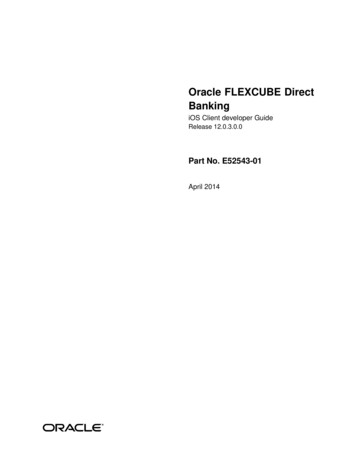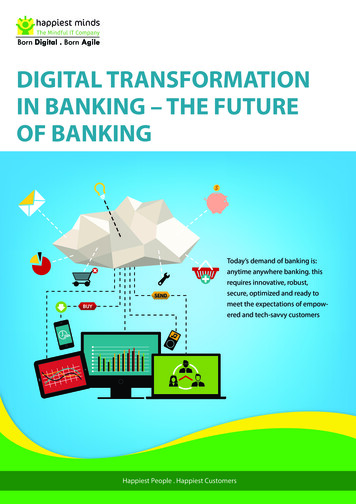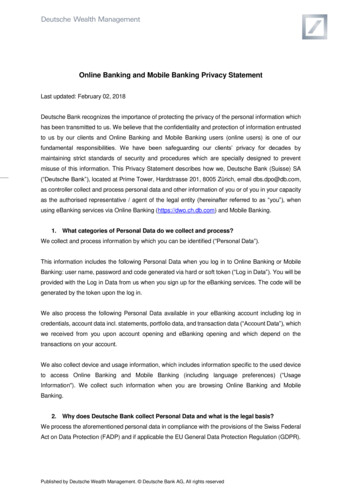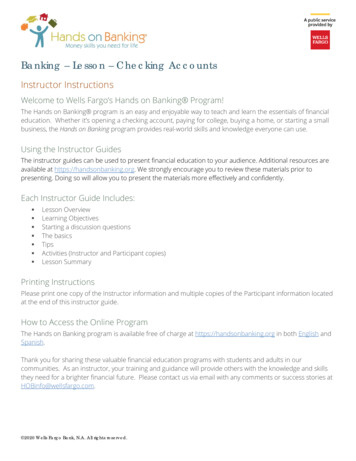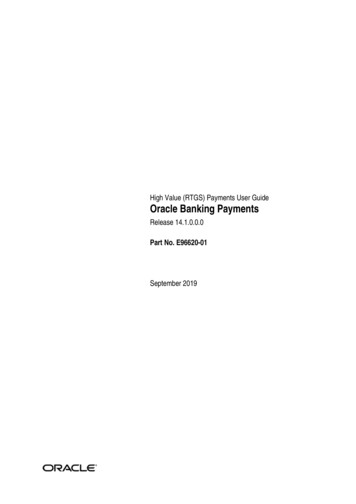Transcription
Oracle FLEXCUBE Universal Banking 12.0Development Overview GuideRelease 1.0Part No. E49740-01June 2012FD01-01-01 Development Overview Guide1
Contents1Preface.3Audience . 3Related Documents .4Conventions .4Introduction . 52.1 How to use this Guide .5FLEXCUBE UBS Development - Introduction .53.1 FLEXCUBE UBS Functional architecture overview . 63.2 FLEXCUBE UBS Technical architecture overview . 63.2.1User Interface tier .73.2.2Process tier .73.2.3Application and Integration tier .73.2.4Database tier .73.3 FLEXCUBE UBS data flow. 83.4 FLEXCUBE UBS Framework . 83.4.1User Interface framework . 83.4.2Gateways .93.4.3Extensible.93.4.4Branch workflow .93.4.5Reports .93.4.6BPEL process flows . 93.5 FLEXCUBE UBS Application components & Tools to be used .93.6 FLEXCUBE Programming Language Overview . 103.7 FLEXCUBE Data Model . 103.8 FLEXCUBE UBS Object Naming Conventions . 113.8.1Module . 113.8.2Function IDs . 133.8.3Table Names . 133.8.4Package Names . 143.8.5Views . 143.8.6Triggers . 153.8.7Synonyms . 153.8.8File extensions . 153.8.9RAD object naming conventions . 163.9 FLEXCUBE Hand Coded / Manually developed Components . 17FLEXCUBE UBS Application Developer Documents . 174.1 Document classifications . 174.2 Document contents . 19Developer Glossary . 22List of Figures . 24List of Tables . 241.11.21.3234567FD01-01-01 Development Overview Guide2
1 PrefaceThis Development Overview document provides the bird’s eye view of FLEXCUBE UBSApplication development. It touches the concepts, frameworks, tools required anddocuments available for guidance.1.1 AudienceThis Developer Overview book is intended for authorized FLEXCUBE UBS ApplicationDevelopers who are expected to perform the following task: To develop a Function ID(User Interface Screen)To develop a Web ServiceTo develop a NotificationTo Extend FLEXCUBE functionality using with extensibilityTo Interface FLEXCUBE with external systems using Generic InterfaceTo upload data into FLEXCUBE using upload adaptorsTo use FLEXCUBE UBS framework toolsTo develop BIP ReportsTo develop OBIEE Repository filesTo debug FLEXCUBE at run timeTo Analyze and fix FLEXCUBE UBS bugsTo Use this manual, you need conceptual and working knowledge of the below:Table 1.1 – Proficiency and resourcesProficiencyFLEXCUBE Functional ArchitectureResourcesTraining programs from Oracle FinancialSoftware Services.FLEXCUBE Technical ArchitectureTraining programs from Oracle FinancialSoftware Services.Working knowledge of Web basedapplicationsWorking knowledge of Oracle DatabaseOracle DocumentationsWorking knowledge of PLSQL developerRespective vendor documentsWorking knowledge of PLSQL & SQLLanguageWorking knowledge of XML filesFD01-01-01 Development Overview Guide3
1.2 Related DocumentsRefer the below documents for more information on FLEXCUBE UBS Applicationdevelopment.1. FCUBS-FD01-01-01-Development Overview Guide2. RADa. FCUBS-FD02-01-01-RAD Getting Startedb. FCUBS-FD02-02-01-RAD Function ID Development Volume 1c. FCUBS-FD02-02-01-RAD Function ID Development Volume 2d. FCUBS-FD02-03-01-RAD Web Service Developmente. FCUBS-FD02-04-01-RAD BIP Report Integrationf. FCUBS-FD02-05-01-RAD Notification Development3. Extensibilitya. FCUBS-FD03-01-01-Extensibility Getting startedb. FCUBS-FD03-02-01-Extensibility Reference Guidec. FCUBS-FD03-03-01-Extensibility By Example Volume 1d. FCUBS-FD03-03-02-Extensibility By Example Volume 24. Interfacea. FCUBS-FD04-01-01-Interface Getting startedb. FCUBS-FD04-02-01-Generic Interface Configuration Guidec. FCUBS-FD04-03-01-Upload Adapter Development Guide5. Toolsa. FCUBS-FD05-01-01-Tools-Getting Startedb. FCUBS-FD05-02-01-RAD-Referencec. FCUBS-FD05-02-02-RAD-Installation and Setupd. FCUBS-FD05-03-01-DDL-Referencee. FCUBS-FD05-04-01-TrAX-Reference6. Supporta. FCUBS-FD06-01-01-Support Getting startedb. FCUBS-FD06-02-01-Support By Example7. Reportsa. FCUBS-FD07-01-01-Report Getting startedb. FCUBS-FD07-02-01-BIP Report Development Guidec. FCUBS-FD07-03-01-OBIEE repository Development Guide8. Data modela. FCUBS-FD08-01-01-Data Model getting started1.3 ConventionsThe following text conventions are used in this document:ConventionMeaningboldfaceBoldface type indicates graphical user interface elements (for example,menus and menu items, buttons, tabs, dialog controls), includingoptions that you select.FD01-01-01 Development Overview Guide4
italicitalic type indicates book titles, emphasis, or placeholder variables forwhich you supply particular values.monospaceMonospace type indicates language and syntax elements, directory andfile names, URLs, text that appears on the screen, or text that you enter.2 Introduction2.1 How to use this GuideThe information in this document includes: Chapter 2, “Introduction”Chapter 3, “FLEXCUBE UBS Development – Introduction”Chapter 4, “FLEXCUBE UBS Application Developer Documents”Chapter 5, “Developer Glossary”3 FLEXCUBE UBS Development - IntroductionFLEXCUBE UBS Application development consists of three parts: Framework developmentTools developmentApplication components development using Framework/ToolsThis document and associated documents are intended to guide FLEXCUBE UBS“Application component development”.FD01-01-01 Development Overview Guide5
3.1 FLEXCUBE UBS Functional architecture overviewThe given below diagram provides the functional architecture of the FLEXCUBE UBS. Refer therespective FLEXCUBE UBS user manuals to know functionality.Fig 3.1 - FLEXCUBE UBS Functional architecture3.2 FLEXCUBE UBS Technical architecture overviewThe diagram depicted below represents the FLEXCUBE technical architecture and itconsists of the following tiers: User Interface tierProcess tierApplication and Integration tierDatabase tierFD01-01-01 Development Overview Guide6
Fig 3.2 - FLEXCUBE UBS Technical architecture3.2.1 User Interface tierThe user interface of the application is light-weight in nature and based on JavaScriptand XML. The communication between the browser and the web server is using XML.The rendering is done on the client using XSLT. The user interface is configurable. Thescreen can be easily adapted to different languages.3.2.2 Process tierOracle FLEXCUBE provides for processes to be developed around the nativelyprovided application. One can define processes using Oracle BPEL Process Managerand integrate the same into the application’s user interface framework. Whendeployed in a process centric model, Oracle FLEXCUBE provides a task-based userinterface. By default, Task based UI is offered for the branch platform.3.2.3 Application and Integration tierOracle FLEXCUBE does not differentiate partner channels from its own native userinterface when it comes to data processing. The Application and Integration tierprovides the message handling, session management (for the native user interface)and transaction management in the application.3.2.4 Database tierThe back-end is a relational database management system i.e. Oracle 11g. The databasetier ensures integrity of data and also provides business logic written mainly in OraclePL/SQL from the Oracle database.FD01-01-01 Development Overview Guide7
3.3 FLEXCUBE UBS data flowThe below self explanatory diagram represents the FLEXCUBE UBS data flow at run time.Fig 33 - FLEXCUBE UBS Data flowHTTPWeb ServicesClientClientClientBrowserMenuXMLXML / SOAPXML / HTTPUI XMLJMSClientUI and StateManagementTask ListXMLWS ExecHTTPHandlerWeb ServicesHandlerXMLXMLFC ClientHandlerBPEL ProcessManagerXMLXML / JMSMessage Handlers,Process & SessionManagementXMLTask ListJava APIEJBMDBTransactionManagementXML/JDBCModule SpecificService Handler andParserServicesData StoresMiddlewareIntegrationBusiness Logic& PersistenceBusiness LogicDatabase Stored Procedures (PL/SQL)LegendRequestResponse3.4 FLEXCUBE UBS FrameworkFLEXCUBE UBS Application consists following frameworks to develop the various partsof Application.3.4.1 User Interface frameworkThis is used to develop and render various FLEXCUBE UBS interface (Screens akaFunction ID). This consists following sub parts:o Maintenanceo Onlineo Reporto Batcho ELCMo Notificationo Branch Screeno Process flowFD01-01-01 Development Overview Guide8
3.4.2 GatewaysThis framework used to develop various gateway components and support wideintegration mechanism. This consists of following sub parts:o Generic XML Gateway EJB MDB Servlet Web Service Notificationso Generic ASCII Interfaceo EMS Gatewayo Switch Gateway3.4.3 ExtensibleThis framework allows developing FLEXCUBE UBS extensions3.4.4 Branch workflowThis framework used to develop workflow based branch screens.3.4.5 ReportsThis framework allows reports development in FLEXCUBE UBS Apps. It consists ofthe following sub parts:o BIPo OBIEE rpd3.4.6 BPEL process flowsThis framework used to develop the process flows that are centric to SOA architecture.3.5 FLEXCUBE UBS Application components & Tools to be usedThis section describes the FLEXCUBE UBS components and tools used to develop thecomponentsTable 3.1 – Framework, components and ToolsFrameworkUser tchELCMNotificationBranch ScreenProcess flows screenWeb serviceFD01-01-01 Development Overview GuideToolsRADRADRADRADRADRADRADRADRAD, TrAX9
ReportsProcess flowsGateway XML messageNotificationASCII Generic InterfaceUpload AdapterBIP Canned reportsOBIEE Meta data repositoryProcess flowsRAD, TrAXRAD,TrAXFLEXCUBE UBSFLEXCUBE UBSRAD, BI PublisherRAD, OBIEE SuiteRAD,JDeveloper,OracleBPEL process manager3.6 FLEXCUBE Programming Language OverviewFLEXCUBE UBS Application uses the following programming languages for each layerin technical architectureFig 3.4 - FLEXCUBE UBS programming languages3.7 FLEXCUBE Data ModelFLEXCUBE Data model is available for select modules. This helps to get the following ER relationships of FLEXCUBE UBS TablesTable commentsColumn comments with enumeration listFLEXCUBE UBS Data model helps in understanding the Database design and assist tocreate specific report development and extensibility changes.FD01-01-01 Development Overview Guide10
3.8 FLEXCUBE UBS Object Naming ConventionsIt is essential to know the naming conventions to create FLEXCUBE UBS applicationobjects. This section helps to understand existing objects naming conventions and to createnew ones.3.8.1 ModuleEvery database object names start with the two-character module codes. The below listprovides possible module codes.Table 3.2 – FLEXCUBE UBS Module code DDDEDLDVDXEDEIENEPEPFAFIFRFSFTFXModule NameAccountingAuto End of DayAsset ManagementBills and CollectionsBillingBrokerageCASACorporate DepositsThe ICCFClearingIslamic FinancingRetail LendingCollectionsCore ServicesCoreConversionCurrencyDiscount AccrualDemand DraftData EntryDeposit LockerDerivativesData ExtractionExchange Traded DerivativesEnd of CycleEXCHANGE DERIVATIVESETD Portfolio ProductETD Portfolio ProductFixed AssetsIslamic AssetsFLEXCUBE Reporting SystemFX SettlementsFunds TransferForeign ExchangeFD01-01-01 Development Overview Guide11
SISLModule NameCost AllocationGlobal Exposure ( ELCM)Generic InterfaceGeneral LedgerGatewayIslamic Asset ManagementIslamic Bills and CollectionsInterest And ChargesIslamic DerivativesInterfacesIntegrated Liquidity ManagementIntermediarySettlement InstructionsInventoryLetters Of CreditLoans and DepositsLeasingIslamic Letters Of CreditParticipant Tranches and DrawdownLimitsLoan SyndicationReceivable LiquidationSyndication Loans and CommitmentsMillionaire CertificatesIslamic Money MarketMargin ManagementManagement Information SystemMoney MarketMortgagesMessagingReconciliation SystemNetting Across ModulesSecurity Management SystemBranch VaultOriginationOTC OptionsLocal PaymentsPost Dated ChequesReconciliation SystemRetail Funds TransferReporting SystemRetail TellerSecurities Deal ModuleSECURITIESStructure DepositStanding InstructionSalary CreditFD01-01-01 Development Overview Guide12
ModuleCodeSMSPSRSSSTSVSWSZTAUDUPVPWBXPModule NameSecurity Management SystemSecurities Portfolio ModuleSecurities Repo and Reverse RepoSecurities Security ModuleStatic MaintenanceSignature VerificationSwitch InterfaceSecuritization of LoansThe TaxUDFUtility PaymentsVendor PaymentFLEXCUBE Web BranchExpense Processing3.8.2 Function IDsFunction IDs created in RAD need to follow the below naming convention: two character module Type functionality Type is as follows:Table 3.3 – Function ID Type listThird characterDSRCNATypeDetailSummaryReportCall formNotificationAuthorizationExample:o STDCIFo STSCIFo ACRJRNALo CONCUSADo 1001- Detailed screen Customer information– Summary screen Customer information– Report Screen Journal- Notification of customer address on core module– Web branch screen CashWithdrawal3.8.3 Table Names All tables are divided into 3 categorieso Maintenance Tables Tables that have a front-end form through which data is collectedoInternal TablesFD01-01-01 Development Overview Guide13
o Tables that have no front-end UI for data collection. Their datacomes through SQL statements that are executed by program units(either from the back-end or the front-end).Temporary Work Tables Tables that are much like Internal tables. They store data that arerequired for a short, definite period of time, typically, lasting only aslong as the routine that created it is running the given task. Theseare, generally, cleared automatically after they serve the purposethey were created for. Contrary to the common inference of the tablename, these tables are not temporary; rather, the data they containare.The 3rd and 4th characters of the table name identify the type of tableo “TM” for Maintenance Tableso “TB” for Internal Tableso “TW” for Temporary (Work) TablesAll table names have ‘ ’ (underscore) as the fifth character.Characters from 6th position onwards are used to identify the content of the tableE.g.Maintenance Table STTM CUSTOMER,STTM CUST ACCOUNTo Internal TableSTTB ACCOUNT, CSTB CONTRACTo Temp. Work TableICTW IS VALS3.8.4 Package Names Package names generally begin with the module code they belong to.All server package names have “PKS” as the 3rd , 4th and 5th charactersClient-side packages will contain “PKCS”, alternativelyExamples:o BCPKS CONTRACT - Package containing Bills contract related unitso CFPKS SERVICES- Package containing ICCF unitso ACPKS- Package containing Accounting-related unitso SMPKCS- Front-end package containing SMS-related units3.8.5 Views All view names have “VW” as the 3rd and 4th characterAll view names have ‘ ’ (underscore) as the 5th character.Characters from 6th position onwards are used to identify the content of the viewExampleo LCVW UPLOAD MASTER - View used to access LC upload datao ACVW All AC Entrie
and integrate the same into the application’s user interface framework. When deployed in a process centric model, Oracle FLEXCUBE provides a task-based user interface. By default, Task based UI is offered for the branch platform. 3.2.3. Application and Integration tierFile Size: 1MB