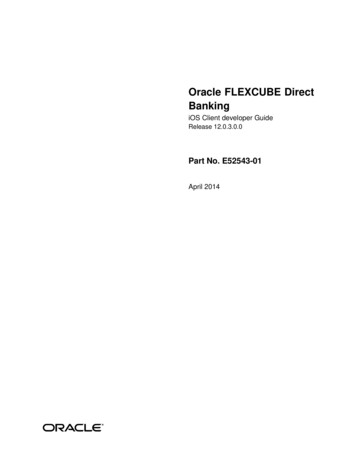Transcription
Management Information SystemOracle FLEXCUBE Universal BankingRelease 11.3.0[May] [2011]Oracle Part Number E51511-01
Management Information SystemTable of Contents1.ABOUT THIS MANUAL. 1-11.1INTRODUCTION . 1-11.2AUDIENCE . 1-11.3ORGANIZATION . 1-11.4GLOSSARY OF ICONS . 1-21.4.1Related Documents . 1-32.DEFINING MIS CLASS CODES . 2-12.1INTRODUCTION . 2-12.1.1Invoking the MIS Class screen. 2-12.2MIS TYPE . 2-22.2.1MIS Code . 2-42.2.2Operations on the MIS Class record . 2-53.DEFINING MIS COST CODES . 3-13.1INTRODUCTION . 3-13.1.1Invoking the MIS Cost Codes screen . 3-13.1.2Type . 3-23.1.3Cost. 3-33.1.4Periodicity. 3-33.1.5Operations on the MIS Cost Code record. 3-34.DEFINING AN MIS GROUP. 4-14.1INTRODUCTION . 4-14.1.1Invoking the MIS Group screen . 4-24.1.2Operations on the MIS Group record . 4-34.1.3MIS Cascading. 4-34.1.4Feature ID Maintenance. 4-35.DEFINING MIS HEADS . 5-15.1INTRODUCTION . 5-15.1.1Invoking the MIS Heads screen . 5-15.1.2Category . 5-15.1.3Refinance . 5-25.1.4Linking an MIS Head to an accounting entry . 5-25.1.5Operations on the MIS Head record. 5-36.DEFINING POOL CODES AND REFINANCING RATES . 6-16.1INTRODUCTION . 6-16.1.1Invoking the MIS Pool Code screen. 6-16.2DEFINING REFINANCING RATES FOR A POOL . 6-26.2.1Invoking the MIS Pool Refinancing Rates screen . 6-26.2.2Operations on the MIS Pool Refinancing Rates record. 6-37.MAKING MIS ADJUSTMENTS FOR A POOL . 7-17.1INTRODUCTION . 7-17.1.1Invoking the MIS Adjustments screen . 7-17.1.2Operations on the MIS Adjustments screen . 7-2
8. DEFINING MIS DETAILS FOR A CUSTOMER, ACCOUNT CLASS, ACCOUNT, PRODUCT, ANDCONTRACT . 8-18.1DEFINING MIS DETAILS FOR A CUSTOMER . 8-18.2MIS DETAILS FOR AN ACCOUNT CLASS AND A PRODUCT . 8-38.2.1Invoking the MIS details screen for an account class. 8-38.2.2Invoking the MIS details screen for a product . 8-48.2.3Specifying the MIS details for an account class and a product . 8-48.3DEFINING MIS DETAILS FOR AN ACCOUNT OR CONTRACT . 8-58.3.1Invoking the MIS details screen for a contract . 8-58.3.2Invoking the MIS details screen for an account. 8-78.4GL MIS BALANCE TRANSFERS DUE TO RECLASSIFICATION . 8-89.REPORTS . 9-19.1INTRODUCTION . 9-19.2INVOKING THE REPORT OPTIONS SCREEN . 9-29.2.1Invoking the Management Information System Profit and Loss Report Screen. 9-29.2.2Contents of the Report . 9-39.2.3Invoking the Pool Codes Report Screen . 9-49.2.4Contents of the Report . 9-49.2.5Invoking the Error Report Screen. 9-59.2.6Contents of the Report . 9-510.10.1SCREEN GLOSSARY . 10-1FUNCTION ID LIST. 10-1
1.1.1About this ManualIntroductionThis manual is designed to give you an understanding of the Management Information Systemmodule of Oracle FLEXCUBE. Apart from assisting you in generating reports, this manual guidesyou in the definition and maintenance of MIS classes and cost codes, MIS groups, MIS heads,MIS pools and refinancing rates. You are also taught how to define MIS details for a customer, anaccount class, a product and a contract.1.2AudienceThis manual is intended for the Customer Service Representatives (CSRs) and the bank staff incharge of setting up new products in your bank.1.3OrganizationThis manual is organized as follows:Chapter 1About this Manual gives information on the intended audience. It also lists thevarious chapters covered in this User Manual.Chapter 2Defining MIS Class Code describes how to define MIS classes and link them toseveral entities.Chapter 3Defining MIS Cost Codes explains the procedure for defining and maintainingMIS cost codes.Chapter 4Defining an MIS Group describes in detail how the definition of an MIS groupsimplifies the process of associating an account, product or a transaction toseveral other entities.Chapter 5Defining MIS Heads describes the procedure for defining MIS heads. Thisincludes the linking of an MIS head to an accounting entry, indicating whetherthe MIS head should be considered for refinancing and the operations that canbe performed on an existing MIS head record.Chapter 6Defining Pool Codes and Refinancing Rates explains how to assign uniquecodes to MIS pools and how, for each pool, you can maintain refinancing ratesin different currencies.Chapter 7Making MIS Adjustments for a Pool specifies the manner in which you canallocate the amounts to be reported from one MIS code to another.Chapter 8Defining MIS details for a Customer, Account Class, Product and Contractenumerates the steps that you should follow while defining MIS details for acustomer, an account class, a product or a contract.Chapter 9Reports provides a list of reports that can be generated in this module and alsoexplains their contents.1-1
Conventions Used in this ManualImportant information is preceded with the1.4symbol.Glossary of IconsThis User Manual may refer to all or some of the following idateExitSign-offHelpAdd rowDelete1-2
QueryRefer the Procedures User Manual for further details about the icons.1.4.1 Related DocumentsFor a detailed description of all the procedures in the manual please refer to the OracleFLEXCUBE manual on Common Procedures.1-3
2.2.1Defining MIS Class codesIntroductionIn simple terms, an MIS Class represents a type of entity based on which you want your reportingto be done. An MIS Class will be the most general definition for MIS reporting, under which youcan have several entities.For example, if you want reports on the profitability of accounts officers, you would defineAccounts Officer as an MIS Class. Accounts Officers in your bank would report to this MIS Class.Similarly, you define Cost Center as an MIS Class if you want reports based on the cost centersin your bank. You can have the various cost centers in your bank linked to the MIS Class of CostCenter. Business Segment, Industry Segments are other examples of an MIS Class.The definition of MIS Class renders the entire MIS reporting absolutely flexible. By defining aclass of your choice, and linking several entities to it, you can generate management informationas per your requirement.In a centralized database architecture, an MIS Class is defined in the Head Office branch of yourbank, and is used by all the branches on the database.2.1.1 Invoking the MIS Class screenYou can invoke the ‘MIS Class Maintenance’ screen by typing ‘GLDCLASS’ in the field at the topright corner of the Application tool bar and clicking on the adjoining arrow button.2-1
If you are creating a new MIS Class, select ‘New’ from the Actions Menu in the Application toolbaror click new icon. The ‘MIS Class Maintenance’ screen is displayed without any details.If you are calling an MIS Class that has already been defined, double-click on an MIS Class fromthe summary screen.2.2MIS TypeThe most basic attribute of an MIS class is the ‘type’ of its class. An MIS class can belong to oneof the following types: Transaction Class Customer Class Composite Class Fund Class Allocation Class2-2
The MIS t
the MIS head should be considered for refinancing and the operations that can be performed on an existing MIS head record. Chapter 6 Defining Pool Codes and Refinancing Rates explains how to assign unique codes to MIS pools and how, for each pool, you can