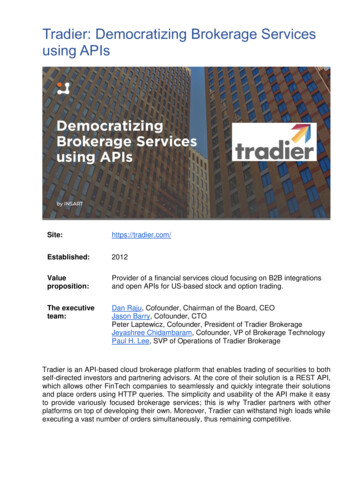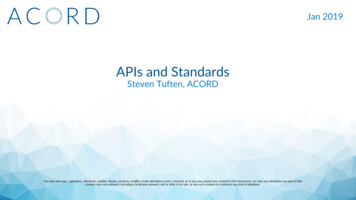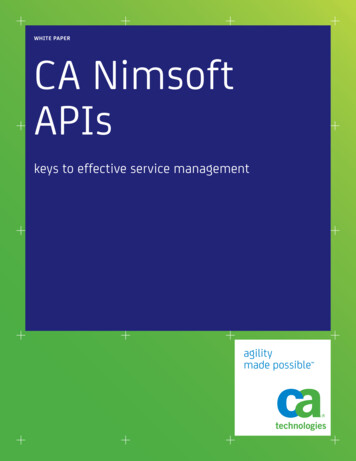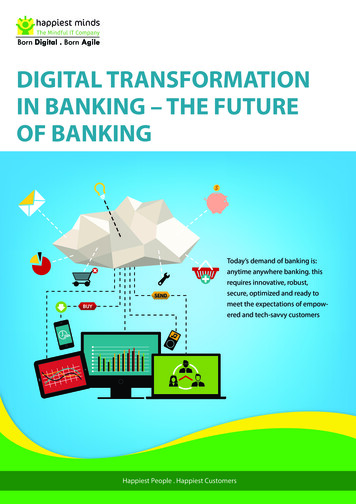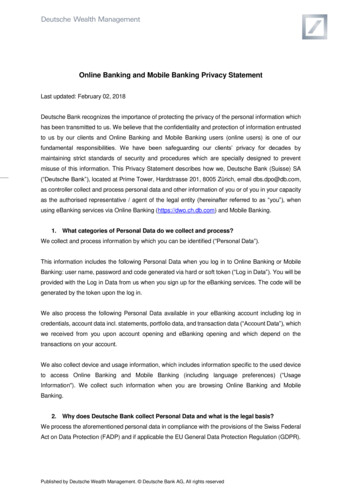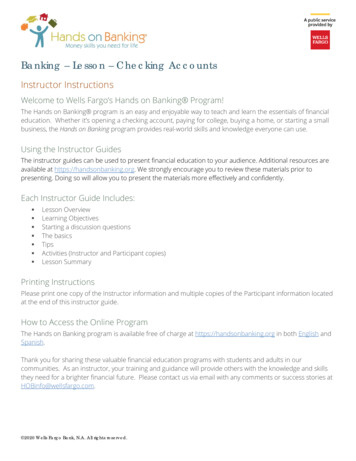Transcription
Oracle Banking APIsHost Integration GuideRelease 19.2.0.0.0Part No. F26907-01December 2019
Host Intergration GuideDecember 2019Oracle Financial Services Software LimitedOracle ParkOff Western Express HighwayGoregaon (East)Mumbai, Maharashtra 400 063IndiaWorldwide Inquiries:Phone: 91 22 6718 3000Fax: 91 22 6718 3001www.oracle.com/financialservices/Copyright 2019, Oracle and/or its affiliates. All rights reserved.Oracle and Java are registered trademarks of Oracle and/or its affiliates. Other names may be trademarks of theirrespective owners.U.S. GOVERNMENT END USERS: Oracle programs, including any operating system, integrated software, anyprograms installed on the hardware, and/or documentation, delivered to U.S. Government end users are “commercialcomputer software” pursuant to the applicable Federal Acquisition Regulation and agency-specific supplementalregulations. As such, use, duplication, disclosure, modification, and adaptation of the programs, including any operatingsystem, integrated software, any programs installed on the hardware, and/or documentation, shall be subject to licenseterms and license restrictions applicable to the programs. No other rights are granted to the U.S. Government.This software or hardware is developed for general use in a variety of information management applications. It is notdeveloped or intended for use in any inherently dangerous applications, including applications that may create a risk ofpersonal injury. If you use this software or hardware in dangerous applications, then you shall be responsible to take allappropriate failsafe, backup, redundancy, and other measures to ensure its safe use. Oracle Corporation and itsaffiliates disclaim any liability for any damages caused by use of this software or hardware in dangerous applications.This software and related documentation are provided under a license agreement containing restrictions on use anddisclosure and are protected by intellectual property laws. Except as expressly permitted in your license agreement orallowed by law, you may not use, copy, reproduce, translate, broadcast, modify, license, transmit, distribute, exhibit,perform, publish or display any part, in any form, or by any means. Reverse engineering, disassembly, or decompilationof this software, unless required by law for interoperability, is prohibited.The information contained herein is subject to change without notice and is not warranted to be error-free. If you find anyerrors, please report them to us in writing.This software or hardware and documentation may provide access to or information on content, products and servicesfrom third parties. Oracle Corporation and its affiliates are not responsible for and expressly disclaim all warranties of anykind with respect to third-party content, products, and services. Oracle Corporation and its affiliates will not beresponsible for any loss, costs, or damages incurred due to your access to or use of third-party content, products, orservices.Host Intergration Guideii
Table of Contents1.2.3.4.Preface . 51.1Intended Audience . 51.2Documentation Accessibility . 51.3Access to Oracle Support . 51.4Structure . 51.5Related Information Sources . 5Introduction . 62.1Overview (OBAPIs -FCUBS Integration) . 62.2OBAPIs Integration Model . 62.3OBAPIs Adapter Project Model . 7FCUBS Adapter Implementation . 83.1Guideline to Implement Adapter . 83.2Inquiry Operation on FCUBS . 83.3Transactional operation on FCUBS . 103.3.1Create FCUBS SOAP Client Instance . 103.3.2Get FCUBSHeader Values . 10OBAPIs -FCUBS Configuration/ Installation . 134.14.1.1Create Data source with JNDI name as defined in config/jdbc.properties file. . 144.1.2Server Arguments . 144.25.Server Setup . 14Deployment . 14Configuration for Integration of FCUBS Interaction with OBAPIs Mailbox . 15Host Intergration Guideiii
6.Configuration for Attachments in OBAPI Mailbox or Interaction Module . 16Host Intergration Guideiv
Preface1.Preface1.1Intended AudienceThis document is intended for the following audience:1.2 Customers PartnersDocumentation AccessibilityFor information about Oracle's commitment to accessibility, visit the Oracle Accessibility Program website athttp://www.oracle.com/pls/topic/lookup?ctx acc&id docacc.1.3Access to Oracle SupportOracle customers have access to electronic support through My Oracle Support. For information, visithttp://www.oracle.com/pls/topic/lookup?ctx acc&id info or visithttp://www.oracle.com/pls/topic/lookup?ctx acc&id trs if you are hearing impaired.1.4StructureThis manual is organized into the following categories:Preface gives information on the intended audience. It also describes the overall structure of the UserManual.The subsequent chapters describes following details1.5 Introduction Adapter Implementation Configuration/ InstallationRelated Information SourcesFor more information on Oracle Banking APIs Release 19.2.0.0.0, refer to the following documents: Oracle Banking APIs Installation ManualsHost Integration Guide5
Introduction2.Introduction2.1Overview (OBAPIs -FCUBS Integration)This document is intended to outline the integration of OBAPIs (Oracle Banking APIs) with FCUBS (OracleFLEXCUBE Universal Banking).OBAPIs is the banking solution platform that enables single-view of a customer’s entire banking world.It ensures that the program is closely aligned to the business strategies identified and provides acceleratedpath towards realizing business value.It provides the prerequisite operations to be performed on the customer banking world, which is exposed inthe form of REST web service API’s to decouple presentation and service layer. OBAPIs needs to beintegrated with one of core banking systems to retrieve the customer banking details and execute the set ofoperations on the core banking system as per the service requirement.OBAPIs has adapter layer to integrate with core banking operations. It provides a set of adapterspecifications (Java Interfaces) which can be implemented for host specific service invocation. Adapter layerdecouples the services from core banking operation. Any number of core banking system can be integratedwith OBAPIs by implementing adapter classes, Adapter layer is responsible for mapping service request/response with host specific request and response.This document exhibits the integration between core system & OBAPIs including the basic attributes involvedin integration process.2.2OBAPIs Integration ModelOBAPIs BankingIntegration Layer (Adapter)Core Banking Systemi.e. (FCUBS / OBP)Host Integration Guide6
Introduction2.3OBAPIs Adapter Project ModelAbove Integration model depicts the OBAPIs adapter integration with core banking system, Integration canbe accomplished by concrete adapter implementations.Following model illustrates OBAPIs adapter specifications and its concrete adapter implementationrelationship project model.In above model, project com.ofss.digx.extxface contains all the adapter specifications (Java Interface) forexternal facing adapters. The concrete implementation classes of the adapter interfaces will reside in the hostspecific adapter implementation project.Example: To integrate with FCUBS 12.4 core banking system, adapter interfaces should be implemented forhost specific service invocation and concrete implementation adapter classes will reside incom.ofss.digx.extxface.ubs124.impl project.HomeHost Integration Guide7
FCUBS Adapter Implementation3.FCUBS Adapter ImplementationTo process the request with FCUBS core banking system, OBAPIs has set of adapter specifications whichwould be implemented for host specific services invocation. Concrete implementation adapter classes needto be created by implementing respective adapters interface and interface defining methods should beimplemented.Concrete adapter defining methods may have two types of operation: Inquiry Operation Transactional OperationInquiry operation is process to interchange data between OBAPIs and FCUBS core banking system withoutaltering customer banking state. It queries on the host system to fetch needed information required fortracking, summarizing the details or processing the transactional operation.Example: Fetch Customer detail, Accounts detail.Transactional operation will request to host system for altering/creating end user banking states.Example: Payments, Account Opening.3.1Guideline to Implement Adapter1.Adapter implementation class must implement the respective interface and provide implementationsfor all methods defined in the interface.2.Any exception while invoking core banking services must be translated into OBAPIs exception(com.ofss.digx.infra.exceptions.Exception ) and host error code(s) should be mapped to anOBAPIs error code.3.2Inquiry Operation on FCUBSTo inquire data on core banking system, FCUBS provides a set of database view/synonyms object to inquirethe required information. A connector schema is required which hosts the required views, synonyms,functions and procedures for querying data in FCUBS. OBAPIs relies on a middleware API packaged as“com.ofss.extsystem.ubs” which provides host adapters that interact with the connector schema to fetch extsystems.HostAdapterManager.processReq uest(HostRequestDTO) needs to be invoked from within OBAPIs adapter implementation. The HostRequestDTOclass must be provided with the required request information.All the FCUBS middleware adapters are configured with unique a request id in the database tableMSTHOSTINTERFACE . HostAdapterManager identifies the adapter class for given request id configured inMSTHOSTINTERFACE table and invoke the processRequest() method of respective adapter class.Following steps are required to invoke the host adapter:1.Create the Request DTO object and fill required fields.2.Build host request by HostAdapterHelper.buildHostRequest(RequestDTO) method.3.Invoke HostAdapterManager.processRequest(HostRequestDTO) with theHostRequestDTO created by invoking the method in step 2.Host Integration Guide8
FCUBS Adapter ImplementationReference:HostRequestDTO hostRequest null;HostResponseDTO hostResponse null;AccountDetailsRequest AccountDetailsRequest serContext new .idEntity "B001";AccountDetailsRequest.userContext.idTxn "PAR";AccountDetailsRequest.userContext.idRequest t.serviceVersion 0;AccountDetailsRequest.userContext.refIdEntity "B001";AccountDetailsRequest.userContext.userType "EN1";AccountDetailsRequest.account new idCustomer partyId;AccountDetailsRequest.account.acctType accountType;hostRequest equest);try {HostResponse HostAdapterManager.processRequest (hostRequest);} catch (java.lang.Exception e) {logger.log (Level.SEVERE, formatter.format.Message (" exceptionmessage with request parameter ”));}Host Integration Guide9
FCUBS Adapter Implementation3.3Transactional operation on FCUBSFor processing transactional operations, FCUBS core banking system exposes SOAP web services. Toinvoke the SOAP web services, SOAP client stubs need to be generated with the help of WSDL exposed byFCUBS. The thus generated client stubs should be included in classpath and configure database entries inDIGX FW CONFIG OUT WS CFG B table. Create instance of FCUBS Soap client service ceStub(String, String) and invoke therespective methods with required request rviceStub(String, String) method willinstantiate the respective SOAP client services by passing the service and operation name. It uses theDIGX FW CONFIG OUT WS CFG B database table to retrieve the SOAP WSDL URL, End point servicename and proxy services name for instantiating the client services, so all the relevant database entriesshould be configured in database table for each service operations.Following step to invoke the soap service:3.3.11.Generate SOAP client stubs from WSDL file.2.Insert the database entry in DIGX FW CONFIG OUT WS CFG B table for the respective service andoperation.3.Get the SOAP client services instance by rviceStub(String, String) method.4.Create request header instance and fill the mandatory fields.5.Create request body instance and fill the essential detail.6.Invoke the respective SOAP method by passing the request parameter containing request headerand body.Create FCUBS SOAP Client InstanceCreate an instance of soap client services by invoking JAXWSFactory.createServiceStub method bypassing service id and operation name arguments to identify the service.Important: A database entry must be availableDIGX FW CONFIG OUT WS CFG B database onstants.FCUBS ACCOUNT SERVICE SPI, WebserviceConstants.CREATE TD ACCOUNT);3.3.2Get FCUBSHeader ValuesEach and every FCUBS soap request requires header object of class FCUBSHeaderType.Host Integration Guide10in
FCUBS Adapter ImplementationThe class com.ofss.digx.ubs.adapter.impl.RequestHeader , provides all properties to set inFCUBS SOAP request header nvokingAbstractAdapterHelper.getRequestHeader method and set all the required properties in FCUBSsoap request header apterHelper.getRequestHeader(String,String, String)Create the Adapter helper instance and retrieve Request Header Object.AbstractAdapterHelper helper AbstractAdapterHelper.getInstance();RequestHeader header helper.getRequestHeader("IA", "FCUBSAccService","ModifyIATDCustAcc");Instantiate the request header and fill the essential details:MODIFYTDCUSTACCFSFSREQ createTDRequest new MODIFYTDCUSTACCFSFSREQ();FCUBSHEADERType fcUBSHeaderType new BSHeaderType);Host Integration Guide11
FCUBS Adapter ImplementationInvoke the FCUBS SOAP serviceFCUBSAccServiceSEI clientProcess (WebserviceConstants.FCUBS ACCOUNT SERVICESPI, WebserviceConstants.CREATE TD ACCOUNT);MODIFYTDCUSTACCFSFSRESresponse omeHost Integration Guide12
OBAPIs -FCUBS Configuration/ Installation4.OBAPIs -FCUBS Configuration/ Installation1.To inquire the banking information, FCUBS provides a set of database views/synonyms. These arecreated on a connector schema which is created at the time of installation of the product.A datasource must be created on the application server where the application has been deployed. The nameof the datasource must be specified in the jdbc.poperties file for the property name FCON.A1.JNDI.NAME,FCON.AP.JNDI.NAME and FCON.B1A1.JNDI.NAME.Below properties should be define in config/jdbc.properties fileFCAT.WEBSERVER.ID ZZFCAT.APPSERVER.ID ZZFCAT.ROUTER.DAEMON.NAME ROUTERDISPLAY.MESSAGE.ID NFCAT.LDB.DATABASE.NAME ORACLEFCON.A1.LDB.DRIVER oracle.jdbc.driver.OracleDriverFCON.A1.LDB.URL %%DB CONNECT STRING%%FCON.A1.JNDI.NAME B1A1FNDI.A1.ABCD FCON.AP.LDB.DRIVER oracle.jdbc.driver.OracleDriverFCON.AP.LDB.URL %%DB CONNECT STRING%%FCON.AP.JNDI.NAME B1A1FNDI.AP.ABCD B001.A1 B1A1FNDI.B1A1.ABCD FCON.B1A1.JNDI.NAME B1A1FCON.B1A1.LDB.DRIVER oracle.jdbc.driver.OracleDriverFCON.B1A1.LDB.URL %%DB CONNECT STRING%%Host Integration Guide13
OBAPIs -FCUBS Configuration/ Installation4.1Server Setup4.1.1Create Data source with JNDI name as defined in config/jdbc.properties file.Please note that in case of multi entity scenario, the JNDI name should be in the format ENTITY ID B1A1. For example, for entity identifier as ‘UBDX BU’, the JNDI name will beOBADX BU B1A1.4.1.2Server Arguments-Dfcat.jvm.id 14.2DeploymentWe have FCUBS deployable ear containing all the jar files required to invoke the FCUBS adapter.Following deployable should be deployed on OBAPIs server:obapis.extystem.domain.earIt contains all the related libraries required to process FCUBS system request.HomeHost Integration Guide14
Configuration for Integration of FCUBS Interaction with OBAPIs Mailbox5.Configuration for Integration of FCUBS Interaction with OBAPIsMailboxOut of the box installation OBAPIs provided with the mailbox to interact within OBAPIs i.e. Back Office user ofthe banks in the OBAPIs will be able to access the mail send by the customer.If the OBAPIs Mails by the customer need to be integrated with the FCUBS Interaction module then thebelow steps should be taken care of.Assumption:- Installation of OBAPIs has been completed and configuration of all the entity requires in thesystem has been completed.Execute below scripts in the OBAPIs Admin Schema to configure entity specific integration of mailbox withinteraction module in FCUBS.Insert into DIGX FW CONFIG ALL O(PROP ID,PREFERENCE NAME,PROP VALUE,DETERMINANT VALUE,CREATED BY,CREATION DATE,LAST UPDATED BY,LAST UPDATED DATE) values('MAILBOX PROCESSOR','MailboxProcessor'
This document is intended to outline the integration of OBAPIs (Oracle Banking APIs) with FCUBS (Oracle FLEXCUBE Universal Banking). OBAPIs is the banking solution platform that enables single-view of a customer’s entire banking world. It ensures that the program is closely aligned to th