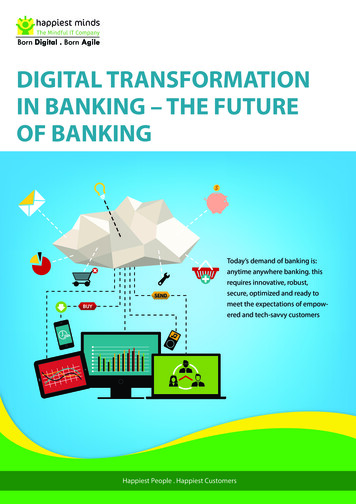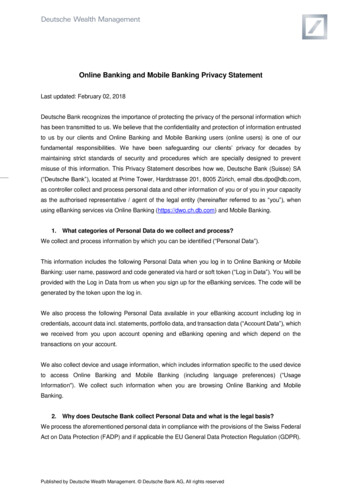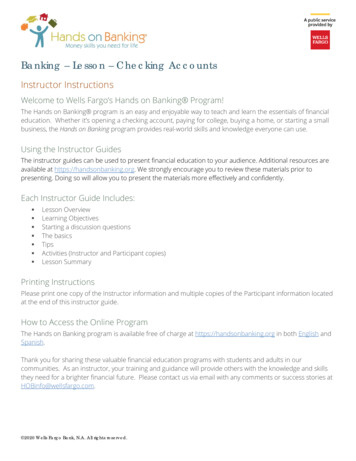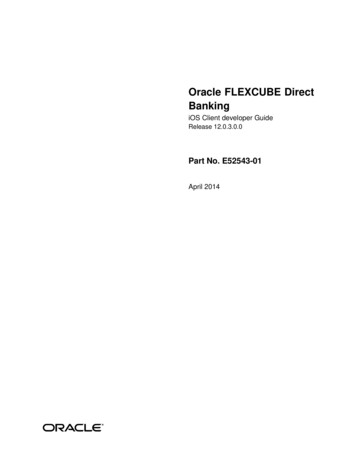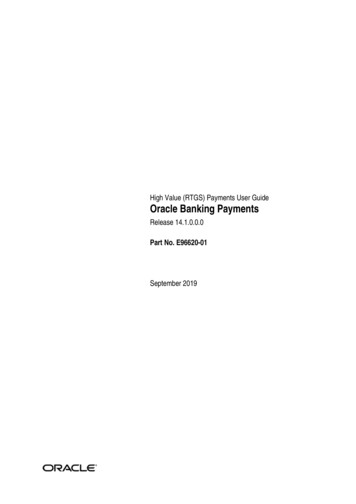
Transcription
High Value (RTGS) Payments User GuideOracle Banking PaymentsRelease 14.1.0.0.0Part No. E96620-01September 2019
High Value (RTGS) Payments User GuideOracle Financial Services Software LimitedOracle ParkOff Western Express HighwayGoregaon (East)Mumbai, Maharashtra 400 063IndiaWorldwide Inquiries:Phone: 91 22 6718 3000Fax: 91 22 6718 3001www.oracle.com/financialservices/Copyright 2017 - 2018, Oracle and/or its affiliates. All rights reserved.Oracle and Java are registered trademarks of Oracle and/or its affiliates. Other names may be trademarks of their respectiveowners.U.S. GOVERNMENT END USERS: Oracle programs, including any operating system, integrated software, any programsinstalled on the hardware, and/or documentation, delivered to U.S. Government end users are “commercial computer software”pursuant to the applicable Federal Acquisition Regulation and agency-specific supplemental regulations. As such, use,duplication, disclosure, modification, and adaptation of the programs, including any operating system, integrated software, anyprograms installed on the hardware, and/or documentation, shall be subject to license terms and license restrictions applicableto the programs. No other rights are granted to the U.S. Government.This software or hardware is developed for general use in a variety of information management applications. It is not developedor intended for use in any inherently dangerous applications, including applications that may create a risk of personal injury. Ifyou use this software or hardware in dangerous applications, then you shall be responsible to take all appropriate failsafe,backup, redundancy, and other measures to ensure its safe use. Oracle Corporation and its affiliates disclaim any liability forany damages caused by use of this software or hardware in dangerous applications.This software and related documentation are provided under a license agreement containing restrictions on use and disclosureand are protected by intellectual property laws. Except as expressly permitted in your license agreement or allowed by law, youmay not use, copy, reproduce, translate, broadcast, modify, license, transmit, distribute, exhibit, perform, publish or display anypart, in any form, or by any means. Reverse engineering, disassembly, or decompilation of this software, unless required bylaw for interoperability, is prohibited.The information contained herein is subject to change without notice and is not warranted to be error-free. If you find any errors,please report them to us in writing.This software or hardware and documentation may provide access to or information on content, products and services fromthird parties. Oracle Corporation and its affiliates are not responsible for and expressly disclaim all warranties of any kind withrespect to third-party content, products, and services. Oracle Corporation and its affiliates will not be responsible for any loss,costs, or damages incurred due to your access to or use of third-party content, products, or services.1-1
Contents1.About this Manual . 1-11.11.21.31.41.52.2.2RTGS Directory .2.1.1 RTGS Directory Upload.2.1.2 RTGS Directory .Common Maintenances.2-22-22-32-5RTGS Processing . 3-13.13.23.33.44.1-11-11-11-11-2RTGS Maintenances . 2-12.13.Introduction.Audience.Documentation Accessibility.Organization .Glossary of Icons.Outbound Message Processing . 3-1Facility to Generate MT 103 and MT 205 in LVTS Format. 3-1RTGS Outbound Transaction Input . 3-23.3.1 Outbound High Value Payments Transaction Input . 3-23.3.2 Outbound High Value Payments View . 3-20RTGS Inbound Transaction Input. 3-263.4.1 Inbound High Value Payments Transaction Input . 3-263.4.2 Inbound High Value Payments View . 3-43Function ID Glossary . 4-1
1. About this Manual1.1IntroductionThis manual is designed to help you to quickly get familiar with the High Value (RTGS)Payments module of Oracle Banking Payments. It takes you through the various stages inprocessing an RTGS payment transaction and the associated maintenances.You can further obtain information specific to a particular field by placing the cursor on therelevant field and striking F1 on the keyboard.1.2AudienceThis manual is intended for the following User/User Roles:1.3RoleFunctionBack Office ClerksPayments Contract Input and Maintenancefunctions except Authorization.Back Office OfficersAuthorization of Payments Contracts, maintenanceof static data specific to the BC modulePayments Product ManagersPayments Product definition functions excludingauthorization. PM Query functionsDocumentation AccessibilityFor information about Oracle's commitment to accessibility, visit the Oracle AccessibilityProgram website at http://www.oracle.com/pls/topic/lookup?ctx acc&id docacc.1.4OrganizationThis manual is organized into the following chapters:ChapterDescriptionChapter 1About this Manual gives information on the intended audience. It alsolists the various chapters covered in this User Manual.Chapter 2RTGS Maintenance provides a snapshot of RTGS maintenance feature.Chapter 3RTGS Processing provides details of processing RTGS payment.Chapter 4Function ID Glossary has alphabetical listing of Function/Screen ID'sused in the module with page references for quick navigation1-1
1.5Glossary of IconsThis User Manual may refer to all or some of the following icons:IconsFunctionExitAdd rowDelete rowOption List1-2
2. RTGS MaintenancesRTGS Payments OverviewA RTGS system is defined as a gross settlement system in which both processing and finalsettlement of funds transfer instructions can take place continuously (i.e. in real time). As it is agross settlement system, transfers are settled individually, that is, without netting debitsagainst credits. As it is a real-time settlement system, the system effects final settlementcontinuously rather than periodically, provided that a sending bank has sufficient coveringbalances or credit. Moreover, this settlement process is based on the real- time transfer ofcentral bank money.Given below is a schematic representation of how a RTGS payment is exchanged andprocessed in the RTGS network.The RTGS product processor of Oracle Banking Payments processes an RTGS paymenttransaction initiated by an Operations user from the in-built user interface or by customers inthe bank’s Customer Channels like Internet banking or Mobile banking. The paymentinstructions initiated from the bank Channels are received by Oracle Banking Paymentsthrough ReST or SOAP based interfaces. This product processor can process RTGSpayments that are exchanged on SWIFT-based RTGS networks that use SWIFT messages.An outgoing RTGS payment is processed through most of the typical processing stepsapplicable for a SWIFT payment and additionally some RTGS specific business validationsand processing steps. After successful processing, an outward RTGS SWIFT message, sayMT103, is generated and sent to the RTGS network. Likewise, Incoming RTGS paymentmessages from the network can be received and processed resulting in credit of a beneficiarybank account or an outward SWIFT payment to the ultimate beneficiary. The outward SWIFTpayment is processed by the Cross-Border product processor which is covered by a separateuser manual.Key Features of RTGS product processor Supports incoming and outgoing RTGS payment transactions (within a country or withina region)2-1
Payment transactions are processed only in specified currencies of the network. Payment transaction is processed within the operating hours of the RTGS network andon RTGS working days. Provision to do balance check for the remitter account (ECA check) Sends RTGS payment message to the clearing network on behalf of a direct participant Supports processing of TARGET2 RTGS out of the box. 2.1–Customer payments processed via TARGET2 are defined as payments in theSWIFT FIN MT103 format.–Interbank payments processed via TARGET2 are defined as payment messages inthe SWIFT Net FIN MT202 and MT202COV format.Supports processing of incoming Sender notification message (MT012) and abortnotification message (MT019)RTGS DirectoryA facility is provided for the upload of TARGET directory from fixed length ASCII format files.This section contains the below topics:2.1.1 Section 2.1.1, "RTGS Directory Upload" Section 2.1.2, "RTGS Directory" Section 2.1.2.1, "RTGS Directory Summary"RTGS Directory UploadYou can upload the RTGS directory through this screen. Files uploaded here are available inthe RTGS Directory Maintenance screemYou can invoke “RTGS Directory Upload” screen by typing ‘PMDRTGSU’ in the field at thetop right corner of the Application tool bar and clicking on the adjoining arrow button.Specify the following detailsNetwork Directory KeySelect the Network Directory Key from the list of values. All valid directory key’s defined arelisted here.2-2
File NameSpecify the updated file name (ASCII).File PathSpecify the directory path in which the update file is available.Click on ‘Upload’ button to upload the RTGS directory file and ‘Save’ the record.2.1.2RTGS DirectoryYou can maintain RTGS directory manually here. Also the, RTGS directories uploadedthrough ‘RTGS Directory Upload’ screen can be viewed here.You can invoke “RTGS Directory Maintenance” screen by typing ‘PMDRTGSD’ in the field atthe top right corner of the Application tool bar and clicking on the adjoining arrow button.You can specify the following fields:Network Directory KeySelect the relevant Network Directory key from the list of values. All valid Network DirectoryKeys are listed here.BICSpecify the BIC assigned to the participant.AddresseeSelect the BIC of the addressee, i.e., the receiver of the payment message from the list ofvalues.Account HolderSpecify the BIC of the settlement bank.Institution NameSpecify the institution where the participant’s account is to be credited with the amount of thefunds transfer.2-3
City HeadingSpecify the city where the institution is sited.National Sorting CodeSpecify the national clearing code to be used in case the system is not able to resolve theTARGET-2 participant based on the bank code. TARGET–2 is a high value Euro Paymentclearing system.Main Bank Identification FlagMain BIC Flag is used to resolve 8 characters BIC. If this option is checked, then the mainBIC must be used when the bank code is incomplete.Valid From DateThe date from which the clearing code is valid. The application date is defaulted here.Valid Till DateSpecify the date up to which the clearing code is valid. If you do not specify the valid till date,then it will be set to 31-12-9999.Participation TypeSelect the type of participation from the drop-down. The options are as follows: Direct Indirect Multi-Addressee - Credit Institutions Multi-Addressee - Branch of Direct Participant Addressable BIC - Correspondent Addressable BIC - Branch of Direct participant Addressable BIC - Branch of Indirect participant Addressable BIC - Branch of Correspondent EBA ERPReserveIndicates a reserve field that may be used in the future.2.1.2.1RTGS Directory SummaryYou can view the summary of the RTGS directories maintained here.2-4
You can invoke “RTGS Directory Summary” screen by typing ‘PMSRTGSD’ in the field at thetop right corner of the Application tool bar and clicking on the adjoining arrow button.You can search using one or more of the following parameters: Authorization Status Record Status Network Directory Key BICOnce you have specified the search parameters, click ‘Search’ button. The system displaysthe records that match the search criteria for the following: Authorization Status Record Status Network Directory Key BIC Addressee Account Holder Institution Name City Heading National Sorting Code Main Bank Identification Flag Valid From Date Valid Till Date ReserveDouble click a record or click the ‘Details’ button after selecting a record to view the detailedscreen.You can also export the details of selected records to a file using ‘Export’ button2.2Common MaintenancesThe below mentioned common maintenances are used to process incoming and outgoingRTGS transactions: External Credit Approval System (PMDECAMT) Exchange Rate System (PMDERTMT) Source Maintenance (PMDSORCE) Sanction Check System (PMDSNCKM)2-5
Host Parameters (PMDHSTPR) External Customer Input (STDCIFCR) External Customer Account Input (STDCRACC) Customer Service Model (PMDSRMDL) Customer Service Model Linkage (PMDCSMLK) Pricing Code (PPDCMNT) Pricing Value (PPDVLMNT) Network Maintenance (PMDNWMNT) Network Preferences (PMDNWPRF) Network Currency Preferences (PMDNCPRF) Network Holidays (PMDNWHOL) Source Network (PMDSORNW) Currency Correspondent (PMDCYCOR) System Parameters (PMDSYSPM) User Maintenance (PMDUSRDF) Bank Redirection (PMDBKRED) Account Redirection (PMDACRED) Payment Processing Cut off Time (PMDCTOFF) Role (PMDROLDF) SWIFT Field Code (PMDSWFLD) Time Zone (PMDTMZON) Special Characters Maintenance (PMDSPCHR)For detailed information on the above mentioned maintenances, please refer to ‘PaymentsCore User Guide’ and ‘Pricing User Guide’.2-6
3. RTGS Processing3.1Outbound Message ProcessingThe system sends the following messages, as part of outgoing message generation processfor RTGS messages.3.2RTGS Message TypeSWIFT Message TypeNormal MessageCUST TFR RTGS103CUST TRANSFERBANK TFR RTGS202/205BANK TRANSFERCOVER RTGS202COVERFacility to Generate MT 103 and MT 205 in LVTS Format For all Canadian dollar payment messages with the value date as today’s date shouldbe sent as a LVTS message. LVTS is a Canadian payment system used for large valuesettlements. LVTS accepts MT 103 and MT 205. The LVTS messages need to have auser header in the message header. Following is the format of the user header:{3 :{ 103: CAD} {108 : Tranche No }}In MT 103 & 205 messages field 103 should always contain CAD and field 108 shouldhave the tranche number used for the payment. LVTS payments can be in Tranche 1 or2 or R. Tranche 2 is by default. If Tranche needs to be changed for a payment message,then it will be changed manually before releasing the payment message in SWIFTalliance. The presence of the user header in the message enables Y-copy supported by SWIFT.The following diagram illustrates the flow of payment messages between two LVTSmembers: MT 103 – Customer Payment Message MT 205 – Inter-Bank Payment Message MT 096 – Partial message sent to LVTS by SWIFT MT 097 – Message from LVTS to SWIFT containing the payment MT 012 – Acceptance notice sent to sender3-1
MT 019 – Reject notice sent to sender3.3RTGS Outbound Transaction Input3.3.1Outbound High Value Payments Transaction InputThis section contains the following topics: Section 3.3.1, "Outbound High Value Payments Transaction Input" Section 3.3.1.1, "Main Tab" Section 3.3.1.2, "Pricing Tab" Section 3.3.1.3, "Additional Details Tab" Section 3.3.1.4, "UDF Tab" Section 3.3.1.5, "MIS Tab" Section 3.3.1.6, "Messaging and Accounting Entries Tab" Section 3.3.1.7, "Accounting Entries Tab" Section 3.3.1.8, "Outgoing RTGS Payment Transaction Processes" Section 3.3.1.9, "RTGS Outbound Payments Input Summary"You can book RTGS Outbound transactions through Outbound Cross Border transactionscreen. by selecting RTGS network in the ‘Network Code’.You can invoke ‘Outbound Cross Border Payments Transaction Input’ screen by typing‘PXDOTONL’ in the field at the top right corner of the Application tool bar and clicking on theadjoining arrow button. Click’New’ button on the Application toolbar.You can specify the following fields:Transaction Branch codeThe system defaults the transaction branch code with the user’s logged in branch code.Host codeThe system defaults the host code of transaction branch.3-2
Host Code DescriptionSystem defaults the description of the host codeSource CodeSpecify the Source Code, via which the transaction is to be booked.Source Code DescriptionSystem defaults the description of the Source code selected.Transaction Reference NumberThe system generates the transaction reference number. For more information on the format,refer the Payments Core User Manual.Related Reference NumberSpecify the Related Reference Number.Source Reference NumberSpecify the Source Reference Number.Transfer TypeSelect the Transfer type of transaction. Options available are as follows: C - Customer Transfer B - Bank TransferNoteTransfer Types - Cover Transfer and Bank Transfer Own A/C is not applicable for RTGS.Network CodeYou can select the required network. All open and authorized networks for a transaction andtransfer type are listed. You can select RTGS network.Network Code DescriptionSystem defaults the description of the Network Code selected description of the NetworkCode selected.gpi EnabledThis field is not editable and is disabled.Pre-funded PaymentsOn checking ‘Prefunded Payments’, Debit Account Number gets defaulted, when thePrefunded GL is defined for that Source and Network.Multi-Credit TransferNot applicable for RTGS.Multi Credit Reference NumberNot applicable for RTGS.3-3
3.3.1.1Main TabClick ‘Main’ tab to capture the Debit/ Payments details:Operations supported for Outgoing Transaction New- This option enables to create a new transaction. The transaction referencenumber is generated based on format specified in this document. Execute Query- This option enables to modify an existing transaction.Specify the following detailsInstructed Currency IndicatorSelect any of the two options: Transfer Currency - If the Instructed currency option is ‘Transfer Currency’ then theInstructed amount provided will be considered as the Transfer Amount. When theTransfer Currency option is selected, ‘Debit Amount ‘field is disabled. Debit Currency - If the option is ‘Debit Currency’, then the Instructed Amount providedwill be the Debit amount.When the Debit Currency option is selected, ‘Transfer Amount‘field is disabled.Payment DetailsBooking DateThe system defaults the booking date as application server date.Instruction DateThe system defaults this date as application server date and the payment will be processedon the Instruction Date.User can modify the date to a future date, if required. Back valued payments will not beallowed. Instruction date will be validated for network holidays maintained and error messagewill be throw
the bank’s Customer Channels like Internet banking or Mobile banking. The payment instructions initiated from the bank Channels are received by Oracle Banking Payments . ERP Reserve Indicates a reserve field that