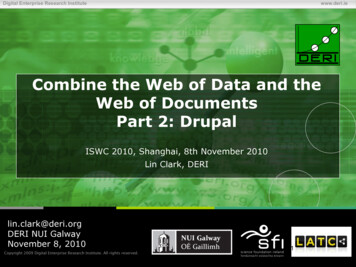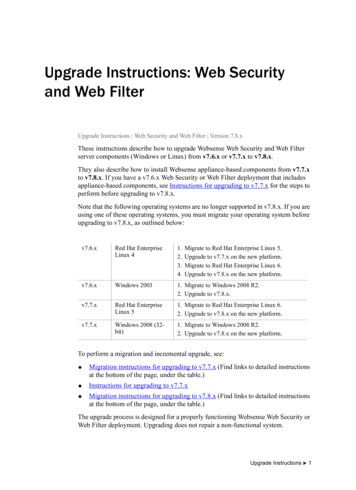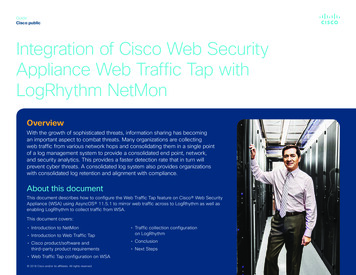Transcription
Creating and Consuming FoxPro Web Servicesusing .NETPrepared for: Southwest Fox 2015Updated: February 25th, 2016By Rick ox2015 dotnetwebservicesAlthough today we have lots of choices on how to build services that connect applications over theInternet, SOAP (Simple Object Access Protocol) based services continue to be very popular withenterprise applications. I continue to see a ton of requests for either connecting FoxPro applications toexisting SOAP based Web Services (most common) or for creating SOAP Web Services that let thirdparties connect and access data.SOAP and WSDLOne of the main reasons SOAP is so popular for the enterprise is that it provides a fairly easy developmentmodel for developers. On the server side there are basic guidelines on how to create services. Typicallyyou create classes and the service application that hosts the Web service can take these simple classesand turn them into a Web Service.Likewise a client can connect to an auto-generated Web Service WSDL (Web Service Definition Language)document and create a client proxy that can then call the Web service. To the client application, that clienttypically just looks like an object with methods that return data from the service. You call a method andpass parameters, and you get a result back. The parameters can be simple, or as is often the case inEnterprise applications, can be very complex, hierarchical objects that describe huge enterprise applicationdata models.The nice thing about WSDL is that it can map these complex objects for you because the WSDL describesboth the service method interface as well as all the related objects associated with each of the methodparameters and result values. Think of WSDL as the source code for a sophisticated code generator thatprovides you with a class model.SOAP and WS* ComplexityAs nice as SOAP is, it has gotten very complex. In a way the simple origins of the SOAP protocol havebeen perverted and have been turned into an ugly mess with substandards. Nowhere is this more visiblethan the WS* extensions to SOAP which were supposed to be become SOAP 2.0, but which nevermaterialized. WS* adds strict security, certificate signing, message validation and encryption support tomessages and headers. WS* is wickedly complex and even with sophisticated tooling (like .NET’s WCFframework) it can be very difficult to match up service host and service client behavior to use all theintricate configuration steps. Hope that the service you have to connect to is not a WS* service –otherwise plan on lots of extra time making the connection to the service work initially.
SOAP on WindowsSOAP 1.x is the original SOAP standard and it’s still heavily used today. This is the simpler base standard,and if you build a Web Service you will most likely use this protocol. For FoxPro this protocol used to besupported via the SOAP Toolkit which is no longer supported by Microsoft and which was pretty crude tobegin with. The SOAP Toolkit was Microsoft’s last COM based interface to SOAP which was created in thelate 1990s and discontinued since. There were also some SOAP extensions that supported some of thepre-cursors of the WS* protocols, but these are now hopelessly out of date.Years ago I also built a wwSOAP client using FoxPro code. At the time it was built for SOAP 1.1 whenthings were still relatively simple, but with the increasing complexity of services built with SOAP 1.2, thattool also started to not work with many services. Parsing service definitions was very complex to accountfor all the strange XML conventions used especially by Java based services and I discontinued support forwwSOAP in 2009. While wwSOAP works, it often requires fine tuning of configuration to match specificnamepsaces and additional headers. I would not recommend using this tool today.All further SOAP based development from Microsoft was focused on the .NET framework. The original .NETframework shipped with an ASP.NET based SOAP service framework (ASP.NET Web Services or ASMX)as well as the WSDL.EXE tool that parses WSDL schemas into .NET classes. This tooling is still updatedand it works well for a variety of use cases and it will be the focus of this paper and session.In the mid 2000’s Microsoft also introduces a new Web Service framework called WCF (WindowsCommunication Framework), which was a much more ambitious tool to handle all sorts of different kindsof services. Unlike the old ASP.NET Web Service and WSDL.EXE based clients, WCF can handle WS* Webservices as well as a host of different protocols. WCF can run against HTTP, TCP, Named Pipes and evenMemory Mapped files to do in-process processing of service requests. WCF is extremely powerful, butcompared to the relative simplicity to ASP.NET Web Service WCF is practically Rocket Science.As a FoxPro developer, you can use both of these technologies from FoxPro and I highly recommend thatyou do. While you might still be able to make the SOAP Toolkit or wwSOAP work, it’ll probably require abunch of tweaking to make it happen – especially if you deal with anything but very simple services.You can create services either using ASP.NET Web Services or WCF and then either access FoxPro datadirectly using the OleDb database driver to FoxPro data, or by using FoxPro COM objects from the serverapplications. There are a few gotchas you have to watch out for – namely FoxPro’s limited multi-threadingcapabilities in these environments (I’ll talk about that later).For the client, you can use the classic WSDL.EXE to generate .NET clients for Web Services or use WCFand import a Web Service, then call those generated proxy classes from FoxPro. This involves creating a.NET project and setting up a few wrapper method to create the service and then calling that from FoxPro.It help if you use the wwDotnetBridge library to connect to .NET and get around a number oflimitations of basic COM interop between FoxPro and .NET.As a general rule of thumb I suggest that if you’re dealing with plain SOAP 1.x Web Services use the old.NET tooling of ASP.NET Web Services and the WSDL.EXE based proxies rather than WCF services or WCFService proxies. The old Web service and client are much easier to use and implement and configure andmanage. Use WCF whenever you need to deal with WS* protocol Web services.In this article I’ll describe how to create and consume SOAP 1.x services which is the simpler scenario butalso the most common.We’ll look at:
Creating Web Services with ASP.NET Web Services (ASMX)Returning FoxPro Data via OleDbReturning FoxPro Data via COM InteropConsuming Web Services with WSDL.exe ProxiesUsing wwDotnetBridge to call .NET Web Service ProxiesCreating Web Services with ASP.NET Web Services (ASMX)ASP.NET Web Services, also known as ASMX due to the extension that’s used, was introduced with thefirst version of .NET. It’s an ASP.NET based implementation of Web Services that’s purely grounded in theHTTP protocol. It’s implemented as a custom ASP.NET HttpHandler that’s been a solid SOAP 1.x platformsince the beginning of .NET.The beauty of this platform is that it’s very easy to use and get started with. There’s no configuration ofany kind required, you simply create a new ASMX file, create a class that has a few special attributes tomark the service and service methods and you have a Web service.Let’s create a new .NET Solution in Visual Studio. Open Visual Studio 2015 (or 2013)New ProjectCreate new ASP.NET Web ApplicationName it AlbumViewerServicesCreate Empty ProjectFigure 1 – Creating a new Web Application Project in Visual StudioThis creates a new project and now let’s add an ASP.NET Web Service: On the new project right click Add New ItemType ASMX into the searchboxSelect Web Service (ASMX) from the listClick Add
Figure 2 - Adding an ASMX Web Service to the Web projectThis adds a new Web Service that includes the ASMX ‘markup’ file that is distributed and a ‘code-behind’file that is actually a class that implements the Web Service.
Figure 3 – The generated ASMX Web Service is a class with Attributes to identify Web methods to exposeto the service.The ASMX file is merely a shell that points that codebehind and provides the Web server a URL to accessthe service with.At this point you actually have a working Web service without doing anything else at all. To launch youcan either start the Web Server by running your project (F5 or the Run button) or by right clicking on theWeb Service and use View in Browser.This brings up your selected browser on the Service description page:
Figure 4 – A Web Service contains a test page you can use to test simple methods by invoking theminteractively.The sample page lists out all the available methods that are available on the service as well as providing alink to the WSDL document – which is basically the same URL with ?WSDL mService.asmx?WSDLYou can now click on any of the methods and then quickly test the methods that are provided by theservice. If there are simple parameters the test page allows you to plug in values for the parameters. Thisonly works for simple types like strings, numbers, Booleans etc. The page also shows examples of the XMLtrace for a request that breaks out the structure of the parameters passed. So complex objects aresimulated with deserialized XML traces.
The nice thing about this is that you have to do nothing to get this functionality. Both WSDL documentand the sample page are updated everytime you change the service – it’s fully automatic.The Generated Service[WebService(Namespace To WsiProfiles.BasicProfile1 c class AlbumService : System.Web.Services.WebService{[WebMethod]public string HelloWorld(){return "Hello World";}}A WebService is a class that has a [WebService] Attribute and methods that are marked up with the[WebMethod] attribute to identify the actual service endpoints. Each method that has the latter attributewill be exposed in the WebService – all other methods public or private alike will not.All you have to do to add additional methods to this service is simply add another method with[WebMethod] attribute and you’re set.There are some limitations on what you can return however. Objects and collections have to beserializable by the XmlSerializer in .NET and you cannot return Interfaces or objects that contain membersthat are interfaces – all members of objects have to be concrete types and have to have parameterlessconstructor so they can be instantiated generically by the serializer.But for creating services that proxy FoxPro data that is unlikely to be an issue as you have to explicitcreate the classes to expose anyway.Fix the Service URIOne thing you’ll want to change is service URL which defaults to tempuri.org. While it’s a valid URL it’s notunique – you can bet lots of people publishing services forget (or don’t know) to change the namespace ofthe Web service to something that represents the service uniquely.A Uri is unique identifier – it doesn’t have to match a real URL on the Web but it should be unique andidentify the application. Usually the application name is a good one to use. So I’ll use:[WebService(Namespace "http://west-wind.com/albumservice/asmx/")]The typical usage is to use the company domain (if you have one) and then something that identifies theservice. But it doesn’t matter as long as the Uri use valid URL syntax – ie. use a moniker (http://) andsomething that can be interpreted as a domain name or IP address.Switch to IISBy default the project is create using IIS Express. This works, but in order to test the service you have tomake sure that IIS Express is actually running. You also get a funky service URL with a port number that’snot accessible across the network. For service applications you’ll want your service to always be running
and for this reason I prefer running inside of IIS rather than IIS Express. That way I don’t have to worryabout whether IIS express is running or not. Note that in order to use full IIS for debugging you have torun Visual Studio as an Administrator.You can create a Virtual Directory in side of Visual Studio by simply bringing up the Project Web settingsand using the Create Virtual Directory.Figure 5 – Telling Visual Studio to use IIS instead of IIS Express makes debugging easier. Just rememberthat you need to run as an Admin in order to debug using full IIS.The service Url now changes but it will always be up and running (assuming IIS is installed). Note that you can use IIS Express if youprefer, just remember you have to start it in order to get the service to run.Test the ServiceThe easiest way to test the service is to just use the Service page to bring up the service and test one ofthe methods.To do this we need to compile the code in Visual Studio (Ctrl-Shift-B) and then we can use View InBrowser or start to debug to bring up the service page.So let’s make a slight change to the service so we can see how to modify code and see the change.[WebMethod]public string HelloWorld(string name null)
{return "Hello " name ". Time is: " DateTime.Now.ToString("MMM dd, yyyyhh:mm:ss");}If we now compile and open this up in the browser we’ll see:Figure 6 – Testing your first .NET Web Service.Voila – our first customized Web Service methodIn this example, I simply use a method with a simple input parameter and result value – in this case bothstrings. These are easy to create and it’s super easy to create methods like these.However, most Web Services are bound to have complex objects associated with with it and a little moreeffort is required to create services that return complex types.Creating our AlbumServiceSo we’re going to create an AlbumService, that can retrieve Artists, Albums and Tracks. In order to createa proper .NET service we’ll need to write some basic .NET code to create the classes that the servicerequires for input parameters and output result values.
Specifically we’ll need to create the Artist, Album and Track classes so that the service can return theseobjects as proper XML structures.Don’t return XML Strings!A common mistake by developers new to Web Services is to think that you can avoid having to create anice interface by simply returning an XML string and get the structure you need that way. While you cancertainly push XML strings through a Web service – they are strings after all – it’s extremely bad form todo so because as soon as you return a XML in a string the schema information that goes into the WSDLdefinition for the Web service is lost. This means anybody consuming the Web service will only know thatyou are returning a string, but not what’s actually in the string.So the proper way to return complex results is to return proper objects and collections from the actualservice methods. In order to do this, we’ll need to create these objects that we plan on returning.Note:Later we’ll look at returning data FoxPro COM objects, but .NET cannot serialize objects thatoriginate in FoxPro. Only .NET objects can be serialized – everything else has to be parsed into.NET objects for serialization.So let’s see what this process looks like.Creating a ModelThe next step is to see how to create a new method. So this service I’m going to create will retrieve somealbum and artist data from a database. We have Artists, Albums and Tracks and that data will bereturned.We’ll start by creating the messaging classes which match the data structure of the FoxPro tables I’maccessing. Here are the three classes that define the structure:public class Artist{public int Id { get; set; rtistName { get; set; }Description { get; set; }ImageUrl { get; set; }AmazonUrl { get; set; }}public class Album{public int Id { get; set; }public int? ArtistId { get; set; tring Title { get; set; }string Description { get; set; }int Year { get; set; }string ImageUrl { get; set; }string AmazonUrl { get; set; }string SpotifyUrl { get; set; }virtual Artist Artist { get; set; }virtual Track[] Tracks { get; set; }}public class Track{public int Id { get; set; }
public int? AlbumId { get; set; }publicpublicpublicpublicstring SongName { get; set; }string Length { get; set; }int Bytes { get; set; }decimal UnitPrice { get; set; }}These are the classes we’ll use as input and output messages for our service methods.Next let’s create a method that returns a list of artists – for now just created by hand in .NET code so wecan see the logic of creating and populating our model objects and returning the data:[WebMethod]public Artist[] GetArtists(){var artists new List Artist ();artists.Add(new Artist(){Id 0,ArtistName "Foo Fighters",Description "Foo Fighters are an American Band",ImageUrl "http://media.tumblr.com/tumblr mb76f02FkJ1qfo293.jpg"});artists.Add(new Artist(){Id 1,ArtistName "Motörhead",Description "Motörhead have never JUST been the best rock'n'roll band in the world.",ImageUrl 4/07/motorhead.jpg"});return artists.ToArray();}If we now compile and go over to the test page we get a result like this from the Test page: ArrayOfArtist xmlns:xsi sd "http://www.w3.org/2001/XMLSchema" xmlns "http://albumviewerservice/albumservice/asmx/" Artist Id 0 /Id ArtistName Foo Fighters /ArtistName Description Foo Fighters are an American Band /Description ImageUrl http://media.tumblr.com/tumblr mb76f02FkJ1qfo293.jpg /ImageUrl /Artist Artist Id 1 /Id ArtistName Motörhead /ArtistName Description Motörhead have never JUST been the best rock'n'roll band in the world. /Description ImageUrl /07/motorhead.jpg /ImageUrl /Artist /ArrayOfArtist
Cool, we got a working Web service that returns a static list of artists. Easy!Well – sort of. The HTML test page actually isn’t making a real Web Service call. Rather it’s testing theservice by using a POST request pushing values to the methods we’ve created in the service and thenserializing the result. This is very useful for quick testing, but we’re really not using SOAP in order to makethis happen.SOAP UIA better way to test a service and to actually get a feel for what messages to the service look like youmight want to test the service with a tool like SoapUI. Soap UI is a Web Service test tool that you canpoint at a WSDL document and it will figure out the service structure and give a testable XML snippet youcan use to send SOAP messages to the service. IOW, it lets you properly test the service as SOAP.To use SoapUI start it up and create a new Project. When prompted provide the WSDL URL to the servicewhich ce.asmx?WSDLHere’s what the SOAP UI traces look like for the HelloWorld and GetArtists service methods:Figure 7 – Using SoapUI to test SOAP requests lets you examine full SOAP traces and save and replaythose requests with data you enter.Soap UI looks at the WSDL and creates empty request traces for you where the values for the inboundparameters (including nested objects when you have them as inputs) are stubbed out with ? characters.You can fill in the ? to test the service with live values.
Here you can see the SOAP requests made both by the client to request the data and by the serverreturning the data. One of the reasons SOAP UI is nice is that you can save a project and so have a simpleand easily repeatable way to test various SOAP methods and see the results. At this point we don’t have aService client yet, so this functionality is useful w
A WebService is a class that has a [WebService] Attribute and methods that are marked up with the [WebMethod] attribute to identify the actual service endpoints. Each method that has the latter attribute will be exposed in the WebService