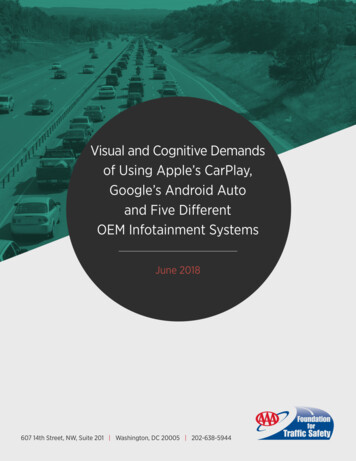Transcription
visual-foxpro#visualfoxpro
Table of ContentsAbout1Chapter 1: Getting started with on or Setup2Hello World3Add Global Error Handler3Chapter 2: Operators5Remarks5Examples5Numeric Operators5Logical operators6Character operators7Date and Time operators9Relational operatorsChapter 3: VFP Interop with .NET1116Introduction16Examples16Using wwDotNetBridge to Run .NET CodeCredits1618
AboutYou can share this PDF with anyone you feel could benefit from it, downloaded the latest versionfrom: visual-foxproIt is an unofficial and free visual-foxpro ebook created for educational purposes. All the content isextracted from Stack Overflow Documentation, which is written by many hardworking individuals atStack Overflow. It is neither affiliated with Stack Overflow nor official visual-foxpro.The content is released under Creative Commons BY-SA, and the list of contributors to eachchapter are provided in the credits section at the end of this book. Images may be copyright oftheir respective owners unless otherwise specified. All trademarks and registered trademarks arethe property of their respective company owners.Use the content presented in this book at your own risk; it is not guaranteed to be correct noraccurate, please send your feedback and corrections to info@zzzprojects.comhttps://riptutorial.com/1
Chapter 1: Getting started with visual-foxproRemarksFoxpro was created in early 80's (originally as FoxBase - 1984?) by Fox software and supportedon Mac OS, Unix, DOS, Windows platforms. It was known as the fastest database engine on PCsthen. Later on 1992, unfortunately, it was acquired by Microsoft. After Microsoft's taking over, in1994 Foxpro for DOS (FPD) and Foxpro for Windows (FPW) 2.6 released. At the end of 1995,Foxpro got the name "Visual" and the platform support was only limited to windows. It was also thefirst version of Foxpro where the language turned out to be Object Oriented.Microsoft's official Visual Foxpro (commonly referred as just VFP) site describes it as:Microsoft Visual FoxPro database development system is a powerful tool for quicklycreating high-performance desktop, rich client, distributed client, client/server, and Webdatabase applications.Although it is an old language, it is still considered to be the easiest language for creating a datacentric application rapidly for the windows desktop. If what you need is to create a data basedapplication for windows desktop then choosing VFP you would really do that easily and fast.VersionsVersionReleasedFPW 2.6a1994-10-28Visual Foxpro 3.01995-12-16Visual Foxpro 5.01997-01-24Visual Foxpro 6.02000-08-18Visual Foxpro 7.02002-01-04Visual Foxpro 8.02003-10-25Visual Foxpro 9.02004-12-13Visual Foxpro 9.0 SP22007-10-21ExamplesInstallation or Setuphttps://riptutorial.com/2
Detailed instructions on getting visual-foxpro set up or installed.Hello WorldIn all languages traditionally the first example is printing "Hello World". Probably doing that iseasiest in VFP:? "Hello World"Add Global Error HandlerA simple way to catch unhandled errors (exceptions) in a VFP application is to use the ONERROR command near the beginning of your main program.The following ON ERROR command calls a method in the current program called "errorHandler".The values returned by ERROR (the VFP Error Number), MESSAGE (the VFP Error Message),PROGRAM (name of the currently executing program) and LINENO (the line number of the error)are passed to the errorHandler method.ON ERROR DO errorHandler WITH ERROR(), MESSAGE(), PROGRAM(), LINENO()A simple errorHandler method may look like the following.PROCEDURE errorHandlerLPARAMETERS tnVFPErrorNumber, tcVFPErrorMessage, tcProcWithError, tnLineNumberSTORE 'Error message: ' tcVFPErrorMessage CHR(13) ;'Error number: ' TRANSFORM(tnVFPErrorNumber) CHR(13) ;'Procedure with error: ' tcProcWithError CHR(13) ;'Line number of error: ' TRANSFORM(tnLineNumber) TO lcDetailsMESSAGEBOX(lcDetails, 16, "Unhandled Exception")ON ERROR *ON SHUTDOWNCLEAR EVENTSQUITENDPROCYou can also change and restore the error handler in between. For example, at one point youwant to open all tables in a folder exclusively, and if you can't you don't want to continue:procedure DoSomethingWithExclusiveLock(tcFolder)local lcOldError, llInUse, ix && by default these variables have a value of .F.lcError on('error') && save current handleron error llInUse .T. && new handlerlocal array laTables[1]for ix 1 to adir(laTables, addbs(m.tcFolder) '*.dbf'))use (addbs(m.tcFolder) laTables[m.ix,1]) in 0 exclusiveendforon error &lcError && restore old handlerhttps://riptutorial.com/3
if m.llInUse && couldn't get exclusive lock on all tablesclose databases allreturnendif* do whateverendprocTip: Sometimes, especially during debugging, you would want to restore default errorhandler which allows you to break and step into the code where the error has occurred,then anywhere before where you got the error, temporarily adding:on errorwould do this.Read Getting started with visual-foxpro online: l.com/4
Chapter 2: OperatorsRemarksIn VFP, operators are grouped into those: Numeric OperatorsLogical OperatorsCharacter OperatorsDate and Time OperatorsRelational OperatorsAlso there are operators, implemented as functions (such as bitwise operations, objectcomparison .).We will look into each by example.ExamplesNumeric OperatorsNumeric operators are the easiest and almost the same as in other languages. , -, * and /. Addition, subtraction, multiplication and division operators (in VFP there is nointeger division, you can convert a result to integer with functions INT(), CEILING() andFLOOR()). % Modulus operator. and **. Power of operator(s). They both do the same thing. (). Grouping operators. Operators have precedence. The order is:( /-)(or **)and *and ? 10 / 5 2 && Outputs 4? 2 10 / 5 && Outputs 4 as well. Division has precedence.**?*?Both multiplication and division have same precedenceThey would be interpreted from left to right.4 * 5 / 2 5 && Outputs 15Use parentheses whenever you are in doubt or want to be explicit( (4 * 5) / 2 ) 5 && Outputs 15. Explicit grouping of operations? 4 * 5 2 && has precedence, this is same as 4 * (5 2) 100.? (4 5) 2 && Using parentheses we say add 5 to 4 (9) and then square 81.https://riptutorial.com/5
Logical operatorsLogical operators in VFP, in their order of precedence are:OperatorDescription()Parentheses, groups expressionsNOT, !Logically negate the expression. NOT or ! has no difference.ANDLogically AND the expressionsORLogically OR the expressions , ! , #Check for inequality. Thus same as logical exlusive OR - XORHistorically, NOT, AND, OR are written as .NOT., .AND., .OR. You can still use them ifyou like to, but AND, OR, NOT is simpler and cleaner.For false and true, you have to use .F. and .T. literals respectively. You cannot chooseto use F and T instead.* Some logical variableslocal llOld, llEmail && any variable declaration implicitly initializes the variable as .F. false? m.llOld, m.llEmail && Prints .F. .F.llOld .T.llEmail .F.if ( m.llOld AND m.llEmail )? 'Old AND should be emailed to'endifif ( m.llOld OR m.llEmail )? 'Old OR should be emailed to'endifif ( m.llOld AND !m.llEmail ) && Same as (m.llOld AND NOT m.llEmail)? 'Old BUT should NOT be emailed to'endif* Above code outputsOld OR should be emailed toOld BUT should NOT be emailed toIn VFP, logical expresssions are evaluated in a shortcut fashion. That is, if the first partof the check satisfies the whole result, rest of the expression is not even interpreted. Asample follows:? 1 '2' && An obvious error. It would complain operator/operand type mismatch.* However we could use such an expression in an if and get no error* because it is not interpreted at all* (VFP is dynamic and there is no compile time check)https://riptutorial.com/6
local llProcessllProcess .T.if (m.llProcess OR (1 '2'))? 'Should do processing'endif* Would outputShould do processing* without any error because m.llProcess true means* the whole expression would be true, thus the expression after OR* is not interpreted at all.One pitfall that catches newbies is that, sometimes you might need multiple checks,say in an SQL query, which are connected with AND, OR operators. When there aremany of them, one might ignore the fact that operators have a precedence (in order (),NOT, AND, OR) and think the interpretation would be done left to right in a chain.Consider a sample:select * from myTable where !isCustomer AND debit 5000 OR discount 5what is the intention of this query? If we make it explicit using grouping parentheses itsays:((NOT isCustomer) AND debit 5000) OR discount 5simplified it looks like "firstExpression" OR (discount 5). Whatever the intention was,because of this OR it would select:all the rows that have (discount 5) - and also those where it is a customerwith over 5000 debit.Probably the intention was "give me those where it is NOT a customer AND (debit isover 5000 OR discount is over 5)". It would be clear from the start if we usedparentheses:select * from myTable where !isCustomer AND (debit 5000 OR discount 5)You may use but not worth to have parentheses for the initial NOT operator, when itsoperand is a single expression its readable enough with its precedence - !isCustomeris clearly read as (NOT isCustomer).Character operatorsThere are only 4 character operators, in their order of precedence:https://riptutorial.com/7
OperatorDescription()Parentheses for grouping. Note: VFP documentation, that I have, misses thisone. Without this, - operator is almost always useless. Concatenates (joins) strings side by side.-Concatenates strings by moving the trailing spaces from left string to the rightstring's end. Checks if first string is contained in second. is the simpliest and also used to concatenate strings in many other languages.local firstName, lastNamefirstName "John"lastName "Smith"? m.firstName " " m.lastNameOutputs: John Smith- is a little tricky, and not widely known. It takes trailing spaces from the left string, appends thosespaces to the string on the right. Suppose you have a table with first and last names and each ofthem is 20 characters. We want to concatenate first and last names to create a full name, and wealso want the resulting size be fixed (in this case 20 20 1 space 41). Let's make it you alsohave a middle name column and we want the full name look like "lastName, firstNamemiddleName ". It is easiest to do this using - operator but you should note the trick ofusing parentheses here for grouping so we get exactly what we want to:* Create a cursor for our sample and fill in a few namesCreate Cursor Names (firstName c(20), midName c(20), lastName es('Cetin','', 'Basoz')('John', 'M', 'Smith')('John', 'F', 'Kennedy')('Tom', '', 'Hanks')* Select with tricky - operatorSelect *, ;lastName - (', ' firstName-(' ' midName)) As FullName ;from Names ;INTO Cursor crsNames ;nofilterBrowseAnd the ouput is like lastNamefullNameBasozBasoz, Cetin8
firstNamemidNamelastNamefullNameJohnMSmithSmith, John MJohnFKennedyKennedy, John FHanksHanks, TomTomIn fullName column all the trailing spaces are pushed to the end nicely. If you check the structurefullName column is 63 characters wide (3 * 20 3 characters that we added).Note the importance of grouping parentheses (try removing parentheses or arrangingin a different way).Although - operator might be tempting to use in such cases, there is other side of the coin. Thisoperator is VFP specific and thus the SQL is not portable. You could achieve the same result bythis ANSI compatible SQL instead:Select *, ;CAST(RTRIM(lastName) ', ' RTRIM(firstName) ' ' midName as char(63)) As FullName ;from Names ;INTO Cursor crsNames ;nofilterLast operator is . It simply checks if left string is part of right string.local upcased, digits, hexDigitsupcased 'ABCDEFGHIJKLMNOPQRSTUVWXYZ'digits '0123456789'hexDigits m.digits 'ABCDEF'?'A''a''1''F''F' m.upcased && .T.m.upcased && .F.m.digits && .T.m.digits && .F.m.hexDigits && .T.Important: In VFP, although you can write your code in any case (upper, lower ormixed), strings are always case sensitive. For example: "Smith" and "smith" are twodistinct values. Or in your table if there is a country column, you wouldn't find 'USA' ifyou search it with 'usa'. Same goes with operator, "GE" "Germany" is false.Personal note: Although you might like for its simplicity and you may find it often usedin Microsoft source codes, IMHO it is of very little value. Thinking about many manythousands of lines I have written in my carrier, I think I would find very few occurencesof it in my own code. Almost always there is a better alternative (especially when leftoperand is not a single character and\or case sensitivity matters).Date and Time operatorsThere are basically two operators for date, datetime values. and - are overloaded (probably a Chttps://riptutorial.com/9
term) to do date/datetime math:OperatorDescription Adds days (date) or seconds (datetime) to a date/datetime value.-Gets the difference of two date/datetime values. Subtracts days (date) or seconds(datetime) from datetime values. is the easier one. It has two operands, one is a date or datetime value and the other is a numeric(although you might use any numeric, it is an integer for all practical purposes).When one of the operands is a date, then numeric operand is taken as "day":?*?Date() 10 && Get the date 10 days laterVFP is leap year aware when doing date mathDate(2016,
from: visual-foxpro It is an unofficial and free visual-foxpro ebook created for educational purposes. All the content is extracted from Stack Overflow Documentation, which is written by many hardworking individuals at Stack Overflow. It is neither affiliated with Stack Overflow nor official visual-foxpro. The content is released under Creative Commons BY-SA, and the list of contributors to .






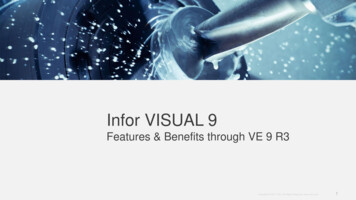
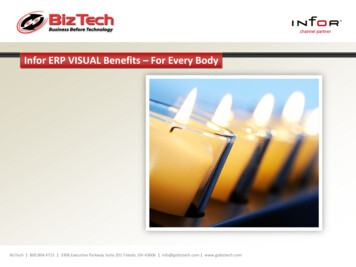

![[digital] Visual Effects and Compositing](/img/1/9780321984388.jpg)