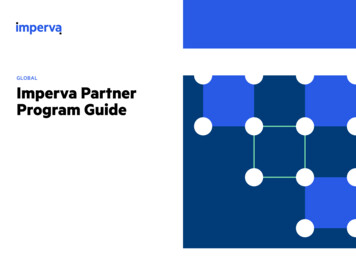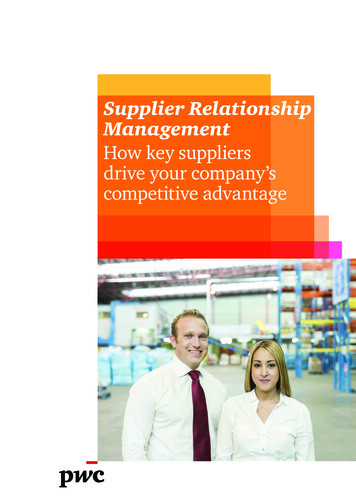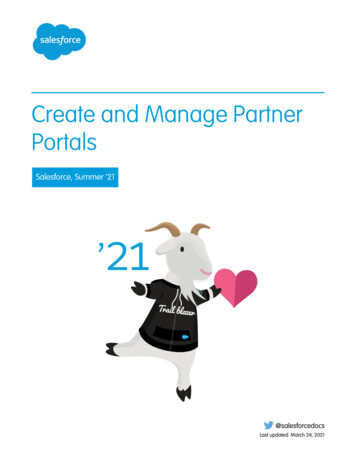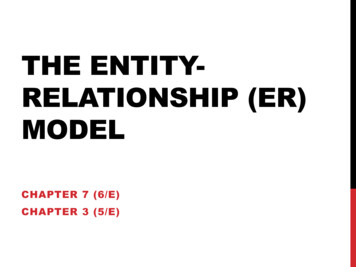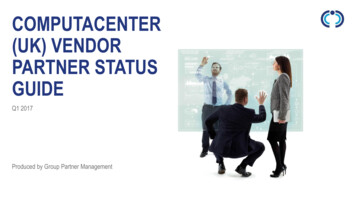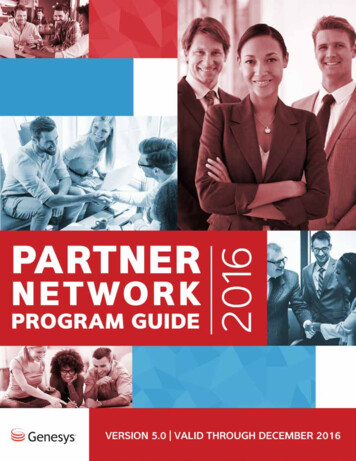Transcription
[1]SiebelCRMPartner Relationship Management Administration GuideSiebel Innovation Pack 2015E24800-01May 2015
Partner Relationship Management Administration Guide, Siebel Innovation Pack 2015E24800-01Copyright 2005, 2015 Oracle and/or its affiliates. All rights reserved.This software and related documentation are provided under a license agreement containing restrictions onuse and disclosure and are protected by intellectual property laws. Except as expressly permitted in yourlicense agreement or allowed by law, you may not use, copy, reproduce, translate, broadcast, modify, license,transmit, distribute, exhibit, perform, publish, or display any part, in any form, or by any means. Reverseengineering, disassembly, or decompilation of this software, unless required by law for interoperability, isprohibited.The information contained herein is subject to change without notice and is not warranted to be error-free. Ifyou find any errors, please report them to us in writing.If this is software or related documentation that is delivered to the U.S. Government or anyone licensing iton behalf of the U.S. Government, then the following notice is applicable:U.S. GOVERNMENT END USERS: Oracle programs, including any operating system, integrated software,any programs installed on the hardware, and/or documentation, delivered to U.S. Government end usersare "commercial computer software" pursuant to the applicable Federal Acquisition Regulation andagency-specific supplemental regulations. As such, use, duplication, disclosure, modification, andadaptation of the programs, including any operating system, integrated software, any programs installed onthe hardware, and/or documentation, shall be subject to license terms and license restrictions applicable tothe programs. No other rights are granted to the U.S. Government.This software or hardware is developed for general use in a variety of information managementapplications. It is not developed or intended for use in any inherently dangerous applications, includingapplications that may create a risk of personal injury. If you use this software or hardware in dangerousapplications, then you shall be responsible to take all appropriate fail-safe, backup, redundancy, and othermeasures to ensure its safe use. Oracle Corporation and its affiliates disclaim any liability for any damagescaused by use of this software or hardware in dangerous applications.Oracle and Java are registered trademarks of Oracle and/or its affiliates. Other names may be trademarks oftheir respective owners.Intel and Intel Xeon are trademarks or registered trademarks of Intel Corporation. All SPARC trademarksare used under license and are trademarks or registered trademarks of SPARC International, Inc. AMD,Opteron, the AMD logo, and the AMD Opteron logo are trademarks or registered trademarks of AdvancedMicro Devices. UNIX is a registered trademark of The Open Group.This software or hardware and documentation may provide access to or information about content,products, and services from third parties. Oracle Corporation and its affiliates are not responsible for andexpressly disclaim all warranties of any kind with respect to third-party content, products, and servicesunless otherwise set forth in an applicable agreement between you and Oracle. Oracle Corporation and itsaffiliates will not be responsible for any loss, costs, or damages incurred due to your access to or use ofthird-party content, products, or services, except as set forth in an applicable agreement between you andOracle.
ContentsPreface . xixAudience.Documentation Accessibility .Related Documents .Conventions .xixxixxixxix1 What’s New in This ReleaseWhat’s New in Siebel Partner Relationship Management Administration Guide, SiebelInnovation Pack 2015 . 1-1Additional Changes . 1-1What’s New in Siebel Partner Relationship Management Administration Guide, SiebelInnovation Pack 2014 . 1-12 About Siebel PRMWhat Is Siebel PRM? .Siebel PRM Portal .Siebel PRM Portal Login Page .Siebel PRM Portal Screens .Siebel PRM Manager .Screens Shared by the Siebel PRM Manager and Other Siebel Business Applications .Screens That Are Specific to the Siebel PRM Manager .Supported Browsers .Siebel PRM Mobile Web Client .Siebel PRM Wireless Client .2-12-22-22-22-42-42-52-62-62-73 Setting Up Siebel PRMInstalling Siebel PRM .Activating Workflows for Siebel PRM .Activating the Registration Workflows .Activating the Commerce Workflows .Activating the Opportunity Management Workflows .Activating the Partner Program Workflows .Configuring High Interactivity for Siebel PRM .Configuring Siebel PRM .Configuring Online Help .3-13-23-23-33-33-33-43-43-5iii
Personalizing Siebel PRM . 3-5Setting Up Siebel PRM Web Services . 3-5Setting Up Oracle Business Intelligence for Siebel PRM . 3-6Process of Setting Up Siebel PRM . 3-6Setting Up the Organization Structure for Siebel PRM . 3-7Defining Partner Responsibilities . 3-9Setting Up Access Groups and Categories for Siebel PRM . 3-10Creating Price Lists for Siebel PRM . 3-11Setting Up Automatic Routing of Information for Siebel PRM . 3-11Adding Partner Companies and Employees . 3-12Creating CHAMP Metrics . 3-12Configuring Visibility for Siebel PRM . 3-12About Visibility Enhancements in Siebel PRM . 3-13Configuring Visibility . 3-134 Setting Up Application Services Interfaces for Siebel PRMAbout Application Services Interfaces and Siebel PRM . 4-1About Setting Up ASIs for Siebel PRM . 4-2Setting Up Opportunity Transfer for Siebel PRM . 4-2Additional Setup Tasks . 4-6Setting Up the Partner . 4-6Setting Up Shopping Cart Transfer for Siebel PRM . 4-6Setting Up Web Services for Shopping Cart Transfer . 4-6Assigning a Partner Port for Real-Time Shopping Cart Transfer . 4-8Change the PRM Portal Configuration File . 4-8Global Product Identifiers . 4-9Checking Setup of ATP . 4-9Additional ATP Setup Tasks . 4-10General Setup for ASIs for Siebel PRM . 4-10Activate Workflows . 4-10Assigning D-U-N-S Numbers . 4-10Opportunity Transfer Workflows . 4-11Workflows to Transfer an Opportunity . 4-11Workflows to Update an Opportunity . 4-12Workflows to Receive an Opportunity Update . 4-12Update of the Status Field by These Workflows . 4-13Opportunity Sharing Build Siebel Message . 4-14Opportunity Sharing External Create . 4-16Opportunity Sharing External Query . 4-17Opportunity Sharing External Update . 4-19Opportunity Sharing Inbound or Outbound . 4-20Opportunity Sharing Pick Partner . 4-20Opportunity Sharing Receive Create Response . 4-21Opportunity Sharing Receive Update Response . 4-22Opportunity Sharing Set Update Status . 4-22Opportunity Sharing Siebel Create . 4-23Opportunity Sharing Siebel Query . 4-25iv
Opportunity Sharing Siebel Update .PRM ANI Inbound Create Account Process .PRM ANI Inbound Addressing Change Process .Shopping Cart Transfer Workflows .Workflows for Outbound Shopping Cart Transfer .Workflows for Inbound Shopping Cart Transfer .Transfer Cart Outbound Initial Workflow .Transfer Cart Outbound Request Process Workflow .Transfer Cart Outbound Create Header Process Workflow .Transfer Cart Outbound Create and Append Process Workflow .Transfer Cart Outbound Receive Acknowledgment Process Workflow .Transfer Cart Inbound Receive Process Workflow .Transfer Cart Inbound Create Cart Process Workflow .PRM ANI Inbound Create Account Process Workflow .Transfer Cart Inbound Create Contact Process Workflow .Transfer Cart Inbound Create Quote Process Workflow .PRM ANI Inbound Addressing Change Process Workflow .Business Services Used by Siebel PRM ASIs .Conventions for Hierarchy Paths .Methods of the PRM ANI Utility Services .Append Hierarchy Method .Create Empty Hierarchy Method .Generate Key Method .Get Child Type Method .Get Hierarchy Value Method .Get System Preference Method .Isolate Integration ID Method .Load Child Hierarchy Method .Parse Key Method .Query Business Component Method .Detach Hierarchy Method .Set Child Type Method .Set Hierarchy Value Method 24-424-424-434-434-434-444-454-455 Working with New PartnersAbout Partner Registration and Enrollment .The Siebel PRM Portal Home Page .Providing Information for Public Users of Siebel PRM .Setting Up a Partner Company Identifier .About Applying for User IDs .Registering for a User ID (Partner Employee) .Applying for Partnership (Company) .Registering for a User ID (Partner Employee) for Siebel Open UI .Applying for Partnership (Company) for Siebel Open UI .Configuring the Individual Partner Homepage .Controlling Individual Partners’ Access to Data .Thanking Individual Partners for Registering .5-15-25-25-35-45-45-45-55-55-55-55-7v
About Enrolling New Partner Companies . 5-8Process of Enrolling a New Partner Company . 5-8Displaying and Assessing Prospective Partner Companies . 5-9Adding a Partner Record by Qualifying a Partner Company . 5-10Registering the Partner Company . 5-10Assigning Responsibilities to the Partner Company . 5-12Assigning Positions to the Partner Company . 5-13Assigning Master Data to the Partner Company . 5-14Adding User Assignments at the Partner Company . 5-15Contacting the New Delegated Administrator . 5-16Adding Locations for the Partner Locator . 5-17Completing the Partner Profile . 5-18Other Ways of Adding Partner Records . 5-19Delegated Administration for Partners . 5-23Delegated User Administration for Partners . 5-23Delegated Catalog Administration for Partners . 5-26Delegated Communication Administration for Partners . 5-276 Working with Partner ProgramsAbout Partner Programs . 6-1Process of Setting Up Partner Programs . 6-2Creating Partner Programs . 6-2Specifying Partner Program Approval Method . 6-3Associating Entitlements with Partner Programs . 6-4Setting Up Partner Program Applications . 6-4Adding Literature to Partner Programs. 6-5Setting Up Related Partner Programs . 6-5Setting Up Partner Program Tier Groups. 6-6Setting Up Partner Program Catalogs. 6-6Making Programs Visible to Partners . 6-7Eligibility Administration for Partner Programs . 6-7Creating a Partner Programs Eligibility List Manually . 6-8Creating a Partner Programs Eligibility List Using Oracle Business Intelligence Data load. 6-8Applying to Partner Programs (Partner) . 6-14Process of Reviewing Applications to Partner Programs . 6-15Accepting a Partner Program Application . 6-16Reviewing Application Inbox Information . 6-16Adding Program Entitlements to Partner Agreements . 6-18Approving a Partner Program Application . 6-19Rejecting a Partner Program Application. 6-19Notifying Partner of Application Approval by Email . 6-20Partner Program Administration. 6-20Updating Partner Program Membership Records . 6-20Performing Mass Updates of Partner Programs. 6-21Associating MDF Programs with Existing Partner Programs. 6-22Adding Agreements with Partner Program Members . 6-23Terminating a Partner Program Membership. 6-23vi
Partner Program Membership Renewal . 6-23Partner Program Workflows. 6-247 CHAMP PlanningAbout CHAMP Planning . 7-1Scenario for CHAMP Planning . 7-2Process of Using the Siebel PRM CHAMP Planning Module . 7-2Creating CHAMP Metrics . 7-4Creating Partnership Initiatives . 7-5Creating Partner Plans . 7-7Adding Notes to the Plan . 7-13Approving the Plan Jointly with the Partner . 7-14Executing the CHAMP Plan . 7-14Evaluating Partner Performance . 7-14Reviewing Partner Performance . 7-168 Sharing Data with PartnersAbout Transactional and Master Data . 8-1Sharing Transactional Data with Partners . 8-1Assigning Opportunities to a Partner . 8-2Viewing a Partner’s Opportunities . 8-3Assigning Service Requests to a Partner. 8-4Viewing Partner Service Requests . 8-6Assigning Customer Accounts to a Partner . 8-6Assigning Contacts to a Partner. 8-7Assigning Activities to a Partner . 8-9Viewing a Partner’s Quotes . 8-9Assigning an Order to a Partner Employee . 8-10Assigning Assets to Partners . 8-11Assigning Inventory to Partners . 8-12Sharing Files with Partners. 8-13Process of Sharing Master Data with Partners . 8-14Creating Categories and Access Groups . 8-15Adding Partner Companies to Access Groups . 8-15Adding Master Data to Categories . 8-16Assigning Price Lists to Partner Companies . 8-179 Managing Sales with Siebel PRMAbout Managing Sales with Siebel PRM.Examples for Partner-Led Sales.Example of Brand Owner Creating Opportunities and Assigning Them to Partners .Example of Brand Owner Creating Opportunities and Transferring Them to Partners .Example of Partners Creating and Working on Opportunities .Examples for Collaborative Selling .Example of Brand Owner Creating Opportunities and Brand Owner and Partner WorkingTogether on Them
What's New in Siebel Partner Relationship Management Administration Guide, Siebel Innovation Pack 2014. 1-1 2 About Siebel PRM What Is Siebel PRM? .