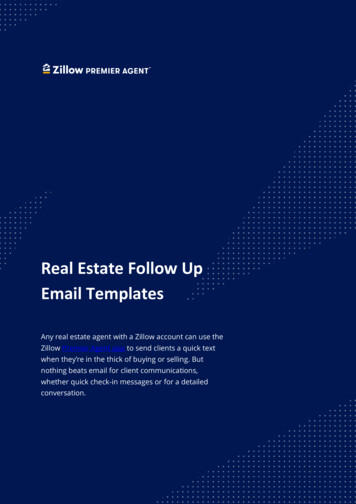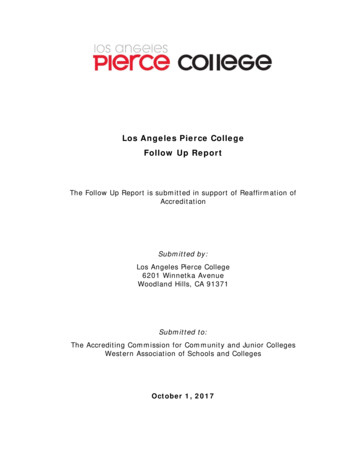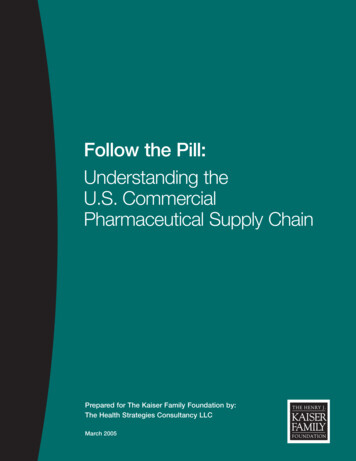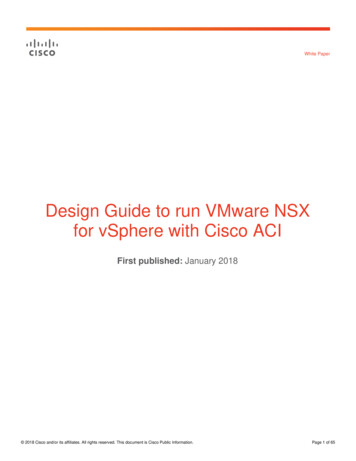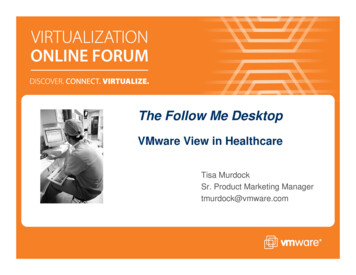
Transcription
The Follow Me DesktopVMware View in HealthcareTisa MurdockSr. Product Marketing Managertmurdock@vmware.com
AgendaHealthcare DesktopChallengesThe VMware View 3 SolutionHealthcare Case StudyNext Steps
Desktop Challenges in HealthcareCaregiver NeedsImmediate accessAvailable on any device,throughout the hospitalNo time to retrain, needdesktop to look the sameRich application interfaceDowntime not an optionIT RequirementsEasily manage disparatedesktops and appsMaintain security andcomplianceQuickly provision, update, rollout new servicesProvide high availabilityLower costs
Centralize and Virtual DesktopsVMware decouples Desktopimage from the deviceDesktops run in securedatacenterPresent Desktop to clientsover Network
Desktop VirtualizationEnables Isolation, Encapsulation & MobilityEncapsulate entire desktopenvironment into an isolated virtualmachinesSeparate OS from machine,applications from OS, and userdata and settingsDynamically assemble a universaldesktopComplete Mobility with SecurityOperating System
Meets the Needs of the Provider
And the Needs of Healthcare IT
AgendaHealthcare DesktopChallengesThe VMware View 3 SolutionHealthcare Case StudyNext Steps
VMware View 3: Integrated SolutionVirtual cture Includes: VI3 Enterprise, View Manager, View Composer,ThinApp and Offline Desktop (Experimental)
Built on VI3: A Proven PlatformPowerful Mature and ProvenWide adoption – 120,000 customersEnterprise features applied to desktopHA, DRS, VMotion, Storage vMotion,Consolidated Back UpSecurity, Reliability, ScalabilityIntegrated solution from one vendor
View ManagerView Manager –More than a Broker .Authenticate andConnectManage and ProvisionSecurity
View Manager – Authenticate and ConnectEasily connect users to appropriatevirtual desktop VI3, Blade PC, Windows TerminalServer or Remote Physical PCUse existing Windows Usernameand PasswordIntegrates with MS Active Directoryand SSO VendorsAuthenticate using Smart Cards,USB connected biometric devicesOptional integration with SecurIDfor two-factor authentication
View Manager – Manage and ProvisionCreate DesktopsAutomatedprovisioning fromtemplateViewManagerPersistent or Nonpersistent PoolsStandardizedesktops by groupsApply grouppoliciesNos of desktops inpoolLog on,Log OffClient DesktopTemplateAccountingDesktopTemplate
View Manager – Manage and Provision
View Manager – SecuritySSL encryptedconnection betweenclients and virtualdesktopsOptional SecurityServer for SecureRemote AccessDMZRemoteAccessData removed from endpoints and stored indatacenterSingle sign-onInternalAccessAccess desktopanywhere and anytime
View Manager – User ExperienceVirtual PrintingVirtualDesktopsDriver Free PrintingAll printers automatically availableAdvanced print stream compressionVMwareInfrastructure 3Multimedia RedirectionMultimedia stream decoded at clientBetter user experienceMin impact on servers, bandwidthconsumedView ClientUSB RedirectionProvides support for local storage,scanners, printersView Client
Future Remote User Experience – DisplayAnnounced Partnershipwith Teradici to developnext generation displayprotocol using PCoIPDelivery date 2009Task worker to theDesignerCapable of true PC likeexperience from datacenteror cloud – LAN or WAN
View Composer – Storage OptimizationTraditional VDIWith Linked Clones
View Composer – Simplified ManagementDisk SeparationHighly Managed OS DiskUser DataApplicationReduces provisioning timeRoll out updates and patches rapidly bycreating a new snapshotUser Data DiskPersistent disk to store user data andsettingsHelps maintain user personalizationSeamless user experience bylogically joining two virtual disksApplicationOperating SystemOperating SystemX86 Architecture
ThinApp – Application VirtualizationFeaturesBeforeOperating SystemDecouples applications & data from OSAgent-less architectureWide platform and application supportApplicationApplicationApp FilesApp FilesPlugs into existing ApplicationManagement toolsBenefitsAfterReduces Storage CostsMinimizes desktop images to be managedApplicationApp FilessandboxApplicationApp FilessandboxStreamlines application patch updatesVOSVOSAllows multiple versions of applications tobe usedOperating System
ThinApp with View ComposerUser Data DisksBy default, packaged ThinAppapplications redirect all application“writes” to the user data diskReduce the number of master imagesand size of base diskProvides a simplified means ofentitling, deploying, and managingapplicationsSeamless updates for users
Offline Desktop (Experimental) – MobilityEnables end-users to check-out their hosted VM to a local physical computerEnables administrators to extend security and encryption policiesWhen checked out – the virtual machine has a “heartbeat” back to the datacenterallow administrators to deactivate if necessaryWhen the user checks-in, only the delta is checked inCentralizedVirtualDesktopsVMwareInfrastructure 3View Manager
Accessing VMware View DesktopsNative Windows ClientRe – use existing client devicesRe- purpose into thin clientsBrowser AccessThin- Client SupportBroad industry support – over 100devicesLinux, Win XPe, Win CE, and Zero ClientVMware Thin Client Compatibility view
View Certified Thin Client Partners
End Result: “Follow Me” Clinical DesktopsNurses StationDesktopWireless COWThin ClientLaptopRemote Physicians OfficeFlexible and Familiar End User Experience with True Mobility and Security
AgendaHealthcare DesktopChallengesThe VMware View 3 SolutionHealthcare Case StudyNext Steps
Healthcare Case StudyBackgroundNetwork of 5 hospitals and 11 immediate care centers, 10,000employeesHealth practitioners require ready access to information and appsIT is responsible for ensuring systems are readily accessible at anyof the locationsChallengesCurrent architecture was Citrix XenApp with thin clients andwireless cartsPractitioners wanted a similar experience to a normal PCPoor performance and some apps were not available in this modelHigh number of support calls
SolutionVMware ViewLinux Thin Clients950 Win XP Virtual DesktopsHosted on 2 CPU/Quad Core Servers10 VM Desktops per Core, 8 GB eaApplications installed on templateMeditech C/S, McKesson PACS, someOffice AppsBoth LAN and WAN access“Our physicians couldgo to a thin client, login,access a patient list andthen walk down the hallto another thin client,and their patient listwould be right wherethey left it. The staffrecognized the benefitof that capabilityimmediately.”Using Security Server for remote accessFibre Channel Symmetric ArrayUsing DRS and vMotion for HABrian CoxDirector of CustomerService, Norton Healthcare
Norton Architecture802.11100Mb/gbpswirelessLANLAN
The BenefitsResultsReduced help desk calls by 92%Easy to use "follow me" desktopwith no application compatibilityissuesUpgrades accomplished in afraction of the timeHigh level of end user satisfaction“Application upgradesare kind of a non-eventnow. Recently, we didan upgrade to one ofour main applications— Meditech — andreceived zero helpdeskcalls for the virtualdesktops.Familiar desktop experienceAbility to customizeFlexibilityPlans to expand to the PharmacyBrian CoxDirector of CustomerService, Norton Healthcare
Next Steps VMware ViewMore Information on VMware View:http://www.vmware.com/products/view/Register for VMware View Healthcare Virtualization Kit:www.vmware.com/go/desktop-healthcare-emMore information on VMware in hcare/Download and Evaluate Solution:www.vmware.com/download/view/Use the VMware View TCO tml
Questions? THANK YOU!
Traditional VDI. With Linked Clones. View Composer – Simplified Management. Disk Separation. Highly Managed OS Disk Reduces provisioning time Roll out updates and patches rapidly by creating a new snapshot User Data Disk Persistent disk to store user data and settingsFile Size: 1MB