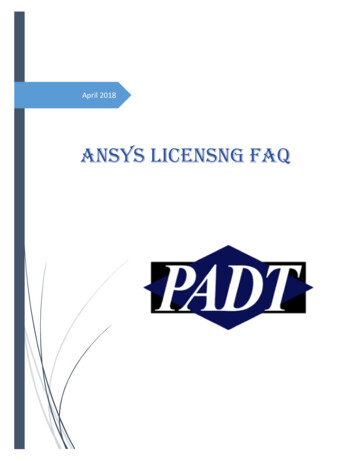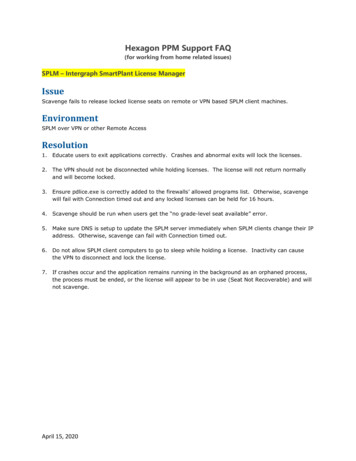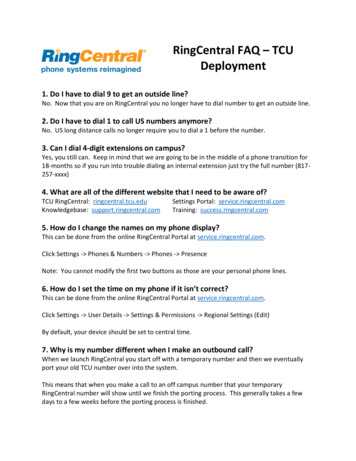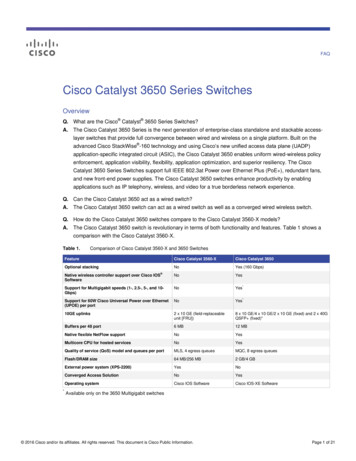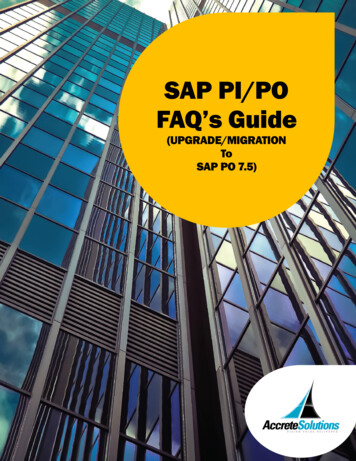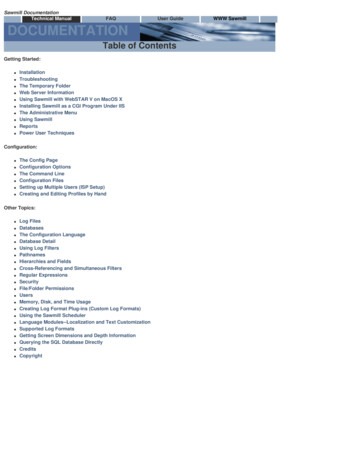
Transcription
Sawmill DocumentationTechnical ManualFAQUser GuideDOCUMENTATIONTable of ContentsGetting Started: InstallationTroubleshootingThe Temporary FolderWeb Server InformationUsing Sawmill with WebSTAR V on MacOS XInstalling Sawmill as a CGI Program Under IISThe Administrative MenuUsing SawmillReportsPower User TechniquesConfiguration: The Config PageConfiguration OptionsThe Command LineConfiguration FilesSetting up Multiple Users (ISP Setup)Creating and Editing Profiles by HandOther Topics: Log FilesDatabasesThe Configuration LanguageDatabase DetailUsing Log FiltersPathnamesHierarchies and FieldsCross-Referencing and Simultaneous FiltersRegular ExpressionsSecurityFile/Folder PermissionsUsersMemory, Disk, and Time UsageCreating Log Format Plug-ins (Custom Log Formats)Using the Sawmill SchedulerLanguage Modules--Localization and Text CustomizationSupported Log FormatsGetting Screen Dimensions and Depth InformationQuerying the SQL Database DirectlyCreditsCopyrightWWW Sawmill
Sawmill DocumentationTechnical ManualFAQUser GuideWWW SawmillDOCUMENTATIONFAQSections of the FAQ Licensing, Upgrading, and the Trial VersionMajor FeaturesInstallation and SetupLog g, Upgrading, and the Trial VersionQ: What's the difference between the full version of Sawmill and the Trial version?A: The Trial version is identical to the full version, except that it expires after 30 days. For full details, see DifferenceBetween Trial and Full.Q: What's the difference between Sawmill Enterprise and Sawmill Professional?A: Enterprise supports MySQL, WebNibbler, multithreaded database builds, and full interface customization. For fulldetails, see Difference Between Enterprise and Professional.Q: When I purchase, do I have to download a new version of Sawmill, or can I "unlock" my existing trial installation?A: You can unlock your trial installation by entering your license key in the Licensing page. For full details, seeUnlocking a Trial Installation.Q: My 30-day trial has expired, and I haven't finished evaluating Sawmill yet. How can I get a new trial?A: Go to the Licensing page, delete your expired license, and click "Try Sawmill For 30 Days." For full details, seeResetting the Trial Period.Q: How can I upgrade to a new version of Sawmill without losing my profiles, databases, and other data?A: When upgrading from an older 7.x version to a newer 7.x version (except on Windows), start with the newLogAnalysisInfo and copy files as described in the long answer. On Windows simply install Sawmill over the existinginstallation. When upgrading from 6.x to 7, copy Configs and run from the command line with -a cc. For full details, seeUpgrading Without Losing Data.Major FeaturesQ: What platforms does Sawmill run on?A: Windows ME/NT/2000/XP/2003, MacOS, most versions and variants of UNIX. For full details, see AvailablePlatforms.Q: How much memory, CPU power, and disk space do I need to run Sawmill?A: At least 256 MB RAM, 1 GB preferred; 500 MB disk space for an average database; and as much CPU power asyou can get. For full details, see System Requirements.Q: What sorts of log files can Sawmill process?A: Sawmill can handle all major log formats and many minor formats, and you can create your own custom formats.For full details, see Supported Log Formats.Q: How is Sawmill different from other log analysis tools?A: Among other things, Sawmill does not generate static reports -- it generates dynamic, interlined reports. For fulldetails, see Sawmill vs. The Competition.Q: How does a typical company use Sawmill; what does a typical Sawmill setup look like?A: Installations vary from customer to customer--Sawmill provides enough flexibility to let you choose the model thatworks best for you. For full details, see Typical Usage Patterns.Q: How large of a log file can Sawmill process?A: There are no limits, except those imposed by the limitations of your server. For full details, see Processing LargeLog Files.Q: How can I use a grid (cluster) of computers to process logs faster?A: Use an internal database, build a separate database on each computer, and merge them. For full details, see
Using a grid of computers to process more data.Q: Does the log data I feed to Sawmill need to be in chronological order?A: No; your log entries can be in any order. For full details, see Log Entry Ordering.Installation and SetupQ: What is a log file?A: Log files are text files created by your server, recording each hit on your site. Sawmill generates its statistics byanalyzing log files. For full details, see What is a Log File?.Q: Can Sawmill be configured to automatically analyze the access log for my site on a shared server once a day at agiven time?A: Yes, if you run it stand-alone, or if your server has a scheduling program. For full details, see Scheduling.Q: I'm running Sawmill on Windows, and it automatically starts itself up on IP 127.0.0.1 and port 8987. How can I tell itto use another IP address and port?A: Set the Server Hostname option and the Web Server Port option in the Network section of the Preferences. For fulldetails, see Running on a Different IP.Q: How do I see referrer (referring URL, search engines, and search terms), agent (browser and OS), or errorstatistics?A: Use "extended" or "combined" log format to see referrer and agent information, or analyze the log files with aseparate profile. For error logs, analyze them with a separate profile. For full details, see Referrer, Agent, and ErrorLogs.Q: Is Sawmill available in languages other than English? How can I change the output of Sawmill to be in a differentlanguage, or to use different wording?A: Sawmill is currently available in English, German, and Japanese, and can be translated into any language fairlyeasily. Customization of output text is also easy. For full details, see Language Modules--Localization andCustomization.Q: Can I set up Sawmill to start automatically when the computer starts up?A: Yes; run it as a Service on Windows; use StartupItems under MacOS X; use the /etc/rc.d mechanism on UNIXsystems that support it. For full details, see Running Sawmill at System Startup.Q: When I run Sawmill in a UNIX terminal window, and then close the window, Sawmill stops working. What can I doabout that?A: Add an ampersand (&) to the end of the command line to run it in the background. For full details, see RunningSawmill in the Background.Q: How can I move the LogAnalysisInfo folder somewhere else?A: Install Sawmill somewhere else, or make a symbolic link to LogAnalysisInfo, or put the pathname of the newlocation in the file LogAnalysisInfoDirLoc For full details, see Relocating LogAnalysisInfo.Q: How can I run Sawmill in CGI mode, and still use the Sawmill Scheduler?A: Use an external Scheduler to run jobs or to call the Sawmill Scheduler, or run Sawmill in both CGI and web servermodes. For full details, see Using the Scheduler with CGI Mode.Q: Can Sawmill be configured to automatically FTP log files from multiple servers, and add them daily to a database?A: Yes. For full details, see Downloading Log Data by FTP.Q: Can Sawmill use scp, or sftp, or ssh, or https, to download log data? Can I download a whole directory of files viaHTTP? Can it uncompress tar, or arc, or sea, or hqx, etc.?A: Not directly, but you can do it by using a command-line log source to run a command line, script, or program thatdoes whatever is necessary to fetch the data, and prints it to Sawmill. For full details, see Using a Command-line LogSource.Q: Can I run Sawmill as a Service on Windows? Can I run Sawmill while I'm logged out?A: As of version 7, Sawmill is installed as a service when you run the normal installer. For full details, see RunningSawmill as a Service.Q: My web site is hosted in another state. Does Sawmill provide browser based admin tools I can use to configure itand retrieve reports?A: Yes, Sawmill's interface is entirely browser based. For full details, see Remote Administration.Q: Can Sawmill generate separate analyses for all the websites hosted on my server?A: Yes, Sawmill includes a number of features for just this purpose. For full details, see Statistics for Multiple Sites.Q: Can Sawmill process ZIPped, gzipped, or bzipped log data?A: Yes, all three. For full details, see Processing zipped, gzipped, or bzipped Log Data.Q: Can Sawmill combine the logs from multiple clustered or load balanced web servers, so that the user has one view
of the data? Can it report separately on the different servers?A: Yes. For full details, see Clustered Servers.Q: Can Sawmill be configured to limit access to statistics, so that a customer can only see the statistics associatedwith their section of my website?A: Yes, you can password protect statistics in several ways. For full details, see Protecting Clients' Statistics.Q: I want to deploy Sawmill to my customers, but I want it to look like part of my site. I don't want the name Sawmill toappear -- I want my own name to appear. Can I relabel or white-label Sawmill?A: Yes, but the degree to which you can relabel depends on your license. For full details, see Relabeling/Whitelabeling Sawmill.Q: What features can I use in Sawmill's regular expressions?A: You can use whatever's documented (Regular Expressions), and possibly more. How much more you can usedepends on your platform. For full details, see Regular Expression Features.Q: Are Sawmill's regular expressions case-sensitive?A: Yes. For full details, see Regular Expression Case-sensitivity.Q: How can I debug my custom log format, or my log filters?A: Build the database from the command line with the -v option: SawmillCL.exe -p profilename -a bd -vegblpfd. For full details, see Using Debugging Output.Log FiltersQ: How can I exclude hits from my own IP address, or from my organization's domain?A: Add a Log Filter to exclude those hits. For full details, see Excluding an IP Address or Domain.Q: How can I throw away all the spider hits, so I only see statistics on non-spider hits?A: Use a Log Filter to reject all hits from spiders (and worms). For full details, see Discarding hits from spiders.Q: Can Sawmill generate statistics on just one domain, from a log file containing log data from many domains?A: Yes. Add a log filter that rejects hits from all other domains. For full details, see Filtering All but One Domain.Q: How can I remove a particular file or directory from the statistics?A: Use a log filter to reject all hits on that file or directory. For full details, see Excluding a File or folder.Q: How can I group my events in broad categories (like "internal" vs. "external" or "monitoring" vs. "actual"), and seethe events on each category separately, or see them combined? How can I create content groups? How can I includeinformation from an external database in my reports, e.g., include the full names of users based on the loggedusername, or the full names of pages based on the logged URL? How can I extract parts of the URL and report themas separate fields?A: Create a new log field, database field, report and report menu item to track and show the category or custom value,and then use a log filter to set the log field appropriately for each entry. For full details, see Creating Custom Fields.Q: How do I remove fields from the database to save space?A: Delete the database.fields entry from the profile .cfg file, and delete any xref groups and reports that use it. For fulldetails, see Removing Database Fields.Q: Most of the referrers listed in the "Top referrers" view are from my own site. Why is that, and how can I eliminatereferrers from my own site from the statistics?A: These are "internal referrers"; they represent visitors going from one page of your site to another page of your site.You can eliminate them by modifying the default "(internal referrer)" log filter, changing http://www.mydomain.com/ inthat filter to your website URL. For full details, see Eliminating Internal Referrers.Q: I use parameters on my pages (e.g. index.html?param1 param2), but Sawmill just shows "index.html?(parameters)." How can I see my page parameters?A: Delete the Log Filter that converts the parameters to "(parameters)." For full details, see Page Parameters.Q: How can I see just the most recent day/week/month of statistics?A: Use the Calendar, or the Filters, or use a recentdaysfilter on the command line. For full details, see RecentStatistics.Q: How can I combine referrers, so hits from http://search.yahoo.com, http://dir.yahoo.com, and http://google.yahoo.com are combined into a single entry?A: Create a log filter converting all the hostnames to the same hostname. For full details, see Combining ReferringDomains.Q: How can I debug my custom log format, or my log filters?A: Build the database from the command line with the -v option: SawmillCL.exe -p profilename -a bd -vegblpfd. For full details, see Using Debugging Output.Q: When I look at the top hosts and top domains, all I see are numbers (IP addresses). How do I get the domain
information?A: Turn on reverse DNS lookup in the Network options (or in your web server), or use Sawmill's "look up IP numbers"feature. For full details, see Resolving IP Numbers.Q: Can I configure Sawmill to recognize search engines other than the ones it knows already?A: Yes -- just edit the search engines.cfg file in the LogAnalysisInfo folder with a text editor. For full details, seeAdding Search Engines.Q: My server logs times in GMT or UTC, but I'm in a different time zone. How can I get the statistics in my own timezone?A: Set the date offset option in the profile. For full details, see Changing the Time Zone in Statistics.ReportsQ: What are "hits"? What are "page views"? What is "bandwidth"? What are "visitors"? What are "sessions"?A: Hits are accesses to the server; page views are accesses to HTML pages; visitors are unique visitors to the site,and sessions are visits to the site. For full details, see Hits, Visitors, etc.Q: My website uses dynamic URLs instead of static pages; i.e., I have a lot of machine-generated URLs that look like /file?param1 value1¶m2 value2. Can Sawmill report on those?A: Yes, but you need to delete the "(parameters)" log filter first. For full details, see Dynamic URLs.Q: There's a line above some of the tables in the statistics that says, "parenthesized items omitted." What does thatmean?A: It means that some items (probably useless ones) have been omitted from the table to make the information moreuseful--you can show them by choosing "show parenthesized items" from the Options menu. For full details, seeParenthesized Items Omitted.Q: In my reports, I see entries for /somedir/, and /somedir/{default}, and /somedir, and /somedir/ (default page). What'sthe difference? I seem to have two hits for each hit because of this; one on /somedir and then one on /somedir/; whatcan I do to show that as one hit?A: /somedir/ is the total hits on a directory and all its contents; /somedir is an attempt to hit that directory which wasdirected because it did not have the trailing slash; and the default page ones both indicate the number of hits on thedirectory itself (e.g., on the default page of the directory). For full details, see Default Page Hits.Q: How do I see the number of downloads for a particular file, i.e., a newsletter PDF, or a template file PDF?A: Select PDF from the 'File Types' table and then use the Zoom Menu to zoom to the URL's report, then Select thePDF you need to get an overview of that file. For full details, see Zooming on single files.Q: How do I see more levels of statistics, i.e., how can I zoom in further?A: Increase the "suppress below" level for this database field in the profile options. For full details, see ZoomingFurther.Q: Can I see the number of hits per week? Can I see a "top weeks" report?A: Yes, by using the Calendar, and/or creating a database field and a report tracking "weeks of the year." For fulldetails, see Weekly Statistics.Q: Can Sawmill count unique visitors?A: Yes, using unique hostname or using cookies. For full details, see Unique Visitors.Q: Can Sawmill count visitors using cookies, rather than unique hostnames?A: Yes -- it includes a built-in log format to do this for Apache, and other servers can be set up manually. For fulldetails, see Counting Visitors With Cookies.Q: Can Sawmill show me the paths visitors took through my web site?A: Yes; its "session paths (clickstreams)" report is very powerful. For full details, see Clickstreams (Paths Throughthe Site).Q: I want to track conversions-- i.e. I want to know which of my ads are actually resulting in sales. Can Sawmill do that?A: Yes -- encode source information in your URLs and use global filters to show the top entry pages for your "success"page. For full details, see Tracking Conversions.Q: How can I see the top (insert field here) for each (insert field here)? For instance, how can I see the pages hit by aparticular visitor? Or the top visitors who hit a particular page? Or the top referrers for a particular day, or the top daysfor a particular referrer? Or the top search phrases for a search engine, the top authenticated users for a directory, thetop directories accessed by an authenticated user, etc.?A: Click on the item you're interested in, and chose the other field from "default report on zoom". For full details, seeFinding the Top (field) for a Particular (field).Q: How can I only see the visitors that entered at a particular page, or only the visitors that hit a particular page atsome point in their session?A: Use the global filters to show only sessions containing that page; reports will only show sessions including thatpage. For full details, see Sessions For A Particular Page.
Q: How can I see only the visitors that came from a particular search engine?A: Direct that search engine to a particular entry page, and then use global filters to show only sessions for that page.For full details, see Sessions For A Particular Search Engine.Q: Why doesn't the number of visitors in the Overview match the number of session users in the "Sessions Overview"report?A: Session information only shows users contributing page views, and other views show all visitors. Also, longsessions are discarded from the session information. For full details, see Visitors vs. Session Users.Q: How can I see just the most recent day/week/month of statistics?A: Use the Calendar, or the Filters, or use a recentdaysfilter on the command line. For full details, see RecentStatistics.Q: Why do my emailed reports from Outlook 2003 not line up, everything is out of alignment?A: Change the settings in Outlook to not load content automatically. For full details, see Emailed Reports in Outlook2003.Q: Can I export the data from Sawmill reports to Excel or other programs?A: Yes; click the "export" link in the toolbar above reports to export the data from that report's table in CSV format.Many programs, including Excel, can import CSV format files. For full details, see Exporting Data From Statistics.Q: I've heard that statistics like visitors, "sessions," and "paths through the site" can't be computed accurately. Is thattrue? Are the statistics reported by Sawmill an accurate description of the actual traffic on my site?A: Sawmill accurately reports the data as it appears in the log file. However, many factors skew the data in the log file.The statistics are still useful, and the skew can be minimized through server configuration. For full details, see Are theStatistics Accurate?.Q: How does Sawmill compute session information, like total sessions, repeat visitors, paths through the site, entrypages, exit pages, time spent per page, etc.?A: Sawmill uses the visitor id field to identify unique visitors. It decides that a new session has begun if a visitor hasbeen idle for 30 minutes. It rejects sessions longer than 2 hours. For full details, see Session Computation.Q: How do I change the field which is alread
A: Sawmill can handle all major log formats and many minor formats, and you can create your own custom formats. For full details, see Supported Log Formats. Q: How is Sawmill different from other log analysis tools? A: Among other things, Sawmill does not generate static repo