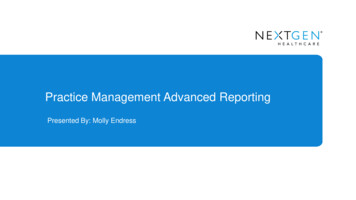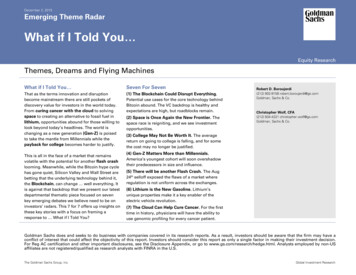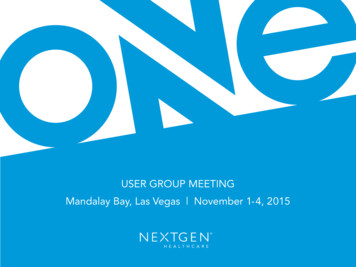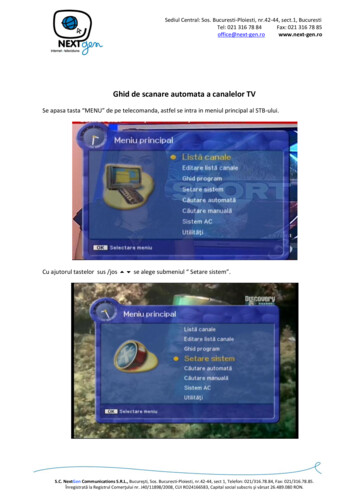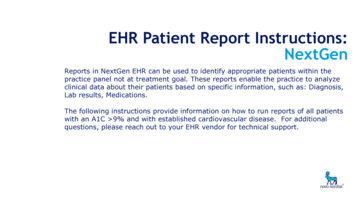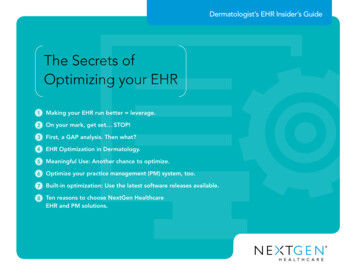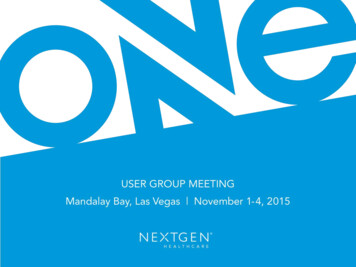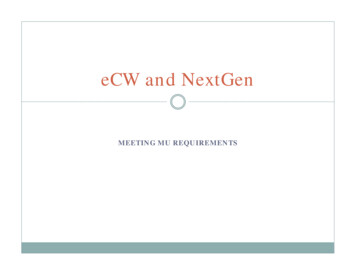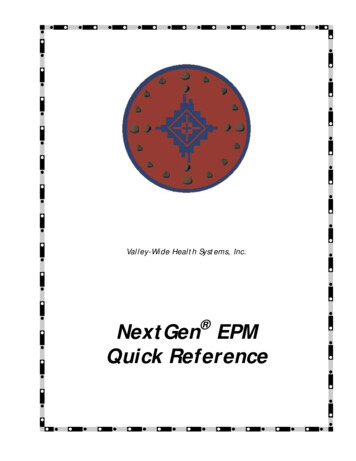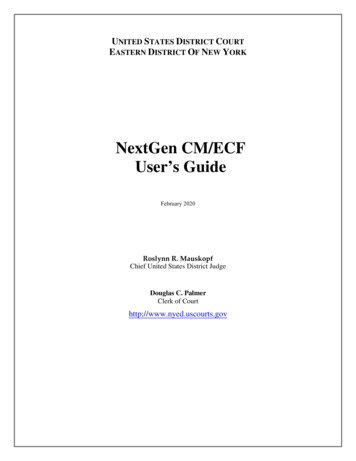
Transcription
UNITED STATES DISTRICT COURTEASTERN DISTRICT OF NEW YORKNextGen CM/ECFUser’s GuideFebruary 2020Roslynn R. MauskopfChief United States District JudgeDouglas C. PalmerClerk of Courthttp://www.nyed.uscourts.gov
ContentsIntroduction . 2Exceptions . 2Training . 2NextGen CM/ECF . 2Getting Started . 3E-filing Requirements . 3Viewing Requirements . 3Registering for Access . 3E-Filing Basics . 4Login Screen . 4How to File Documents Electronically . 4Technical Failures . 4Notices of Appearance . 5Notice of Electronic Filing . 5File Size. 5Document Numbers . 5Motion Filing . 5Change of Firm/Address . 6Orders to Show Cause/Temporary Restraining Orders . 6Sealed or Restricted Documents . 6Scanned Documents . 6Contacts . 8
IntroductionThis Manual provides a general guide on how to use the Eastern District of New York'selectronic document filing system, CM/ECF. Registration instructions are included. Electronicfiling procedures are also available on our website https://nyed.uscourts.gov.The Eastern District of New York (“EDNY”) has an electronic database of cases. Allfilings, either by counsel or by the Court, are done electronically, except as detailed below.Paper documents will be filed only rarely; see judges’ Individual Motion Practices and ectronic Filing is Mandatory for All Attorneyssee Administrative Order No. s to Show Cause/TROsOrders to Show Cause and Temporary Restraining Orders must be filed in hard copy, in person atthe Clerk’s Office, either in Brooklyn or Central Islip. An original and two copies of all filings,including attachments, must be filed. See page 6.HardshipRequests by attorneys for an exemption to the mandatory policy will be considered for good causehardship reasons only and will be reviewed on an individual basis by the assigned United StatesMagistrate Judge. Before seeking a hardship exemption, attorneys are required to participate inthe training program or otherwise seek the assistance of the Clerk's Office.TrainingTo schedule ECF training in Brooklyn, contact Evelyn Levine at 718-613-2312 or by e-mail atEvelyn Levine@nyed.uscourts.govTo schedule ECF training in Central Islip contact Lisa Florio at 631-712-6011 or by e-mail atLisa Florio@nyed.uscourts.govNextGen CM/ECFAs of October 9, 2018, the EDNY has installed NextGen CM/ECF which utilizes CentralSign-on through PACER. Instructions on registration and logging in through Central Sign-on areincluded in this guide.
Getting StartedE-filing RequirementsTo file electronically, you will need the following:1. Adobe Acrobat for converting documents to a PDF format. To obtain, contact any retailcomputer software vendor. Documents created in a word processing software, such as MicrosoftWord or WordPerfect must be printed to PDF; that is, documents cannot be printed, signed, andscanned. An authorized filing made through a person's electronic filing account, together withthe person's name on a signature block, constitutes the person's signature. See Fed. R. Civ. P.5(d)(3)(C).2. An internet browser such as Mozilla Firefox, Chrome, Internet Explorer, or Safari.3. An internet connection.4. E-filing registration for the EDNY through PACER, https://www.pacer.gov. See page .Viewing RequirementsTo view docket sheets or electronically filed documents, you will need the following:1. An internet connection.2. Adobe Acrobat Reader (free download available from www.adobe.com).3. An internet browser such as Mozilla Firefox, Chrome, Internet Explorer, or Safari.4. An upgraded PACER account through PACER, https://www.pacer.gov.Registering for AccessYou must register for E-filing access through PACER, at https://pacer.gov, following thesesteps:1. PACER registration/upgradea. Register for a PACER account if you do not have one.b. If you do have a PACER account and it was created before August 11, 2014, upgradeyour PACER account at https://www.pacer.gov. Go to Manage My Account and clickUpgrade. Choose Individual for Account Type.2. E-filing requesta. Go to Manage My Account, click the Maintenance tab, click Attorney Admissions/E-fileRegistration.b. For Court Type, choose District; for Court, choose New York Eastern District Court.i. If you are already admitted to our court, click E-File Registration Only;ii. If you are applying for admission to the EDNY, click Attorney Admissions and EFile;iii. If you are applying to for leave to appear pro hac vice, click Pro Hac Vice.c. Provide all required information. You will receive an email when we have approved youre-filing application.
E-Filing BasicsLogin ScreenYou may access NextGen CM/ECF on our website, http://www.nyed.uscourts.gov.‣ Click on NextGen CM/ECF, then click Eastern District of New York CM/ECFNextGen – Document Filing System.‣ Enter your PACER username and password.Alternatively, you may access NextGen CM/ECF from PACER, https://www.pacer.gov.‣ Click Manage My Account. Go to the Maintenance Tab, click Display RegisteredCourts. Select New York Eastern District Court; click Eastern District of New YorkCM/ECF NextGen – Document Filing System.‣ Enter your PACER username and password.How to File Documents Electronically‣ Only documents in PDF format may be filed electronically. Once your document is inPDF format, click on Civil or Criminal, depending on your case, then click on the Event that bestdescribes the document you are filing.‣ You will be guided through your filing by a series of prompts, including a prompt for yourcase number. There may be drop boxes or free text boxes for the option of further describing thedocument being filed. Filing a document with supporting or opposition documents may be madewith one electronic filing including attachments.‣ Electronic filing, or viewing docket sheets, or viewing electronically filed documents canbe done 24 hours a day, seven days a week.Technical Failures: The Clerk of Court shall deem the E.D.N.Y.NextGen CM/ECF to be subject to a technical failure on a given day ifthe system is unable to accept filings continuously or intermittentlyover the course of any period of time greater than one hour after12:00 noon that day, in which case filings due that day which werenot filed due solely to such technical failures shall become due thenext business day. Such delayed filings shall be rejected unlessaccompanied by a declaration or affidavit attesting to the filingperson’s failed attempts to file electronically at least two times after12:00 p.m. separated by at least one hour on each day of delay due totechnical failure. The Clerk shall provide notice of all such technicalfailures on the EDNY public web site and by means of an EDNYtelephone number which persons may call to learn the status of thefiling system.
Notices of Appearance‣ During the first electronic filing an attorney makes after registering, NextGen CM/ECFmay note that it does not have a link between the filing attorney and the filing party. NextGenCM/ECF will, at this point, allow counsel to make the link. Making a link between counsel and aparty to a case will add counsel’s name and address to the front of the docket sheet.‣ Some events will not give counsel the option of linking themselves to a party. In theseinstances, you must file a Notice of Appearance. The filing of a Notice of Appearance will not onlylink your name to specific parties but will add your appearance to the docket sheet enabling you toreceive e-mails when electronic filings are made, either by the Court or counsel.‣ When electronically filing documents that add new parties to a case, such as an amendedcomplaint, you will receive a prompt when to add them.‣ After a pro hac vice motion is granted, the attorney must file a Notice of Appearance. Duringthe e-filing of the Notice of Appearance, the attorney will see a prompt that reads “Thefollowing attorney/party associations do not exist for this case.” There should be a check markin the box at the beginning of the sentence so that an association between the attorney and theparty represented can be created. Under no circumstance should the check mark be removedon the “Notice” box.Notice of Electronic Filing‣ Counsel may receive individual e-mails every time there is an activity on one of yourcases, or counsel may receive one summary e-mail, daily, which lists all activity that transpired theday before in all of your cases.‣ Upon completion of an electronic filing the last screen you see is a Notice of ElectronicFiling (“NEF”) screen. This screen will tell you, among other things, the document numberassigned to your document; will contain your electronic file stamp; and, at the bottom of the page,will notify you that a notice will be, or will not be, electronically mailed to counsel. If a notice willnot be electronically mailed to counsel you are required to mail a hard copy of the filed document tosaid party. See page for a sample of Certificate of Service that should be attached to your electronicfiling.File Size‣ The current limit for a PDF to be uploaded is 20 megabytes. If your document exceedsthat size, you are presented with this message: “You cannot load this file, it is over 20 MB. Tocontinue, divide the document into separate parts.”Document Numbers‣ Document numbers on docket sheets that are underlined are hyperlinked to a document,and the document will appear in PDF format when double clicked. Document numbers without theunderline indicate that the document was filed in hard copy and that it will not be viewable online.Please contact the Clerk’s Office for documents.Motion Filing‣ For judges requiring motions to be fully briefed before filing, it will be the movant’sresponsibility to electronically file all documents, including their adversary’s documents. Theadversary shall provide movant with a PDF version of their opposing document(s). These
documents may be filed in one electronic filing, with attachments.‣ Be sure to include a description of every attachment in the Description field.‣ File the motion electronically with the supporting and opposing documents as theattachments. Please see the Individual Judge’s Motion Practices and Rules.Change of Firm/Address‣ If your law firm affiliation or address has changed AND if you are continuing to appear onan active EDNY cases, you must e-file a Notice of Change in each such active case, pursuant toLocal Civil Rule 1.3(d).‣ If your law firm affiliation or address has changed, you must change your informationwithin your PACER account. Log into PACER, go to Manage My Account, click the Maintenancetab, click Update Personal Information or Update Address Information.‣ Important Note: Be careful to update only open cases when changing firm and addressinformation.Orders to Show Cause/Temporary Restraining Orders‣ All orders to show cause and temporary restraining orders must be filed in hard copy ineither the Brooklyn or Central Islip courthouse, pursuant to the Local Division of Business Rule50.1(d).‣ Voluminous attachments may be submitted in PDF format on a CD, in addition to therequired paper original and two copies.Sealed or Restricted DocumentsYou must first file a motion for leave to file a sealed or ex parte document.1. Use the motion event (leave to electronically file a sealed document or leave toelectronically file an ex parte document).a. The proposed sealed or ex parte document must be attached to the motion.b. In civil cases, the document will be automatically sealed; in criminal cases,the docket entry and the document will be automatically sealed.2. The Judge will file an order on the motion. The docket entry and any document inthe order will be sealed.a. If the motion is granted in a civil case, an NEF will be sent only to thefiling party and court staff; if the motion is granted in a criminal case, anNEF will be sent only to court staff. The order will direct the filing party torefile the sealed or restricted document.i. The filing party must now select one of the following: SealedDocument/Sealed Document and Docket Entry/Ex parteDocument/Ex Parte Document and Docket Entry AND the correctevent to refile the actual document.b. If the motion is denied, the sealed entry will not be made public.Scanned DocumentsScanned documents filed via NextGen CM/ECF must meet the following National Archivesand Records Administration (NARA) specifications.‣ Scanned images of textual records transferred to NARA must meet the following minimum
requirements for scanning resolution and pixel (bit) depth to support archival preservationand continued use.‣ Bitonal (1-bit) scanned at 300-600 dpi. This is appropriate for documents that consistexclusively of clean printed type possessing high inherent contrast (e.g., laser printed ortypeset on a white background). Scanning at 600 dpi is recommended.‣ Gray scale (8-bit) scanned at 300-400 dpi. This is appropriate for textual documents ofpoor legibility because of low inherent contrast, staining or fading (e.g., carbon copies,thermofax, or documents with handwritten annotations or other markings), or that containhalftone illustrations or photographs. Scanning at 400 dpi is recommended.‣ Color (24-bit RGB [Red, Green, Blue]) scanned at 300-400 dpi. Color mode (if technicallyavailable) is appropriate for text containing color information important to interpretation orcontent. Scanning at 400 dpi is recommended.‣ If your document was created using a word processor, then it should be printed to PDF.This is a print option under the File menu in most word processing applications such asMicrosoft Word. Do not print, scan and pdf your document.‣ You do not need to sign your document. Your PACER login and password is yoursignature.‣ The scanned pdf must be text-searchable (optical character recognition (“OCR”)).
ContactsTechnical Help .718-613-2290Questions about PACER registration.800-676-6856Questions about E-FilingBrooklyn .718-613-2610Central Islip.631-712-3010To schedule TrainingBrooklyn .718-613-2312Central Islip.631-712-6011
INDEXAcrobat, 3Address, 6Attachments, 2, 4, 6Document numbers, 5File size, 5Login, 4Motion, 5NEF, 5, 6Notice of Electronic Filing, 5Notices of Appearance, 5Orders to Show Cause, 2, 6PACER, 3, 4, 8Scanned Documents, 6Sealed, 6Technical Failures, 4Technical help, 8Training, 2, 8
NextGen CM/ECF As of October 9, 2018, the EDNY has installed NextGen CM/ECF which utilizes Central Sign-on through PACER. Instructions on registration and loggi