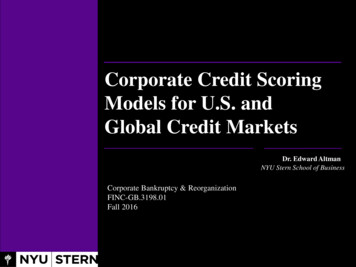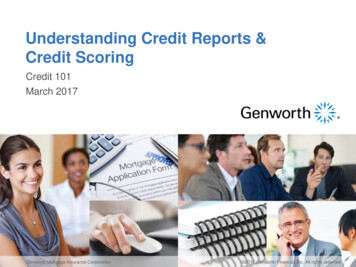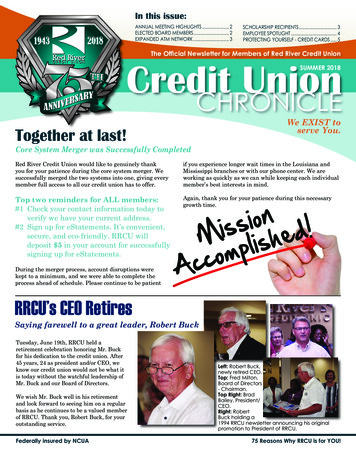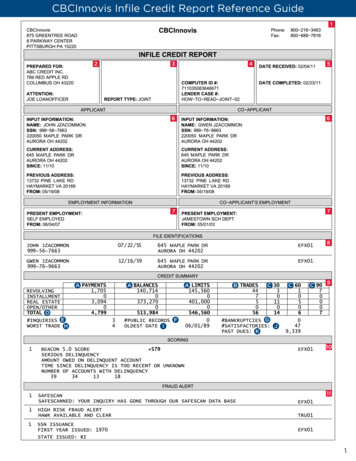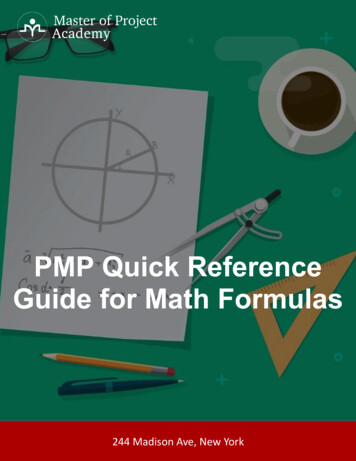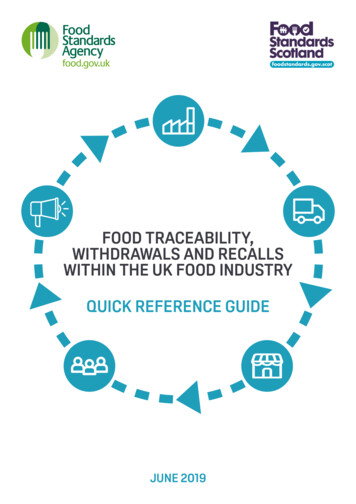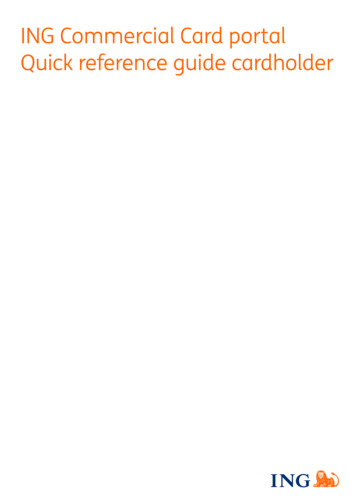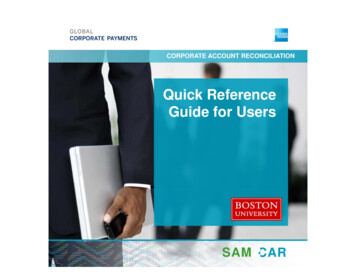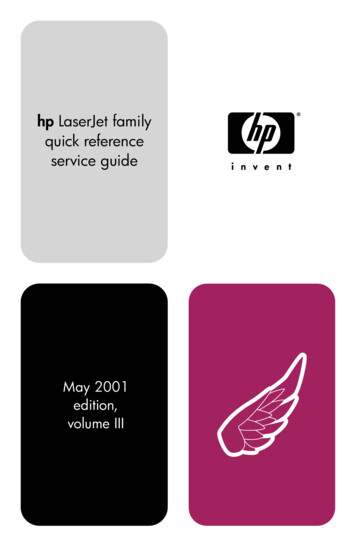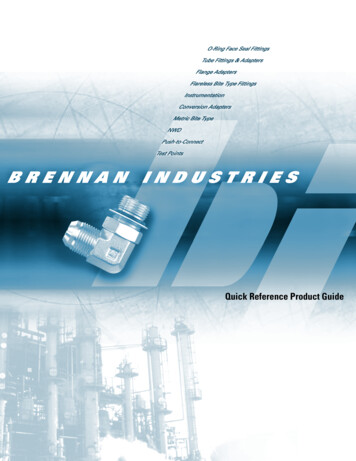Transcription
FAST APPQuick Reference Guide for Credit UnionsWhen to Use FAST APPWhat is FAST APP? FAST APP is only used whensubmitting CAP, Guarantee, New toCredit, or Referral applications. The manual fax method is still usedwhen submitting applications for Staffand the CUETS Financial EnhancedBusiness MasterCard credit cards. For rush card shipping requests, usethe manual fax method.FAST APP is the online method for submittingqualifying CAP Applications. Start using it nowand benefit from: Faster processing and fulfillment Simplified submission Less paperGetting Started1.Verify that your credit union Designated Security Contact (DSC) has granted you access to theFAST APP application.2.Log in to CUETS Connect (www.cuetsconnect.ca) and click the “FAST APP” link on the homepage.3.Use the dropdown box in the top right corner to view the types of application forms that areavailable. Select the appropriate application type based on the province that the applicantresides in and the language you wish to use to complete the application form. Please ensureyou select "Credit Union" applications. Applications called "First Nations Bank" areintended for First Nations Bank of Canada only and cannot be used by credit unions .Applications submitted on the incorrect form will be rejected and must be resubmitted using thecorrect form.4.At the top of the FAST APP page are links to the Credit Card Selector Tool and this QuickReference Guide.Credit Card Selector ToolQuick Reference GuideApplication Type1FAST APP Quick Reference GuideMarch 2015
FAST APPQuick Reference GuideSubmitting an Application CAP Matrix rules apply when completing a FAST APP application. FAST APP supports the following browsers: Internet Explorer 10/11, Safari, Chrome andFirefox.1.Applicable credit card products and their descriptions, introductoryannual interest rates, standard interest rates and annual fees aredisplayed. Select the product the applicant would like to apply forby clicking the Apply Now button for that credit card.2.The application consists of 3 parts: Fill your information, Verify and Submit and Confirmation.Fill your information1.Detailed card information will be displayed. You must print the Information Box and Terms andConditions and provide a copy to the applicant prior to continuing with the application.2.Select thePreferred Languageof Correspondence.!3.Applicant Confirmationmust be reviewed andchecked by the applicantand Credit Union AgentConfirmation must bechecked by the creditunion agent in order tosubmit the application.!4.Applicant Eligibility is mandatory and if any of the criteria is not met you will not be able tocomplete or submit the application. Review the "BEFORE you BEGIN this application, pleaseconfirm your eligibility" section with the applicant.5.Enter information in the fields as required. Additional information on these fields is on the nextpage.2FAST APP Quick Reference GuideMarch 2015
FAST APPQuick Reference GuideSubmitting an Application, continuedA red asterisk (*) is used to highlight all mandatory fields in FAST APP.Employee Information Branch route number and Transit number are pre-populated fields based on user sign-in.Enter Employee code and Employee Name (first and last name is required).Primary Applicant's Information If the applicant's years at current address is less than two, you will need to enter a previousaddress.Employment Information Select the applicant's Employment status. Additional fields will appear under this field dependingon your selection. Describe your occupation/Nature of Business is a free form field that is mandatory when theSelf Employed field is selected. Total Household Income will automatically populate by adding the Gross Annual Income andOther Income (if applicable) fields.Application Select the Application Sub Type. If “Meets CAP criteria” is selected, the Credit Limit field will default to “AS PER MATRIX” andthe highest possible credit limit based on the applicant’s criteria will be assigned. "New to Credit" credit limit defaults to 500. Depending on your selection, additional instructions may appear under this field. Enter your Credit score type, Credit score, and Credit score date issued. Your credit scoremust be less than 60 days old. You must verify with the applicant whether they have other products with your credit union (e.g., adeposit account, mortgage or loan) and select the corresponding radio button below the Do youhave any other products with your CU? field. If you select "No", ensure that the ApplicationSub Type is set to "Referral" unless it is a "Student" or "New to Credit" CAP application.3FAST APP Quick Reference GuideMarch 2015
FAST APPQuick Reference GuideSubmitting an Application, continuedA red asterisk (*) is used to highlight all mandatory fields in FAST APP.Identity Verification Select the Type of identification. The fields that follow will change to reflect your choice. Confirm you have verified the applicant’s identification using the criteria listed on the application. Select Income verification from the drop-down.Additional User Information Select Yes under Add an authorized user? to add an authorized user. Additional fields willappear for you to fill in. Enter Credit Union Member Card Number to link the applicant's CHOICE REWARDS MemberCard rewards points to their CHOICE REWARDS MasterCard credit card's points, if applicable.Card Features If the applicant wishes to perform a Balance Transfer, check the Balance transfer box to revealadditional fields. Enter how many credit card balances the applicant would like to make (up to3), as well as the Name of the credit card institution, Account number and Requestedtransfer amount for each transfer. The applicant can call 1-800-561-7849 to request additional balance transfers upon receiving theirMasterCard credit card (based on credit availability). To enroll in Balance Protection, click Print Balance Protection Terms and Conditions to printthem. Then check YES! under the link and initial at the bottom of the terms.Check "YES!"And initial4FAST APP Quick Reference GuideMarch 2015
FAST APPQuick Reference GuideSubmitting an Application, continued!Submit and Verify Click Continue to move to the Submit and Verify section. If required information is missing, fields will be highlighted. If all required information is complete, the application information isdisplayed. You can print the information, or edit the information.Print this page Edit informationClick Continue again to move to the Confirmation section.Confirmation A “Thank you for applying” message will appear on screen to confirm the application has beensubmitted. You can print this page if needed.5FAST APP Quick Reference GuideMarch 2015
FAST APPQuick Reference GuideFrequently Asked QuestionsWhat is a card shipping rush request?Credit cards and PINs are typically sent separately and within 10 – 14 business days. Card shipping canbe expedited so that cards and PINs are shipped together in one package via Canada Post Priority,typically 2 – 4 business days after processing. To initiate a rush request the card application must besubmitted via manual fax along with the CUETS Financial MasterCard Rush Card Request Form (foundon the Credit Union Secure Website).How long do I have to fill out a FAST APP?Once the FAST APP form opens, you will have 9 minutes to fill out the application. After 8 minutes youwill be asked if you would like to extend your session. If you do not extend your session within 1 minuteof the warning message, the system will return you to the product selection page and you will lose allthe information entered in the FAST APP form.What credit limit will the applicant receive?The credit limit for first time applicants will be the amount that appears on the CAP Matrix. If theapplicant already has a CUETS Financial MasterCard credit card account, the amount of creditextended for their new credit card will be the difference between the CAP Matrix value and their currentcredit limit. (CAP Matrix value - Current Credit Limit New Credit Limit). Action: Make sure you tell themember the credit limit they can expect to receive with their new credit card, using the CAP Matrix (lessany existing credit limit with CUETS Financial) as a guide.How do I know if the application was submitted?After you have clicked Continue at the bottom of the page to validate the fields, click Continue again.A “Thank you for applying” message will appear on screen to confirm that your application has beensubmitted.How can I get access to FAST APP?Your credit union Designated Security Contact (DSC) can grant you access.Who do I call if I have questions?Credit union employees can contact Resolution Management at 1-866-422-2221, option 4 with FASTAPP related questions.6FAST APP Quick Reference GuideMarch 2015
FAST APPQuick Reference GuideCredit Card Selector ToolUse the Credit Card Selector Tool to help you determine which card is right for the applicant.1.Answer a series of questionsabout what card product theapplicant is interested in,reward preferences andquestions about the applicant.2.The Card Selector Tool willrecommend a card for theapplicant, as well other cardsthey may want to consider, andgive them details about thecards.3.To apply, simply click theApply Now button.CUETS Financial is a division of The Toronto-Dominion Bank.All trademarks are the property of their respective owners.CUETS is a trademark of Canadian Credit Union Association, used under licence.7FAST APP Quick Reference GuideMarch 2015
applicant already has a CUETS Financial MasterCard credit card account, the amount of credit extended for their new credit card will be the difference between the CAP Matrix value and their current credit limit. (CAP Matrix value - Current Credit