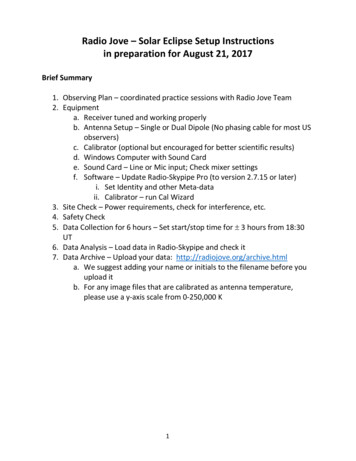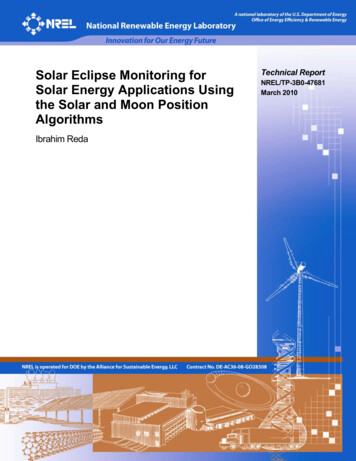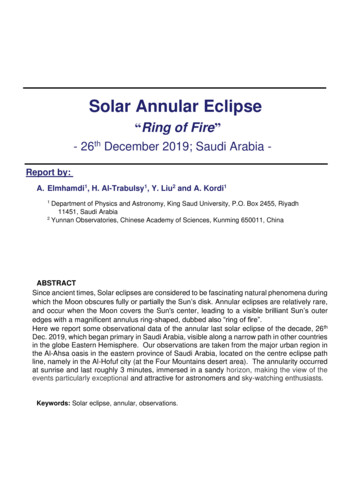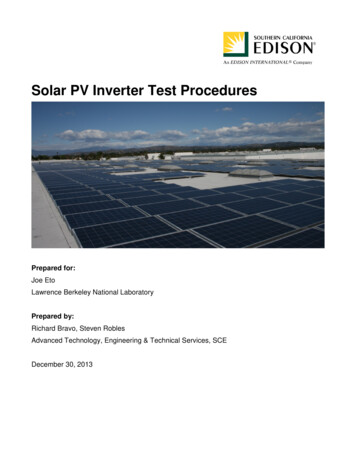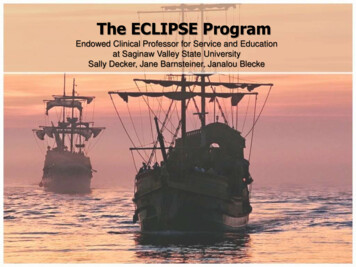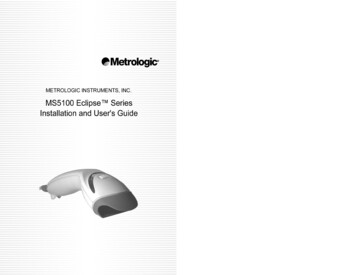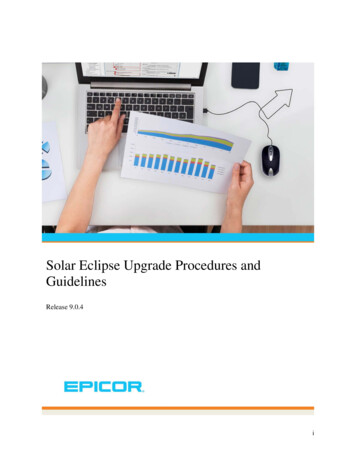
Transcription
Solar Eclipse Upgrade Procedures andGuidelinesRelease 9.0.4i
Table of ContentsDisclaimerThis document is for informational purposes only and is subject to change without notice. This document and itscontents, including the viewpoints, dates and functional content expressed herein are believed to be accurate as of itsdate of publication. However, Epicor Software Corporation makes no guarantee, representations or warranties withregard to the enclosed information and specifically disclaims any applicable implied warranties, such as fitness for aparticular purpose, merchantability, satisfactory quality or reasonable skill and care. As each user of Epicor softwareis likely to be unique in their requirements in the use of such software and their business processes, users of thisdocument are always advised to discuss the content of this document with their Epicor account manager. Allinformation contained herein is subject to change without notice and changes to this document since printing andother important information about the software product are made or published in release notes, and you are urged toobtain the current release notes for the software product. We welcome user comments and reserve the right to revisethis publication and/or make improvements or changes to the products or programs described in this publication atany time, without notice. The usage of any Epicor software shall be pursuant to an Epicor end user licenseagreement and the performance of any consulting services by Epicor personnel shall be pursuant to Epicor's standardservices terms and conditions. Usage of the solution(s) described in this document with other Epicor software orthird party products may require the purchase of licenses for such other products. Where any software is expressedto be compliant with local laws or requirements in this document, such compliance is not a warranty and is basedsolely on Epicor's current understanding of such laws and requirements. All laws and requirements are subject tovarying interpretations as well as to change and accordingly Epicor cannot guarantee that the software will becompliant and up to date with such changes. All statements of platform and product compatibility in this documentshall be considered individually in relation to the products referred to in the relevant statement, i.e., where anyEpicor software is stated to be compatible with one product and also stated to be compatible with another product, itshould not be interpreted that such Epicor software is compatible with both of the products running at the same timeon the same platform or environment. Additionally platform or product compatibility may require the application ofEpicor or third-party updates, patches and/or service packs and Epicor has no responsibility for compatibility issueswhich may be caused by updates, patches and/or service packs released by third parties after the date of publicationof this document. Epicor is a registered trademark and/or trademark of Epicor Software Corporation in the UnitedStates, certain other countries and/or the EU. All other trademarks mentioned are the property of their respectiveowners.Copyright Epicor Software Corporation. All rights reserved. No part of this publication may be reproduced in anyform without the prior written consent of Epicor Software Corporation.Publication Date: April 27, 2018ii
Eclipse Upgrade ProceduresTable of ContentsEclipse Upgrade Procedures . 1Chapter 1: Before You Upgrade . 2Hardware and Software Requirements . 2Eclipse Database Server . 2Client Computers . 2Software / Server Requirements for Collaborative Order Entry . 2Release Upgrade Authorization Form. 3During Upgrade Weekend . 3Backup Recommendations. 4Supported Backup Methods . 4AIX Frequently Asked Questions: . 4LINUX Frequently Asked Questions:. 4Supported Backup Methods: . 5Other Backup Methods . 5Additional Information to Review . 5Check Uptime on Your System . 7Check Companion Product Details . 7Chapter 2: Pre-Installing Solar Java Virtual Machine (JVM) . 8Pre-Installing Solar Eclipse JVM Manually . 8Using the WebStart Page . 10Install Now . 10Advanced Solar Installer . 10Solar Installer, Offline Mode . 10Companion Product Launches . 11Solar Installer - Offline Mode . 12About the Preinstall Folder . 12How Should I Run It? . 13Additional Parameters . 13Eclipse Commands: . 13Inno Setup Commands . 13Solar Installer - Advanced . 14Running the Advanced Installer. 14Additional Parameters . 15iii
Table of ContentsSolar Launcher 9.0.0 and Above . 16Additional Parameters . 16Chapter 3: Running Your Upgrade . 17On LINUX Servers . 17Chapter 4: Managing Companion Product Details . 18Authorization Keys . 19Authorization Keys for 9.0.1. 19Authorization Key for 9.0.3 . 19Chip & PIN Requirements for Upgrades . 20Functionality Release Requirements . 20Cut Product Enhancements . 21Small Project Jobs Control Settings . 22Release 8.7.9 & Release 9.0.0. 22Release 9.0.1 . 22Release 9.0.2 . 22Release 9.0.3 . 23Web Integration API Changes . 24AddressValidation. 24WOE Settings, EPad Link, and Product Image Viewer . 25Display Certification Products in WOE CMP . 25Update Display in WOE Settings. 25EPad Link Device . 25Solar Product Image Viewer . 25Chapter 5: After Your Upgrade . 27Engineering Assistance / Support After Your Upgrade . 27Installing Eclipse After Upgrade. 27Solar Theme Application . 29Java JRE Update . 30Clearing Online Help Cached Files . 31Creating New Cases in ServiceNow . 32Chapter 5: Eclipse Files and Attribute Updates for 9.0.4 . 33iv
Eclipse Upgrade ProceduresSystem administrators can use the Eclipse Upgrade Procedures to manage your site through the upgradeprocess. Most of the steps provided must be performed by a system administrator. If you are unsure,consult Eclipse Support for more information.Important: The instructions in this procedures manual assume a system administrator level ofknowledge for your company.Regardless of the release you are taking, review the procedures carefully. Some procedures detail whichrelease to which the action pertains. For example, if you are upgrading to Release 8.7.7, you do not needto update your signature capture details.This document contains the following: Release Upgrade Authorization Form - Required information to deliver to Eclipse prior to upgrade. Backup Recommendations - Links to assist you with AIX and LINUX backups. Pre-Installing and Installing Solar Eclipse - How and why to pre-install the latest release. Check Uptime on Your System - Items that must be completed prior to upgrade. Companion Products - Details for those companion products which require settings changes priorto upgrade. After you Upgrade - Items to address after upgrade has been completed. WebStart Information - Details how the Web Start page looks and what to download.Important: If you have an issue over the weekend during the upgrade that will not allow you toopen for business, please page Release Engineering by calling 512-278-5570, leave a message andthe call will be returned.1
Chapter 1: Before You UpgradeChapter 1: Before You UpgradeThe following topics should be address prior to taking an upgrade:Hardware and Software RequirementsRelease Upgrade Authorization FormBackup RecommendationsCheck Uptime on Your SystemHardware and Software RequirementsEnsure you have the following software and hardware requirements to run Solar Eclipse 9.0 and higher.Eclipse Database Server Universe 11.2.5 java-1.8.0-openjdkNote: If you have a LINUX server, you will need to have RHEL6 or higher. Werecommend RHEL7.4 for Release 9.0.4 and above. Minimum of 4GB main memory. Larger systems will have memory sized accordingly. Solar requires a minimum of 2 GB of memory for JBOSS processes. Solar and Job Management require a minimum 4GB memory for JBOSS processes.Client Computers Window Vista or newer. Windows XP is no longer supported. For Release 9.0 and up running from a WebStart page, we recommend having Java 8u66. ForRelease 8.0, a minimum of Java 7u11 to launch the installer after upgrade. Once you upgrade, werecommend updating to Java 8u66. As of Release 9.0.4, Solar Eclipse runs on the Mac OS , however you must have a windowsemulator, such as Boot Camp.Software / Server Requirements for Collaborative Order EntryEclipse requires Windows Server 2012 to run Collaborative Order Entry.2
Eclipse Upgrade ProceduresRelease Upgrade Authorization FormTo ensure a smooth upgrade process to the current version of Eclipse, complete the following informationand fax to 512-356-0576 or e-mail to sturley@epicor.com. Print clearly and return only this page.Important: We no longer check backups before the upgrade process begins. You are responsible tomake sure you have a successful backup. If you need to change the start time of the plannedupgrade, call Eclipse Release Engineering: 512-278-5570.The MKSYSB (operating system back up) must be no more than two (2) months old for AIX sites.If you would like Eclipse to start the upgrade as soon as possible you may want to reschedule yourbackup to run as soon as all users are logged off for the weekend prior to upgrade. If you are unsure howto check information regarding the backup please check the Backup Recommendations page in thisdocument.During Upgrade WeekendUse the following contacts for issues that arise during the upgrade weekend: If you have a general question for Release Engineering, call 512-278-5570. Leave a message andyour call will be returned as soon as possible. If you have a critical issue that impedes your business, such as a site down, call the EclipseEmergency Support Number 512-278-5570 immediately and follow the prompts to reach thecorrect department. If you have a non-critical issue, open a Service Request for follow up.Note: If you contact emergency support number, you may be billed for service for noncritical issues. Any necessary reintegration of custom code is billed on a 2 hour minimum (time & materials) basis Upgrade requires site to site VPN to Epicor. This must be active at the time of upgrade and aweek prior so we can review and prepare your site. In most cases this will be active and you won’tneed to do anything. However, the nature of how the upgrades are performed facilitates our need todisclose this requirement.Company Name:Upgrade Date:Contacts for Upgrade Weekend:Name / Phone:Name / Phone:Weekend Hours of Operation:Customer to Run Upgrade Script:Company Authorization: (print name)Signature:3Yes or No
Release Upgrade Authorization FormBackup RecommendationsDue to the rapidly changing nature of the hardware and software industry, the list provided below issubject to change without notice. We recommend checking this page often for the most up-to-dateinformation.Eclipse Backups: orted Backup Methods ABS CrashPlan PRO (What is ABS?) E-Vault (on- and/or off-site; Linux/Windows/AIX) Tape backup (using Eclipse’ standard tape backup scripts, with or without snapshot support)AIX Frequently Asked Questions: How do I view my Eclipse tape backup logs on clipse-tape-backup-logs-on-aix/ How do I run a manual data backup in ual-data-backup-in-aix/ How do I schedule the nightly le-the-nightly-backup/ How do I troubleshoot tape drive errors on my AIX server? tape-drive-errors-on-my-aix-server/ MKSYSB – AIX: http://kb.eclipseinc.com/?s MKSYSBLINUX Frequently Asked Questions: How do I check the status of my ABS backup on my Linux the-status-of-my-abs-backup-on-my-linux-server/ How do I view my Eclipse tape backup logs on -eclipse-tape-backup-logs-on-linux/ How do I modify my Linux tape backup script to send its logs via ail/ How do I check the status of my E-Vault the-status-of-my-evault-backup/ Is there an equivalent the the AIX mksysb system backup tape I need to do in Linux -system-backup-on-my-linux-server/4
Eclipse Upgrade ProceduresSupported Backup Methods:Also for backups running the ABS Crash Plan PRO software, it is always running, there is no fixedbackup times. f you would like us to start the upgrade as soon as possible, you may want to rescheduleyour backup to run as soon as all users are logged off for the weekend. If you are unsure how to checkinformation regarding the backup please follow links on below.Upgrade Start Day/Time after Completed Backup:Note: Save t
As of Release 9.0.4, Solar Eclipse runs on the Mac OS , however you must have a windows emulator, such as Boot Camp. Software / Server Requirements for Collaborative Order Entry Eclipse requi