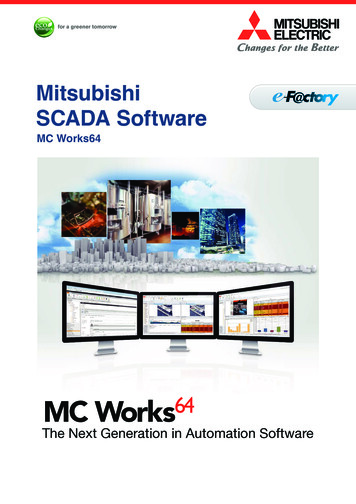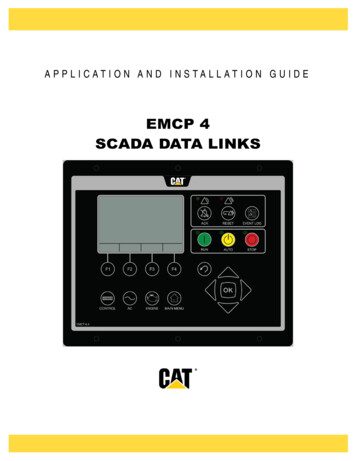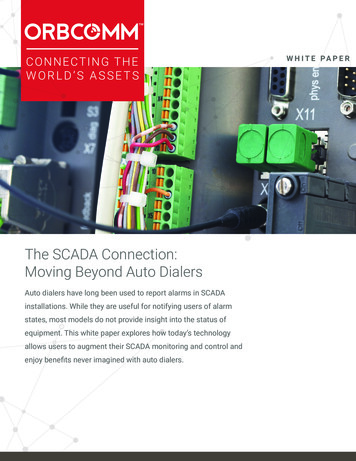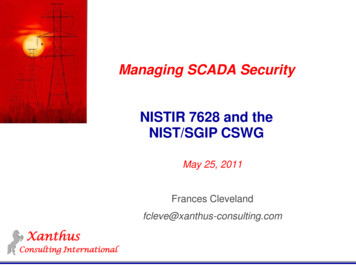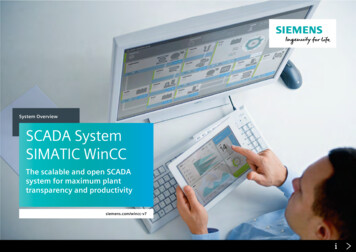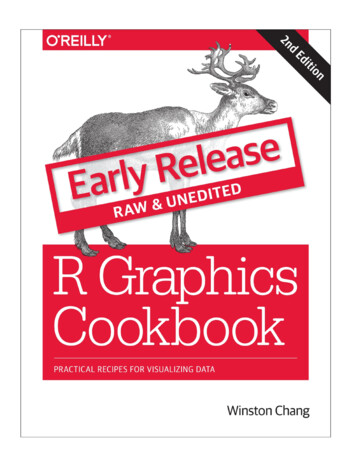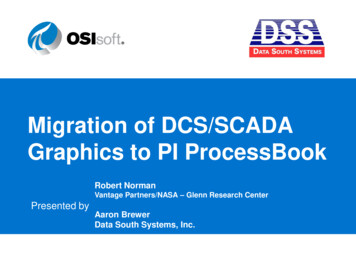
Transcription
Migration of DCS/SCADAGraphics to PI ProcessBookRobert NormanVantage Partners/NASA – Glenn Research CenterPresented byAaron BrewerData South Systems, Inc.
Agenda Review of AgendaIntroductionsWebinar Series and Partner Solution ShowcasePI System Overview at NASAUses of DCS, the PI System and PI ProcessbookNeed for graphics in PI ProcessBookDiscovery of GrITS for ProcessBook at 2002OSIsoft Users Conference Demonstration of solution Questions Conclusions and Thank You! C o p yri g h t 2 0 1 2 O S Is o f t , L L C .2
MissionOur mission is tomaximize the Valueour customers getfrom our productand services”“ C o p yri g h t 2 0 1 2 O S Is o f t , L L C .
Presenters Robert Norman - Sr. Software EngineerVantage Partners/NASA Glenn Research CenterOffice: (216) 433-2118Email: Robert.L.Norman@grc.nasa.gov Aaron Brewer - Operations ManagerData South SystemsOffice: (912) 369-7350, ext. 105Email: aaron@datasouthsystems.com Erika Ferguson - Partner Manager, AmericasOSIsoft, LLCMobile: (510) 604- 9053Email: eferguson@osisoft.com C o p yri g h t 2 0 1 2 O S Is o f t , L L C .4
OSIsoft Partner Solution Showcase– Find software solutions from OSIsoft partners withspecific industry and domain expertise.– om C o p yri g h t 2 0 1 2 O S Is o f t , L L C .5
PI System at NASAGlenn ResearchCenter C o p yri g h t 2 0 1 2 O S Is o f t , L L C .6
Central Process Distributed ControlSystemEDCAEBCADERB C o p yri g h t 2 0 1 2 O S Is o f t , L L C .7
CP-DCS Customers Wind Tunnels (10x10, 8x6/9x15, IRT)Propulsion Systems LabIcing Research TunnelEngine Components Research LabRocket Combustion LabAeroacoustic Propulsion LabCompressor, Turbine and Combustor Test Cells C o p yri g h t 2 0 1 2 O S Is o f t , L L C .8
Major Systems (ED & CAD) ED (Electrical Dispatch)––––13 Substations 138,000V to 2400VMax Power Available 370MWBase (Institutional Load) 21MW212,000 MWHR Annual Usage CAD (Central Air Dispatch)– Over 600 Remotely Operated Valves– Combustion Air Distribution Piping 16,000 Ft– Exhaust Distribution Piping 7,000 Ft C o p yri g h t 2 0 1 2 O S Is o f t , L L C .9
Major Systems (CAEB) CAEB (Central Air Equipment Building)– 7 Compressors (107,000Hp) 40, 150, 450 Psig Flow 400 lb/sec @ 150Psig– 8 Exhausters (106,000 Hp) Altitude 90,000 Ft. Flow 700 Lb/Sec @ 19,000 Ft.– 2 Variable Frequency Mg’s (5000 Hp)– 1 Static Frequency Converter (7500 Hp)– 3 Turboexpanders -90 Deg F C o p yri g h t 2 0 1 2 O S Is o f t , L L C .10
Major Systems (ERB) ERB (Engine Research Building)– 9 Compressors (29,100 Hp) 40, 150, 450, 1250 Psig Flow 88 lb/sec @ 40Psig– 1 Turboexpander/Compressor -70 Deg F– Variable Frequency 9 Rotating Converters– 15,000 Hp– 10 Hz 120 Hz C o p yri g h t 2 0 1 2 O S Is o f t , L L C .11
The OSIsoft PI System at NASA Problem existing Bailey Historian was obsolete,not Y2K compliant Contacted OSIsoft sale/tech reps on 2/6/99 Visited the site, did preliminary software load,converted database overnight System online since 2/7/99 Uses trending, data analysis, predictivemaintenance, event/upset review using playback C o p yri g h t 2 0 1 2 O S Is o f t , L L C .12
Predictive Machine Maintenance Problem: NASA Online Vibration system obsolete– Need to review vibration and temperature readings Predict future problems– Funding not available– Data already existed in the PI System– PI DataLink solution proposed– NASA Engineers wanted visual trend displays– PI ProcessBook automation used to build baseline and currentrun trends of a machines, VB app cycles through over 300 trendswhich are saved as Powerpoint slides C o p yri g h t 2 0 1 2 O S Is o f t , L L C .13
CC01M BRG VIB Baseline C o p yri g h t 2 0 1 2 O S Is o f t , L L C .15
CC01M BRG VIB Recent C o p yri g h t 2 0 1 2 O S Is o f t , L L C .16
Graphical Visualization in PI ProcessBook C o p yri g h t 2 0 1 2 O S Is o f t , L L C .19
Uses for thePI System Diagnostics End users frequently need toreview archived DCS screens.Site utilizes PI Archive Playbackof Process Graphic.Originally used a bit map imageof the operator console graphic.Dynamic symbols had to bebuilt and updated by hand.Tags were mapped by hand.Time consuming.Graphics were frequently out ofsync with DCS. C o p yri g h t 2 0 1 2 O S Is o f t , L L C .20
PI Archive Playback Custom tool written by NASA contractorLeverages existing technologiesVCR Playback not necessaryEvent-based replay of process graphicsWorks with any PI ProcessBook display C o p yri g h t 2 0 1 2 O S Is o f t , L L C .21
PI Archive Playback C o p yri g h t 2 0 1 2 O S Is o f t , L L C .22
Playback C o p yri g h t 2 0 1 2 O S Is o f t , L L C .23
Code ExamplesStart PI ProcessbookStatusBar1.Text "Starting Processbook Application"Application.DoEvents()On Error Resume NextpbApplication GetObject(, "PIProcessbook.Application")On Error GoTo errorhandlerIf pbApplication Is Nothing ThenpbApplication CreateObject("PIProcessbook.Application")End If' Bring Processbook to foregroundAppActivate("PI ProcessBook")doc ame)StatusBar1.Text "Connected to PI Server"RunQuery()AppActivate("PI ProcessBook")startup FalseUpdate Display timePrivate Sub UpdatePI()Dim isnamed As BooleanDim DisplayTime As ObjectOn Error GoTo CreateSymbolDisplayTime yTime")GoTo SymbolExistsCreateSymbol:On Error GoTo errorhandlerDisplayTime bSYMBOLTYPE.pbSymbolText)SymbolExists:isnamed ntents e.LineColor undColor RGB(0, 0, 0)DisplayTime.EnableScript TrueExit Sub C o p yri g h t 2 0 1 2 O S Is o f t , L L C .24
Code ExamplesBuilding Trend from HMI screenSub ProcessBook()Dim appXDim disYDim tndZDim tag1dim successsuccess 00600829B130}","Control Connection",tag1)tag1 "\\PISERVER\" & tag1' If ProcessBook is not already open, launch it.On Error Resume NextSet appX GetObject(, "PIProcessbook.Application")If appX Is Nothing ThenSet appX CreateObject("PIProcessbook.Application")End If'Add a new display to the displays collection.Set disY appX.Displays.Add(tag1)Set tndZ disY.Symbols.Add(10) ' Adds a trend symbol to the display.'Add a trace to the trend.tndZ.addtrace (tag1) ' Add the tag to the trend created above.'Set the display so that the user will not be prompted to save on exit.disY.Modified False'Change the shape and location of the new trend to fit the display.appx.maximizeappx.ActiveDisplay.Zoom lay.RefreshdisY.MaximizetndZ.Maximize TrueEnd Sub C o p yri g h t 2 0 1 2 O S Is o f t , L L C .25
PI System-For Diagnostics (From 2002 OSIsoftUC) PI Archive Playback of Process Graphic used forDiagnostic/troubleshooting of problems/operatorerrors Process graphic uses a bit map image of theoperator console graphic Dynamic points (Analog & Digital) populate thegraphic from the PI Server history file. Future enhancement includes a method where twographics will not have to be maintained (the operatorconsole graphic & the archive bit map image) C o p yri g h t 2 0 1 2 O S Is o f t , L L C .26
GrITS for ProcessBook GrITS: Graphic Import Tool Set DCS/SCADA displays converted toPI ProcessBook PI Tags substituted for DCS Tags Dynamic and Static Elements Values MultiStates Navigation Links Supports PI ProcessBook & PI WebParts C o p yri g h t 2 0 1 2 O S Is o f t , L L C .27
Conversion Process Conversion can be run in batch or single screenTakes only seconds per screenKick off conversion and walk awayRefresh graphics whenever you wantFull diagnostic logging of conversionMatched/Unmatched Tags listed in logs C o p yri g h t 2 0 1 2 O S Is o f t , L L C .28
100% PI ProcessBook Compatible NOT A BITMAP SCREEN ValuesBarsMultiStatesNavigation LinksNO CONTROL ELEMENTS ARE REPLICATED!! C o p yri g h t 2 0 1 2 O S Is o f t , L L C .29
DEMOGrITS for ProcessBook C o p yri g h t 2 0 1 2 O S Is o f t , L L C .30
Conversion Technology Graphic file formatsPattern recognitionRosetta Stone“The Matrix” C o p yri g h t 2 0 1 2 O S Is o f t , L L C .31
Graphic Binary File C o p yri g h t 2 0 1 2 O S Is o f t , L L C .32
The Converted Graphic C o p yri g h t 2 0 1 2 O S Is o f t , L L C .33
Original Bailey OIS Screen C o p yri g h t 2 0 1 2 O S Is o f t , L L C .34
GrITS for ProcessBook Conversion C o p yri g h t 2 0 1 2 O S Is o f t , L L C .35
Summary View operator graphics in real-time or historically Find objects and data without knowing tagnames Leverage the PI System and DCS investment Bridge the DCS and PI System environments Navigate through PI ProcessBook Displays justlike in DCS Operator Graphic Mimics C o p yri g h t 2 0 1 2 O S Is o f t , L L C .36
Questions? C o p yri g h t 2 0 1 2 O S Is o f t , L L C .37
Supported FormatsABB Conductor NT GraphicsABB Process Portal B GraphicsBailey OIS SODG GraphicsBailey System Six GraphicsEmerson DeltaV GraphicsEmerson Ovation/WDPFFoxboro IA (FoxDraw/FoxView) GraphicsHoneywell PHD ProcessTrendsHoneywell TDC3000 (US Graphics)Honeywell Experion HMIWebIntellution iFIXRockwell Automation RSViewWonderware InTouch C o p yri g h t 2 0 1 2 O S Is o f t , L L C .38
ConclusionBy utilizing Data South Systems GrITS technology,PI Processbook displays are created and recreated depicting endlessly changing input filesfrom originating systems thus enabling moreefficient use of engineering time while alsoeliminating errors. Additionally the ability to re-playalarms and events captured in a different systemutilizing the PI SDK allows for enhanced Processupset analysis. C o p yri g h t 2 0 1 2 O S Is o f t , L L C .39
Contacts – Follow upWhat would your display look like after a conversion by DataSouth Systems?Aaron Brewer - Operations ManagerData South SystemsOffice: (912) 369-7350, x105Email: aaron@datasouthsystems.comCharles Campbell - Lead DeveloperData South SystemsOffice: (912) 369-7350, x101Email: charles@datasouthsystems.comFor OSIsoft questions please contact your representative orErika Ferguson - Partner Manager, AmericasOSIsoft, LLCMobile: (510) 604- 9053Email: eferguson@osisoft.com C o p yri g h t 2 0 1 2 O S Is o f t , L L C .40
Upcoming WebinarsSeptember 19 - Tag Tuning to Optimize InformationRetained in the PI ServerFind objects and data withoutknowing tag namesOctober 3 - One Way PI System Data Transmission fromSecure to Business NetworksBridge the DCS and PISystem environmentsOctober 17 - Overall Equipment Effectiveness in the PISystem EcosystemNovember 7 - Process Calculations and Characterizationembedded in PI Asset FrameworkDecember 5 - KPIs, Data and Events On Any MobileDevice C o p yri g h t 2 0 1 2 O S Is o f t , L L C .41
Thank you Copyright 2012 OSIsof t, LLC.777 Davis St., San Leandro, CA 94577
Presented by Migration of DCS/SCADA Graphics to PI ProcessBook Robert Norman Vantage Partners/NASA – Glenn Research Center Aaron Brewer Data South Systems, Inc.File Size: 1MB