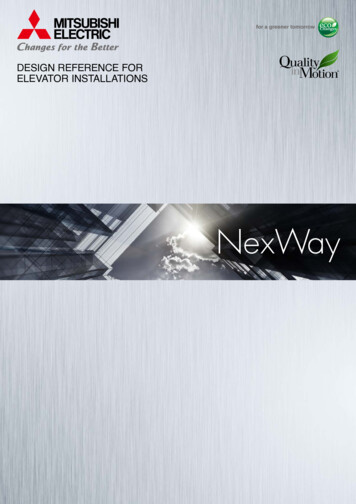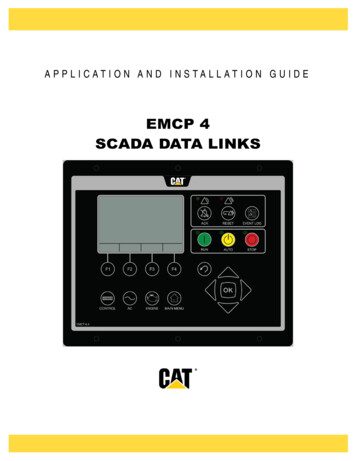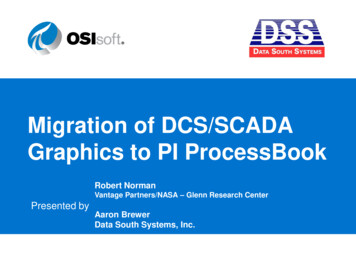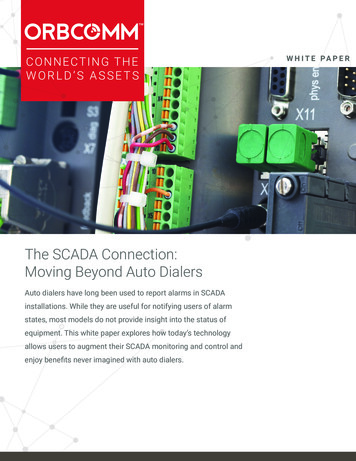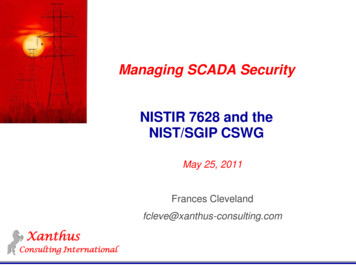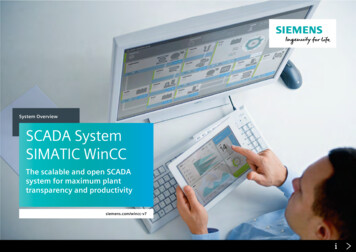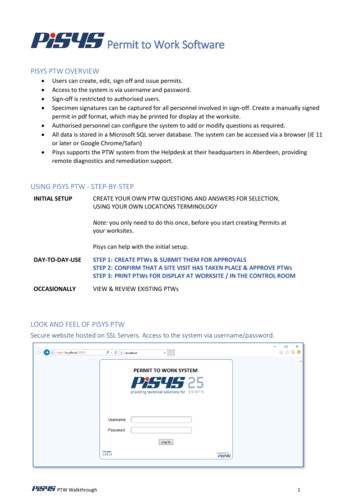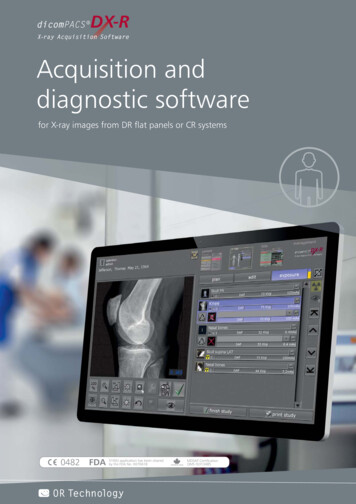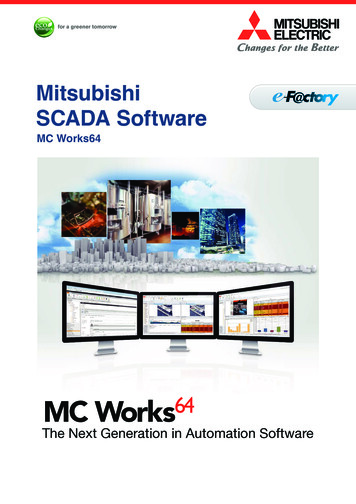
Transcription
MitsubishiSCADA SoftwareMC Works64The Next Generation in Automation Software
GLOBAL IMPACT OFMITSUBISHI ELECTRICThrough Mitsubishi Electric’s vision, “Changes for the Better“ are possible for a brighter future.Mitsubishi Electric is involved in many areas including the followingWe bring together the best minds tocreate the best technologies. AtMitsubishi Electric, we understandthat technology is the driving force ofchange in our lives. By bringing greater comfort to daily life, maximising theefficiency of businesses and keepingthings running across society, weintegrate technology and innovation tobring changes for the better.Energy and Electric SystemsA wide range of power and electrical products from generators to large-scale displays.Electronic DevicesA wide portfolio of cutting-edge semiconductor devices for systems and products.Home ApplianceDependable consumer products like air conditioners and home entertainment systems.Information and Communication SystemsCommercial and consumer-centric equipment, products and systems.Industrial Automation SystemsMaximising productivity and efficiency with cutting-edge automation technology.
ContentsMitsubishi Electric PA integrated solutionManagingsocial infrastructureERPMESInformation linkiQ PlantSuite integrates the high-performance SCADAinto the factory automation products MitsubishiElectric proudly presents to the world. MitsubishiEthernetElectric proposes iQ PlantSuite, the processVisualizingsocial infrastructureautomation (PA) integration solution for monitoring andcontrol.GOT 2000(HMI)MES interface ITMES interfacemoduleHigh-speeddata logger moduleEnergy-saving DataCollection ServerEcoWebserver IIIControllingAir-conditioningcontrollerMELSEC iQ-R PLCMELSEC-Q PLCMELSEC-L PLCMELSEC iQ-R Series process CPU/redundant systemC ControllerMELSEC Safetysafety PLCMotioncontrollerIndoor/outdoordevicesocial infrastructureDrivingFREQROL inverterMDU breakerEcoMonitorProEnergy measuring unitEcoMonitorLightEnergy measuring unitMeasuringsocial ELSEC iQ-F PLCMELSEC-QEnergy measuringmoduleSafety remoteI/O moduleMELSEC-F PLCAnyWire DBA20 master unitCC-Link IE,CC-LinkCC-Link/LT,CC-Link SafetySSCNETPartner productMELSERVOAC Servosocial infrastructureOther networkCC-Link partnersModbus FL-netPROFIBUS-DPDeviceNetConnectingsocial infrastructureOVERVIEWWhat is MC Works64? 4Constructing a display 8Constructing a system 14Advanced functions 19Options 24Solutions 26Product List 34Support 40
The Next Generation in Automation Softwaree-F@ctory's SCADA softwareCreate an advanced, integrated monitoring system for FA equipment.- Basic functionServer2D and 3D graphicsTable format displayScriptAlarm & eventTrendProject management toolOptionalFormData conversion- Advanced functionDesign support toolSchedule managementMap informationHigh-speed data collectionMessage notificationRecipe managementPersonalised monitoring lHigh-speed, reliable data collectionEnergy monitoringPreventive maintenanceQuality controlMessage notificationReportWorX LiteBridgeWorX LiteMC AppBuilderScheduleWorX64EarthWorX64MC Historian ExpressAlertWorXRecipeWorXKPIWorXMC HistorianAX EnergyAX FacilityAX QualityMC Alarm64 MMXCompatible databaseMicrosoft SQL, Oracle ,MYSQL , SAP, 64 OLE DB, 64 ODBCOPC server- Compatible model- Compatible communicationsOPC serverOPC DA, HDA, A&EDeviceXPlorerOPC UA,(Partner product)BACnetTMMX OPC ServerSNMPModbus OPC serverEthernetModbus -compatibleequipmentMELSECiQ-R Series4GOT2000(HMI)Q SeriesFR-F800inverterL SeriesMR-J4AC servoMELSECiQ-F SeriesMDU breakerF SeriesEcoMonitorProEnergy measuringunitiQ-R SeriesElectronicmulti-measuringinstrument
Constructing a displayConstructing a systemAdvanced functionsOptionsClient- Web monitoringOptionalWebHMI Client*AX Portal*SolutionsClient- Mobile monitoringOptionalMC Mobile** : This function is installed on a server.Product mentredundant systemQ Series5
The Next Generation in Automation SoftwareMitsubishi SCADA MC Works64 provides a highly-functional monitoring control system together with rich factoryautomation products.MC Works64 provides the solutions for a variety of the needs in monitoring control.Enhancement of visibility and operabilityImprove the aesthetics and usability of your monitoring controlIt may be difficult to effectively represent equipment monitoringusing only 2D graphics. On the other hand, 3D graphics canenhance the visibility with its stereoscopic displays.3D graphics allow you to have monitor views from various angles.This enables you to know the condition of equipment quickly andaccurately, have instinctive monitoring views and make intuitivecontrol.Enhancement of reliabilityConstruct a highly reliable system that continues operation even during problematic timesMC Works64 enables you to construct redundant server systemsMC Works64Clientand server-and-client systems.It is possible to utilize two servers, a control server and a standbyserver, to enhance the reliability of the system and to reduce thecommunication load on the network.MC Works64Standby serverOPC serverMC Works64Control serverOPC serverAlarmprinterEthernetIt is possible to embody a configuration suitable for the systemsize, from a stand-alone system to a large-scale system.Tracking cableReducing engineering laborMake efficient use of preset equipment lists to construct graphics or programsVarious equipment lists are available to automatically generategraphics, programs, and OPC tag settings. The design support toolprevents incorrect tag settings, thus enhancing the design quality.Standard templates facilitate system configuration.6FormprinterTracking cable
Visualizing energySave energy and reduce costs across the entire plant and improve production efficiencyBy monitoring energy consumption, energy use can be reducedover time.Energy consumption can be visualized through the integrationof Mitsubishi Electric's energy measurement equipment and AXEnergy; an energy analysis and visualization tool.The lineup of Mitsubishi Electric's energy-saving equipment, thatincludes the inverter with enhanced motor control, will reduceenergy consumption at your plant.Preventive maintenanceUse the collected equipment data to provide preventative maintenanceMitsubishi Electric's MES interface module can be used to collectinformation on production control. AX Facility can then display andanalyze the diagnosis and equipment failure information.These products automatically collect the information on thecondition of equipment from a large amount of data, using it forthe improvement of: the availability factor, preventive maintenance,fault prediction etc.7
Constructing a display(Compatible with 3D graphics)Rotating the view to pinpoint the problematic partZooming in to theproblem area whenan alarm occursMulti-monitor screen displayMulti-view screen displayEnhancing the visibilityEnhancing the monitoring functionMulti-monitoring and multi-view screen displayVideo monitoring GraphWorX64This view satisfies the needs for simultaneous monitoring ofmultiple types of data and pictures brought by a highly functionalsystem.This multi-monitor display shows graphics, alarms, trends, cameraviews, and more over several monitors, enabling simultaneousmonitoring. (You can use six monitors at the maximum.)In the multi-view screen display, you can use one monitor to viewtwo or more windows further improved monitoring. (You can viewfour windows at the maximum.)8You can monitor the video images from CCTV on a screen. As youmonitor graphics at the same time, the system operation will besecure and safe.
Constructing a displayEnhancing visibility2D and 3D graphicsGraphWorX64Constructing a system Specifications of GraphWorX64ScreenSize/resolutionSupportSymbol Library2D shapesGraphWorX642D drawingExpansionReference2D advancement2D symbol3D shapes3D drawing3D import3D advancement3D SelectionSelection rity.NET ankGEO-SCADAStraight line, curve, arc, multiple straight lines, rectangle,ellipse, polygon, text, labelJPG, JPE, JPEG, PNG, GIF, TIF, TIFF, JFX, BMP, ICO, WMF,EMF, SVG, SVGZ, DWG, DXFJPG, JPE, JPEG, PNG, GIF, TIF, TIFF, JFX, BMP, ICO, WMF,EMF, SVG, SVGZ, DWG, DXFShared keyword for updating symbols on multiple screens1,500 or moreCube, sphere, surface, polygon, torus, cone, column, terrain,pipe, commentAutoCAD Binary (.dwg), XAML (.xaml), 3D Studio (.3ds),COLLADA (.dae), OBJ (.obj)Polygonal reduce - 3D symbol mesh size reduce300 or moreRGB, Gradients, image tileRGB, Gradients, image tileOpacity, inclination, drop shadow, brilliance, blurLine format, linewidth, line vertex, line jointRoundness (X, Y)Radius (X, Y)Vertex controlProduct list2D2D imageLayerZoomDeclutter with zoomingWindow [Menu on/off, scroll bar, option, move, resize]SolutionsA set of pre-made symbols are available, known as the SymbolLibrary, which can reduce time spent on creating graphics.Custom symbols can be created and registered to the Symbol Library.The Symbol Library has more than one thousand types of highdefinition 2D and 3D symbols which cover a variety of industriesincluding water treatment, building management, food, chemicals,and more.An animation function is also included. You can register a tag to asymbol to change colors and display numbers, reducing the labor forcreating a script.UnlimitedOptionsEnhancing visibility/reducing symbol design timeAdvanced functionsYou can create high definition 2D and 3D graphics. It may bedifficult to effectively represent equipment monitoring using only 2Dgraphics. On the other hand, 3D graphics can enhance the visibilitywith their stereoscopic displays. You can control enlargement,reduction, rotation, and parallel movement of 3D graphics tomonitor anything; from the facility as a whole to individual devicedetails. When an alarm occurs, you can zoom in to the problematicpart of the device. Thus, you do not need to move around from ascreen display to another screen display, monitoring the facilitywithout any interruption thanks to the parallel movement. You canuse 2D graphics for a real-time screen display to view the conditionof a device, operation and measurement data. You can import 2Dand 3D CAD data etc. to create graphics.Process point, data input, time/dateButton, check box, radio button, display buttonSize, position, rotationObject fill color, object line color, disable, hide, textbackground color, text foreground color, text border colorState, rangeWindow [Close a window.]Navigation [Show in rear, show in front]Screen [Refresh display, popup menu, object display setting,view setting]Aliasing [Global alias setting, language setting, local alias setting]Value [Write value, toggle value]Application [Start application]Script [Start script]Database upload, start form (ReportWorX), start transaction(BridgeWorX)Login/logout dialogGraphWorX64, GridWorX64, AlarmWorX64, TrendWorX64,EarthWorX64, AX EnergyPipe, scale, smart tileStatic protocol (WMV, AVI, MPEG, MOV, MP4)Streaming protocol (HTTP, HTTPS, MS-WMSP (MMS and RTSP))Smart pin, push pin (EarthWorX64)9
Enhancing visibility/reducing the labor for illustrationEnhancing visibility/reducing the labor for illustrationCAD compatibleTable format displays GridWorX64GraphWorX64You can use 2D and 3D preset objects to quickly create displaysand reduce engineering time.You can import AutoCAD data and other existing data to constructa screen display.AutoCAD Import the AutoCAD file directlyMC Works64When you monitor a large amount of data, it may be effective toorganize the values on a grid in the spreadsheet format. You canuse GridWorX64 to realize the visualization of data by customizingdata sets and using a large-size grid. During design, you can easilyset data sources in a grid, reducing the scripting for illustration.During runtime, an operator can sort, group, and filter data in realtime for monitoring. As a result of sorting, an operator may findsome critical data. By grouping data, an operator can quicklyorganize the data for improved visualization.AutoCAD data(DWG)ImportRetouch the file onMC Works64 Specifications of GridWorX64RefreshMaximum valueVariable formatData formatSupportManualAutomaticRow [Unlimited (One million rows or less recommended)]Column [Unlimited (One hundred columns or less recommended)]Background, Foreground, Font Size, Font Weight, Font Family, FontStyleBoolean value, character string, time and date, 16-bit integer, 32-bitinteger, 64-bit integer, double unsigned 16-bit integer, unsigned 32bit integer, unsigned 64-bit integer, OPC UA status codeFilterGroupingSortRead out [Readable point only]Write in [Writable point only]Reducing the labor for illustrationScriptScriptWorX64This is a server application to execute VBA (Visual Basic for Applications) scripts. You can set time triggers, data triggers, and othervarious conditions to execute scripts. Watchdog monitoring, an automatic recovery function and an execution queue function areavailable. These enable easy implementation of complicated periodical processes and event-d
Mitsubishi Electric's MES interface module can be used to collect information on production control. AX Facility can then display and analyze the diagnosis and equipment failure information. These products automatically collect the information on the condition of equipment from
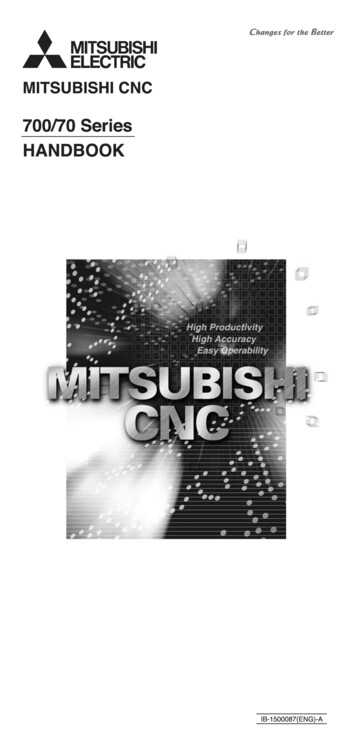
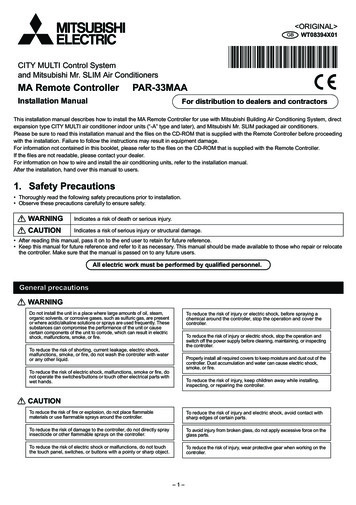
![FLOW TEMP. CONTROLLER [MASTER] (Cased) - mitsubishi-les.info](/img/6/im-ib-bh79d499h02-pac-if061-62-63b-e.jpg)