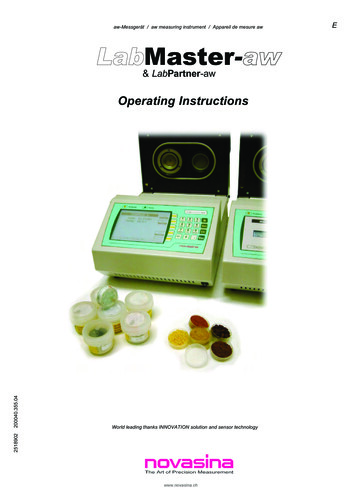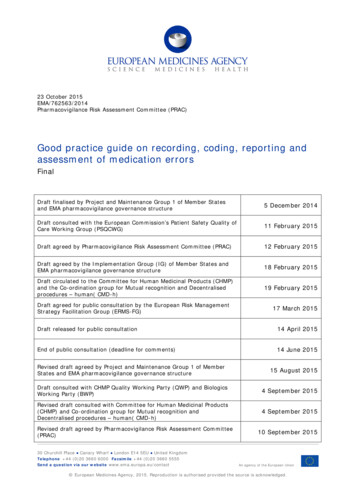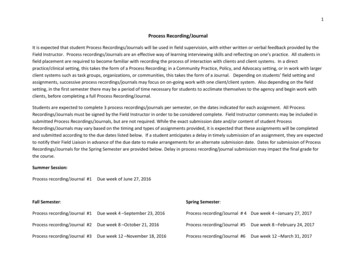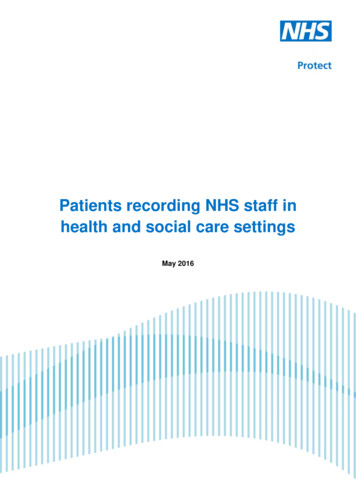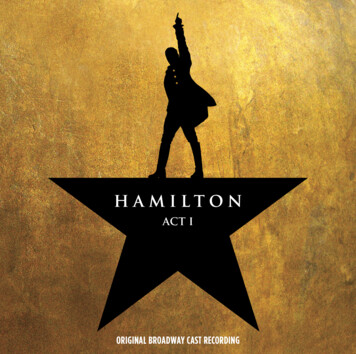Transcription
Recording useractivity on a SIMATICController using aSIEM SystemSIMATIC Controller S7-410-5H, S7-410ESIMATIC PCS w/109748211SiemensIndustryOnlineSupport
Warranty and liabilityWarranty and liabilityNoteThe Application Examples are not binding and do not claim to be completeregarding the circuits shown, equipping and any eventuality. The ApplicationExamples do not represent customer-specific solutions. They are only intendedto provide support for typical applications. You are responsible for ensuring thatthe described products are used correctly. These Application Examples do notrelieve you of the responsibility to use safe practices in application, installation,operation and maintenance. When using these Application Examples, yourecognize that we cannot be made liable for any damage/claims beyond theliability clause described. We reserve the right to make changes to theseApplication Examples at any time without prior notice.If there are any deviations between the recommendations provided in theseApplication Examples and other Siemens publications – e.g. Catalogs – thecontents of the other documents have priority. Siemens AG 2017 All rights reservedWe do not accept any liability for the information contained in this document.Any claims against us – based on whatever legal reason – resulting from the use ofthe examples, information, programs, engineering and performance data etc.,described in this Application Example shall be excluded. Such an exclusion shallnot apply in the case of mandatory liability, e.g. under the German Product LiabilityAct (“Produkthaftungsgesetz”), in case of intent, gross negligence, or injury of life,body or health, guarantee for the quality of a product, fraudulent concealment of adeficiency or breach of a condition which goes to the root of the contract(“wesentliche Vertragspflichten”). The damages for a breach of a substantialcontractual obligation are, however, limited to the foreseeable damage, typical forthe type of contract, except in the event of intent or gross negligence or injury tolife, body or health. The above provisions do not imply a change of the burden ofproof to your detriment.Any form of duplication or distribution of these Application Examples or excerptshereof is prohibited without the expressed consent of the Siemens AG.SecurityinformationSiemens provides products and solutions with industrial security functions thatsupport the secure operation of plants, systems, machines and networks.In order to protect plants, systems, machines and networks against cyberthreats, it is necessary to implement – and continuously maintain – a holistic,state-of-the-art industrial security concept. Siemens’ products and solutions onlyform one element of such a concept.Customer is responsible to prevent unauthorized access to its plants, systems,machines and networks. Systems, machines and components should only beconnected to the enterprise network or the internet if and to the extent necessaryand with appropriate security measures (e.g. use of firewalls and networksegmentation) in place.Additionally, Siemens’ guidance on appropriate security measures should betaken into account. For more information about industrial security, please mens’ products and solutions undergo continuous development to make themmore secure. Siemens strongly recommends to apply product updates as soonas available and to always use the latest product versions. Use of productversions that are no longer supported, and failure to apply latest updates mayincrease customer’s exposure to cyber threats.To stay informed about product updates, subscribe to the Siemens IndustrialSecurity RSS Feed under g user activity on a SIMATIC ControllerEntry ID: 109748211, V1.0, 06/20172
Table of ContentsTable of ContentsWarranty and liability . 21Task . 42Solution. 62.12.22.2.12.2.22.32.43Configuration . 143.13.23.33.4 Siemens AG 2017 All rights reservedOverview. 6Hardware and software components . 8Validity . 8Components used . 8Description of the core functionality for determining the username. 10Requirements / scenarios. 11Create and provide the configuration files for IP mapping . 14Configuration of the ES server . 15Configuration of the CPU 410 . 16Configuration of the SIEM system . 174Function test . 405List of abbreviations . 426Related literature . 437History. 43Recording user activity on a SIMATIC ControllerEntry ID: 109748211, V1.0, 06/20173
1 Task1TaskIntroductionModern automation infrastructures are becoming increasingly complex. Theindividual stations and components in the automation plant are increasinglynetworked and develop continuously. Due to this deep complexity and networkingas well as the standardization, certification and regulatory requirements (includingthe IT Security Act \6\), the issue of industrial security is becoming increasinglyimportant. Siemens AG 2017 All rights reservedIn order to meet the requirements of leading security standard IEC 62443 (\5\) inthe industrial environment, one measure that must be taken is fully recording alluser activities. An important prerequisite for this is the generation and provision ofappropriate security events. Security events are considered all security-relevantevents that are generated in involved system components and sent to the SIEMsystem or made available for retrieval. Such events are generated by a variety ofcomponents (for example, industrial PCs, servers, network components,controllers) and include, among other things, information about the activitiesperformed by different users (for example logins, configuration changes).SIMATIC controllers (e.g. CPU 410) do not feature user administration, unlikesome other systems established in the industrial environment (for example, variousoperating systems from Microsoft). Such a controller recognizes a legitimate useronly when the correct password is entered, which is also referred to as a protectionlevel password. A login shared by several users cannot be resolved to a specificperson. Therefore it is not necessary to provide the user name as part of theirsecurity events. However, determination of the user name for the individual eventsof the controller can be implemented using what is referred to as a "SecurityInformation and Event Management System (SIEM)".Recording user activity on a SIMATIC ControllerEntry ID: 109748211, V1.0, 06/20174
1 TaskOverview of the automation taskThe figure below provides an overview of the automation task: Siemens AG 2017 All rights reservedFigure 1-1Description of the automation taskWhen using a SIEM system (McAfee SIEM in this case), the task is to record heuser activity as completely as possible. In particular, the name of the user whoperforms certain actions on a SIMATIC controller should be recorded.However, since login to a SIMATIC controller (e.g. CPU 410) is performed with avalid password and without a user name, this must be determined for the individuallogged actions using correlation rules. This is done with the aid of a SIEM system,"McAfee SIEM" in this case.Recording user activity on a SIMATIC ControllerEntry ID: 109748211, V1.0, 06/20175
2 Solution2Solution2.1OverviewDiagramThe present document describes an approach for applicative determination of theuser name using a SIEM system. The approach is also illustrated using theexample of the SIEM system by McAfee, McAfee SIEM.The term "SIMATIC controllers" used in this document refers to theSIMATIC controllers CPU 410-5H and CPU 410E.The plant diagram according to Figure 1-1 shows the network architecture and thesystems involved (highly simplified). The SIEM system (McAfee SIEM in this case)consists of the actual hardware appliance in the plant network, running McAfeeESM, McAfee ELM, and the McAfee ACE correlation engine. The system also hasa receiver (ERC) to receive the events of the system components, theSIMATIC controller in this scenario, as well as the engineering stations (ES) fromthe PCN and CSN network. These systems can be either dedicated or available asa "ComboBox". Siemens AG 2017 All rights reservedAlternatively, ERC dedicated receivers can also be installed in each network (PCN,CSN). The events received by these receivers are subsequently normalized and, ifnecessary, passed in aggregated form to the higher-level SIEM system.The engineering stations (ES1 and ES2) belong to a Windows domain. On thedomain server responsible for the domain, the user administration is implementedvia Microsoft Active Directory (AD).Each user is clearly identifiable in the network via his own login.BenefitsThe solution presented in this document with the core functionality described in theTask offers the following advantages: It enables efficient applicative determination of the user name and thusimproves proactive detection of unauthorized access and deviations fromnormal behavior, as well as compliance with relevant standardization,certification and regulatory requirements. It is based on standard mechanisms of a SIEM system and should therefore beinstalled on every SIEM system.Recording user activity on a SIMATIC ControllerEntry ID: 109748211, V1.0, 06/20176
2 SolutionExclusionsThis application example does not contain descriptions of the following topics: Set up and management of Active Directory entries Set up and management of access rights System installation and/or configuration Network planning and/or configuration Plant design Configuration of the SIEM system for receiving events of the systemcomponents Configuration of the engineering stations (ES) for transferring events to theSIEM systemFurthermore, with the correlation rule described in this document, it is only possibleto determine the user name from known engineering stations integrated in theSIEM system. Unauthorized access cannot be detected and reported by the SIEMsystem with the correlation rule described in this application example. This requiresfurther correlation rules, which are not a covered in this document. Siemens AG 2017 All rights reservedRequired knowledgeBasic knowledge of the SIEM system "McAfee SIEM" and the setup andmanagement of Active Directory entries, as well as Windows user and rightsmanagement are required.Recording user activity on a SIMATIC ControllerEntry ID: 109748211, V1.0, 06/20177
2 Solution2.2Hardware and software components2.2.1ValidityThis application example is valid for the following SIMATIC controllers: CPU 410-5H, as of Firmware V8.2.0 CPU 410E, as of Firmware V8.2.0as well as for the following SIEM system: McAfee SIEM (ESM, ELM, ACE, ERC); Version 9.6.0as well as for the process control system PCS 7 V9.0.2.2.2Components usedThis application example was tested with the following components:Hardware components Siemens AG 2017 All rights reservedComponentArticle numberHW versionFW versionCPU 410-5H6ES7 410-5HX08-0AB0as of V1.0as of V8.2.0CPU 410E6ES7 410-5HM08-0AB0as of V1.0as of V8.2.0Software componentsComponentQty.Article numberNoteMcAfee SIEM1External supplierMcAfee ACE1External supplierMcAfee ERC*1*External supplierMcAfee WindowsSIEM CollectoroptExternal supplierV9.6.0 MR 9V9.6.0 MR 9V9.6.0 MR 9V11.0SIMATIC PCS 716ES7658-.58-.V9.0* One receiver (ERC) may be required per network segment depending on thenetwork and security policies to be fulfilledA combination system (ComboBox) can also be used as an alternative to dedicatedSIEM components (ESM, ELM, ACE, ERC).ComponentQty.Article numberNoteMcAfee ComboBoxENMELM-46001External supplierESM V9.6.0 MR 9McAfee WindowsSIEM CollectoroptExternal supplierV11.0SIMATIC PCS 716ES7658-.58-.V9.0Recording user activity on a SIMATIC ControllerEntry ID: 109748211, V1.0, 06/20178
2 SolutionExample files and projectsThe following list contains all the files and projects used in this example.ComponentCorrelation Rule.zipThis file contains the correlationrules to be createdThis document Siemens AG 2017 All rights reserved109748211 Recording user activity en.pdfNoteRecording user activity on a SIMATIC ControllerEntry ID: 109748211, V1.0, 06/20179
2 Solution2.3Description of the core functionality for determiningthe user nameDescription of system processesUsing the core functionality described in this chapter, the user name is determinedby application. Siemens AG 2017 All rights reservedThe corresponding correlation rule is based on an implicitly predeterminedsequence of events, which are made available to the SIEM system by thecomponents involved.Access to a SIMATIC controller is usually made from an engineering station (ES)connected in the PCN via a configuration tool such as PCS 7 HW Config. Theproject engineer logs on to this system with his personal Windows login for thispurpose. The user's successful login is recorded in the event memory of theMicrosoft Windows operating system, which is called the Windows Event Log. TheSIEM system is configured to access and retrieve the events via the WMI(Windows Management Instrumentation) interface. It is recommended that youassign the SIEM system a separate account in the domain and grant this accountadministrative or explicit access rights. Alternatively, the "Windows SIEM Collector"can be installed on the respective Windows systems and configured so that thecorresponding events are forwarded to the SIEM system.The events are further interpreted and processed by the SIEM system based onthe system configuration.If a change is made to the system configuration on the SIMATIC controller, theevents triggered by this action are sent to the SIEM system if the controller hasbeen configured accordingly.Provided the IP address from which access to the SIMATIC controller is madematches the IP address of the ES, the user name can be extracted from the loginevents of the Windows system stored in the Windows Event Log.Note the following in this regard:Due to network segmentation, the IP address in the PCN network is specified in thelogin event of the ES. However, the SIMATIC controller is accessed via its IPaddress in the CSN network. To correctly identify the user name, the IP addressesassociated with an ES must be assigned. The "data enrichment" of the SIEMsystem, McAfee SIEM in this case, is used for this.The underlying configuration file, which handles the assignment of IP addressesbetween the PCN and the CSN network, must be created and maintained. Acomplete and consistent dataset is essential to ensure that the SIEM system drawsthe right conclusions and that the logged user activities are not corrupted.Recording user activity on a SIMATIC ControllerEntry ID: 109748211, V1.0, 06/201710
2 SolutionSince the user name is to be logged for all configuration changes of anSIMATIC controller, it is recommended to determine the user name for thefollowing events supported by the SIMATIC controller:EventMeaningSE NETWORK SUCCESSFUL LOGONCorrect entry of theprotection levels passwordSE ACCESS PWD CHANGEDLoad configuration with passwordSE SECURITY CONFIGURATION CHANGEDChange protection level; Syslog serverconfiguration new/changedSE OPMOD CHANGEDOperating state changedSE CFG DATA CHANGEDThe system configuration of theSIMATIC controller has been changedSE USER PROGRAM CHANGEDA new user program has been loadedSE FIRMWARE LOADEDFirmware loadedSE FIRMWARE ACTIVATEDFirmware enabledSE SYSTEMTIME CHANGEDSystem clock time set Siemens AG 2017 All rights reservedA complete description of the events supported by the SIMATIC controller isdocumented in \4\.2.4Requirements / scenariosTo ensure that the name of the user who performs a specific action on aSIMATIC controller can be determined using the appropriate correlation rules, thefollowing boundary conditions regarding the application environment must befulfilled: A previous analysis must be performed to ensure that the available networkbandwidth is sufficient for the additional network load All involved components (see Figure 1-1) report the events required for thecorrelation to the SIEM system or provide them via a defined interface. In thisexample, the SIMATIC controller reports its events to the SIEM system via theSYSLOG log. The events of the engineering stations are retrieved from theSIEM system via the Microsoft Windows-specific Windows ManagementInstrumentation (WMI) interface or transferred to the SIEM system via"Windows SIEM Collector". All systems involved have a static IP address or are assigned the same IPaddress by dynamic address assignment (DHCP). The identification of the user name relies on the user administration of theautomation system. A login shared by several users cannot be resolved to aspecific person. Only one user can be logged on at a given time on an ES (Single User Mode). If the SIEM system retrieves the Windows Event Logs from the system's WMIinterface, it is recommended to create a separate account with explicit accessrights for the SIEM system.Recording user activity on a SIMATIC ControllerEntry ID: 109748211, V1.0, 06/201711
2 SolutionNoteWith the correlation rule described in this document, only user names can beidentified by the ES integrated in the SIEM system. If access is performed by asource that is unknown to the SIEM system, neither a user name nor an alarmcan be determined by the SIEM system using this correlation rule. This requiresadditional correlation rules, which are not a covered in this document.Core functionality processThe following figure shows the process of core functionality:Timeline Siemens AG 2017 All rights reservedLoginSuccessful login with a user that is a memberof SIMATIC-User group from authorized PCN IP Data enrichment by the SIEM-Systems PCN IP CSN IP LoginThere is an event on the CPU410 with thesource address CSN IP Determination of the user name from the login event of the ES with theenriched IP address CSN IP The correlation rule is based on the logical relationships described in the followingtable.ActionNote1A user logs on to an ES with a username.2The associated login event fromWindows is sent to the SIEM systemvia SIEM Collector, or retrieved fromthe SIEM system via the WMI interface.If the events are retrieved from the SIEMsystem from the engineering stations viathe WMI interface, it is recommended toconfigure a separate Windows login.3This system accesses theSIMATIC controller and changes theconfiguration within a defined timewindow.The time window is set in the correlationrule and must
SIEM system. Unauthorized access cannot be detected and reported by the SIEM system with the correlation rule described in this application example. This requires further correlation rules, which are not a covered in this document. Required knowledge Basic kno