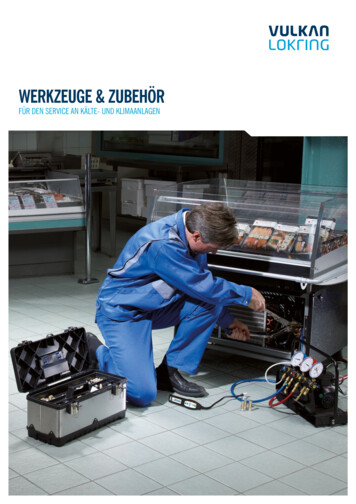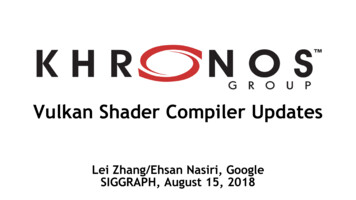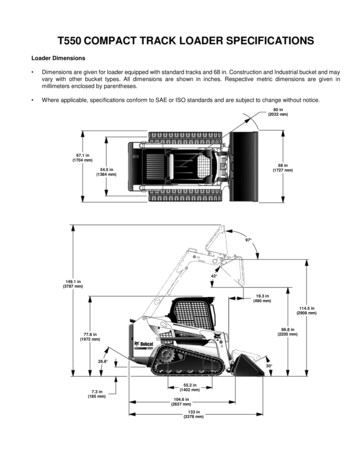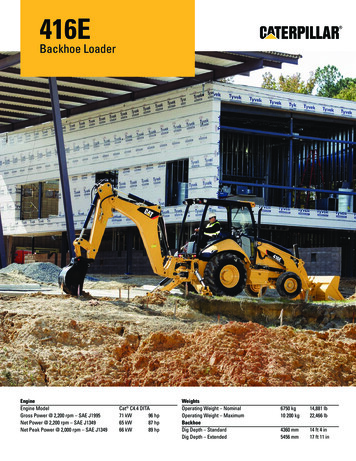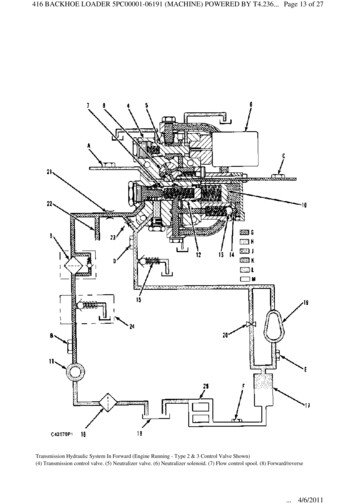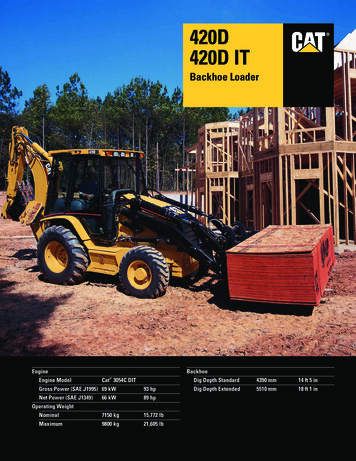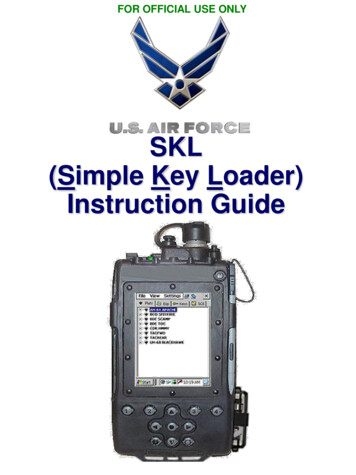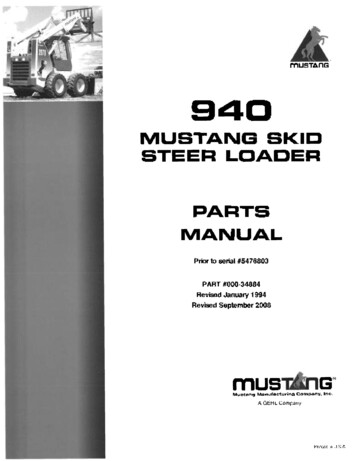Transcription
Getting Started withVulkanLoader, Layers, and Other Resources
Before You BeginSupported Operating Systems:-Windows 7 (32-bit or 64-bit)Linux- Ubuntu 14.04 or newer- Fedora Core 23 or newerAndroid Nougat or newerC/C Compiler (minimum):-Visual Studio 2013GCC 4.8.1Clang 3.3Tools:-Python 3CMake 3.0 Git
Graphics HardwareDesktop Devices (minimum):AMD:Radeon HD 77xxRadeon R9Intel:SkylakeIvy BridgeNvidia: GeForce 600 series[Windows][Linux][Windows][Linux]Android Nougat (or newer) Devices:ARM:Imagination:Nvidia:Qualcomm:Mali T760PowerVR Series 6Tegra K1Adreno 500NOTE: This is an approximate list. Contact your HW provider for up-to-date support info.
Vulkan SDKs Contain Useful Content-Latest DocumentationValidation layersSamplesOther Useful Tools
Android Vulkan cs/getting-started.htmlTargets:- Android Nougat DevicesRequires:- Android Studio 2.1
Desktop Vulkan SDKhttps://vulkan.lunarg.com/Targets:- Windows- LinuxAlso Includes:- Latest Vulkan Loader/Run-time- Additional Layers--ScreenshotTrace/replayTutorialReleased every 4 - 6 weeks
Vulkan Installation Analyzer (VIA)Validates your desktop setup-Determines available Vulkan drivers, runtime, and layersCaptures system state into HTMLRun it:- After installing SDK or new drivers- When you file a bug
VIA ResultsOverall Result spit out to Command-line (detailed inReadme file):SUCCESS: Validation completed properlyERROR: Failed to find Vulkan Driver JSONERROR: Failed to find Vulkan Driver LibERROR: Vulkan failed to find a compatible driver.HTML contains details (in collapsible sections)
Vulkan LoaderThe gateway to Vulkan on a user’s systemSimilar to OpenGL loader typically provided by OS Vendors, but: Owned by Khronos Updated regularly (4-6 weeks) Desktop Loader is Open Source on GitHub– Largely developed by LunarG (funded by Valve)– Community support/bug-fixes greatly appreciated and accepted NOTE: CLA required for any contributionsHow does it get installed on a system? Drivers Applications SDKs
Vulkan Loader (High Level Interfaces)
Okay, Really Vulkan Loaders (Plural)Intent is only one loader to rule them allTwo different loaders:- Desktop Loader- Same source used for Linux/Windows- Open Source (in Github)- Android Loader- Nougat devices- Closed SourceBut one loader interface design (in GitHub and LunarG Vulkan SDK)[Link provided at end]
Object GroupsInstance:High-level construct (similar to GL Context)Works with all ICDs and Physical DevicesIncludes: VkInstance and VkPhysicalDeviceDevice:Logical accessor to a particular Physical Device (through a particular ICD)Includes: VkDevice, VkQueue, VkCmdBuffer and other objects derived from these
Dispatchable Objects Most commands take an opaque dispatchable object as first parameterVkResult vkGetEventStatus(VkDevice device, VkEvent event); First field in each dispatchable object is a dispatch table pointer––Used by loader trampoline codeICDs must reserve first element of created objects for a pointer the loader will fill invkCreateDeviceVkDevicevkDestroyDevice.
Call ChainsInstance Call ChainDevice Call Chain using loader exports *Device Call Chain using vkGetDeviceProcAddr ** Some special cases still require a specific device call chain to include atrampoline/terminator
Vulkan Loader - ExtensionsInstance Extensions must be known by the loader!- Exception is extensions touching just physical device commandsThe loader doesn’t need to know about Device Extensions
Vulkan Desktop Loader Debug Environment VariableEnable Loader debug messages:VK LOADER DEBUGwarn, error, info, perf, debug, all
Vulkan Loader Warning-Loader will crash if you use it improperlyDesigned for performance and functionalityLike C, enough rope.Warning,VulkanDeveloper!
Vulkan ICDs [Desktop] Looks for Manifest files Formatted in JSON Contain basic information about ICD (name, API version, library) Windows Registry: HKLM/Software/Khronos/Vulkan/Drivers Linux Standard folders (under vulka/icd.d/): /usr/local/etc/vulkan/icd.d /usr/local/share/vulkan/icd.d . Loader investigates these during vkEnumerateInstanceExtensions andvkCreateInstance
Vulkan Loader ICD Debug Environment VariablesForce a particular Driver path:VK DRIVERS PATHDelimited list of paths to location of driverJSON filesForce a particular ICD:VK ICD FILENAMESDelimited list of specific driver JSON files(by full driver name)
Vulkan Layers Optional components, enabled by request App passes layer names to vkCreateInstance via VkInstanceCreateInfomember ppEnabledLayerNames Desktop environment var: VK INSTANCE LAYERS Can add, remove, or augment Vulkan behavior ValidationVK LAYER LUNARG standard validation Track debug dataVK LAYER RENDERDOC Capture Render FPSVK LAYER LUNARG monitor Log contentVK LAYER LUNARG api dump Grab screenshotsVK LAYER LUNARG screenshot Write your own!
Reasons for Using ValidationDetermine application correctnessCatch portability issues Produces validation errors, but still works for you May not work for othersEvaluate Vulkan usage efficiency More focus on this in the futureYou want to be like:
What’s in Standard Validation?A “Meta-Layer” grouping other layers in proper orderOnly onDesktop,SorryAndroidDevelopers
Using Standard validationI wrote my app, it runs (without returning a bad VkResult) but.Initial response: “Man, Vulkan Sucks!”
Validation OutputTurn on validation and you see:ERROR: [DS] Code 31 : You must call vkEndCommandBuffer() onCB 0x97b8e0 before this call to vkQueueSubmit()!Easy fix, and then:
Always Grab the LatestDownload the latest SDKs (for Desktop or Android)Continually improving: Validation coverage Support for new Extensions Bug fixes Performance tweaks Warning/Error message clarifications– Listing Spec sections
Useful, But Don’t Always EnableValidation layers causes perf impactPerformance hit depends on application complexitySmoke (in LVL demos) on Intel Linux Mesa:Normal:160 fpsWith Validation:6 fps (roughly 4% of initial perf)If higher perf needed Don’t use “standard validation” Manually enable some validation layersNeeded during development, but not final product
Vulkan Layer Dispatching- Must have own dispatch table (to call next in chain)- Don’t use table in object- Assistance available:- vk layer.h defines instance and device dispatch table structures and utilityfuncs- Some extensions present, but layers may need to define their ownextension function pointer storage
Vulkan Layer Distributed Dispatching Layers do NOT have to intercept all calls– Must intercept vkCreateInstance vkEnumerateInstanceLayerProperties vkGetInstanceProcAddr– If implementing device commands, must also intercept vkCreateDevice vkGetDeviceProcAddr Layers should pass the info along, except– vkNegotiateLoaderLayerInterfaceVersion– Others may choose to not pass down
Vulkan Layer Distributed DispatchingInstance ChainDevice Chain
Vulkan Layer Definitions (Desktop) Stored in JSON file– Windows : Define in Registry HKLM/Software/Khronos– Linux: Found in Standard paths ulkan/usr/share/vulkan HOME/.local/share/vulkan Queried by loader without loading library for security reasons
Desktop Layer Debug Environment Vars Force on a Layer from outside the application:VK INSTANCE LAYERSDelimited list of layer names to enable Force/Override the Layer path:VK LAYER PATHDelimited list of paths to search for layerJSON files
Desktop Layer LoadingImplicit Can be always enabled Disable with Environment Variable (Defined in JSON) Example: VK LAYER NV OptimusExplicit Must be enabled by app or environmentDifferent registry/folder locations: Windows Registry:– ImplicitLayers– ExplicitLayers Linux folders:– implicit layer.d– explicit layer.dOnly“Explicit Layers” onAndroid
Overall Desktop Layer Order
Vulkan Layer Wrapping “Wrapping”– Creating your own object that contains a dispatchable object– Return your object pointer back up call chain– When called, “unwraps” object on way back down call chain Possibilities– If you can avoid wrapping: Use hash table (or something similar) to reference your data based on dispatchableobject value– If you have to wrap: Must “unwrap” your object in any extension command that uses that object foreverything to work properly Suggest you maintain a “whitelist” of supported extensions and warn on somethingnew Layer must wrap with struct containing dispatch table– Initialize with SetInstanceLoaderData or SetDeviceLoaderData
RenderDocGraphical Debugger with Vulkan supportCurrently only on WindowsRecord and then investigateWhere? Installed with LunarG’s Vulkan SDK Source available in Github
RenderDoc
Beyond RenderDocRenderDoc is a great place to start, but missing GPU internal data No kernel-level thread timing No GPU context submission information Missing throughput informationFor that, use your HW vendor’s tools (Vulkan Support may vary): AMD PerfStudioIntel GPANvidia NsightARM Streamline Performance AnalyzerImagination PowerVR ToolsQualcomm Adreno Profiler.
Other ResourcesVulkan Book:Vulkan Programming Guide is out!Vulkan Tutorial:LunarG SDK : utorial/html/index.htmlFancier Examples:Sascha Willems : https://github.com/SaschaWillems/VulkanMany others available (listed in Khronos’ Vulkan Resource Page)
LinksKhronos Vulkan otorg/blob/master/api/vulkan/resources.mdVulkan SDKs:- LunarG :- Android dationLayers GitHub (Khronos): Loader, Validation Layers, ndValidationLayersLoaderAndLayerIf Document: GitHub anTools GitHub (LunarG): VIA, VkTrace, ApiDump, Screenshot layerhttps://github.com/LunarG/VulkanToolsMoltenVK : https://moltengl.com/moltenvk/RenderDoc : https://github.com/baldurk/renderdoc
- Tutorial Released every 4 - 6 weeks. Vulkan Installation Analyzer (VIA) Validates your desktop setup - Determines available Vulkan drivers, runtime, and layers - Captures system state into HTML Run it: - After installing SDK or new drivers - When you file a bug. VIA Results Overall Result spit out to Command-line (detailed in Readme file): SUCCESS: Validation completed properly ERROR: Failed .