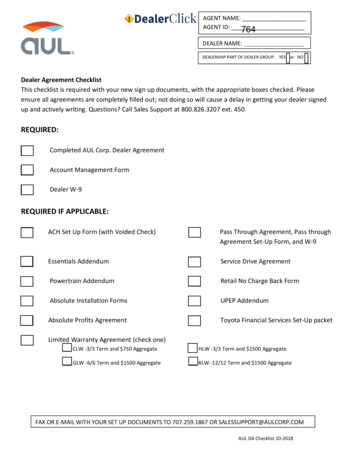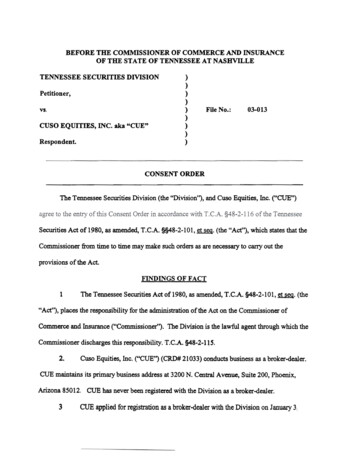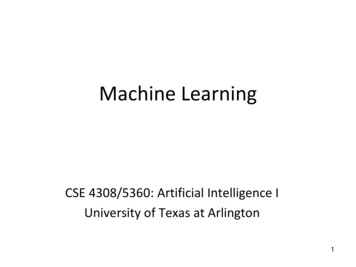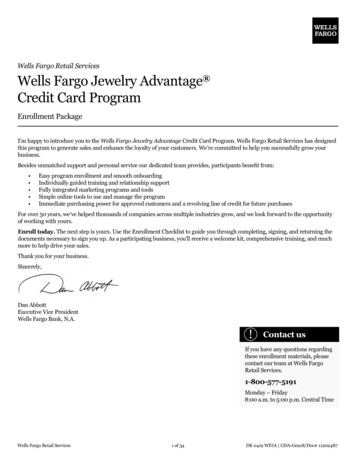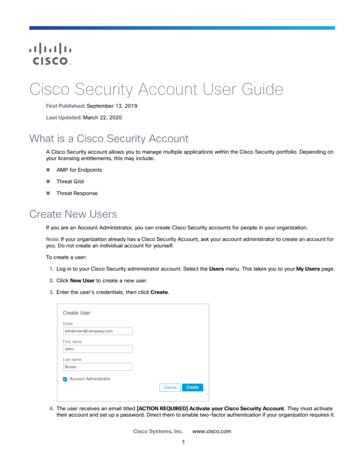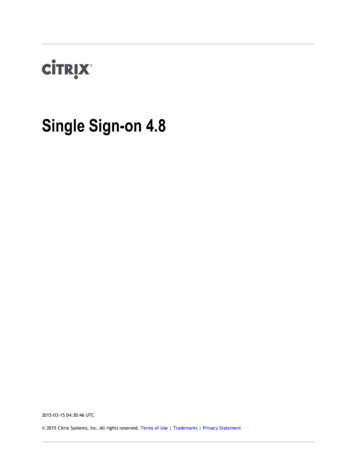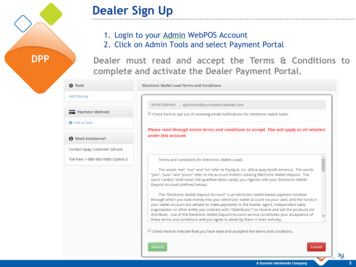
Transcription
Dealer Sign Up1. Login to your Admin WebPOS Account2. Click on Admin Tools and select Payment PortalDPPDealer must read and accept the Terms & Conditions tocomplete and activate the Dealer Payment Portal.8
Convenience Fee StructureDPPThe convenience fee will vary based on the amount of theload.Convenience FeeLoad Amount 3.50 5.00 0- 999.99 1,000.00 and above9
Dealer Payment Portal GuidelinesDPP Debit cards issued by Visa or Master Card are the only form ofpayment accepted.A micro charge between .01 and 0.99 will be applied as apre-authorized amount.Users have 72 hours to verify their card.A user has 3 attempts to verify the card, then they’ll need tostart over.Dealers can have only one debit card active on their account.Account Admins are authorized to set up and load payment inthe Dealer Payment Portal.10
Dealer Payment Portal GuidelinesDPP A convenience fee will be applied in addition to the loadamount.Balance and convenience fees will be applied immediately aftera successful transaction is completed.The load limit is from 200 - 4,000.Maximum of 3 wallet loads allowed per week and one load aday.11
Adding a Payment MethodDPPDealer must link a debit card to their account first.12
Add Debit Card Confirm and AuthorizeDPPConfirm card details and click Authorize to apply smallpre-authorization to debit card for verification purposes only.13
Card VerificationDPPIn order to validate a debit card, dealers must access their bankaccount to obtain the micro charges pre-authorization and enter it asshown below:14
Loading the wallet accountDPPUser can now select Add Money, select the account to add the moneyand the desired amount. 4,00015
Loading the account Load confirmationDPPConfirm the load details and select Add Money Now 3.50 203.5016
How to request a refundDPPAll refund request must submitted in writing.1. Dealer must send an email to Credit & Collections team topayspotcollections@us.epayworldwide.com. or Dealer can go toepayhelpdesk.com and submit their request through the Ask aQuestion. Dealer must enter all the required details to submitthe request.2. Dealer must include the following in their request: refundamount, IBO account number, and the date of the originaltransaction.3. Dealer will receive the refund within 48 business hoursassuming funds are available.17
Dealer Payment Portal Transaction ReportDPPA load history report shows all load activity on the account includingstatus of each load request.18
payspotcollections@us.epayworldwide.com. or Dealer can go to epayhelpdesk.com and submit their request through the. Ask. a Question. Dealer must enter all the required details to submit the request. 2. Dealer must include the following in their request: refund amount, IBO acc