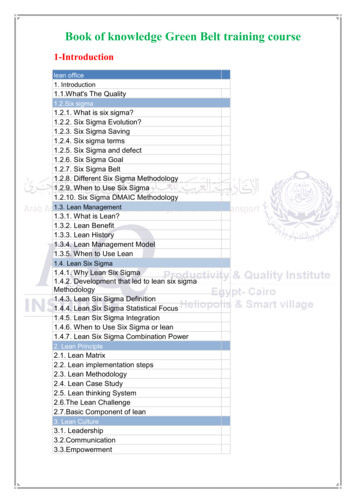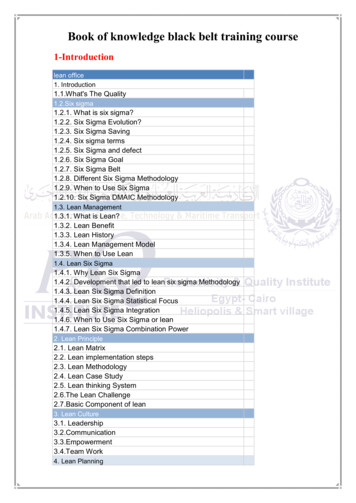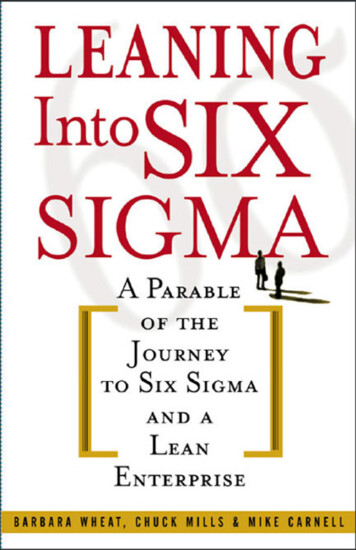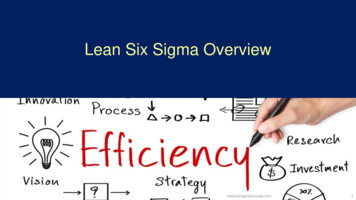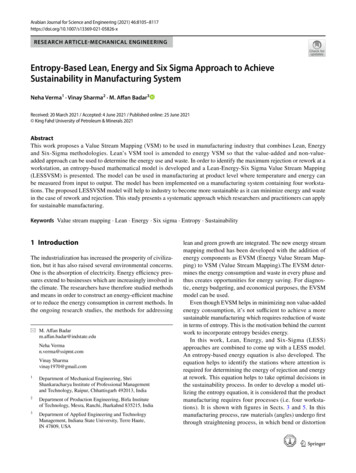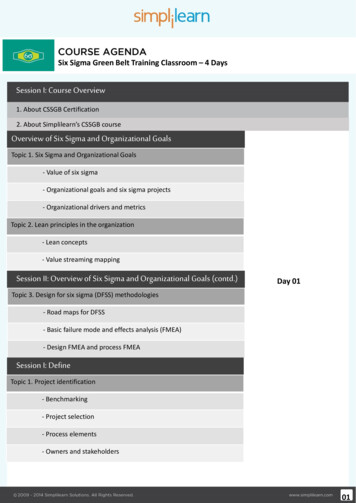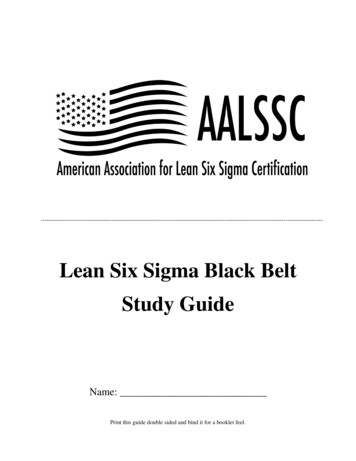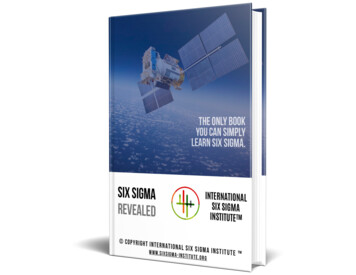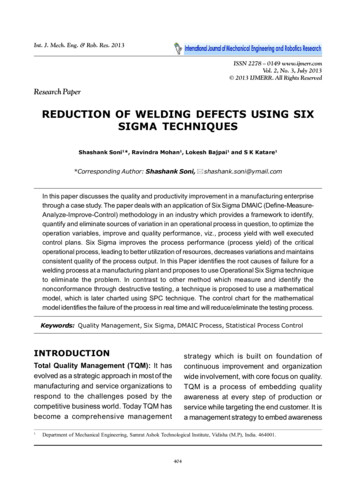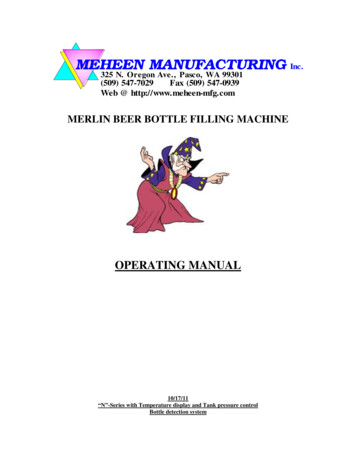
Transcription
Inc.325 N. Oregon Ave., Pasco, WA 99301(509) 547-7029Fax (509) 547-0939Web @ http://www.meheen-mfg.comMERLIN BEER BOTTLE FILLING MACHINEOPERATING MANUAL10/17/11“N”-Series with Temperature display and Tank pressure controlBottle detection system
TABLE OF CONTENTSGENERAL .3CONTROL PANEL .3SAFE OPERATION OF THE BOTTLING MACHINE .5PROCEDURE FOR CLEANING AND SANITIZING .5OPERATING SUMMARY .6SANITIZE .7BOTTLING .8AUTO CLEANING .12CLEANING .14MANUAL OVERRIDE .15ADJUSTMENTS TO THE MACHINE .17BOTTLE INDEXING & FILL HEAD ALIGNMENT .17CAP FEED .17COMPUTER .18TROUBLESHOOTING .19PRESSURE SENSOR CHECK .21LUBRICATION & MAINTENANCE.21FILL MANIFOLD & TUBING.22BOTTLE DETECTION SYSTEM 23BOTTLE INDEXING SPEED ADJUST .24WARNING:AS WITH ALL MECHANICAL EQUIPMENT, CARE MUST BE TAKENTO AVOID INJURY FROM MOVING PARTS WHICH OPERATE WITHCONSIDERABLE FORCE AND WITHOUT WARNING. MEHEENMANUFACTURING SHALL NOT BE HELD LIABLE FOR INJURY ORDAMAGE RESULTING FROM THE INAPPROPRIATE USE OF THISMACHINE OR FROM NORMAL OPERATION WITHOUT REGARD TONORMAL SAFETY CONSIDERATIONS. MEHEEN MANUFACTURINGSHALL BE HELD HARMLESS IN THE CASE OF INJURY RELATED TOTHE USE OF THIS MACHINE REGARDLESS OF THECIRCUMSTANCES AND OPERATING PROCEDURES USED.2
GENERALThe Merlin automated bottling machine is designed with quality and portability in mind. Anonboard computer controls all automated functions including bottle fill levels and pressures.Standard automated features are sanitizing, cleaning, filling and crowning.The Merlin is specifically designed for bottling carbonated beverages under cold counter pressureconditions directly from the bottling tank. Generally optimum bottling conditions are cold (30350F) and 2.0-3.0 volumes dissolved CO2.A compressed air source that can provide 95 psi is required to operate Merlin as well as 110volt AC electrical power and a regulated CO2 source. Meheen Manufacturing suggests the use ofan oil sump, reciprocating type air compressor of at least 4 HP, DO NOT use a home style directdrive oil-less compressor. Minimum air hose size is 3/8” inside diameter for a 50’ hose or lessand larger for longer runs. Also all devices restricting air flow, such as regulators and moisturetraps should be removed between the air compressor and the bottling machine.CONTROL PANELThe control panel of the Merlin bottling machine consists of the operator interface shown aboveand a large red mushroom switch which is located near the bottom center of the panel. Theopening screen gives information about the Merlin machine, such as Brewery Name, Serial#,interface and computer programs versions. This screen appears each time the machine is turnedon. To access the main operating screen, simply touch the wizard and the screen will change tothe main operating screen.3
ON/OFF: Main power to the machine is turned on by pulling the red mushroom button out,and turned off by pushing it in.MAIN SCREEN: The main operating screen shown below allows you to choose the functionneeded. From any of the operating screens the Reset key can be pressed and the Main buttonwith the wizard pictured on it and you will be returned to the main operating screen.Auto Filling, Clean, Sanitize & Manual Override: These operations are entered fromthe Main screen show above by pressing the desired button. When any of these buttons arepressed the screen will change to that operation. Note: The reset key must be pressed beforestarting any operational mode except the Manual override functions.RESET: The RESET button is used any time the machine has been stopped, paused, or aboutto be started in a new mode. The RESET always returns the machine to its starting conditions foreach mode. RESET must be used each time the machine enters a new operation before themachine will start any program functions and before pressing the Main screen button.CAUTION: If the bottling machine is paused and rapidly RESET during a time when themachine has pressure in the bottle (i.e., filling), pressure in the bottles will be releasedrapidly without warning. Rapid release of pressure can be hazardous due to glassbreakage and liquid spray.4
SAFE OPERATION OF THE BOTTLING MACHINEDuring normal operation of Merlin several very powerful moving parts are utilized that couldcause serious injury if proper precautions are not taken. Even though bottles are designed formuch higher pressures than utilized by the bottling machine, manufacturing defects can existwhich can cause bottle failure resulting in breakage and potentially flying glass. MeheenManufacturing recommends the following safety precautions be observed while operatingMerlin:1.2.3.4.5.6.7.Always wear safety glasses or other eye protection.Avoid loose fitting clothing which could become caught in moving parts of themachine.Keep hands and face away from moving parts of the machine at all times when airpressure is connected to the machine.Do not exceed 40 psi CO2 to the machine at any time, damage to the pressure sensorwill occur.Avoid direct water spray on the control panel and electrical parts.Components located inside the control panel operate on 24VDC, high voltage (100220 Volts AC) energy is converted by a power supply located on the cord. DO NOTopen the control panel or power supply when plugged in.Service of electrical components should be referred to qualified personnel only.PROCEDURE FOR CLEANING AND SANITIZING:Even though the products mentioned in this procedure are supplied by Birko Corporation anybrand could be used. Birko products can be purchased from:Birko Corporation9152 Yosemite St.Henderson, CO 80640-8027(800) 525-04761. Dissolve four ounces (one-half cup or about 125 grams) of Birko CELL-R-MASTER in 5gallons of 120-1300F water.2. For light-duty cleaning, circulate the CELL-R-MASTER solution through the machine for aminimum of 2-4 minutes. For heavily soiled machines, circulate the solution through themachine until clean. Do this by operating the machine in the Sanitize mode as many timesas needed.3. Drain CELL-R-MASTER solution, and then rinse the machine with ambient or warm wateruntil the pH of the rinse water is the same as the pH of the tap water. For final rinse, operatethe machine in the Clean mode to blow out the tubing before storing the machine.5
4. Prior to bottling, sanitize using an appropriate no-rinse sanitizer such as Chlorine Dioxide(ClO2) or Peracetic Acid (PAA). Operate the machine in the Sanitize mode.To remove beer stone (Calcium Oxalate) deposits, the use of an acid product such as Acid BriteNo.2 (Phosphoric/Nitric blend) is recommended. Run 1 ounce (30ml) of acid per gallon of warm(1200F) water for a minimum of 2-4 minutes prior to CELL-R-MASTER.OPERATIONAL SUMMARYSANITIZING:6
1.Mix a sufficient amount of sanitizing solution (about 5 gallons) to keep the pumpsubmersed during sanitation. Most sanitizing solutions which require less than 2 minutesof contact time to be effective can be used.2.Connect air pressure to the bottling machine before loading caps or connecting thesanitizing pump to the machine.3.Fill cap feed ramps with caps, seal side down.4.Connect the hose to be used for bottling between the sanitizing pump and the beerdistribution manifold on the bottling machine. Be sure to clamp both ends of the hosesecurely.5.Disconnect the 5/32" liquid line pressure sensor hose (small tubing) from the pressuresensor located in the bottom of the control panel. To disconnect the hose, depress thecollar of the tube fitting and pull the hose out. Place the end of the hose you justdisconnected below the machine into a bucket or drain. Sanitizing solution will flowthrough this line when the pump is started.6.Place three rows of four bottles on the bottle runway at the base of the bottle feed ramp.When the bottling machine is started it will automatically index the bottles to the fillingand crowning stations.7.Press the RESET button on the interface and the “System is Reset” message will appearat the bottom of the screen.8.Place the sanitizing pump into the bucket of sanitizing solution and plug it in.9.Press the Sanitize Off/On button to begin the sanitizing cycle. The button will changecolor from red to green and the green RUN light will illuminate at the top of the screen.A message in the bottom message bar will have the word “Sanitizing” displayed. Themachine will automatically perform two 1 minute sanitizing cycles then stop Illuminatingthe PAUSE light and display in the message box “Sanitizing Complete”.CAUTION: The bottle filling head will come up without warning to index the next rowof bottles. Keep hands and face away from moving parts at all times.10.Bottle caps in the cap feed ramps will automatically feed into the capping head each timethe capping head cycles to the up position. The cap feed ramps hold enough caps for 2-3cases of bottles. More caps can be added to the cap feed ramps at any time.7
11.The machine automatically stops at the end of the second sanitizing cycle with the fillingheads down. The amber pause light in the center of the interface will be lit when thecycle is complete and the message display will read “Sanitizing Complete”. Press theSanitize button to turn the program off. The button will turn Red and the message displaywill show “System is Reset”. Do not remove bottles filled with sanitizing solution fromthe bottling machine as they will be needed for weight to provide proper bottle feedingwhen starting the automatic bottling cycle. When the Sanitize cycle is complete, unplugthe pump to stop solution still being pumped through the liquid pressure sensor hose.You may now press the “Main” button with the wizard’s image to return to the MainOperation menu.12.Allow the liquid pressure sensor hose from the beer distribution to drain beforeconnecting to the control panel. After the pressure sensor hose is drained reinstall it onthe bottling machine by pushing the hose firmly into the fittings on the sensor and beermanifold. Note: The tubing is often difficult to push into the fittings. You should feelthe tube slide into the fitting and seat when it is installed properly.BOTTLING:1.Connect the hose from the distribution manifold of the machine used for the sanitizingcycle to the product dispensing tank. Be sure to clamp both ends of the hose securely.Open the dispensing tank valve very slowly when first charging the line. If the tank valveis opened too fast, severe damage may occur to the beer line pressure sensor.2.Connect the CO2 supply to the CO2 inlet on the top of the bottling machine and adjust thepressure to 30 psi for the 4 head machine and 35 psi for the 6 head. This CO2 source isused to purge the bottles, bring them to counter pressure and pulse the full bottles. DONOT EXCEED 40 psi to avoid damage to pressure sensors on the machine.3.Adjust the CO2 pressure applied to the head space of the dispensing tank 1-2 psi abovethe tank equilibrium pressure or an adequate level to dispense the product into the bottles.4.Place 4-5 rows of bottles on the sloped bottle feed ramp to begin the bottling process.The full bottles from the sanitizing cycle should remain on the machine until enough fullbottles have accumulated on the machine to keep the bottle feeding system operatingproperly. As full bottles accumulate on the exit portion of the machine more bottles canbe added to the bottle feed ramp. The full bottles provide the needed friction for thebottle gravity feed system to operate properly, and keep the bottles being indexed fromsliding too far and misfeeding. Once the machine is operating in the bottling mode, atleast 6 rows of full bottles must be maintained on the exit portion of the machine.8
Auto Filling:5. The Auto Filling screen is shown above and consists of three slide bars, two pressure meters,manifold temperature display and Auto Off/On, Rest, Pulse, 2nd Evac, Liquid psi Controlbuttons and Liquid psi arrow key adjustment with pressure display. The first time themachine is turned on, the Fill Sensor will be in the Auto mode and the slide for the Manualmode will always default to “10”. This is quite sensitive for fill detection at low fillingspeeds. When the Fill Sensor is in the Auto mode, it will automatically adjust to changingpouring conditions and is not adjustable by the operator. Should the Auto Fill Detection failto work properly, it may be changed to Manual adjustment by pressing the selector button atthe top of the Fill Sensor. The color of the button will change from green to blue and thetext will change to Manual indicating the mode change for Fill Detection. As filling speedsare increased in the Manual mode, the Fill Sensor will need to be raised to a higher numberto ensure the bottles are completely filled. The “Low Pressure” slide is used to adjust howmuch pressure is in the bottles when the filling heads are raised, or the pressure at which thePulse will occur. It is generally recommended to operate the Low Pressure as low aspossible and still maintain a 1 second or less time from when the filling valve closes untilthe filling heads are raised from the bottles. If the filling heads remain in the bottle morethan 1 second after the filling valve has closed, you need to raise the Low Pressure until the1 second has been met. The two pressure bars simply display incoming product pressure tothe machine and the pressure in the bottle. It can be used for adjustments to the machine ortrouble shooting any problems such as “counter pressure fail” or fill detection issues.9
6. The Merlin control panel also displays temperature in the product manifold located at thetop of the machine. This temperature display simply lets the operator observe the incomingtemperature of the product and can be used to help with determining proper pressures in theliquid tank.7. A button labeled “Liquid psi Control” is located in the upper right hand portion of thedisplay. This button turns on and off the controls to adjust CO2 dispensing pressure in thehead space of the tank based on liquid manifold pressure at the machine. This function isoptional and intended to help resolve dispensing pressure drops that can occur using manualstyle regulators. To utilize this feature, an independent CO2 source, different from the oneused for the bottling machine, is connected to thecontrol valve inlet (see photo). The inlet pressureshould be set at 30-35psi from the CO2 source. Ahose will need to be connected between thecontrol valve and head space of the dispensingtank.How “Liquid psi Control” (LpC) works, is whenconnected to a CO2 source and the head space ofthe dispensing tank and the system is activated bypressing the “Liquid psi Control” button. Thecomputer initially records the static liquid pressureat the manifold and displays that pressure as theset point above the adjusting arrow keys. Usingthe arrow keys you can adjust this set point up ordown as needed. Each cycle, before the productvalve opens the computer, will sample themanifold pressure and turn the CO2 control valveon or off as needed.NOTE: This system is limited to a maximum control pressure of 14.9 psi and only operateswhen the filling process is running. It does not function when the machine is paused.8. Press the RESET button on the operator interface and the message display should read“System is Reset”. Press Auto Filling to start the machine in its automatic filling andcapping mode. The message display will display “Automatic Filling”, the RUN light will beilluminated and the Auto Filling button will change from red to green. To adjust the LowPressure and Fill Sensor simply move the slide bars to the desired amount. Adjusting theFill Sensor to a higher value makes it less sensitive and a lower value makes it moresensitive. 2nd Evac (Optional): When turned on, this button will cause the machine to do the firstevacuation of the bottles, then put CO2 into the bottles, then evacuate the bottles a secondtime before counter pressure of the bottles takes place. Using this feature slowsproduction rates slightly, but ensures the lowest air pickup to the product.10
PULSE (Optional): Generally it is recommended to operate Merlin in the Auto Fillingprogram with the PULSE button off. When the PULSE button is on, a rapid pulse of CO2is blown into the bottles after they are filled. This pulse creates seed bubbles in the beerand causes foaming prior to capping the bottles. The Low Pressure adjustment describedabove is the amount of pressure left in the bottles when the pulse takes place. Theintensity of the pulse is controlled using the horizontal slide bar labeled “Pulse Intensity”.The pulse intensity is adjustable from 3-12, with 12 being the highest level available. Ifthe PULSE is turned off the machine uses the Low Pressure setting as the pressure in thebottles when the filling heads will be raised. The PULSE can be turned off and on duringthe automatic fill program as needed.NOTE: The first bottles off the bottling machine will contain sanitizing solution. Besure to set those bottles aside so they don't get mixed up with bottles containingbeer.6.The bottle fill rate is adjusted by using the off-gas flow regulator valve located just belowand to the left of the control panel. Closing this valve slows the flow of liquid into thebottle, while opening the regulator increases the rate of fill. The fill rate should be slowenough that the liquid does not foam while the bottles are filling.7.Once the machine is operating, you can adjust the fill sensitivity as needed to getconsistent fills, and the Low Pressure as needed to control foaming along with turning thePULSE on or off.8.To pause the machine at any time during automatic filling, press the Auto Filling buttonand the machine will stop in the safe shut down configuration, releasing pressure from thebottles with the filling head down. When the Reset button is pressed the machine willreset and the filling heads will go up. Once the machine has been reset you can startanother Auto Filling operation by pressing that button or press the “Main” button with thewizards image to go to the main menu.11
AUTO CLEANING:1.Make sure the air and power are still connected to the machine and enough filled rows ofbottles remain on the machine for proper feeding. Also leave at least 3 rows of emptybottles on the bottle feed ramp.2.Connect the product hose to the sanitizing pump ensuring the other end is connected tothe product manifold on the bottling machine.3.Immerse the sanitizing pump in an adequate volume of clean water or cleaning solution.Most cleaning solutions are acceptable with the exception of acid based materials that candamage the internal parts of valves used in the off-gas system. Remember you will befilling 2 rows of bottles and washing through the off-gas system
2. Connect air pressure to the bottling machine before loading caps or connecting the sanitizing pump to the machine. 3. Fill cap feed ramps with caps, seal side down. 4. Connect the hose to be used for bottling between the sanitizing pump and the beer distribution manifold on the bottling mac