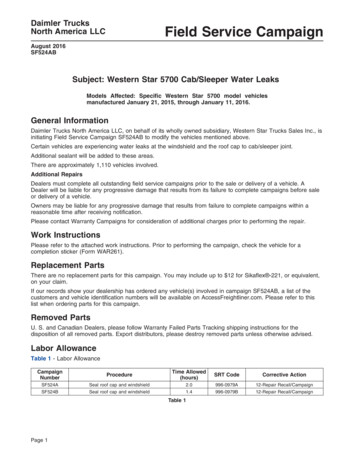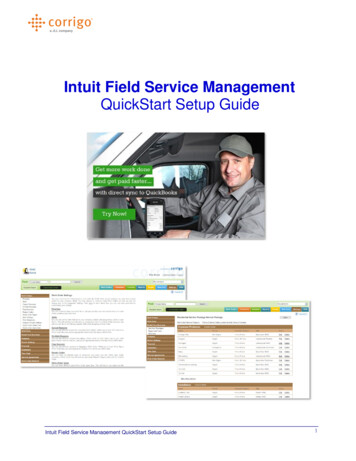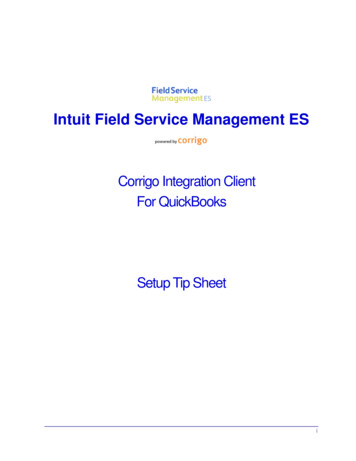Transcription
Oracle Mobile Field ServiceUser GuideRelease 12.2Part No. E48996-04October 2015
Oracle Mobile Field Service User Guide, Release 12.2Part No. E48996-04Copyright 1996, 2015, Oracle and/or its affiliates. All rights reserved.Primary Author:Contributor:Reena TitusAnil Vasudevakurup, Avinash Tiwari, Jaikant Shukla, Ravi RanjanThis software and related documentation are provided under a license agreement containing restrictions onuse and disclosure and are protected by intellectual property laws. Except as expressly permitted in yourlicense agreement or allowed by law, you may not use, copy, reproduce, translate, broadcast, modify, license,transmit, distribute, exhibit, perform, publish, or display any part, in any form, or by any means. Reverseengineering, disassembly, or decompilation of this software, unless required by law for interoperability, isprohibited.The information contained herein is subject to change without notice and is not warranted to be error-free. Ifyou find any errors, please report them to us in writing.If this is software or related documentation that is delivered to the U.S. Government or anyone licensing it onbehalf of the U.S. Government, the following notice is applicable:U.S. GOVERNMENT END USERS: Oracle programs, including any operating system, integrated software,any programs installed on the hardware, and/or documentation, delivered to U.S. Government end users are"commercial computer software" pursuant to the applicable Federal Acquisition Regulation andagency-specific supplemental regulations. As such, use, duplication, disclosure, modification, and adaptationof the programs, including any operating system, integrated software, any programs installed on thehardware, and/or documentation, shall be subject to license terms and license restrictions applicable to theprograms. No other rights are granted to the U.S. Government.This software or hardware is developed for general use in a variety of information management applications.It is not developed or intended for use in any inherently dangerous applications, including applications thatmay create a risk of personal injury. If you use this software or hardware in dangerous applications, then youshall be responsible to take all appropriate fail-safe, backup, redundancy, and other measures to ensure itssafe use. Oracle Corporation and its affiliates disclaim any liability for any damages caused by use of thissoftware or hardware in dangerous applications.Oracle and Java are registered trademarks of Oracle and/or its affiliates. Other names may be trademarks oftheir respective owners.Intel and Intel Xeon are trademarks or registered trademarks of Intel Corporation. All SPARC trademarks areused under license and are trademarks or registered trademarks of SPARC International, Inc. AMD, Opteron,the AMD logo, and the AMD Opteron logo are trademarks or registered trademarks of Advanced MicroDevices. UNIX is a registered trademark of The Open Group.This software or hardware and documentation may provide access to or information about content, products,and services from third parties. Oracle Corporation and its affiliates are not responsible for and expresslydisclaim all warranties of any kind with respect to third-party content, products, and services unlessotherwise set forth in an applicable agreement between you and Oracle. Oracle Corporation and its affiliateswill not be responsible for any loss, costs, or damages incurred due to your access to or use of third-partycontent, products, or services, except as set forth in an applicable agreement between you and Oracle.
ContentsSend Us Your CommentsPrefacePart 11Overview Oracle Mobile Field ServiceUnderstanding Oracle Mobile Field ServiceOverview of Oracle Mobile Field Service. 1-1Overview of the Oracle Field Service Suite. 1-12Oracle Field Service Process Flow. 1-14Part 2 Oracle Mobile Field Service Store and Forward - Laptop andPocket PC (Offline)2Using Oracle Mobile Field Service Store and Forward - Pocket PCIntroduction. 2-2Application Overview. 2-2Navigation Path of Oracle Mobile Field Service Store and Forward - Pocket PC. 2-4Launching Oracle Mobile Field Service Store and Forward - Pocket PC . 2-6Using Global Functionality. 2-7Configurable Display. 2-9Data Search and Sort Capabilities. 2-11Working with the Task List. 2-12Viewing a Past or Future Task List. 2-16Viewing and Updating Task Information. 2-17iii
Viewing a Task Attachment. 2-24Uploading Attachments. 2-25Creating a Task. 2-30Creating a Personal Task. 2-32Working with Service Requests. 2-34Accessing the Knowledge Base. 2-48Creating and Viewing a Note. 2-48Executing a Mobile Query. 2-53Performing a Part Search. 2-54Using Radius Search. 2-54Ordering Parts. 2-54Receiving Parts. 2-55Getting Driving Directions. 2-55Performing Debrief Reporting. 2-55Obtaining an Electronic Signature.2-77Counter Readings. 2-79Managing Spare Parts . 2-80Viewing Customer Information . 2-86Viewing Customer Product Information. 2-91Using Messaging . 2-94Automatically Synchronizing with the Enterprise System. 2-97Manually Synchronizing with the Enterprise System. 2-98Changing Passwords. 2-100Closing the Application . 2-1003 Using Oracle Mobile Field Service Store and Forward - Laptop TechniciansDashboardIntroduction. 3-2Launching and Synchronizing Oracle Mobile Field Service Store and Forward - Laptop. 3-4Understanding the Field Service Technician Dashboard. 3-10Using Simple Search and Advanced Search. 3-17Assigning Unassigned Tasks to Technicians. 3-20Viewing and Opening Tasks. 3-21Performing Debrief. 3-23Setting Counters and Counter Properties. 3-24Creating and Viewing Notes. 3-25Ordering Parts for a Specific Task. 3-26Ordering Parts for Trunk Stock. 3-29Viewing Parts Order Details. 3-30Transferring Parts Between Sub-Inventories. 3-31iv
Viewing the Technicians Calendar. 3-33Creating a Personal Task. 3-35Creating Service Requests. 3-36Viewing Customer Information. 3-40Viewing Install Base Information.3-40Viewing and Sending Messages. 3-41Viewing Contract Information. 3-43Viewing Service History. 3-45Viewing and Changing Service Request Information. 3-45Understanding Task Creation. 3-47Creating a Task Based on an Existing Task. 3-47Creating a Task Based on an Existing Service Request. 3-48Viewing a Service Request Attachment. 3-50Uploading Attachments. 3-51Logging Out. 3-534 Using Oracle Mobile Field Service Store and Forward - Laptop AdministratorsDashboardIntroduction. 4-1Launching and Synchronizing Oracle Mobile Field Service Store and Forward - Laptop. 4-2Understanding the Field Service Administrator Dashboard. 4-6Activating and Disabling Members of a Multiple User Laptop Group. 4-12Creating Service Requests. 4-14Assigning Unassigned Tasks. 4-18Assigning Multiple Resources to a Task. 4-19Reassigning Tasks. 4-22Viewing and Sending Messages. 4-23Setting Up File-Based Synchronization. 4-255Using an E-Mail Interface for Mobile QueriesE-Mail Mobile Queries. 5-1Part 36Oracle Mobile Field Service - Wireless (Online)Using Oracle Mobile Field Service Store and Forward – Multi-platformOracle Mobile Field Service Store and Forward Application – An Overview. 6-17Using Oracle Mobile Field Service - WirelessIntroduction. 7-2v
Getting Started. 7-4Viewing, Managing, and Updating Your Tasks. 7-8Viewing Today's Tasks. 7-9Performing a Task Search. 7-13Updating an Existing Task. 7-15Recording Counter Readings. 7-18Adding Debrief Lines to a Task. 7-18Generating Field Service Report and Capturing Signature. 7-30Creating a Service Request. 7-33Creating a Service Request from the Main Menu. 7-34Creating a Follow-Up Task. 7-35Understanding Scheduling Tasks. 7-38Starting Self-Assigned Tasks Immediately. 7-39Self-Scheduling Tasks. 7-42Using Window to Promise to Schedule Tasks. 7-43Using the Intelligent Mode to Schedule Tasks. 7-45Creating a Personal task. 7-46Viewing Install Base Product Configuration. 7-47Viewing and Scheduling Unassigned/Assigned Tasks (Decentralized Scheduling). 7-49Making Mobile Queries. 7-51Performing a Parts Search. 7-52Using Radius Search Capabilities. 7-52Creating a Parts Requirement. 7-56Ordering Parts. 7-57Creating an Internal Transfer.7-58Creating a Move Order. 7-58Creating an Internal Order. 7-59Receiving Parts. 7-61Returning Parts. 7-62Transferring Parts. 7-67Viewing Project Details. 7-67Accessing the Knowledge Base. 7-69Getting Driving Directions. 7-70Viewing and Saving an Offline Schedule. 7-71Managing Receipt of Shipments.7-71Changing Passwords. 7-72Selecting Preferences. 7-74vi
8 Using Oracle Mobile Field Service Wireless (Online) – Field ServiceAdministrator DashboardOverview. 8-1Part 49Oracle Mobile Field Service NotificationsUsing Mobile Field Service NotificationsUsing Notifications. 9-1AScheduling and Completing TasksIntroduction. A-1Conform to the Schedule. A-1Order of Task Completion. A-2General Operating Rules. A-2Indexvii
Send Us Your Comm
Oracle Mobile Field Service User Guide, Release 12.2 . Multi-platform 7 Using Oracle Mobile Field Service - Wireless. xii 8 Using Oracle Mobile Field Service Wireless (Online) – Field Service Administrator Dashboard 9 Using Mobile Fiel