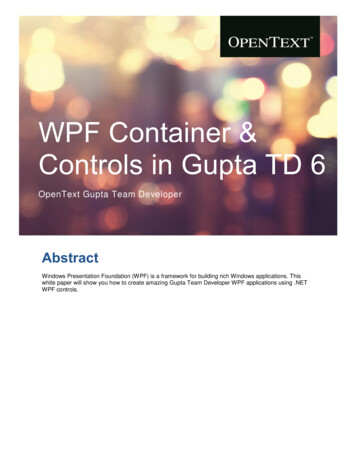Transcription
An Architecture for WPFApplicationsIn this blog post, you learn to create a standard architecture for your WPFapplications. You learn what common classes you need, what kind of library to putthose classes into, and how each of the libraries are referenced from your mainapplication.Architecture OverviewDesigning an architecture for a WPF application is like any other kind of applicationyou build. You always strive to make sure classes and libraries of classes are asreusable and as stand-alone as possible. This makes the maintenance ofapplications easier, and also increases their reusability and testability. Figure 1shows a breakdown of the different class libraries you would have to support foreach WPF application you build.
An Architecture for WPF ApplicationsFigure 1: Overview of a WPF ArchitectureIf you were to implement the architecture shown in Figure 1 in a .NET solution, theresults would look like Figure 2.2An Architecture for WPF ApplicationsCopyright 2012-2018 by Paul D. SheriffAll rights reserved worldwide. Reproduction is strictly prohibited.
Architecture OverviewFigure 2: A sample WPF solutionA description of each project and what each one is used for is shown in Table 1.ProjectDescriptionCommon.LibraryThis is a class library project into which you can add classes andother items that are UI agnostic (i.e. these classes can be used inany type of project such as Windows Forms, Web Forms, MVC,Web API, WPF, etc).WPF.CommonThis is a WPF library project into which you can add classes, usercontrols, resource dictionaries, converters, and other XAML to beused in any WPF application. Keep the items in this projectgeneric and able to be used in any WPF application.WPF.SampleThis is a sample WPF application that shows how all of theseprojects are connected together.WPF.Sample.AppLayerThis is a WPF library project into which you can add any WPFclasses, user controls, resource dictionaries, etc. that are uniquefor this WPF application.WPF.Sample.DataLayerThis is a class library project into which you can put any dataaccess classes you need to support this project. The EntityFramework (EF) library is already added into this project to makeit easy for you to add your own EF entity and model classes.WPF.Sample.ViewModelLayerThis is a class library project into which you can put any viewmodel classes you need to support this WPF project. View modelclasses are used to bind to the UI and insulate the WPF projectfrom the data access layer.Table 1: Description of each project in your WPF sample solutionLet's look at each project and the types of classes you should be putting into eachof these projects.An Architecture for WPF ApplicationsCopyright 2012-2018 by Paul D. SheriffAll rights reserved. Reproduction is strictly prohibited.3
An Architecture for WPF ApplicationsCommon.Library ProjectThe sample Common.Library project (Figure 3) that comes with this blog post,illustrates a common set of classes that can be used in any .NET application. Thetypes of classes you place into this class library project should NOT have anydependencies on a specific UI such as Windows Forms, WPF, or ASP.NET.Figure 3: The Common.Library ProjectEach class in this Common.Library project is described in Table 2.Class4DescriptionConfigurationSettingsA class for reading settings from a configuration file.ExceptionManagerA class for publishing exceptions.An Architecture for WPF ApplicationsCopyright 2012-2018 by Paul D. SheriffAll rights reserved worldwide. Reproduction is strictly prohibited.
WPF.Common LibraryMessageBrokerThe main class that sends the messages and defines the eventsignature for receiving messages. Using a message broker helpsyou avoid strong coupling between components in yourapplications.MessageBrokerEventArgsThe MessageBrokerEventArgs class inherits from theSystem.EventArgs class and adds a couple of additional propertiesneeded for our message broker system. The properties areMessageName and MessagePayload. The MessageName propertyis a string value. The MessagePayload property is an object typeso that any kind of data may be passed as a message.MessageBrokerMessagesThis class contains public constants that can be used for sendingstandard messages such as "CloseControl,""DisplayStatusMessage," etc. Instead of repeating stringsthroughout your application, it is better to use constants within aclass.ViewModelAddEditDeleteBaseA base view model class for screens in which you list, add, edit,and delete items from a database table. This class inherits fromthe ViewModelBase class.ViewModelBaseA base view model class for all your view models. This classinherits from the CommonBase class.ValidationMessageThis class contains two properties; PropertyName and Message.This is used to report any validation rules that fail.CommonBaseThis class implements the INotifyPropertyChanged event. Thisclass also implements a Clone() method used to copy allproperties from one object to another and forces each property toraise its INotifyPropertyChanged event.StringHelperA class for you to put any methods to help you work with strings.There are a couple of methods in here such asCreateRandomString(), IsValidEmail(), IsAllLowerCase() andIsAllUpperCase().Table 2: Description of each item in the Common.Library projectWPF.Common LibraryThe WPF.Common class library (Figure 4) is created as the WPF User ControlLibrary project from the Visual Studio list of project templates. Using thesetemplates includes the DLLs necessary to support WPF user controls, resourcedictionaries, converters, and other WPF-specific items.Where the Common.Library is UI-agnostic, the WPF.Common library is for you toadd any component necessary to support any WPF application you develop. Keepthe components in this library generic so you can use it with any WPF application,and not just the one you are currently developing. Any components that are specificto your current project belong in the "WPF" or the "AppLayer" projects.An Architecture for WPF ApplicationsCopyright 2012-2018 by Paul D. SheriffAll rights reserved. Reproduction is strictly prohibited.5
An Architecture for WPF ApplicationsI have included a few folders to illustrate what you might add to this project. TheConverters folder is where you put any data type converter classes. TheResources folder is where you put resource dictionaries. The UserControls folderis where you put any commonly used user controls.6An Architecture for WPF ApplicationsCopyright 2012-2018 by Paul D. SheriffAll rights reserved worldwide. Reproduction is strictly prohibited.
WPF.Common LibraryAn Architecture for WPF ApplicationsCopyright 2012-2018 by Paul D. SheriffAll rights reserved. Reproduction is strictly prohibited.7
An Architecture for WPF ApplicationsFigure 4: The WPF.Common ProjectEach item in this WPF.Common project is described in Table 3.FileDescription\Converters folderA folder where you can put any WPF converter classes\Images folderA folder of some standard images you might find useful.StandardStyles.xamlA resource dictionary of styles.\UserControlsA folder for any reusable user controlsTable 3: Description of each item in the WPF.Common projectWPF.Sample ProjectThis project (Figure 5) is a starting point for the WPF application you are creating. Ihave included a MainWindow with a menu system, some images, and a sampleSQL Server express database with a table in it. You will normally take this projectand start adding on your own user controls to display within the main window.In future blog posts, you are going to use this project to build some standardbusiness screens.8An Architecture for WPF ApplicationsCopyright 2012-2018 by Paul D. SheriffAll rights reserved worldwide. Reproduction is strictly prohibited.
WPF.Sample.AppLayer LibraryFigure 5: The WPF.Sample ProjectEach item in this WPF.Sample project is described in Table 4.Item NameDescriptionSample.mdfA SQL Server express database that contains a single User table.App.configThe configuration settings for this application.App.xamlAny styles for this application. The App class contains code to set the Domainproperty DataDirectory and reads all configuration settings for thisapplication.MainWindow.xamlThe main window for this application.Table 4: Description of each item in the WPF.Sample projectWPF.Sample.AppLayer LibraryThe WPF.Sample.AppLayer library (Figure 6) is where you can add classes that arespecific to this application.An Architecture for WPF ApplicationsCopyright 2012-2018 by Paul D. SheriffAll rights reserved. Reproduction is strictly prohibited.9
An Architecture for WPF ApplicationsFigure 6: The WPF.Sample.AppLayer ProjectEach item in this WPF.Sample.AppLayer project is described in Table 5.Class NameDescriptionAppMessagesThis class inherits from the MessageBrokerMessages class. Add any applicationspecific messages you need for your WPF application.AppSettingsThis class inherits from the ConfigurationSettings class in the Common.Libraryproject. Place any properties for any global settings you need for your WPFapplication. Also write code to load those settings from the App.config file into theLoadSettings() method.Table 5: Description of each item in the WPF.Sample.AppLayer projectWPF.Sample.DataLayer LibraryYou should always keep your data access classes in a separate library. This helpsyou reuse these classes in any other application should you need to. TheWPF.Sample.DataLayer library (Figure 7) uses the Entity Framework to access theSample.mdf file contained in the WPF.Sample project. You may use any dataaccess technology you want in this project.10An Architecture for WPF ApplicationsCopyright 2012-2018 by Paul D. SheriffAll rights reserved worldwide. Reproduction is strictly prohibited.
WPF.Sample.ViewModelLayer LibraryFigure 7: The WPF.Sample.DataLayer ProjectEach item in this WPF.Sample.DataLayer project is described in Table 6.Class NameDescriptionUserThis is a simple entity class that models each column in the User tablecontained in the Sample.mdf database.SampleDbContextThis class inherits from the DbContext class from the Entity Framework. Itcreates a DbSet User property to allow you to access the data in the Usertable.Table 6: Description of each item in the WPF.Sample.DataLayer projectNOTE: This project is for illustration purposes only. Feel free to use any dataaccess mechanism you want.WPF.Sample.ViewModelLayer LibraryYou should always use the MVVM design pattern when creating WPF applications.All your view models for each of your screens should be put into theWPF.Sample.ViewModelLayer class library (Figure 8). Add additional view modelclasses to this project as you add new screens to your WPF application.An Architecture for WPF ApplicationsCopyright 2012-2018 by Paul D. SheriffAll rights reserved. Reproduction is strictly prohibited.11
An Architecture for WPF ApplicationsFigure 8: The WPF.Sample.ViewModelLayer ProjectEach item in this WPF.Sample project is described in Table 7.Class NameMainWindowViewModelDescriptionThis is the view model for the main window in the WPF application.Table 7: Description of each item in the WPF.Sample.ViewModelLayer projectSummaryIt is important to create a good starting architecture prior to writing any application.Use "Separation of Concerns" as the guiding principle when writing applications andyou will never go wrong. Feel free to add more layers to the sample outlined in thisblog post. Also feel free to add additional classes to each of the projects as needed.The sample outlined should give you a good head-start on building reusable,maintainable, and testable WPF applications.NOTE: You can download the sample code for this article by visiting my website athttp://www.pdsa.com/downloads. Select “Fairway/PDSA Blog,” then select “AnArchitecture for WPF Applications” from the dropdown list.12An Architecture for WPF ApplicationsCopyright 2012-2018 by Paul D. SheriffAll rights reserved worldwide. Reproduction is strictly prohibited.
This is a WPF library project into which you can add classes, user controls, resource dictionaries, converters, and other XAML to be used in any WPF application. Keep the items in this project generic and able to be used in any WPF application. WPF.Sample ,