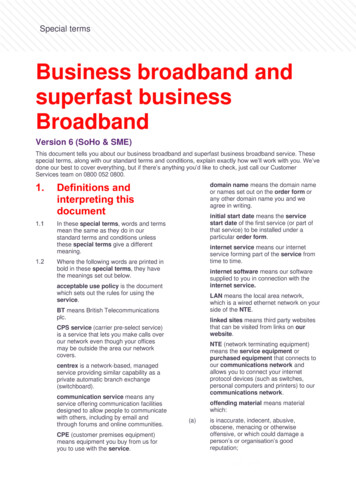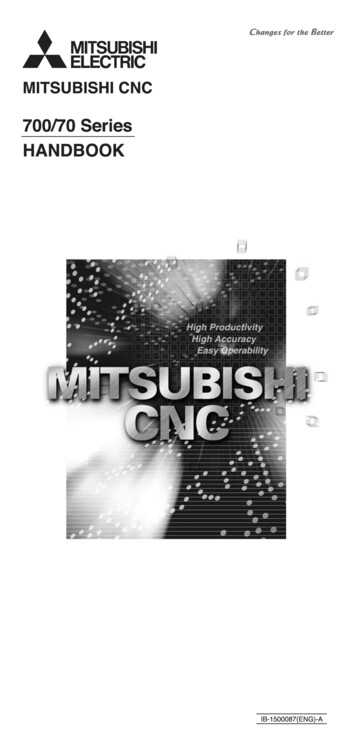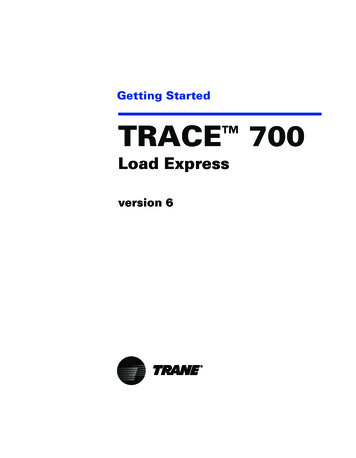Transcription
BGW210-700 Broadband GatewayRelease 1.0Install and Operations Guide365-095-30882 Revision 4.0November 2016
ARRIS Copyrights and TrademarksARRIS Copyrights and Trademarks 2016 ARRIS Enterprises LLC. All Rights Reserved.No part of this publication may be reproduced in any form or by any means or used to makeany derivative work (such as translation, transformation, or adaptation) without writtenpermission from ARRIS Enterprises LLC. (“ARRIS”). ARRIS reserves the right to revise thispublication and to make changes in content from time to time without obligation on the partof ARRIS to provide notification of such revision or change.ARRIS and the ARRIS logo are all trademarks of ARRIS Enterprises LLC. Other trademarks andtrade names may be used in this document to refer to either the entities claiming the marksor the names of their products. ARRIS disclaims proprietary interest in the marks and namesof others.ARRIS provides this guide without warranty of any kind, implied or expressed, including, butnot limited to, the implied warranties of merchantability and fitness for a particular purpose.ARRIS may make improvements or changes in the product(s) described in this manual at anytime.The capabilities, system requirements and/or compatibility with third-party productsdescribed herein are subject to change without notice.
Table of Contents1.ARRIS BGW210-700 Broadband Gateway Introduction . 5About ARRIS Documentation. 5Documentation Hyperlinks . 5Related Documentation. 6Document Organization . 62.Preliminary Safety Instructions . 7Power Supply Installation . 7Telecommunication Installation . 8Product Ventilation. 83.Hardware Gateway Installation . 9Connecting the Power Adapter . 11Connecting Computers to the BGW210-700 Broadband Gateway . 11Connecting Devices Using Wired Ethernet . 11Connecting Devices Using Wi-Fi . 12Connecting the BGW210-700 Broadband Gateway to the Internet . 13Connecting VoIP Telephones . 144.Basic Troubleshooting . 16Status Indicator Lights . 17Problem Isolation . 21Rear Panel Connectors . 23Factory Reset Switch . 245.Technical Specifications and Safety Information . 25Dimensions and Interfaces . 25Power Supply . 26Environment . 26Agency Approvals . 26North America. 26Caring for the Environment by Recycling . 266.Important Safety Instructions . 27WARNINGS. 27Product Ventilation. 27Telecommunication Installation Cautions . 27Electrical Safety Advisory. 28Declaration of Conformance . 28365-095-30882 Revision 4.0BGW210-700 Broadband Gateway Release 1.0 Install and Operations Guide 2016 ARRIS Enterprises LLC. All Rights Reserved.3
47 CFR Part 68 Information . 28FCC Caution. 29Radiation Exposure Statement . 29Service Requirements . 307.ARRIS Contacts. 31365-095-30882 Revision 4.0BGW210-700 Broadband Gateway Release 1.0 Install and Operations Guide 2016 ARRIS Enterprises LLC. All Rights Reserved.4
Chapter 1ARRIS BGW210-700 Broadband GatewayIntroductionThe BGW210-700 Broadband Gateway hardware platform can host different software. TheAdvanced Residential Gateway supports VoIP, IPv6, video delivery, security firewall, andextensive remote management features.The BGW210-700 Broadband Gateway delivers robust video, primary line telephony, and highspeed data over broadband networks via high-speed Internet connectivity. The four GigabitEthernet ports can be separated into different services allowing the configuration of dedicatedports for data. It is designed for advanced DSL network service deployments and supportsQuality of Service (QoS) enabled features including: Simultaneous use of phone, video, and high-speed data over any one of the available WANinterfaces IPTV video Concurrent Wi-Fi support for 3x3 802.11n on 2.4GHz, and 4x4 802.11ac on 5GHz Primary line VoIP telephone serviceAbout ARRIS DocumentationThis guide presents basic operational concepts, and provides step-by-step instructions for thehardware installation and basic troubleshooting of the ARRIS BGW210-700 BroadbandGateway.Note: For the purposes of this manual the ARRIS BGW210-700 Broadband Gateway may alsobe referred to simply as the gateway.Documentation HyperlinksThe hyperlink resides in the page number that follows the title. For example, to accessHardware Gateway Installation in the hyperlink below, hover the mouse over the pagenumber in parenthesis until the finger pointer appears, and then click.Hardware Gateway Installation (page 9)365-095-30882 Revision 4.0BGW210-700 Broadband Gateway Release 1.0 Install and Operations Guide 2016 ARRIS Enterprises LLC. All Rights Reserved.5
Chapter 1: ARRIS BGW210-700 Broadband Gateway IntroductionRelated DocumentationBGW210-700 Broadband Gateway reference documentation is as follows: BGW210-700 Broadband Gateway Install and Operations Guide (this document) BGW210-700 Broadband Gateway AT&T Software Administrator's Handbook ARRIS ENB-17244 (select BGW210-700 Hardware Diagnostics Information)Document OrganizationThis hardware install and operation guide consists of six product information chapterspresented as follows: ARRIS BGW210-700 Broadband Gateway Introduction (page 5) — Describes the ARRIS document suite, purpose, and structure of this guide. Preliminary Safety Instructions (page 7) — Provides power supply, telecommunication, andventilation safety instructions. Hardware Gateway Installation (page 9) — Provides the rear panel illustration, a cablingoverview, and procedures to perform BGW210-700 Broadband Gateway connections forthe power adapter, wired Ethernet, wireless devices, Internet, and VoIP telephones. Basic Troubleshooting (page 16) — Provides simple suggestions for troubleshootingproblems with the initial configuration of the gateway. Technical Specifications (page 25) — Presents system and device specifications andimportant compliance and safety statements. Important Safety Instructions (page 27) — Provides product, telecommunication, andelectrical cautionary information, as well as conformance, radiation, and gatewaydisposable information.365-095-30882 Revision 4.0BGW210-700 Broadband Gateway Release 1.0 Install and Operations Guide 2016 ARRIS Enterprises LLC. All Rights Reserved.6
Chapter 2Preliminary Safety InstructionsWarning: Do not use before reading these instructions.Do not connect the Ethernet ports to a carrier or carriage service provider’stelecommunications network or facility unless: You have the written consent of the network or facility manager, or The connection is in accordance with a connection permit or connection rules.Connection of the Ethernet ports may cause a hazard or damage to the telecommunicationnetwork or facility, or persons, with consequential liability for substantial compensation.Power Supply InstallationConnect the power supply cord to the power jack on the BGW210-700 Broadband Gateway.Plug the power supply into an appropriate electrical outlet.Warning: The power supply must be connected to a mains outlet with a protective earthconnection. Do not defeat the protective earth connection.Warning: Use only the power supply and cord that came with the BGW210-700 BroadbandGateway. Failure to use the authorized power supply and cord may cause electric shock, fire,bodily injury, and/or property damage. If the power supply or cord becomes damaged orneeds to be replaced, to obtain an authorized replacement please contact AT&T customerservice by phone (1.800.288.2020) or via website (www.att.com/support).Caution: Depending on the power supply provided with the product, either the direct plug-inpower supply blades, power supply cord plug or the appliance coupler serves as the mainspower disconnect. It is important that the direct plug-in power supply, socket-outlet orappliance coupler be located so it is readily accessible.365-095-30882 Revision 4.0BGW210-700 Broadband Gateway Release 1.0 Install and Operations Guide 2016 ARRIS Enterprises LLC. All Rights Reserved.7
Chapter 2: Preliminary Safety InstructionsTelecommunication InstallationWhen using telephone equipment, basic safety precautions should always be followed toreduce the risk of fire, electric shock, and injury, including the following: This device is intended for indoor use only.Warning: Do not install this gateway outdoors.Warning: Installing and operating this gateway outdoors is a violation of FCC rules. Do not use this product near water, for example, near a bathtub, washbowl, and kitchensink or laundry tub, in a wet basement or near a swimming pool.Avoid using a telephone (other than a cordless type) during an electrical storm. There maybe a remote risk of electrical shock from lightning.Do not use the telephone to report a gas leak in the vicinity of the leak.Caution: The external phone should be UL listed, and the connections should be made inaccordance with Article 800 of the National Electric Code (NEC).Caution: To reduce the risk of fire, use only No. 26 AWG or larger telecommunication linecord.Product VentilationThe BGW210-700 Broadband Gateway is intended for use in a consumer's home. Position thedevice in an upright vertical position located where ambient temperatures remain within arange of 32 - 107 F (0 - 41.7 C). The BGW210-700 Broadband Gateway should not be used inlocations exposed to outside heat radiation or where it is subject to trapping of its own heat.The product should have at least two inches of clearance on all sides except the bottom whenproperly installed and should not be placed inside tightly enclosed spaces unless properventilation is provided.SAVE THESE INSTRUCTIONS365-095-30882 Revision 4.0BGW210-700 Broadband Gateway Release 1.0 Install and Operations Guide 2016 ARRIS Enterprises LLC. All Rights Reserved.8
Chapter 3: Hardware Gateway InstallationChapter 3Hardware Gateway InstallationA BGW210-700 Broadband Gateway cabling overview, as well as rear panel illustration, isprovided below. Also provided are procedures to perform BGW210-700 Broadband Gatewayconnections for the power adapter, wired Ethernet, wireless devices, Internet, and VoIPtelephones.The following diagram illustrates BGW210-700 Broadband Gateway connections to theInternet using DSL Broadband. Phone and power adapter connections are also illustrated.BGW210-700 Broadband Gateway Cabling OverviewAlternatively, you can connect the BGW210-700 Broadband Gateway to the Internet using theWAN Ethernet port labeled ONT. See Connecting the BGW210-700 Broadband Gateway to theInternet (page 13) for the detailed procedures regarding this setup.365-095-30882 Revision 4.0BGW210-700 Broadban
of ARRIS to provide notification of such revision or change. ARRIS and the ARRIS logo are all trademarks of ARRIS Enterprises LLC. Other trademarks and trade names may