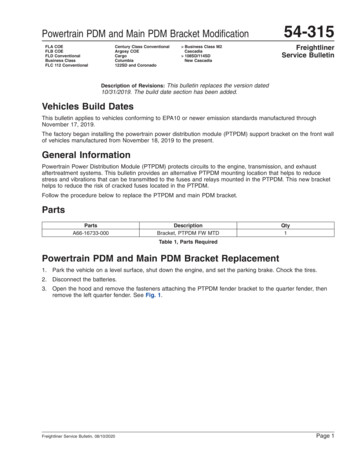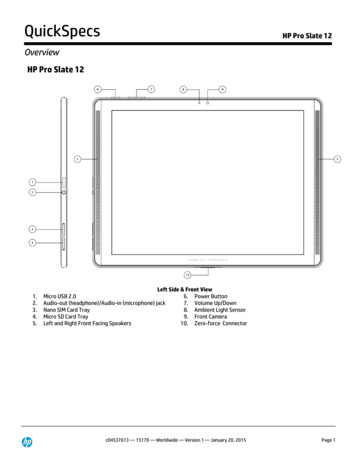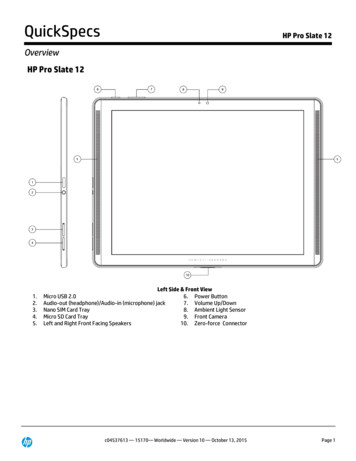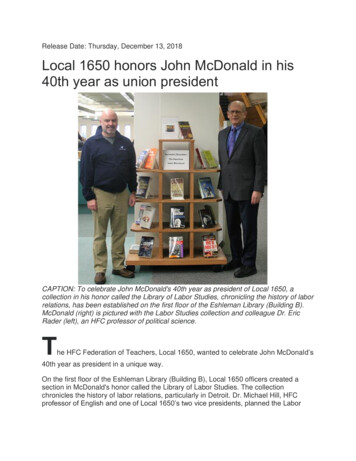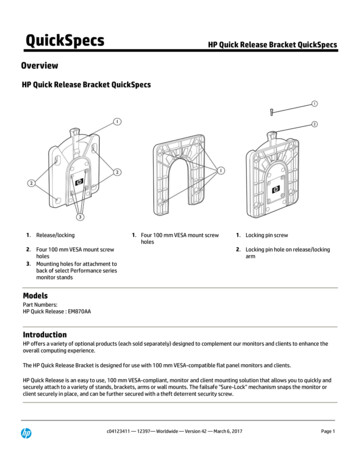
Transcription
QuickSpecsHP Quick Release Bracket QuickSpecsOverviewHP Quick Release Bracket QuickSpecs1. Release/locking1. Four 100 mm VESA mount screwholes2. Four 100 mm VESA mount screwholes3. Mounting holes for attachment toback of select Performance seriesmonitor stands1. Locking pin screw2. Locking pin hole on release/lockingarmModelsPart Numbers:HP Quick Release : EM870AAIntroductionHP offers a variety of optional products (each sold separately) designed to complement our monitors and clients to enhance theoverall computing experience.The HP Quick Release Bracket is designed for use with 100 mm VESA-compatible flat panel monitors and clients.HP Quick Release is an easy to use, 100 mm VESA-compliant, monitor and client mounting solution that allows you to quickly andsecurely attach to a variety of stands, brackets, arms or wall mounts. The failsafe "Sure-Lock" mechanism snaps the monitor orclient securely in place, and can be further secured with a theft deterrent security screw.c04123411 — 12397— Worldwide — Version 42 — March 6, 2017Page 1
QuickSpecsHP Quick Release Bracket QuickSpecsUniquely flexible product configurationsHP Quick Release enables uniquely flexible product configuration alternatives in a variety of settings, such as: Storefronts/kiosks: Mount flat panel monitors for easy viewing and add touchscreens for interactivity.Trade shows: Securely mount LCD TVs or monitors in common areas and quickly remove them for safekeeping at the endof the day.Front office environments: Minimize desk space requirements with wall or swing-arm mounting of monitors in receptionareas.Medical/institutional settings: Securely mount monitors in nursing stations and public areas.Conference rooms: Mount projectors (with 100 mm VESA-compliant pre-drilled holes) on ceilings, and monitors on walls ortables.CompatibilityThe HP Quick Release Bracket is designed to integrate with select HP monitors and clients, in configurations as noted belowCompatible HP Mounting ScenariosMonitor RequirementsDirect mounting ofmonitor to wallDirect mounting ofmonitor to HP SingleMonitor Am100 x 100 mm VESAmountHead Weight: 24 lb(10.9 kg)100 x 100 mm VESAmountHead Weight: 7 to 20lbs* (3.2 to 9.1 kg)Screen Size: up to 27in (68.6 cm)Direct mounting ofmonitor to HPProDisplay CompanionStandselect Pro Displays onlyDirect mounting ofmonitor to HP IntegratedWork Center stands100 x 100 mm VESA mountHead Weight: 5 to 11 lbs(2.3 to 5.0 kg)Screen Size: 17 to 27 in(43.2 to 61.0 cm)Compatible PCCompatible PCs include all Desktop Minis and Accessories, Chromebox, and select Thin Clients*Monitor depth greater than 2 in (5 cm) may diminish capacityc04123411 — 12397— Worldwide — Version 42 — March 6, 2017Page 2
QuickSpecsHP Quick Release Bracket QuickSpecsDirect mounting of select DT Mini, Chromebox, and Thin Clients to monitorMonitor 2va**V193b/V196V212aV222V272260 DMG1/G2400/600/800G1/G2/G3 vice and supportYour Option Limited Warranty is a one (1) year (HP Option Limited Warranty Period) parts replacement warranty on any HPbranded or Compaq-branded options (HP Options). If your HP Option is installed in an HP Hardware Product, HP may providewarranty service either for the HP Option Limited Warranty Period or the remaining Limited Warranty Period of the HP HardwareProduct in which the HP Option is being installed, whichever period is the longer but not to exceed three (3) years from the dateyou purchased the HP Option.Technical specifications (EM870AA)MechanicalDimensions (H x W x D)Packaged:Unpackaged:WeightAdditional componentsPackaged:Unpackaged:7.8 x 6.25 x 1.5 in (19.8 x 15.9 x 3.8cm)6.3 x 5.2 x 0.65 in (16 x 13.2 x 1.65cm)1.1 lb (0.49 kg)0.82 lb (0.37 kg)Four 20 mm mounting screws (for attachment to back of select HPmonitor stands)Four 12 mm mounting screws2mm and 7mm spacers A 2 mm spacer to accommodate:o EliteDisplay: E201, E221, E221c, E231, E241i,E271i, S231do Z Display: Z22i & Z23io Specialty: L2311c A 7 mm spacer to accommodate the Z24i, Z27i, Z22n,Z23n, Z24nf, Z24nq, Z24n, Z24s, Z25n, Z27n, P202va,P232, P242va, P240va, P203, P223, E240, E242q, E270,E270qc04123411 — 12397— Worldwide — Version 42 — March 6, 2017Page 3
QuickSpecsHP Quick Release Bracket QuickSpecsColorBlackNotes:1.Supported weight capacityNo HP monitors allow positioning of a thin client product between a monitor screen and itsstand.2. The Quick Release device is not to be used between a monitor screen and its stand unlessprovided that way from the factory.3. Under no circumstances is the Quick Release device intended to be used in an orientationwhere the Release/Lock lever is oriented downward.The HP Quick Release has been designed to support a maximum of up to 24 lbs (10.9 kg)depending upon the mounting configuration used. Please note this is a total weight limit for alldevices mounted, i.e. the combined weight of the monitor and a second device such as an HP thinclient product cannot exceed 24 pounds. Because mounting surfaces vary widely and the finalmounting method and configuration may vary, mounting fasteners are not supplied (other thanthe VESA-compliant screws). HP recommends that you consult with a qualified engineering,architectural or construction professional to determine the appropriate type and quantity ofmounting fasteners required for your application and to ensure that your mounting solution isproperly installed to support applied loads. 2017 HP Development Company, L.P. HP shall not be liable for technical or editorial errors or omissions containedherein. The information is provided as is without warranty of any kind and is subject to change without notice. Thewarranties for HP products are set forth in the express limited warranty statements accompanying such products.Nothing herein should be construed as constituting an additional warranty. All performance specifications are providedby the component manufacturer. Performance specifications represent component manufacturer averages and actualperformance may vary.c04123411 — 12397— Worldwide — Version 42 — March 6, 2017Page 4
QuickSpecsDate ofchange:July 17,2014July 17,2014VersionHistory:From v1 tov2From v31to v39HP Quick Release Bracket QuickSpecsDescription of change:LaunchedUpgradeAddedMarch 2,2015From v39to v40ChangedApril 8, 2015From v40to v41ChangedMarch 6,2017From v41to v42UpdateChange version so it would match theversion on the PBChange logChange the name FromHP Quick Release QuickSpecstoHP Quick Release Bracket QuickSpecsAlso – within the document, wherever itis mentioned HP Monitor Quick Releaseneeds to be HP Quick Release BracketChanged the whole format andinformation for the compatibility,overview and technical specificationUpdated the compatibility overview andtechnical specificationc04123411 — 12397— Worldwide — Version 42 — March 6, 2017Page 5
HP Quick Release Bracket QuickSpecs c04123411 — 12397— Worldwide — Version 42 — March 6, 2017 Page 1 Overview HP Quick Release Bracket QuickSpecs . G1/G2/G3 DM Chromebox t310 t410 t510 t520 t620 P202va** OK OK OK OK OK OK P202/P2