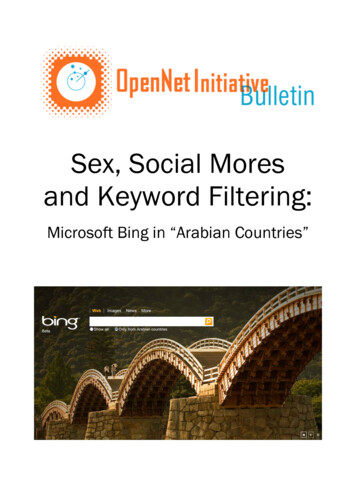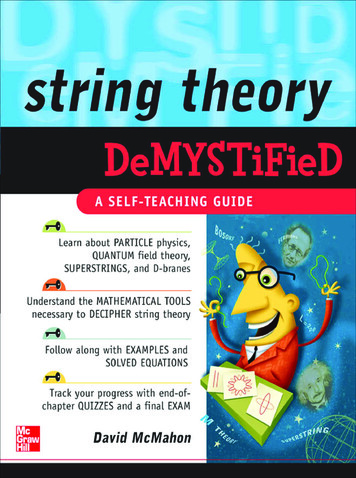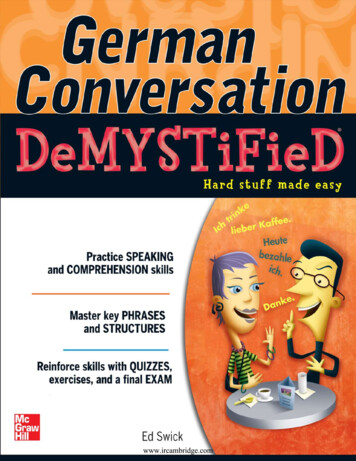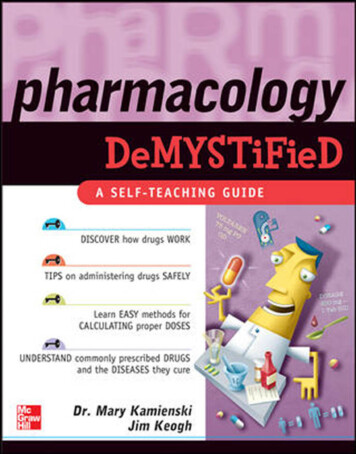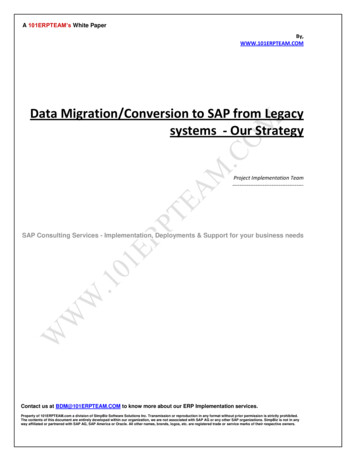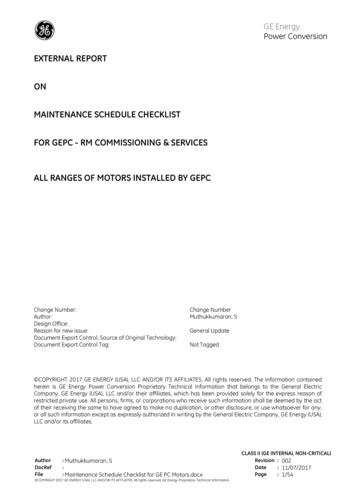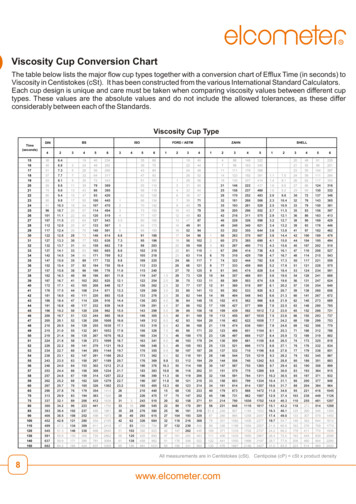Transcription
Keyword ConversionTrackingDemystifiedByAmir Darwish
Disclaimer:This eBook is for educational and information purposes only.In no way may will I be liable for any damages whatsoever that you incur by reading orimplementing this tutorial. Use at your own risk.This information is for your personal use only. This book comes with MRR rights. Youmay pass it out, sell, but you may not reproduce it in part or whole without prior writtenpermission from the author. For any questions contact: support@xconversions.com
Thank you for downloading this important tutorial on keyword tracking.You, my friend, have made a very smart move by taking the first step totracking your sales. Tracking really can’t be overemphasized enough andit’s very interesting to see how many people neglect it. A lot of people can’tbe bothered to put in the necessary time and effort to track their advertising.But you know what this means for you don’t you? If you do tracking right,you will have the edge over the other marketers you are competing with andyou’ll be ahead of the game on your way to market domination.This tutorial will focus on one very important aspect of sales tracking, andthat is keyword tracking, ie which keywords convert into sales for you. Ifyou haven’t heard already, the Rich Jerk has released a program thatrevolves around this same concept of keyword conversion tracking. Only500 copies were released.You will learn all you need to do proper tracking for free in this report.Additionally, I have developed a very powerful software to automate yourconversion tracking at the search phrase level, and the country level. Mysoftware will also allow you to track your opt-ins. Are you excited?Do you see the potential? Let me explain.When you advertise in google, you advertise broad match terms, phrasematch terms with quotes “” and exact match terms with brackets []. Nowwhen google tells you someone clicked on one of your broad match terms,do you have any clue what term they clicked on? My software will tell youEXACTLY what they typed into the search engine the exact way they typedit. That will give you incredible insight into your market. You will learnexactly what the people clicking your ad want. This data is reallyinvaluable. You’ll also be able to come up with better negative keywords.Using my software, Xtreme Conversions, you will also be able to track yoursales according to the country. You’ll be able to tell which countrygenerates the most sales. Some traffic from certain countries just won’tconvert.
All this without having to put anything on the merchant’s page! No morerunning around begging the merchants to put your conversion code on theirpages.Armed will all this data, you can turn your campaigns into very lean moneymaking machines with massive ROI. Now, aside from the cost savings andthe massive ROI, do you know what the implications for your competitionis?You can leave your competition in the dust. You will be able to raise yourCPC for the keywords that convert for you. You can outbid yourcompetitors, get higher positions, eliminate some of them altogether if youknow how. To put it simply, this powerful information will now give you areal edge and will make the PPC game a lot more fun.So what’s the difference between using a program that automates the processsuch as Xtreme Conversions and doing it manually? Doing it manuallyyou’ll be able to get 80% of the features of these automated programs, but itwill also be a tedious and time consuming process. It’s still not to beignored if you can’t afford Xtreme Conversions at this moment.Enough said. Let’s start with the meat and potatoes.Amir Darwishsupport@xconversions.com
Table of ContentsIntroductionOverviewConversion Tracking Step by StepStep 1: Assign a Unique Id For Each KeywordStep 2: Include Each Unique Id in The Keyword’s URLDirect Linking ExampleStep 3: Adjust the Affiliate Links on the Landing PageSimplified Technical ExplanationCommission Junction Tracking ExampleAweber Tracking ExampleNext Steps
IntroductionMany merchants and affiliate networks allow you to include a tracking idwith your affiliate links. You can then associate those tracking id with thatwhich you wish to track. For example if you have two landing pages,landing page1 and landing page2, you can use two tracking ids to distinguishwhich landing page is generating sales for you. That is quite easy, and ifyou haven’t been doing so already shame on you. Split testing and trackingis what separates the men from the boys when it comes to affiliate marketingso roll up your sleeves and get started.In a similar way, you can give a separate tracking id for each keyword thatyou are advertising under in your PPC campaigns. Then, you’ll be able totrack the exact keywords that convert into sales for you. I can’toveremphasize how important this is. If you don’t understand itsimportance, believe me, any serious PPC marketer knows that’s thedifference between a break even campaign and a campaign that producesupwards of 500 /month.Ok, so by now you should’ve understood that if we can somehow assign aunique tracking id for our affiliate campaigns based on the keywords thatgenerated the click, we will be able to find out exactly which keywordsconvert into sales and which ones don’t.Overview of the ProcessOk, now here’s the plan. Google allows you to assign a separate URL foreach one of your keywords in your ad group. If you go to your googlecampaign and click on edit keywords,
You will be taken to the following screen:
You can actually assign a specific URL for each keyword in the followingformat:dog et?tid id1dog behavior et?tid id2dog house net?tid id3You can then enter that in the Edit Keywords and CPC screen:It’s really not very difficult at all. Let’s get started. I will take asample campaign and walk through the steps showing you exactlywhat to do.
Conversion Tracking Step By StepStep 1: Assign a Unique Id for each of your keywordsCopy and paste your keywords in Excel and assign a unique id toeach one of your keywords. Make sure to save the excel sheet fortracking purposes.Here’s what I have in my excel sheet:You can make your tracking ids more descriptive. They can containletters of the alphabet, but don’t make them too long. Theimportant thing is that you know which id corresponds to whichkeyword.Step 2: Include each Unique Id in The Keyword’sURL
Now we’re going to take the direct id that we created in our excelsheet and enter it in google next to each of our keywords.1-Go to your adgroup and hit the keywords tab.2-Then click edit keywords and follow the following format:You should see this screen:Note the format that you can use to customize the CPC and theoutbound link for each keyword: keyword**cpc**URL tracking id.There are two scenarios here. One is if you are direct linking andthe other is if you are using a landing page. We will deal with eachscenario separately.Direct Linking ExampleHere is what the URL in adwords will look like if you were directlinking to the merchant:Dog et?tid 6
This is the format for a clickbank merchant. If you were using a CJmerchant the format would like this:Dog training**.4** http://www.tkqlhce.com/click-2165835-10389812?sid id1-Add the proper URLs next to your keywords in googleaccordingly. Each keyword should be followed by a URL that hasthe unique tracking id that you created for it in your Excel sheet.It should look like this:2- Click Saves changes3- You’re done. Now watch your sales come inLanding Page ExampleIf you are using a landing page we will have to make a smallmodification to this system. Here is how it will work. You will sendthe tracking id to you landing page in the URL associated with yourkeyword. You will then use a programming language called PHP totake that tracking ID from the URL and insert it into your affiliatelinks in your landing page. This process is very simple and I’llbreak down step by step for you.
1- Rename your landing page with the .php extension. This isnecessary to be able to write some php code inside of it.2- In Adwords’ Edit Keywords and CPC screen, after each keywordadd the URL for the landing page followed by ?tid Id where id isthe id that you assigned to your keyword in your Excelspreadsheet.It should look as follows:Dog training**.4** http://www.yourdomain.com/landingpage.php?tid id3- Open up your landing page and locate your affiliate links.4- Insert the following php code where the tracking id needs to be: ?php echo REQUEST[‘tid’]; ? Let’s take an example. In this landing page page, I have a review ofthe dog training product Sit Stay Fetch. I have three links to it thatlooks like the following:The first thing we do is we go into HTML/code view in dreamweaveror your favorite html editor, and locate that link. It should looksomething like this: a href et” SitStay Fetch Today! /a /p Next do a global search and replace of the URL and replace:clickbankid.sitstayfetch.hop.clickbank.net
with the t/?tid ?php echo REQUEST[‘tid]; ? Or you can choose to replace each one manually.Notice: here we did two things. First we added /?tid which isrequired by clickbank to specify a tracking id. Then we added thePHP code that will insert the id that was sent in the URL from youradwords campaign.Let’s look at two more tracking examples a CJ example and anAweber autoresponder example.Commission Junction Tracking Example:Say You were promoting a CJ product on your landing page.1- The first thing is locate the link URL in HTML/code view. Itshould look something like that: a href ”http://www.tkqlhce.com/click-216583510389812” Click Here /a to learn more about Dog Food Pro.2- Insert ?sid followed by the php snippet of code from earlier.Here’s what it will look like: a href d ?php echo REQUEST[‘tid’]; ? ” ClickHere /a to learn more about Dog Food Pro.Aweber Tracking example:This form of tracking will enable you to find out which of yourkeywords result in opt-ins. This is very important as one keywordmay get lots of clicks, produce no sales, but almost always resultsin opt-ins. This tells you exactly what your target is interested in.Why are they signing up? What are you offering them as a bonus?Here’s how it’s done. Locate your code for your Aweber form. Itshould look like the following:
What you are interested in is the section that has a few lines of code thatstart with the following: input type ”hidden” name ” .Locate the following line in that section: input type "hidden" name "aweber adtracking" value "" If that line doesn’t exist, feel free to add it. It will not have any adverseeffects.You want to put your tracking id in the value field. Do so by inserting outphp code. The end result should like as follows: input type "hidden" name "meta adtracking" value " ?phpecho REQUEST[‘tid]; ? " That’s all. You can also do this with getresponse and any other affiliatenetwork that allows you to insert a tracking id.If you have any questions feel free to email me atsupport@xconversions.com.
Simplified Technical Explanation for The TechnicallyInclinedYou don’t need to understand how this works to be able to use it.But if you’re intereted, let me explain a little.Whenever you see the question mark symbol ‘?’ in a URL it indicatesthat the URL contains values that the page you are visiting is usingfor one reason or another. In our case here we use the ? toindicated that we are going to pass a value to clickbank, our landingpage, or the merchant you’re passing the tracking id to.What follows the ? is the name of the variable that contains thevalue that we want to pass. You can think of a variable as acontainer of some sort that contains a value whether it is a numberor an alphanumeric value.Now clickbank tells us that “I know a variable called tid that Iunderstand”. “If you want to pass any tracking identifiers, then putthem in the tid container and I’ll be sure to look into the tidcontainer and record those values for you to see if they resulted insales or not.”Similarly, when we use a landing page, what we do in our adwordscampaign by adding the ?tid is we are saying that we want to passa value to our landing page. That value should be stored in acontainer called tid. Our landing page knows that there is acontainer called tid and it will extract that value and makesomething useful of it.That’s exactly what our landing page does. It extracts the valueusing the php functions. REQUEST[‘tid’] is the container that contains all the values thatare passed to our page. We indicate that we’re interested in thevalue of tid. echo is a php function that just means print. So ourlittle snippet of php code means print the value contained in the tidvariable that was passed to our landing page.
Following the same logic, if you were to have CJ links, instead ofadding /?tid you would add ?sid. this is what CJ understands. Thecontainer they use, they name it sid not tid.I know this may seem a bit technical and a bit difficult. But if youfollow the steps outlined here, you should be able to do it without aproblem. If you have any difficulties please email your questions tosupport@xconversions.com.
Next StepsThat just about wraps it up for the tracking. I know it may still be difficultand as such I am going to be releasing a video tutorial as well that will beavailable for sale. The video tutorial will walk you through the entireprocess shown here and a detailed example in video format.I have also released very exciting software that will save you tons of timewith your tracking. The software, Xtreme Conversions will automate theentire tracking process for you and allow you to track on many differentlevels. It’s going to be very exciting and it will change the face of InternetMarketing in 2008.I am in the process of creating a video showing you how easy it is to useXtreme Conversions to do conversion tracking and expose any niche market.You’ll be the first to have access to it.I would very much like to hear your feedback. You can feel free to emailme with your comments or questions at support@xconversions.com
This tutorial will focus on one very important aspect of sales tracking, and that is keyword tracking, ie which keywords convert into sales for you. If . Aweber autoresponder example. Commission Junction Tracking Example: