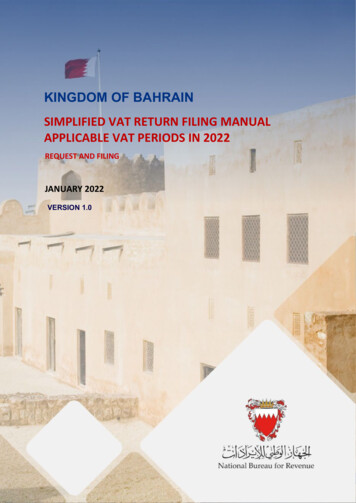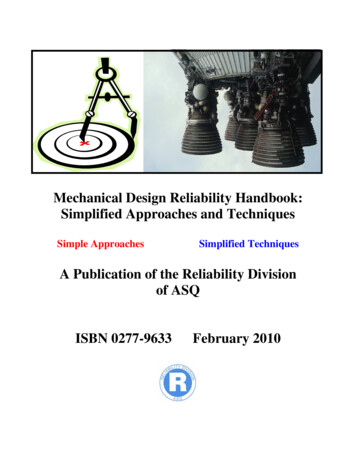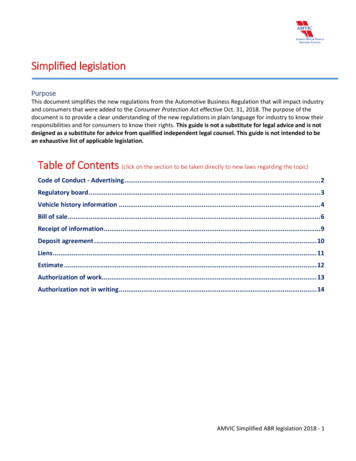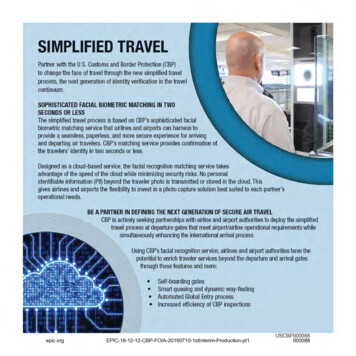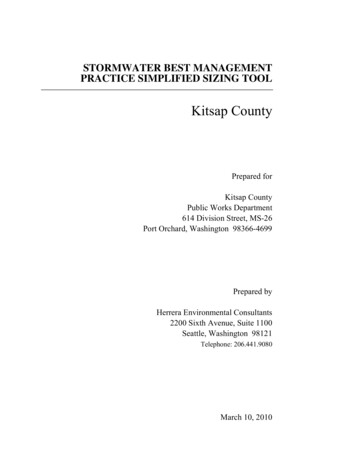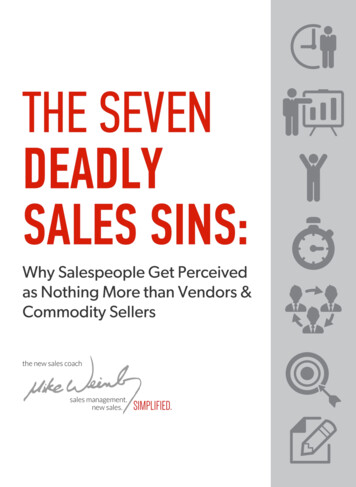Transcription
IT Management, SimplifiedReal-time IT management solutions for the new speed of business
Security Hardening:Securing Privileged AccountsDerek Melber, MVPderek@manageengine.com
About Your Speaker
Derek Melber, MCSE & MVP (Active Directory and GP)derek@manageengine.com www.manageengine.com resources ManageEngine “Active Directory” Blog Security Hardening Website Other useful resources Twitter: @derekmelber www.windowsecurity.com www.derekmelber.com Group Policy Resource Kit – MSPress
Agenda Privileged User Accounts Privileged Group Accounts User Rights Service Accounts
Privileged User Accounts
Default Privileged User Accounts Local Administrator Active Directory Administrator Every Windows “administrator” ends with -500 SID
Granting Privileges to User Accounts Group membership User Right Assignment Delegation ACL/Permissions Service ACLs
Reporting on Privileged Users Once list is obtained ADManager Plus for “user properties” Password required, password expires, more
Monitoring and Alerting on Privileged Users Monitoring Tools ADAudit Plus Monitor logons (S/F), password changes, more Alerting Tools ADAudit Plus Create alerts for reports related to privileged users
Privileged Group Accounts
Default Privileged Groups Local Administrators Backup Operators
Default Privileged Groups Domain Domain Admins Administrators Cert Publishers DHCP Administrators DNSAdmins Group Policy Creator Owners Account Operators Backup Operators
Default Privileged Groups Forest Schema Admins Enterprise Admins
Additional Privileged Groups Application and Service Groups SQL Exchange Sharepoint VMWare Etc.
Additional Privileged Groups Custom groups Usually created by IT for management Groups are granted privileges through: Group membership User Rights Assignment Delegation ACL/Permissions Service ACLs
Reporting on Privileged Groups Need tool that can enumerate/recursively nested groups Tools Dumpsec (no iteration) Powershell (recursive) ADManager Plus (recursive)
Monitoring and Alerting on Privileged Groups Monitoring Tools ADAudit Plus Update default “Admin Group” report with all privileged groups Create new reports for different types of privileged groups Alerting Tools ADAudit Plus Create alerts for reports related to privileged groups
User Rights
Default User Rights Default Domain Controllers Policy Configures only domain controllers Servers and Workstations No additional user right configurations beyond default install Once joined to AD, no additional user right configurations
Reporting on User Rights Secpol.msc
Security Controls for User Rights Should not include user accounts Ideally Group Policy should configure for consistency
Monitoring and Alerting on User Rights Monitoring Tools ADAudit Plus via GPO changes ADAudit Plus via Server auditing Alerting ADAudit Plus alerts for user rights reports
Service Accounts
Service Accounts Associated with Windows services Local or Domain user account Reasons for monitoring and control Typically granted elevated privileges Passwords are not changed often Not known where used
Reporting on Service Accounts Services.msc ManageEngine Free Active Directory Tools
Security Configurations for Service Accounts Should not be “Administrator” Should not be any “human” account Configure with long and complex password User account settings Don’t allow account to change password Restrict which computers accounts can logon to
Monitoring and Alerting Service Accounts ADAudit Plus Create custom report based on ME Free AD Tool Create alert for “any” change to service accounts
Summary
Summary Privileged User Accounts Privileged Group Accounts User Rights Service Accounts
Thank you!
Questions?Derek Melberderek@manageengine.com
ADAudit Plus Update default "Admin Group" report with all privileged groups Create new reports for different types of privileged groups Alerting Tools ADAudit Plus Create alerts for reports related to privileged groups Monitoring and Alerting on Privileged Groups .