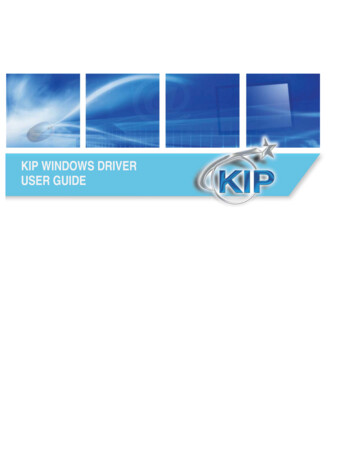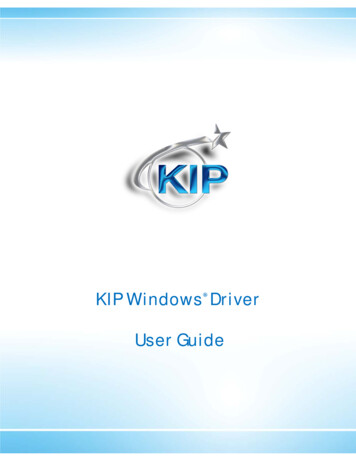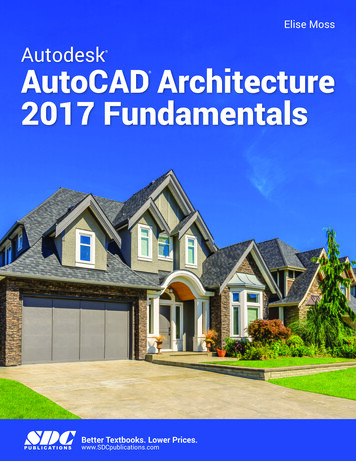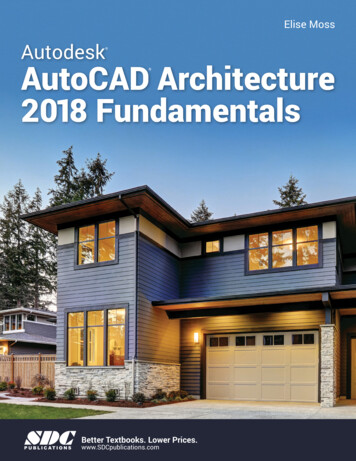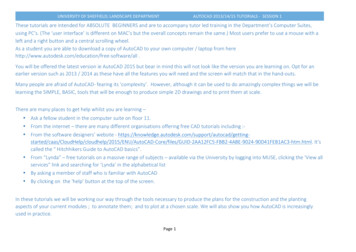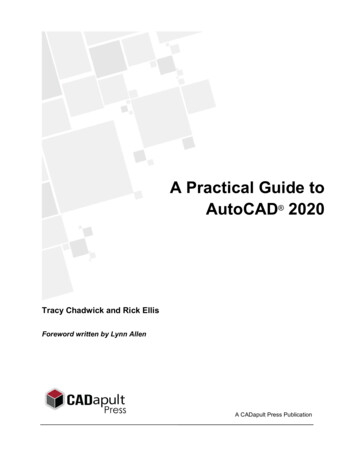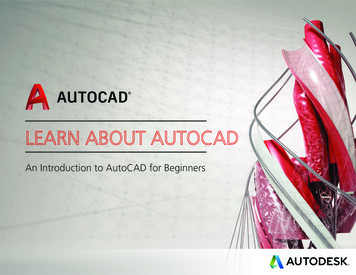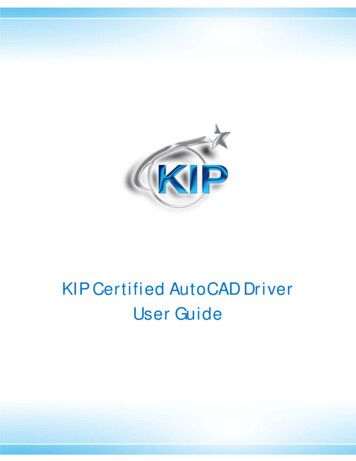
Transcription
KIP Certified AutoCAD DriverKIP Certified AutoCAD DriverUser Guide
KIP Certified AutoCAD DriverContentsIntroduction. 4Recommended PC Specifications: . 5Overview . 6 . 7Installation . 8Connection . 11Options . 11KIP Print Link – Advanced Features . 11Configuration . 12Media . 13Graphics . 13Custom Properties . 15Custom Settings . 17Printer Connection. 18Link to KIP Print Software . 18Put Pen and Media Info into File . 18Prompt at plot time . 18Machine . 18Status . 19Plot Identification . 19User Name. 20Job Number. 20Description. 20Stamp . 20Media Options . 21Media Type . 21Fold. 21Save Paper . 21Header . 22Raster Image Control . 22Gamma . 22Density . 22Raster Photo Mode . 23Adjustments – Monochrome Systems . 23
KIP Certified AutoCAD DriverLine Width Compensation . 23Vector Line Dither. 23RTL Image Dither . 23Adjustments – Color Systems . 24Color Options . 24Simple Mode . 24Advanced Mode . 25Line Width Compensation . 25Color Filter . 25Color Quality . 25Color Management . 25Color Trapping . 26Black Trapping . 26Driver - Removal . 27Appendix . 28KIP Track Features - Variables . 28
KIP Certified AutoCAD DriverIntroductionThe KIP Autodesk AutoCAD driver (HDI) has been designed to quickly and effectively print to the KIPprinter directly from the AutoCAD application installed on supported Microsoft Windows operatingsystem. Features within the driver include real-time printer status, KIP Track, stamps, headers, media typeselection and advanced vector and raster dither controls. KIP Color printers permit color print modeselection.Features Displays current media information and real time system status Controls to adjust gamma and density levels for embedded raster data Job accounting data includes user name, job number, and description fields User and job number passwords may be required before printing Select bond, vellum, film or custom media Image stamping of text and/or images anywhere on the documentThe KIP HDI driver is compatible with the following versions of AutoCAD: 2007 / 2008 / 2009 / 2010 / 2011/2012/2013 KIP9.hif is used for 2007/ 2008/ 2009 KIP10.hif is used for 2010, 2011 and 2012 KIP11.hif is used for 2013This information is solely for use of KIP Personnel and KIP Authorized Dealers. No part of this publication may be copied,reproduced or distributed in any form without express written permission from KIP. 2012 KIP. vii iv-4-
KIP Certified AutoCAD DriverRecommended PC Specifications: Microsoft Windows 7 Enterprise, Ultimate, Professional, or Home Premium (compare Windows7 versions); Microsoft Windows Vista Enterprise, Business, Ultimate, or Home Premium (SP1 orlater) (compare Windows Vista versions); or Microsoft Windows XP Professional or Homeedition (SP2 or later) For Windows Vista or Windows 7: Intel Pentium 4 or AMD Athlon dual-core processor, 3.0 GHzor higher with SSE2 technology; for Windows XP: Intel Pentium 4 or AMD Athlon dual-coreprocessor, 1.6 GHz or higher with SSE2 technology 2 GB RAM 1.8 GB free disk space for installation 1,280 x 1,024 true color video display adapter 128 MB or greater, Microsoft Direct3D -capableworkstation-class graphics card Microsoft Internet Explorer 7.0 or laterThis information is solely for use of KIP Personnel and KIP Authorized Dealers. No part of this publication may be copied,reproduced or distributed in any form without express written permission from KIP. 2012 KIP. vii iv-5-
KIP Certified AutoCAD DriverOverviewThe following two screens are general to AutoCAD and are not detailed within this User Guide. Theyselect the print to device, media size, pen configurations, and shading to list a few of their functions.Please refer to the AutoCAD User Guides for more details on these screens features and functions.Plot ScreenPlotter ConfigurationThis information is solely for use of KIP Personnel and KIP Authorized Dealers. No part of this publication may be copied,reproduced or distributed in any form without express written permission from KIP. 2012 KIP. vii iv-6-
KIP Certified AutoCAD DriverFeatures within the driver include real-time printer status, KIP Track, stamps, header, media typeselection and vector line and raster dither controls.Using Plotter Configuration - Custom Properties, users can make their printer selection This information is solely for use of KIP Personnel and KIP Authorized Dealers. No part of this publication may be copied,reproduced or distributed in any form without express written permission from KIP. 2012 KIP. vii iv-7-
KIP Certified AutoCAD DriverInstallationNote: Installation and screenshots were done using AutoCAD 2010 and will vary depending on theversion being used. However the installation procedure for AutoCAD 2004 to 2010 is very similar.1. Within AutoCAD, click on thein the top left corner and selectPrint and then select Manage Plotters2. Under Plotter Manager double Click the Add-APlotter Wizard Icon.Note:For Windows Vista and Windows 7operating systems, it may be necessary to rightclick the “Add-A-Plotter Wizard” and select Runas Administrator This is due to security measuresfor User Access Control (UAC). This is controlled by your administrator.This information is solely for use of KIP Personnel and KIP Authorized Dealers. No part of this publication may be copied,reproduced or distributed in any form without express written permission from KIP. 2011 KIP.-8-
KIP Certified AutoCAD Driver3. Select My Computer to install the driver to your localcomputer.4. Identify your plotter / printer model.a. If KIP is in the list, simply select KIP from your list ofmanufacturers and click “Next.”b. If KIP is not in the list, click the “Have Disk” button andyou will be able to browse for the plotter driver fromyour KIP Software CD. The file you are searching for islocated in the Drivers\KIP HDI folder and should appearas KIPx.hif.NOTEKIP9.hif is the driver file for AutoCAD 2007, 2008 and 2009KIP10.hif is the driver file for AutoCAD 2010, 2011 and 20125. Once you have selected this file KIP will appear in the list. Select it from your list of manufacturersand click “Next.”6. The next screen is the PCP and PC2 importation screen. This screen allows users of previous AutoCADversions to import their PCP and PC2 files to the AutoCAD 2000 family PC3 file format.This information is solely for use of KIP Personnel and KIP Authorized Dealers. No part of this publication may be copied,reproduced or distributed in any form without express written permission from KIP. 2012 KIP. vii iv-9-
KIP Certified AutoCAD DriverIf the user does not wish to migrate or does not have any PCP or PC2 files, click the “Next” buttonand proceed with the installation.7. Output Port Selection: select the IP connection, which is created at the time the KIP Windows driveris installed.NOTEThe KIP Port Monitor should be installed prior to the AutoCADdriver to use this port. If the user chooses not to use thismethod, select Plot to File8. Specify the printer’s name. Since all of the KIP printers use thesame driver, the user could set up a name for each KIPdevice. We recommend you use the nomenclature of yourKIP machine to identify the printer’s name.Example: KIP50009. To complete the installation, click the Finish button. Printerconfiguration will be done later and there is no need to“Calibrate Plotter” as the KIP printer was calibrated duringinstallation by the technician.This information is solely for use of KIP Personnel and KIP Authorized Dealers. No part of this publication may be copied,reproduced or distributed in any form without express written permission from KIP. 2012 KIP. vii iv- 10 -
KIP Certified AutoCAD Driver10. Once the installation is complete, please note the creation ofthe KIP05000.pc3 file in the ACAD/Plotters folder.ConnectionOptionsThere are two basic methods to print from the KIP HDI driver to the KIP Printer:1. Printer Port monitora) Standard TCP/IP port (preferred method)b) LPR portEach of the methods listed above are explained in detail in the ‘KIP Windows driver’ guide.2. Plot to FileThe output file must be manually submitted to the printer using KIP Request or KIP PrintNET software.Please refer to the KIP Request or KIP PrintNET guides for further information.KIP Print Link – Advanced FeaturesAlthough KIP Track is the preferred method of retrieving Accounting information, Users have the choiceof linking to KIP Request to access advanced functions and features. KIP Print is a document submissiontool that allows for complete and comprehensive control over printing / plotting.This KIP Print can operate on several remote workstations simultaneously. The KIP HDI driver wasdesigned to take advantage of, and dynamically link to, KIP Print, bringing many key features to theAutoCAD interface. Installation instructions and further documentation for KIP Print are found in the KIPPrint Section of this guide.This information is solely for use of KIP Personnel and KIP Authorized Dealers. No part of this publication may be copied,reproduced or distributed in any form without express written permission from KIP. 2012 KIP. vii iv- 11 -
KIP Certified AutoCAD DriverConfigurationClick on, in the top left corner and select Print and then selectManage Plotters1. Double-click on the .PC3 file of the KIP printer to open the PlotterConfiguration Editor.Navigate to the “Device and Document Settings” tab at the top.This information is solely for use of KIP Personnel and KIP Authorized Dealers. No part of this publication may be copied,reproduced or distributed in any form without express written permission from KIP. 2011 KIP.- 12 -
KIP Certified AutoCAD DriverMedia1. Click the “ ” sign next to “Media”. This will open up theMedia Options and allows selection of the Media Source(which is “Roll’) and Media Size.2. Select your media size to suit your image.GraphicsVector Graphics1. Click the “ ” sign next to “Graphics”. This will open up phics. Selection of the Color Depth (in this case “256shades of gray”) and the resolution.This information is solely for use of KIP Personnel and KIP Authorized Dealers. No part of this publication may be copied,reproduced or distributed in any form without express written permission from KIP. 2011 KIP.- 13 -
KIP Certified AutoCAD DriverRaster Graphics2. Raster Graphics allows the user to change the quality ofembedded raster images. If the slider bar is moved to theright “Best” the image quality will increase and the file sizewill also increase. This may increase overall file processingtimes within AutoCAD.Merge Control3. Merge Control will allow a user to control how lighterand darker image entities are set. It is possible to havelighter entities overwrite darker entities and vice versa.Lines Overwrite will have all darker entities overwritelighter entities. Lines Merge will allow lighter entitiesoverwrite darker entities.This information is solely for use of KIP Personnel and KIP Authorized Dealers. No part of this publication may be copied,reproduced or distributed in any form without express written permission from KIP. 2011 KIP.- 14 -
KIP Certified AutoCAD DriverCustom Properties1. Click on Custom Properties2. Then click on the button to see the KIP Custom Settingsdialog box.3. A number of the features of the KIP Request softwarehave been directly integrated into the KIP HDI driver;these features are enabled by “linking” the HDI driverto the KIP Request software.4. By clicking the “Printer Button” the driver will searchthe network for existing KIP printer and display allavailable printers.NOTEKIP Print must be installed and configured to linkthese features to this HDI driver. Please see thissection of the User Guide.This information is solely for use of KIP Personnel and KIP Authorized Dealers. No part of this publication may be copied,reproduced or distributed in any form without express written permission from KIP. 2011 KIP.- 15 -
KIP Certified AutoCAD Driver5. The following dialog boxes allow the user to locate andconnect to a KIP Printer by selecting it from the list andclicking “OK.” The winreq.ini dialog box will only show theprinters that are checked in the list of printers in KIPRequest. By chec
a. If KIP is in the list, simply select KIP from your list of manufacturers and click “Next.” b. If KIP is not in the list, click the “Have Disk” button and you will be able to browse for the plotter driver from your KIP Software CD. The file you are searching for is located in the