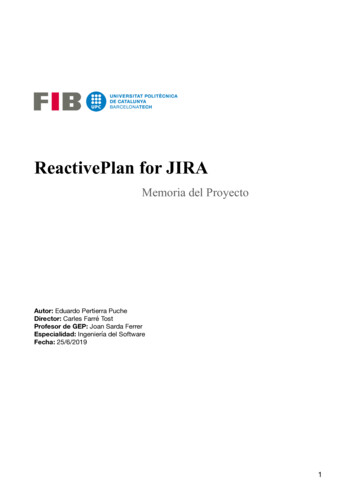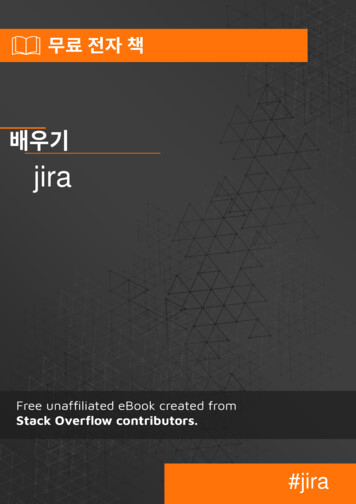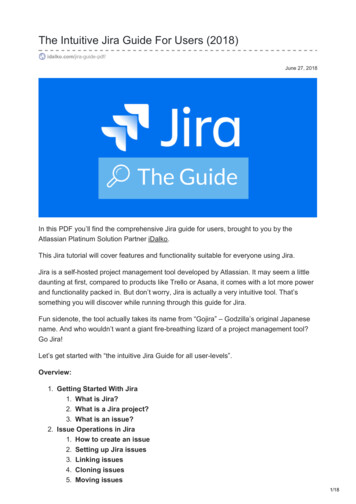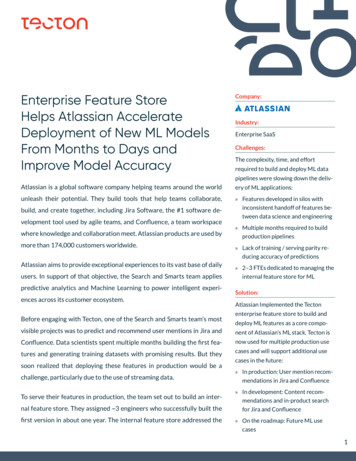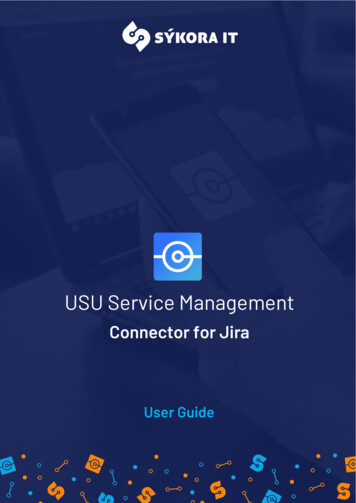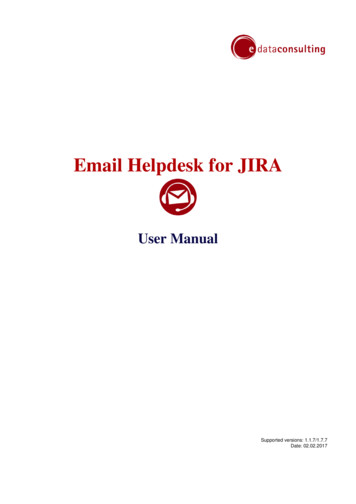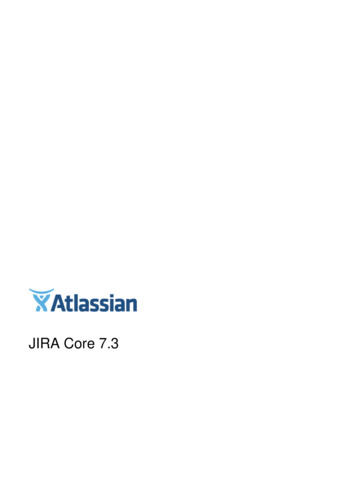
Transcription
JIRA Core 7.3
2Documentation for JIRA Core 7.3ContentsJIRA Core documentation . . . . . . . . . . . . . . . . . . . . . . . . . . . . . . . . . . . . . . . . . . . . . . . . . . . . . .JIRA Core overview . . . . . . . . . . . . . . . . . . . . . . . . . . . . . . . . . . . . . . . . . . . . . . . . . . . . . . . .What makes up JIRA Core? . . . . . . . . . . . . . . . . . . . . . . . . . . . . . . . . . . . . . . . . . . . . . . .See what's possible with JIRA Core . . . . . . . . . . . . . . . . . . . . . . . . . . . . . . . . . . . . . . . . .Task management . . . . . . . . . . . . . . . . . . . . . . . . . . . . . . . . . . . . . . . . . . . . . . . . . . . .Process management . . . . . . . . . . . . . . . . . . . . . . . . . . . . . . . . . . . . . . . . . . . . . . . . .Project management . . . . . . . . . . . . . . . . . . . . . . . . . . . . . . . . . . . . . . . . . . . . . . . . . .Using JIRA Core for HR projects . . . . . . . . . . . . . . . . . . . . . . . . . . . . . . . . . . . . . . . . .Using JIRA Core for Marketing projects . . . . . . . . . . . . . . . . . . . . . . . . . . . . . . . . . . .Using JIRA Core for Operations projects . . . . . . . . . . . . . . . . . . . . . . . . . . . . . . . . . . .Using JIRA Core for Finance projects . . . . . . . . . . . . . . . . . . . . . . . . . . . . . . . . . . . . .Using JIRA Core for Legal projects . . . . . . . . . . . . . . . . . . . . . . . . . . . . . . . . . . . . . . .Tips and tricks . . . . . . . . . . . . . . . . . . . . . . . . . . . . . . . . . . . . . . . . . . . . . . . . . . . . . . . . . .How do I build the workflow I want? . . . . . . . . . . . . . . . . . . . . . . . . . . . . . . . . . . . . . . . . .Installing JIRA Core . . . . . . . . . . . . . . . . . . . . . . . . . . . . . . . . . . . . . . . . . . . . . . . . . . . . . . . .JIRA applications overview . . . . . . . . . . . . . . . . . . . . . . . . . . . . . . . . . . . . . . . . . . . . . . . .Using JIRA applications with Confluence . . . . . . . . . . . . . . . . . . . . . . . . . . . . . . . . . . . . .Using JIRA applications with HipChat . . . . . . . . . . . . . . . . . . . . . . . . . . . . . . . . . . . . . . . .Using JIRA applications with Portfolio for JIRA . . . . . . . . . . . . . . . . . . . . . . . . . . . . . . . . .Getting started with JIRA Core . . . . . . . . . . . . . . . . . . . . . . . . . . . . . . . . . . . . . . . . . . . . . . . .Getting started as an administrator . . . . . . . . . . . . . . . . . . . . . . . . . . . . . . . . . . . . . . . . . .Setting up your site . . . . . . . . . . . . . . . . . . . . . . . . . . . . . . . . . . . . . . . . . . . . . . . . . . .Creating a project . . . . . . . . . . . . . . . . . . . . . . . . . . . . . . . . . . . . . . . . . . . . . . . . . . . .Adding new users . . . . . . . . . . . . . . . . . . . . . . . . . . . . . . . . . . . . . . . . . . . . . . . . . . . .Managing permissions . . . . . . . . . . . . . . . . . . . . . . . . . . . . . . . . . . . . . . . . . . . . . . . . .Getting started as a project administrator . . . . . . . . . . . . . . . . . . . . . . . . . . . . . . . . . . . . .Customizing your project . . . . . . . . . . . . . . . . . . . . . . . . . . . . . . . . . . . . . . . . . . . . . . .Adding users to your project . . . . . . . . . . . . . . . . . . . . . . . . . . . . . . . . . . . . . . . . . . . .Getting started as a user . . . . . . . . . . . . . . . . . . . . . . . . . . . . . . . . . . . . . . . . . . . . . . . . . .Accessing a project . . . . . . . . . . . . . . . . . . . . . . . . . . . . . . . . . . . . . . . . . . . . . . . . . . .Creating and working with issues . . . . . . . . . . . . . . . . . . . . . . . . . . . . . . . . . . . . . . . .Searching for issues and filtering . . . . . . . . . . . . . . . . . . . . . . . . . . . . . . . . . . . . . . . . .Administering a project . . . . . . . . . . . . . . . . . . . . . . . . . . . . . . . . . . . . . . . . . . . . . . . . . . . . . .Editing a project's details . . . . . . . . . . . . . . . . . . . . . . . . . . . . . . . . . . . . . . . . . . . . . . . . . .Managing project role memberships . . . . . . . . . . . . . . . . . . . . . . . . . . . . . . . . . . . . . . . . .Organizing work with versions . . . . . . . . . . . . . . . . . . . . . . . . . . . . . . . . . . . . . . . . . . . . .Organizing work with components . . . . . . . . . . . . . . . . . . . . . . . . . . . . . . . . . . . . . . . . . .Workflows . . . . . . . . . . . . . . . . . . . . . . . . . . . . . . . . . . . . . . . . . . . . . . . . . . . . . . . . . . . . .Customizing the issues in a project . . . . . . . . . . . . . . . . . . . . . . . . . . . . . . . . . . . . . . . . . .Working in a project . . . . . . . . . . . . . . . . . . . . . . . . . . . . . . . . . . . . . . . . . . . . . . . . . . . . . . . .Viewing a project . . . . . . . . . . . . . . . . . . . . . . . . . . . . . . . . . . . . . . . . . . . . . . . . . . . . . . . .Viewing a project's versions . . . . . . . . . . . . . . . . . . . . . . . . . . . . . . . . . . . . . . . . . . . . .Viewing a project's components . . . . . . . . . . . . . . . . . . . . . . . . . . . . . . . . . . . . . . . . .Viewing a project's issues . . . . . . . . . . . . . . . . . . . . . . . . . . . . . . . . . . . . . . . . . . . . . .Project shortcuts . . . . . . . . . . . . . . . . . . . . . . . . . . . . . . . . . . . . . . . . . . . . . . . . . . . . .Searching for issues . . . . . . . . . . . . . . . . . . . . . . . . . . . . . . . . . . . . . . . . . . . . . . . . . . . . . . . .Basic searching . . . . . . . . . . . . . . . . . . . . . . . . . . . . . . . . . . . . . . . . . . . . . . . . . . . . . . . . .Quick searching . . . . . . . . . . . . . . . . . . . . . . . . . . . . . . . . . . . . . . . . . . . . . . . . . . . . . . . .Advanced searching . . . . . . . . . . . . . . . . . . . . . . . . . . . . . . . . . . . . . . . . . . . . . . . . . . . . .Advanced searching - functions reference . . . . . . . . . . . . . . . . . . . . . . . . . . . . . . . . .Advanced searching - fields reference . . . . . . . . . . . . . . . . . . . . . . . . . . . . . . . . . . . .Advanced searching - keywords reference . . . . . . . . . . . . . . . . . . . . . . . . . . . . . . . . .Advanced searching - operators reference . . . . . . . . . . . . . . . . . . . . . . . . . . . . . . . . .Search syntax for text fields . . . . . . . . . . . . . . . . . . . . . . . . . . . . . . . . . . . . . . . . . . . . . . .Saving your search as a filter . . . . . . . . . . . . . . . . . . . . . . . . . . . . . . . . . . . . . . . . . . . . . .Working with search results . . . . . . . . . . . . . . . . . . . . . . . . . . . . . . . . . . . . . . . . . . . . . . .Created in 2017 by Atlassian. Licensed under a Creative Commons Attribution 2.5 Australia 7591122125134139143
3Documentation for JIRA Core 7.3Constructing cron expressions for a filter subscription . . . . . . . . . . . . . . . . . . . . . . . .Creating issues and sub-tasks . . . . . . . . . . . . . . . . . . . . . . . . . . . . . . . . . . . . . . . . . . . . . . . .Creating issues using the CSV importer . . . . . . . . . . . . . . . . . . . . . . . . . . . . . . . . . . . . . .Working with issues . . . . . . . . . . . . . . . . . . . . . . . . . . . . . . . . . . . . . . . . . . . . . . . . . . . . . . . .Managing your user profile . . . . . . . . . . . . . . . . . . . . . . . . . . . . . . . . . . . . . . . . . . . . . . . .Allowing OAuth access . . . . . . . . . . . . . . . . . . . . . . . . . . . . . . . . . . . . . . . . . . . . . . . .Requesting add-ons . . . . . . . . . . . . . . . . . . . . . . . . . . . . . . . . . . . . . . . . . . . . . . . . . . .Using keyboard shortcuts . . . . . . . . . . . . . . . . . . . . . . . . . . . . . . . . . . . . . . . . . . . . . .Editing and collaborating on issues . . . . . . . . . . . . . . . . . . . . . . . . . . . . . . . . . . . . . . . . . .Linking issues . . . . . . . . . . . . . . . . . . . . . . . . . . . . . . . . . . . . . . . . . . . . . . . . . . . . . . .Editing multiple issues at the same time . . . . . . . . . . . . . . . . . . . . . . . . . . . . . . . . . . .Scheduling an issue . . . . . . . . . . . . . . . . . . . . . . . . . . . . . . . . . . . . . . . . . . . . . . . . . . .Moving an issue . . . . . . . . . . . . . . . . . . . . . . . . . . . . . . . . . . . . . . . . . . . . . . . . . . . . . .Visual editing . . . . . . . . . . . . . . . . . . . . . . . . . . . . . . . . . . . . . . . . . . . . . . . . . . . . . . . .Attaching files and screenshots to issues . . . . . . . . . . . . . . . . . . . . . . . . . . . . . . . . . . . . .Logging work on issues . . . . . . . . . . . . . . . . . . . . . . . . . . . . . . . . . . . . . . . . . . . . . . . . . . .Approving a service desk request . . . . . . . . . . . . . . . . . . . . . . . . . . . . . . . . . . . . . . . . . . .Reporting . . . . . . . . . . . . . . . . . . . . . . . . . . . . . . . . . . . . . . . . . . . . . . . . . . . . . . . . . . . . . .Configuring dashboards . . . . . . . . . . . . . . . . . . . . . . . . . . . . . . . . . . . . . . . . . . . . . . . . . .Using JIRA on a mobile device . . . . . . . . . . . . . . . . . . . . . . . . . . . . . . . . . . . . . . . . . . . . .Adding and customizing gadgets . . . . . . . . . . . . . . . . . . . . . . . . . . . . . . . . . . . . . . . . . . .Gadgets for JIRA applications . . . . . . . . . . . . . . . . . . . . . . . . . . . . . . . . . . . . . . . . . . .Getting help . . . . . . . . . . . . . . . . . . . . . . . . . . . . . . . . . . . . . . . . . . . . . . . . . . . . . . . . . . . . . .Created in 2017 by Atlassian. Licensed under a Creative Commons Attribution 2.5 Australia 185187191191195197198199205
4Documentation for JIRA Core 7.3JIRA Core documentationJIRA Core is a customizable workflow solution that simplifies any business processsuch as change management, approvals, asset management and more. Try it here.Getting startedGuide for project adminsGuide for usersJIRA Core overviewGetting started as a project adminGetting started as a userGetting started with JIRA CoreAdministering a projectWorking in a projectRelease notesJIRA Core overviewA project and taskmanagement solution forbusiness teamsResourcesTopicsJIRA Core tipsHow to build a workflowWhat makes up JIRA Core?JIRA Core use casesSearching for issuesManaging project rolesBlogsSay hello to JIRA Core!How to set up business workflowsMake issues work for your teamProject status at a glanceHelping Marketing and Softwareteams work together3 steps to Marketing zenVideoEverything you need to knowabout JIRA CoreSay hello to JIRA Core! 2/2 theQ&AWhat makes up JIRA Core?JIRA Core is a JIRA application that provides you with a workflowmanagement system that you can use for many things, including runningprojects, tracking assets, and basically anything that requires work movingthrough a workflow. JIRA Core can be customized to suit your needs, andcan also be extended and linked with other applications to provide you withthe perfect solution to track all your work in one place.Understanding the basics of JIRA Core will help you get the most out of yourCreated in 2017 by Atlassian. Licensed under a Creative Commons Attribution 2.5 Australia License.
5Documentation for JIRA Core 7.3application. This page will explain the core terminology and functionality thatmakes JIRA Core the application you need to help you manage your workefficiently.Sign up fora free trialTry me!Ready to get to grips with the basic concepts? Read on!IssuesIssues are the work packets in JIRA Core. Each issue can be further defined by assigning the issue an issuetype. For example, if you're running a project in an office, issues could represent the tasks you need to do tocomplete that project. Each issue type would be a type of task, like administration task, filing task, or createdocument task. If you're using JIRA Core for asset tracking, an issue could represent an asset (or inventoryitem) and the issue type could be the types of assets (laptops, monitors, printers etc.). Issues then progress(or move) though JIRA Core via a associated workflow that dictates what can and can't (or more correctly,what should and shouldn't!) happen to that issue.So how do I group issues? What if I want a construction project, and I also want to track my assets for thatproject in JIRA Core, how can I do that? Well, you use projects!ProjectsProjects are a way to group your issues, and apply a set of defaults. These defaults make sure all yourissues have the information that they need to be progressed and tracked through your workflow. Each projectcan have an administrator, who is typically the project lead, and they're responsible for administering theproject.JIRA Core users may work with issues in one or several projects, and would complete the work required toprogress the issues through their workflows.Great! You now know issues are the work, and they're grouped in projects. But what's the workflow, and howdoes it effect the issues?WorkflowsWorkflow dictates how an issue can be progressed in a project. The workflows can be as simple or ascomplex as you need them. Workflows are often modeled on existing processes, and are made up ofstatuses (or steps) and transitions (movements between statuses). When you create an issue, it willautomatically be assigned a workflow and a status on that workflow. Where it can move to is defined by thetransitions that exit that status. An example of the default workflow that ships with JIRA Core is shown below:JIRA ApplicationsJIRA Core is one of several JIRA applications. Each application has its own distinct features that makes itsuitable for servicing the market it's designed for. For example, JIRA Software is designed for agile softwaredevelopers, and its features include agile boards, software specific project types, and better integration pointswith other developer tools.You may have access to more than just the JIRA Core application, and you can view this list of applicationsand feature access to gain a better understanding of the power of JIRA!So that's the basics. JIRA Core is functional straight 'out of the box', but if you think you'll need to know a littlemore, to get some ideas on what you could do, take a look at this guide to see what's possible with JIRACore.See what's possible with JIRA CoreJIRA Core comes ready to use right out of the box, and the project templates are a great way to get your firstproject up and running. In this section of the documentation, we'll take you through the project templates, andgive you some ideas of how you may want to customize your projects so that they suit your needs. We'll alsogive you some tips on how to get the most out of your projects and issues.Created in 2017 by Atlassian. Licensed under a Creative Commons Attribution 2.5 Australia License.
Documentation for JIRA Core 7.3Sign up for a free trialTry me!Task managementThe Task management template sets you up with a simple workflow, easy to understand issue types, and theright set of fields on your issues to help you get your work from To Do to Done in the quickest way possible.Learn more about the default configuration and specific use cases.Project managementThe Project management template has a slightly more complex workflow, and is great for projects that require alittle more work. Including an In Progress status allows you to work on tasks over longer periods and show workin progress.Learn more about the default configuration and specific use cases.Process managementThe Process management template ships with our most complex workflow, designed to give you an idea ofwhat you can create with JIRA Core to mimic your own business process or work flow.Learn more about the default configuration and specific use cases.HRIf you're working in HR, you may want to have a look at a few ideas of how you can use JIRA Core for yourprojects, and configure them further to suit your needs.Learn more about using JIRA Core for HR.MarketingIf you're a marketing whiz and looking to move to the next level by managing your work more efficiently, makingsure all your I's are dotted and T's crossed, have a look at how you can use JIRA Core to help you work smarterand more effectively.Learn more about using JIRA Core for marketing.OperationsThinking about trying to set up some workflows for operations? Wondering how JIRA Core could help you keepthings in one place while still letting you apply the workflow you need? Take a look at our operations example forsome ideas.Learn more about using JIRA Core for operations.FinanceIf you work in finance and struggle to keep tabs on everything required for reporting, budgeting, invoicing. youknow what you do better than we do! Have a look at how you could potentially leverage JIRA Core to make sureall your reports are done on time, all your invoices are issued and followed up, and you can check up on whereyou stand at any given time.Learn more about using JIRA Core for finance.LegalKeeping tabs on everything you're working on can be hard, and when you also need to make sure things arereviewed and approved by the relevant parties, things can get harder to manage. JIRA Core can help youmanage your work and keep tabs on it at each stage through the workflow.Learn more about using JIRA Core for legal.Task managementThe task management project template sets you up with the most basicworkflows, and is designed to allow you to create issues and get themcompleted with the minimal of fuss. Using JIRA Core's functionality you caninvolve the members of your team that you need to, and track your workCreated in 2017 by Atlassian. Licensed under a Creative Commons Attribution 2.5 Australia License.6
7Documentation for JIRA Core 7.3using your built in reporting, your dashboard, and custom filters based onyour searches.Sign up fora free trialTry me!Out of the box, your task management project comes with:WorkflowTo Do DoneIssue typesTask and sub-task. A sub-task must belong to a parent task.Issue fieldsSummary, Issue Type, Reporter, Attachment, Due Date, Description, Assignee, Priority,Resolution and LabelsResolutionsDone, Won't Do, Duplicate and Cannot ReproducePrioritiesHighest, High, Medium, Low and LowestThere's a lot you can do with a task management project, and with a few customizations, there's a lot moreyou can do to! Have a look at the example for a few ideas of how you can use it, and customize it to suit yourneeds.Use caseOnboarding - setting up your new starters for success from day one, week one.What Businessprojectshould I startwith?Task Management - This gives you a straightforward workflow of To do and Done, andaccompanying issue types of Task and Sub-task.How can I dothis?1. Create a task for each new employee2. Create a sub-task for everything that needs to be done before the person starts.You may need to make sure a desk and chair is available, allocate a laptop, ormake sure a building access card is granted.3. Assign each sub-task to the relevant person responsible for making sure it's done.They can complete the sub-task when they've completed their task.4. Once all these sub-tasks have been completed, you can mark the parent task asDone! Your new employee is ready to go!Created in 2017 by Atlassian. Licensed under a Creative Commons Attribution 2.5 Australia License.
8Documentation for JIRA Core 7.3How wouldthis look?Can I makethis easier?You may be thinking, "Hold on a minute, I don't want to have to create a bunch of subtasks every time I need to onboard someone!" Well, you don't. Set up a task with all theassociated sub-tasks, and name it Onboarding. Whenever you need to onboard a newemployee, find the task and use JIRA Core's clone functionality to make a brand newtask with all the associated sub-tasks. By renaming the task you'll know which newemployee each task belongs to. You can even assign the sub-tasks to the relevantpeople, so that when you clone the task, JIRA Core will make sure the relevant peopleare assigned to their tasks automatically.OthercustomizationsYou may decide that your onboarding should be more extensive, you may decide thatinstead of just getting the physical bits and pieces together for a new employee, youmay want to also ensure that in their first week the get to have lunch with their team,sign off on all your statutory training, or get a building tour. You can customize yourprojects workflow to suit your needs, assigning the parent task to the personresponsible for each step. You could decide to customize the fields available on thetask, to make sure you record the information you need along the way (scores intraining, asset numbers of any equipment that's been provided). You set up JIRA Coreto mimic how you do onboarding. It can be as complex or as basic as you like!Process managementThe process management project is an example of a project with a slightlymore complex workflow that you could set up in JIRA Core. The workflowshows an example of how you could create your work, progress it, have itreviewed, approved, and eventually completed. If you're interested in gettingmore from your workflows, you should review Working with workflows forsome ideas on what you could do with your workflows to get the most outof JIRA Core.Sign up fora free trialYour process management project is set up by default like this:Created in 2017 by Atlassian. Licensed under a Creative Commons Attribution 2.5 Australia License.Try me!
Documentation for JIRA Core 7.3WorkflowIn a perfect world, your work would move from Open In Progress Under Review Approved Done, but there's options for the work to be returned to previous statuses viaRejected and Canceled.Issue typesTask and sub-task. A sub-task must belong to a parent task.Issue fieldsSummary, Issue Type, Reporter, Attachment, Due Date, Original Estimate, RemainingEstimate, Description, Assignee, Priority, Resolution and LabelsResolutionsDone, Won't Do, Duplicate and Cannot ReproducePrioritiesHighest, High, Medium, Low and Lowest9Processes can be as complicated or as simple as you need them to be, and JIRA Core allows you to achievejust that. For more ideas on what you could do, check our example for some pointers.Use casePurchasing - Creating and submitting a business case for approvalWhat Businessprojectshould I startwith?Process Management - This gives you a workflow of Open In Progress Under Review Approved Done, and accompanying issue types of Task and Sub-task.How can I dothis?1. Create a task for each new business case for approval.2. Populate the task with all the relevant details, attaching any documents, spreadsheets oradditional information that you think will support the business case.3. Moving the task to Under Review and assign it to your approver (this could be your manager, ormaybe a member of the purchasing department).4. Once approved, the final stage could be to either raise a purchase request, or possibly transferthe data to another system to get the purchase completed. Either way, the issue is Done andcompleted!Created in 2017 by Atlassian. Licensed under a Creative Commons Attribution 2.5 Australia License.
10Documentation for JIRA Core 7.3How wouldthis look?Can I makethis easier?Yes! You can use a lot of JIRA Core's functionality, especially comments and mentioning otherpeople (collaboration is alive and well!), to make sure you have all the information you need tocomplete the business case. Assigning the task to the relevant people at the right time as it movesthrough the workflow makes sure it'll always appear on their to do lists, and if notifications are set up,they'll even receive an email to let them know it's ready for them.OthercustomizationsYou may decide to change the workflow. You may need to add in a second approver. You may alsowant to consider assigning the task automatically to the correct person as it progresses through theworkflow. You may consider adding different issue types for each type of business case that youaccept, and assigning each issue type a specific, custom workflow (with the correct assignees perstatus of course!). JIRA Core allows you to achieve this.Project managementThe project management project offers a slightly more robust workflow,allowing you to work on bigger items by offering a workflow that has an InProgress status. This allows you to start work on a task, and keep working init until it's complete. Track your work in JIRA Core by using our built in reporting, your dashboard, and custom filters based on your searches.Sign up fora free trialTry me!WorkflowTo Do In Progress DoneIssue typesTask and sub-task. A sub-task must belong to a parent task.Issue fieldsSummary, Issue type, Reporter, Attachment, Due Date, Original Estimate, RemainingEstimate, Description, Assignee, Priority, Resolution and LabelsCreated in 2017 by Atlassian. Licensed under a Creative Commons Attribution 2.5 Australia License.
Documentation for JIRA Core 7.3ResolutionsDone, Won't Do, Duplicate and Cannot ReproducePrioritiesHighest, High, Medium, Low and LowestFeel like project management will suit your needs, but think you may need a little more? Have a look at someof our examples for some tips and tricks on what you can do with the project management project.Use caseCandidate tracking - You advertise for a role that's become available, and you startreceiving applications in the mail, through your website, and via email.What Businessprojectshould I startwith?Project Management - This gives you a workflow of To do, In progress and Done, andaccompanying issue types of Task and Sub-task.How can I dothis?1. Create a task for each candidate applying for a role.2. Add any accompanying CV's, resumès or paperwork as an attachment to the task.3. Depending on your hiring process, if the candidate is unsuccessful they may godirectly to Done, or if you need to perform further tasks, like back ground checks,interviews, or wait for additional paperwork, the candidate may go to In progress.4. Once you have a successful candidate, move them to Done and add a comment orlabel to say they've been successful.How wouldthis look?Can I makethis easier?Yes, you can! If you've integrated JIRA Core with your email system, you can makesure that incoming emails regarding job applications are automatically created as tasks.Any accompanying attachments on the email will also be added as attachments to thetask. Ever wondered why some job advertisements ask for your name, the positionyou're applying for and job reference in the email subject line? It's because this isexactly what they're doing, taking those emails and automatically converting them to"something" they can track and process! Why not use JIRA Core to do it for you.OthercustomizationsWe know that processing a candidate for a role is never as easy as it sounds.Depending on the role, and any requirements you may need to do several interviews,background checks, make sure you've got the correct paperwork signed and returned.the list goes on! JIRA Core allows you to customize the workflow to suit this, and youcan assign the task to the relevant person at each stage.Want to use the same project for all your job applications, but worried after a while it'llget too large with too many tasks open? Well you can help sort your issues byassigning them defined labels for each open role. This will help you search the taskseasily and pick out the tasks that relate to the role you're hiring for. You could also addcomponents to the project, which are like a grouping for your tasks. You can usecomponents to automatically assign someone to each task that's placed within thatcomponent.Created in 2017 by Atlassian. Licensed under a Creative Commons Attribution 2.5 Australia License.11
12Documentation for JIRA Core 7.3Maybe you're in marketing? Have a look at how you could maybe use JIRA Core to manage your work.Use caseMarketing campaign - you need assets, locations booked, websites created, approval to golive. the list goes on!What Businessprojectshould I startwith?Project Management - This gives you a workflow of To do, In progress and Done, andaccompanying issue types of Task and Sub-task.How can I dothis?1. Create a new task for each item of work that needs done. Give it a descriptive title tomake sure everyone knows at a glance what it's for.2. Add sub-tasks for any additional work that may need done, making sure you break bigchunks of work into more manageable pieces.3. When the sub-tasks are done, you can complete the parent task. And your work is done!How wouldthis look?Can I makethis easier?Don't forget you can add comments to your tasks, and mention people in the comments byusing the "@" mention. This makes sure everyone is aware of the work and tasks that areneeded. When using tasks and sub-tasks to track your work, it's also useful to remember youcan view the Activity and Statistics page for your project by clicking on the project name inyour sidebar. These views give you a breakdown of the issues in your project so you alwaysknow where you stand. If you need more detailed info, you can also create you owndashboard with all the statistics you need, and add a link to the dashboard in your sidebar.OthercustomizationsMarketing tasks can be very diverse and very specific in their requirements. You cancustomize your issues and make various fields 'required' to ensure they're always completedcorrectly. You can set the fields in various ways (drop-down, multi-select, free text etc.) tomake sure whoever creates the tasks can only select from your pre-defined selections, orcan complete the information as they see fit. Notifications can also be customized so that theright people are always updated when they need to be. Make sure the tasks
Documentation for JIRA Core 7.3 2 Created in 2017 by Atlassian. Licensed under a Creative Commons Attribution 2.5 Australia License. . Learn more about using JIRA Core for legal. Task management The task management project template sets you up with the most basic workflows, and is designed to allow you to create issues and get them .