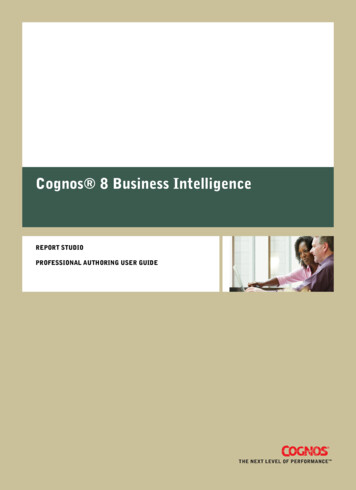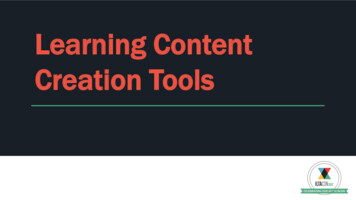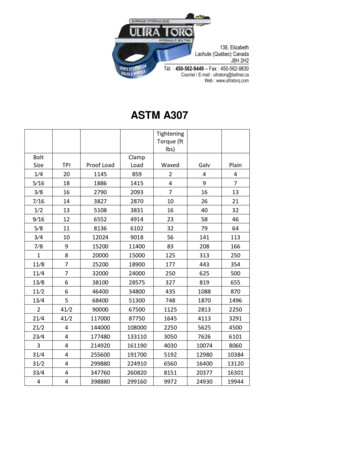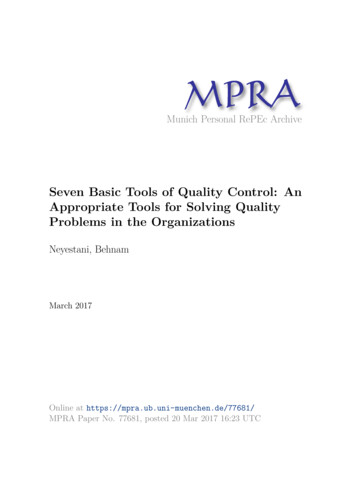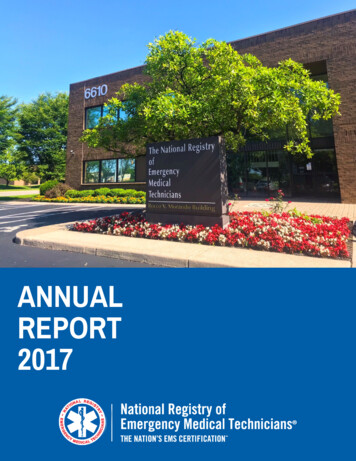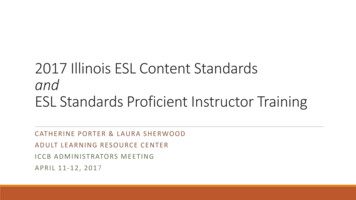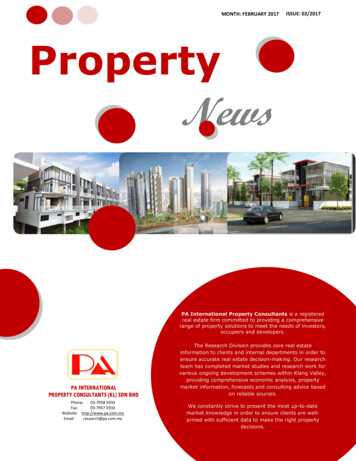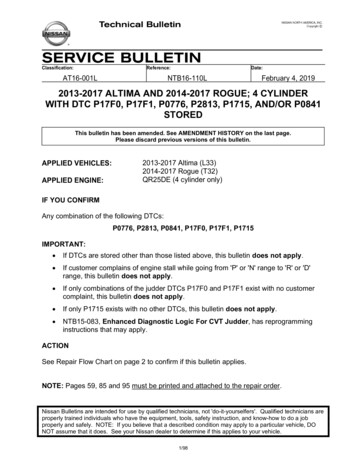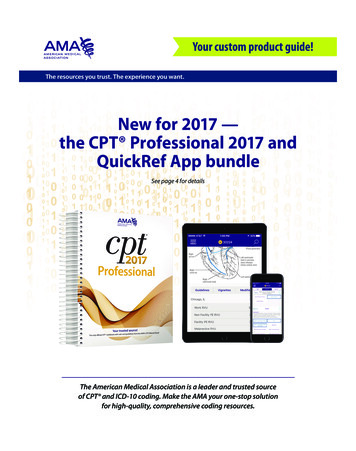Transcription
ILTACON 2017 CONTENT AUTHORING TOOLS SESSIONTools and ResourcesBelow are representative content authoring tools in several categories, as well as the specific tools usedand demonstrated by the speakers on the panel.There are also time estimators and articles listed that may give you additional guidance.Good luck and have fun developing engaging learning content!Table of ContentsCONTENT AUTHORING TOOLS . 2MAJOR PLAYERS . 2LMS Built-Ins . 2PPT AND PPT ADD-INS . 2IN-APPLICATION/PERFORMANCE SUPPORT/ASSESSMENT . 3ANIMATION/VIDEO . 3PRACTICE/REINFORCEMENT . 3NEW AND DIFFERENT APPROACHES . 3OUR TOOLS AND USES . 4Tanya’s Tools . 4Cory’s Tools . 4Robin’s Tools . 5Sean’s Tools. 7Michelle’s Tools . 8ADDITIONAL RESOURCES . 10Content Sources and Examples. 10Time Estimators . 10Articles . 10Content Authoring Training/Consulting Vendors . 10ILTACON 2017 SESSIONLearning Content Creation ToolsPage 1Handout: Tools and Resources
CONTENT AUTHORING TOOLSThe content authoring tools listed below are representative tools in the major categories we haveidentified. These should not be considered recommendations, but will give you an idea of thecapabilities of the different types of content authoring tools you may consider purchasing.MAJOR PLAYERSThese are the “big guns” in learning content authoring and used as primary authoring tools for thosewho have an authoring tool. For more detailed information on these tools and help when consideringwhich tool to purchase, please review the Authoring Tools Features List spreadsheet we compiled.Adobe Captivate 2017Articulate Storyline 3Lectora Inspire 17TechSmith's Camtasia (screen recording and video editor) and Snagit (screen capture)LMS Built-InsSome learning management systems now include authoring tools. Examine these authoring tools closelyand compare to others on the market, because they may not be robust enough for your specific needs.eLogic Essential LMS (Domiknow Claro)Bridge (Arc Video)GoMo Learning SuitePPT AND PPT ADD-INSThese tools may be a good entry point, if you do not have the budget or time to commit to learning amore robust tool. They can also be used to show the possibilities in order to gain those budget dollars.PowerPoint Video Recording and EditingPhoto EditingCreating DiagramsAdobe PresenterOffice Mix ILTA Office Mix WebinarOffice Mix HandoutArticulate StudioiSpring Suite / iSpring PresenterILTACON 2017 SESSIONLearning Content Creation ToolsPage 2Handout: Tools and Resources
IN-APPLICATION/PERFORMANCE SUPPORT/ASSESSMENTHaving a tool that allows learners to stay in their working environment is very effective, but may notfulfill all of your content development needs. Good design is needed to make these products reallyshine.TutorPro's Live Content StudioTutorPro's Athena (Beta, formerly Global Help on Demand)Capensys' Learning in ActionThe Leo Platform from Kryon SystemsWalkMeiSpring QuizMakerANIMATION/VIDEOAnimated characters and graphics can be very engaging when used well. These should be consideredsecondary tools.GoAnimatePowToonAdobe Animate CCVideoScribeScormFlyTechSmith RelayPRACTICE/REINFORCEMENTThere are more and more niche tools being developed to provide practice and reinforcement of learningactivities. These are also second tools.MindMarkermLevelKnowledge Guru by Bottom-Line PerformanceNEW AND DIFFERENT APPROACHESArticulate RiseMicrosoft Sway ILTA Webinar on SwayAxonifySkilitics - The Future Fixing the eLearning Industry VideoILTACON 2017 SESSIONLearning Content Creation ToolsPage 3Handout: Tools and Resources
OUR TOOLS AND USESTanya’s ToolsSoftware Camtasia (TechSmith) PowerPoint Creating graphic elementsSnagIt (TechSmith Recording screencastsAnimate graphicsVideo annotationsAudio/video sync and editingStatic screen capture and markupInvestigating for future use: Canva.com Web-based, free, graphic designHardware Yeti Blue MicrophonePop filter27" monitor secondary monitorsCory’s ToolsSoftware Articulate Studio ‘13 Great resources for those new to the e-learning creation spacePowerPoint plug-in; low learning curveSuitable development resource to upskill team membersKey Features: Record audio directly into presentationAnnotations for emphasisCreate quizzes on the fly (Quizmaker)Engaging interactionsDiverse array of illustrated and photogenic charactersVideo: Record via webcam, import, and cropCreate navigation panel and skin easily via slide propertiesPublishes to Flash, HTML5, and for iPadILTACON 2017 SESSIONLearning Content Creation ToolsPage 4Handout: Tools and Resources
Articulate Storyline More advanced e-learning development output than StudioLess intuitive; training recommendedScenes vs. PowerPoint slidePowerPoint-like interface for Design, Transitions, AnimationsDevelopment Conventions: Resource vs. E-LearningLayers vs. TriggersVideo QuizzingMouse over (won’t work on mobile)Responsive: Published output automatically adapts to device (i.e. desktop, tablet,smartphone)CamtasiaSnagItAir Server Mirroring SoftwareMac & PC compatibleiPhone & Android compatibleAirPlay, GoogleCast, MiracastExcellent for mobile application tutorialsHardware Audio Technica AT2020 USB Condenser MicPortable Recording BoothSecondary desktop computerSecondary monitorTablet (iPad)Robin’s ToolsSoftware Live Content Studio Captivate Interactive in Live ApplicationAssessment and TrainingInteractiveApplication SimulationTraining/TestingTutorAuthor NG (no longer sold) Application SimulationInteractive – Wide Array of EventsILTACON 2017 SESSIONLearning Content Creation ToolsPage 5Handout: Tools and Resources
Articulate Storyline Audio Editor and RecorderWebEx Recorder Graphics captureAudacity Short demo videoSnagIt Multimedia DevelopmentVideo – Conceptual, Promo, InterviewsCamtasia Demo/Promo videoIncorporate Video and animationAdobe Creative Suite Story contentConceptual contentSoft Skill DevelopmentTesting/ExercisesSparkol VideoScribe Training/TestingReproduce webinars/clean recordingCornerstone Internal LMS Testing/Training toolRobust question types, including free text.Reporting detailed and summaryQuestion Bank developmentHardware MacBook Pro and MonitorsiPad/iPhoneVideo CameraLighting ArrayGreen ScreenSlideBlue Snowball and Yeti MicrophonesILTACON 2017 SESSIONLearning Content Creation ToolsPage 6Handout: Tools and Resources
Microphone w/ Stand/FilterBody MicrophoneTele-prompterSolsticeSean’s ToolsSoftware Adobe Captivate 2017 – SaaS Model Workhorse Development ToolCreate Interactive Learning ModulesCreate Interactive Software/Web App/Workflow Simulation/GamesReinforcement/Quiz/TestingAdobe Presenter 11/Adobe Presenter Express 11 Rapid Development ToolSCORM Wrap Recorded Meeting/Presentations (eCLE)Linear Interactive Learning Modules (upcycle PowerPoint)Captivate Plug-in allows Software Simulations to be embedded in Presenter coursesRecord Presentation Adobe Connect 9.6 (Hosted) Virtual Training & Support RoomWebinar PlatformRecord Sessions Project ManagementStoryboardGoAnimate PresentationDeath by PowerPointStoryboardOneNote 2016 Entire Session or Chosen Section can be made On DemandPowerPoint 2016 Wide Array of Video EnhancementsAnimation StudioAdobe Premiere Elements 14ILTACON 2017 SESSIONLearning Content Creation ToolsPage 7Handout: Tools and Resources
Adobe Media Encoder CS6 Video ProductionEditing and CleanupWonderShare Audio Recording and EditingCorel VideoStudio Audio Recording and EditingAudacity (FREE) Media Cleanup and ConversationAdobe Audition CS6 Video ProductionEditing and CleanupMedia Cleanup and ConversationScreen RecordingGreenShot (FREE) Screen/Graphic CaptureHardware Bad Unpaid Actors (Firm Atty & Staff)Blue Snowball – USB Cardioid & Omni directional pickup optionsPop FilterSamson Q1U Microphone ‑ Super CardioidSades SA902 7.1 Channel Virtual USB Surround Stereo Wired PC Gaming Headset Over EarHeadphones with Mic Revolution Volume Control Noise Canceling LED LightCowboyStudio Reversible Pop Out Background Panel: Blue & Green, B/G PANELBackground Support System & Carry Case - CowboyStudio Black, White, and Green BackdropsLimoStudio Photo Video 2400-Watt 3 x Softbox Continuous Light Kit, 3 x Light Stands, 3Pcs x 16" x24" Softbox with 4 x 45-Watt 6500K Bulbs and Bulb Holder Each Total 12 Bulbs, Carrying BagSony HXR‑MC50U 6.6 MP Camcorder ‑ 1080iMichelle’s ToolsSoftware Adobe Captivate Creating software simulationsInteractive modulesILTACON 2017 SESSIONLearning Content Creation ToolsPage 8Handout: Tools and Resources
PowToon Grabbing screenshotsCropping/Resizing imagesPiktochart Creating graphics/diagramsBasic photo editingStoryboardingIrfanview (FREE) Outlines/ScriptsDesigning Instructional BlendsCollecting AssetsPowerPoint PowerPoint-based modulesAdd audio/videoInclude quizzesBack-end analytics availableILTA Office Mix WebinarOffice Mix HandoutOneNote Animated videosOffice Mix (FREE) Robust QuizzesCreating infographicsNumerous graphical resourcesAudacity (FREE) Recording/Editing audioHardware Basic: Plantronics Headset with MicrophoneUpgrade: Samson C01U USB Condenser Mic Mic Stand Pop FilterSamson SP01 Spider Shock MountMicrophone Suspension Arm StandBose SoundSport In-Ear HeadphonesILTACON 2017 SESSIONLearning Content Creation ToolsPage 9Handout: Tools and Resources
ADDITIONAL RESOURCESContent Sources and Examples Incompetech Royalty Free MusicStock Up 13,000 Free Stock PhotosSample Content: E-Learning Heroes ChallengesTime Estimators How Long Does It Take to Create eLearning?Bryan Chapman SlideshowArticlesBe leery of lists of best tools, because many times companies pay to be on those lists. We think thesewill give you a good sampling, but buyer beware. Best eLearning Authoring Tools of 2017Ultimate List of HTML5 eLearning Authoring ToolsTop 10 e-Learning Authoring Tools to Deliver Engaging Courses5 of the Best eLearning Authoring Tools for Blended LearningContent Authoring Training/Consulting Vendors IconlogicSunTech 3MicroAssist (accessibility experts)Legal Learning Development NetworkILTACON 2017 SESSIONLearning Content Creation ToolsPage 10Handout: Tools and Resources
Adobe Presenter 11/Adobe Presenter Express 11 Rapid Development Tool SCORM Wrap Recorded Meeting/Presentations (eCLE) Linear Interactive Learning Modules (upcycle PowerPoint) Captivate Plug-in allows Software Simulations to be embedded in Presenter courses