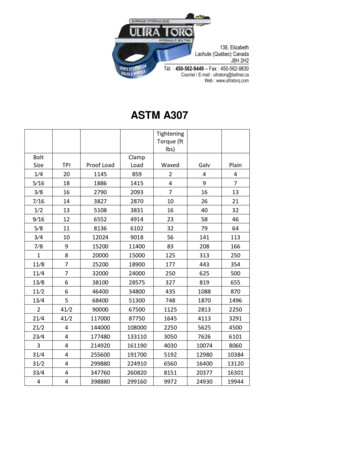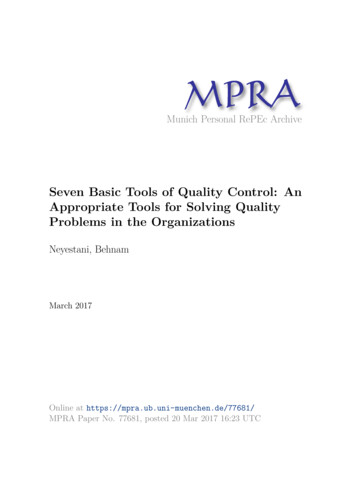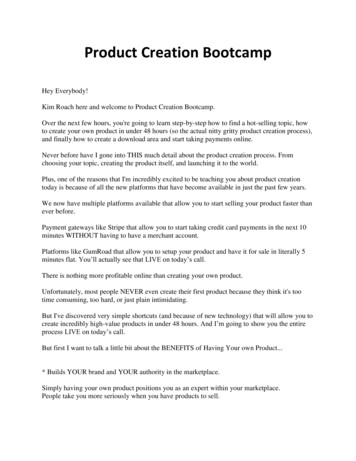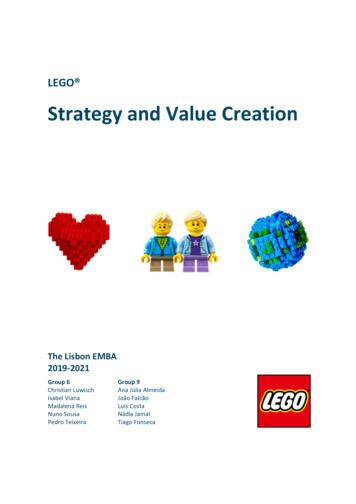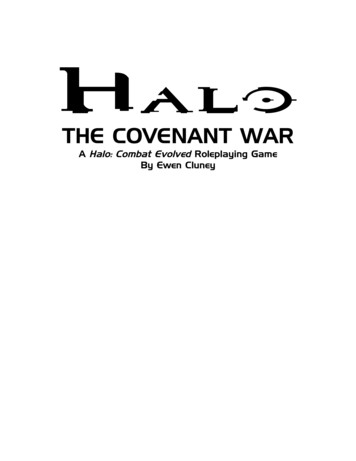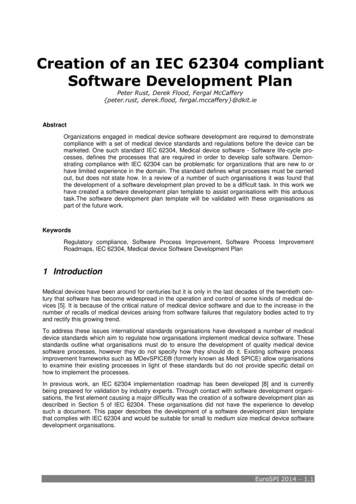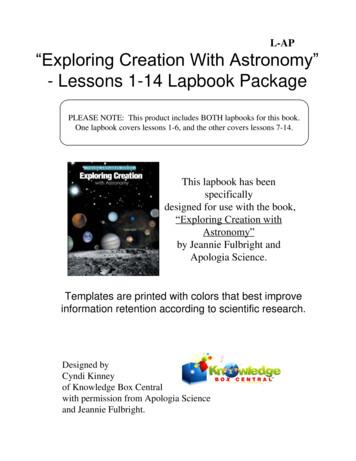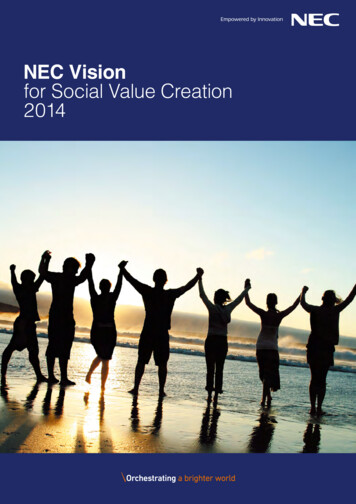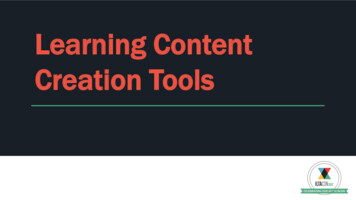
Transcription
Learning ContentCreation Tools
MICHELLE SPENCERFounderLegal Learning Development Network ichelle's skills reside at the intersection of people, processes,technology and learning. She can translate technology for non-technicalpeople and manage projects by getting groups connected andcommunicating, enabling them to work effectively towards their endgoal. Michelle is adept at managing learning and IT projects from boththe technical and human perspectives. She uses her knowledge -- gainedfrom three decades spent on both legal and IT project teams -- to helpyour team. Designing great blended learning is her happy place.
ROBIN MURPHYIT ManagerHaynes and BooneRobin.Murphy@HaynesBoone.comRobin is a 25 year veteran in the legal industry Having worked in avariety of roles in major law firms, Robin moved to the vendor side in thesummer of 2005. In her eleven years as the General Manager forTutorPro, she developed thousands of eLearning modules and providedclients with strategies and training to successfully leverage an LMS,eLearning, and Assessments. As the IT Manager at Haynes and Boone,Robin currently leads the training and support team for over 1100 usersin 14 offices world-wide.
SEAN MCGINTYLearning & Development JunkieSeeking New Employment OpportunitiesSeanMcGinty360@gmail.comSean McGinty is a Learning and Development Professional with fifteenyears of experience in Instructor-Led Learning, Instructional Design, andeLearning with recent successes in implementing an ISO 27001supporting Security Awareness Program for a national law firm, buildingmicrolearning programs that drove increased use of eLearning across thefirm, and increasing attorney involvement in classroom training for alltechnology rollouts. Sean's passion for eLearning and L&D is reflected byhis involvement in the ILTA community.Specialties: Instructional design and development, eLearning design and development,Storytelling, Captivate, Presenter, Connect, GoAnimate, Wondershare, PremiereElements, Audacity, MS Office, MS Teams, Acrobat, iManage, iCreate/BigHand Office,Relativity, iPro, curation, job aids, reference documentation, and micro-videos
CORY CHRISTMASTraining ManagerBaker DonelsonCChristmas@BakerDonelson.comCory Christmas has 15 years of experience executing high impact traininginitiatives. As training manager, Cory excels at partnering with departmentand practice group leaders to analyze business needs, map training objectivesto department goals/business strategies, and translate complex concepts intoblended learning solutions. He leads a team of trainers, content developersand video services to design, develop and implement training strategies tosupport workflow efficiencies and employee development. Cory earned anMBA from Benedictine University and is an adjunct business member atArkansas State University Mid-South.
TANYA R. GLASERManager of Litigation SupportOgletree, Deakins, Nash, Smoak & Stewart, P.C.Tanya.Glaser@Ogletree.comTanya Glaser is the Manager of Litigation Support at Ogletree Deakins,where she indulges her passion for making eDiscovery processes sane,orderly, and routine.Tanya received her A.B. from the University of Chicago, and holds a Ph.D.in Philosophy, which has been unexpectedly useful in helping peoplethrough the existential crises and ontological dilemmas that litigationoften brings.
Session Overview Content Creation Considerations Our Tools Our Content
CONTENT CREATIONCONSIDERATIONS
ALIGN L&D GOALS TOBUSINESS OBJECTIVES
Legal Learning Development Network 2016AskWhy
BUY ORDEVELOPIN-HOUSEvs.
ELEARNINGROLES Instructional Designer Graphic Designer Learning ContentDeveloper Videographer Voiceover Talent Acting Talent
TRAINING StoryboardingDesigning interactionsWriting voiceover scriptsBeyond the software– Processes– Instructional Design Standards– Building Styles Guides
IT TAKES ATOOLBOX,NOT ATOOL
TYPES OF TOOLS Major Players LMS Built-Ins PPT Add-Ins In-Application/PerformanceSupport/Assessment Animation/Video Practice/Reinforcement New and Different Approaches
AUDIO? Additional Requirements/Time Levels of Recording Tools Improving Your Sound Quality–Moving Blankets–Closet Recording–Studio in a Box
ACCESSIBILITY Audio ScriptsText-to-Audio FunctionsPicture CaptionsVendor: MicroAssist
HANDOUTS What is eLearning? Instructional Design ProjectManagement eLearning Calculator Authoring Tools Feature List–Side-by-Side Comparison–Use when demo’ing tools Tools and Resources
OUR TOOLS
ELEARNING DEVELOPMENT TOOLBOXSoftwareTanya GlaserMgr. of Lit. SupportOgletree Deakins Camtasia (TechSmith)PowerPointSnagIt (TechSmith)Canva.com
ELEARNING DEVELOPMENT TOOLBOXHardwareTanya GlaserMgr. of Lit. SupportOgletree, Deakins Yeti Blue Microphone Pop Filter 27” Monitor Secondary Monitor
ELEARNING DEVELOPMENT TOOLBOXSoftwareMichelle SpencerFounderLegal LearningDevelopmentNetwork Adobe CaptivatePowToonOffice Mix (FREE)PowerPoint OneNotePiktochartIrfanview (FREE)Audacity (FREE)
ELEARNING DEVELOPMENT TOOLBOXHardwareMichelle SpencerFounderLegal LearningDevelopmentNetwork Basic: Plantronics Headset with microphone Upgrade: Samson C01U USB CondenserMicrophone Pop Filter Shock Mount Microphone Suspension Arm Mount
ELEARNING DEVELOPMENT TOOLBOXSoftwareCory ChristmasTraining ManagerBaker Donelson AirServerArticulate Studio ‘13Articulate StorylineCamtasiaCaptivateSnagIt
ELEARNING DEVELOPMENT TOOLBOXHardwareCory ChristmasTraining ManagerBaker Donelson Audio Technica AT2020 USB Condenser MicPortable Recording BoothSecondary desktop computerSecondary monitorTablet (iPad)
ELEARNING DEVELOPMENT TOOLBOXSoftwareRobin MurphyIT ManagerHaynes & Boone Live Content StudioCaptivateTutorAuthor NGArticulate StorylineSparkol VideoScribeAdobe Creative Suite CamtasiaSnagItAudacity (FREE)Teleprompter ProCornerstone LMS
ELEARNING DEVELOPMENT TOOLBOXHardwareRobin MurphyIT ManagerHaynes & Boone MacBook Pro andMonitors iPad/iPhone Video Camera Lighting Array Green Screen Slide Blue Snowball and YetiMicrophones Microphone w/Stand/Pop Filter Body Microphone Tele-prompter Solstice
ELEARNING DEVELOPMENT TOOLBOXSoftwareSean McGintyLearning &DevelopmentJunkie GoAnimate! Adobe PremierElements Adobe Media Encoder Adobe Audition Audacity Corel VideoStudio WonderShareAdobe CaptivateAdobe PresenterAdobe Connect ProPowerPointOneNote
ELEARNING DEVELOPMENT TOOLBOXHardwareSean McGintyLearning &DevelopmentJunkie Bad Unpaid Actors Blue SnowballMicrophone Samson Q1UMicrophone Pop Filter Sades SA902 GamingHeadset Sony HXR-MC50U6.6 MP Camcorder
ELEARNING DEVELOPMENT TOOLBOXHardwareSean McGintyLearning &DevelopmentJunkie CowboyStudio Blue & Green BackgroundPanels CowboyStudio Backdrop Support System &Carry Case LimoStudio Photo Video Softbox Light Kit,Stands, and Carrying Bag
OUR CONTENT
Content:–Annotated screencast Topic:TANYA–Relativity software–How to use data filters Tools Used to Create:–Camtasia
Camtasia Annotatedscreencast
Content:–Animated graphics Topic:TANYA–Education/marketing–Using predictive coding Tools Used to Create:–Camtasia–PowerPoint
Camtasia Animatedgraphics
Content:–Mirroring Software Topic:–Concur Mobile ApplicationCORY Tools Used to Create:–AirServer–SnagIt
Air Server Tutorial:AccessingConcurMobile App
Content:–PowerPoint-based module Topic:–Electronic NewsletterCORY Tools Used to Create:–Articulate Studio ‘13
Articulate Studio ‘13 ElectronicNewsletter
Content:–Interactive Videos–Scenario-based Quizzing Topics:CORY–Cybersecurity–Road Warrior Tools Used to Create:–Articulate Storyline
Articulate Storyline DevelopmentConventions
Articulate Storyline Animation,Timing, &Layers
Articulate Storyline Mouse Over
Articulate Storyline ScenariobasedQuizzing
Articulate Storyline ScenariobasedQuizzing
Content:–Graphical Intro Video Topic:ROBIN–Word Training Series“What to Expect” Tools Used to Create:–Sparkol VideoScribe
Sparkol VideoScribe GraphicalIntro Video
Content:–Summative WorkflowAssessment Topic:ROBIN–Numerous Word Features–Training Series FinalAssessment Tools Used to Create:–Live Content Studio
Instruction Editor
Works Across Applications
Capturing StepsLive Content Studio records theapplication and your actions
Conceptual Checks
Training or Assessment?
Results
Content:–Software Simulation–Security Awareness Topic:SEAN–Using Box–Unpacking Shortened URLs Tools Used to Create:–Adobe Captivate
Adobe Captivate MasterTemplates UsingVariables forConsistency LearningModuleAssembly
Adobe Captivate Branching InteractiveMenus/TOC
Adobe Captivate SoftwareSimulation
Content:–Microlearning Topic:SEAN–Introduction toRansomware Tools Used to Create:–GoAnimate
GoAnimate Microlearning
Content:–Introductory Course Demo Topic:–Word FeaturesMICHELLE Tools Used to Create:–PowerPoint–Office Mix–Audacity
Office Mix / PowerPoint PowerPointbased demohttps://mix.office.com/watch/1p6x8b6cej3k7
Content:–Templates/Standards–Software Simulation Topic:–PACER Java SetupMICHELLE Tools Used to Create:–Adobe Captivate–PowerPoint–Irfanview
Q&AWhatquestionsdo youhave?
Adobe Captivate Adobe Presenter Adobe Connect Pro PowerPoint OneNote. Sean McGinty Learning & Development Junkie ELEARNING DEVELOPMENT TOOLBOX Hardware Bad Unpaid Actors Blue Snowball Microphone Samson Q1U Microphone Pop Filter Sades SA902 Gami