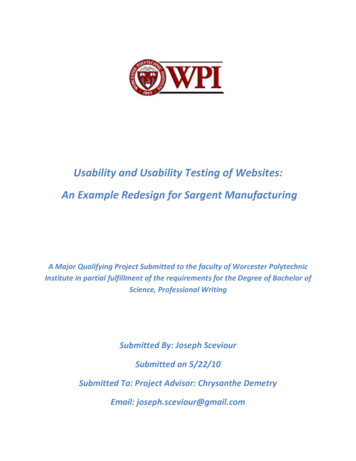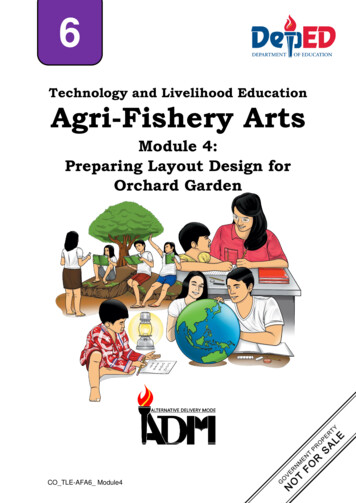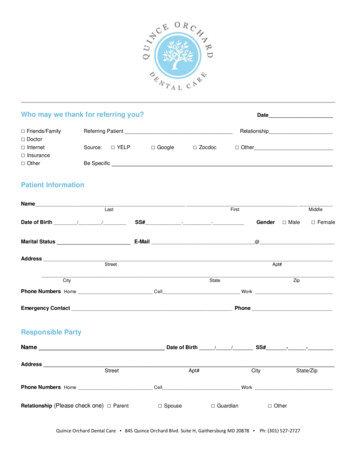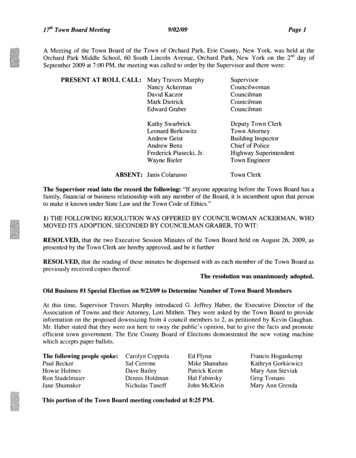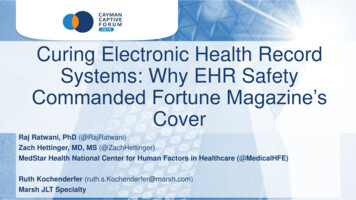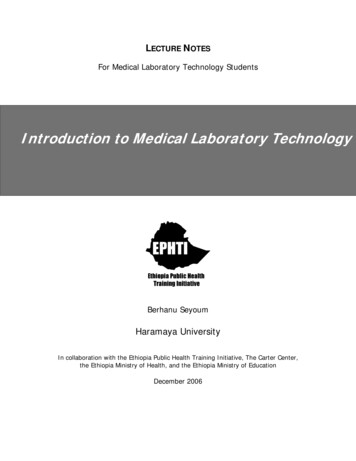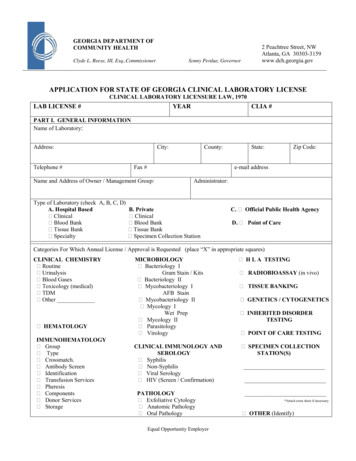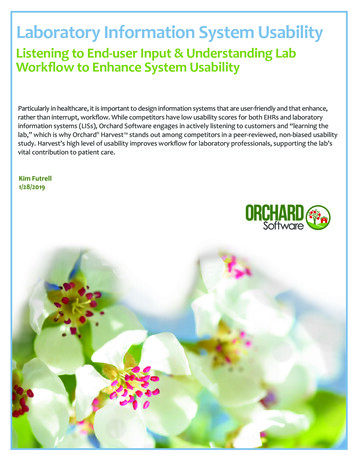
Transcription
Laboratory Information System UsabilityListening to End-user Input & Understanding LabWorkflow to Enhance System UsabilityParticularly in healthcare, it is important to design information systems that are user-friendly and that enhance,rather than interrupt, workflow. While competitors have low usability scores for both EHRs and laboratoryinformation systems (LISs), Orchard Software engages in actively listening to customers and “learning thelab,” which is why Orchard Harvest stands out among competitors in a peer-reviewed, non-biased usabilitystudy. Harvest’s high level of usability improves workflow for laboratory professionals, supporting the lab’svital contribution to patient care.Kim Futrell1/28/2019
Laboratory Information System UsabilityTable of ContentsHuman-computer Interaction. 3Information System Usability. 4Usability in Healthcare Technology. 5EHR Usability. 6LIS Usability. . 7Comparing LIS Usability. 7Harvest Stands Out. 9The Clear Winner is Harvest. 9Listening to Our Customers. . 9Notes.102 Orchard Software 2019www.orchardsoft.com
Laboratory Information System UsabilityHave you ever worked with software or other technology that seems to already know your next move and setsyou up for smooth sailing? And, conversely, have you used a frustrating software tool where you had to guessand click every little dot or hamburger menu to try and find the function you need? Both scenarios exist. Thechallenge is to design systems that are user-friendly and intuitive to use, particularly within complex healthcareworkflows.Within our healthcare system, the adoption of health information systems and other technology continues tosteadily grow. However, many of the health-related information systems are seen as intrusive to workflows andpatient care, especially the EHR. Designing interactive health information technology is becoming crucial in anindustry trying to find a balance between the tasks that humans handle best for patient care and the tasks thattechnology handles best. By listening to end users’ needs and concerns and gaining a full understanding of specificworkflows, better system usability can be achieved.Human-computer InteractionThe way humans think and process steps logically influences how they interact with computers and othertechnologies. Human-computer interaction (HCI) is a field of study dedicated to understanding how technologydesign influences human interaction. How specifically can technology be designed so that it is easy to use andthe next steps are intuitive? The study of HCI combines many fields, such as computer science, cognitive science,and human factors engineering (see Figure 1).1HumanFactorsEngineeringHCI research has focused on trying to designand develop technologies that fit into theeveryday routines of the end users, which isreferred to as user-centered design. In user-PsychologyHCIcentered design, end-user needs are consideredCongnitiveSciencethroughout the entire design and developmentprocess.From a healthcare perspective, a user-centereddesign approach would focus on the usability,usefulness, and fit of a technology into dailyComputerScienceworkflows for each type of healthcare workerF igure 1: HCI combines many fields, such ascomputer science, cognitive science, and humanfactors engineering.(800) 856-19483
Laboratory Information System Usabilitywho uses the system. However, this user-centered approach has not been the norm in healthcare; rather, designhas centered on technical capabilities, which is important but does not make a system fit easily into a patient-careworkflow and can be frustrating to healthcare workers who are trying to see patients at a steady pace.Information System UsabilityThe International Organization for Standardization (ISO) defines usability as “the extent to which a product canbe used by specified users to achieve specified goals with effectiveness, efficiency, and satisfaction in a specifiedcontext of use.”2 Designing technology with high levels of usability adds a layer of design to the developmentphase that is sometimes overlooked in order to speed a technology into production. Development of newtechnologies outpaces the rate at which we actually understand how people will use the new technology.In addition, humans have physical and cognitive limitations that change as we age. Younger people who havegrown up surrounded by different types of technology may be less tolerant of legacy systems that are cumbersome.Older users may struggle with less obvious user-interface prompts. The key is to develop complex applicationsthat work for the majority of users because how users need to use the system is clearly understood duringsystem design and tySatisfactionFigure 2: Usability includes learnability, efficiency, memorability, errors,and satisfaction.Usability includes five quality components: learnability, efficiency, memorability, errors, and satisfaction(see Figure 2). Learnability – How easy is the system to use when first encountered? Efficiency – How quickly can tasks be performed? Memorability – How easily can users remember how to use the system? Errors – How frequently are errors made? How serious are the errors? How difficult is it to correct errors? Satisfaction – How pleasant is it to use the system?4 Orchard Software 2019www.orchardsoft.com
Laboratory Information System UsabilityA newer term that defines usability is “user experience,” which also encompasses system aesthetics andalignment with values.3In addition to usability or user experience, the system or technology must provide the necessary functionalitydesired, which is described as utility. Utility combined with usability equates to overall system usefulness (seeFigure 3). To maximize system usefulness, it is imperative that end-user input is considered during informationsystem design, as these are the people who know what the system needs to do to make their jobs easier.Another common mistake is to try to fit an information system into a current paper workflow when, in fact,the point of the system is to streamline processes and create a newer, better workflow based on the work thatneeds to be done and the system functionality.Usability Ease and pleasantness of useUtility Function and featuresUsefulness Usability plus utilityFigure 3: Utility combined with usabilityequates to overall system usefulness.It may seem, when looking at usability, that there must always be a trade-off between an easy-to-learn systemand a system with the required complexity of features. However, this trade-off can be mitigated with the use of“accelerators,” which are interface aspects that allow the user to complete frequently performed tasks morequickly. Examples of accelerators include function keys, pop-up menus, command name abbreviations, anddouble-clicking—all considerations in user-centered design.3 The end goal is a technology that is highly functional,flexible, intuitive, and satisfying for the end users.Usability in Healthcare TechnologyThe complexity and diversity of workflows within healthcare organizations adds a level of challenge to designingIT so that it is flexible enough to fit into the varying patient-care scenarios while still maintaining patient safetyand information security. Although much slower to adopt IT systems, with many only doing so with the EHR(800) 856-19485
Laboratory Information System Usabilityincentive program’s encouragement, the healthcare market is now on board with health information technology(HIT) adoption and is rapidly implementing EHRs and many other IT systems and devices. However, much of thecurrent HIT includes poor usability, and systems are known to slow, rather than enhance, the process of patientcare. Because development and adoption have been so rapid, and with a certain level of unwillingness, systemswere created with minimal user input. As a result, poor usability has become a central issue across healthcare.4When end users find a system to be complicated and inefficient, they develop alternate ways to accomplish a task,rather than use the cumbersome system. Poor usability is known to result in errors and cause workarounds thathave the potential to compromise patient safety and negatively impact patient care.5User satisfaction, defined as “the potential ofsystem impact and overall user experience,”impacts the successful use of a system as wellas overall healthcare organization performanceand patient outcomes.6 However, it becomesnecessary to align the HIT system with theworkflow needs, and this can be the challenge.EHR UsabilitySpecific to the EHR, usability has causedcomplaints since the beginning of its adoption.As a result, the Agency for Healthcare Researchand Quality (AHRQ) has looked into EHR usabilityto define the specific deficiencies. In response,the National Institute of Standards andTechnology (NIST) health IT usability initiativewas developed to establish a framework to assess HIT usability. AHRQ, NIST, and the Office of the NationalCoordinator for Health Information Technology (ONC) are working together to measure EHR usability in order tomake improvements. Poorly designed EHR user interfaces are one of the leading causes of medical errors.7 Improving HCI can affectphysician adoption of the EHR, as well as improve patient treatment tracking, quality measures, and data analysis.6 Orchard Software 2019www.orchardsoft.com
Laboratory Information System UsabilityLIS Usability The LIS has been around significantly longer than the EHR, allowing vendors that listen to their customersthe time to develop feature-rich, mature products. In today’s laboratories, an LIS is a necessity to streamlineworkflows, reduce errors, and speed delivery of results so that the clinicians’ decision-making process resultsin improvements in treatment plans and diagnostic outcomes. In a 2017 survey, 82.4% of participants felt that using an LIS improves the level of service the laboratory provides,and 81.6% indicated that the LIS improves laboratory workflow and management.8 Nearly 84% agreed that LISuse improves test accuracy and speed of reporting, with a net positive overall perspective regarding LIS usage.8Those who believed the LIS to be high in usability and usefulness were more highly motivated to use the system.8 Even so, according to a 2017 Journal of Pathology Informatics paper, authors Mathews and Marc report thatwhile LIS usability is much less discussed than EHR usability, its usability scores are also relatively poor whencompared to SystemUsability Scale (SUS) scores.The authors conclude thatLIS usability is not any betterthan EHR usability.9 Comparing LIS Usability The aforementioned LISusability study used a surveyconsisting of the 10-itemSUS, distributed among LISusers at hospitals across theUnited States. In addition,participants were asked torate the ease of performing24 common LIS tasks and addany specific comments aboutLIS likes and dislikes. Theresults of this study indicatethat overall usability of LISsis poor. The mean SUS score(800) 856-19487
Laboratory Information System Usabilityfor each LIS was compared to a benchmark mean SUS score of 68, which was derived from previous research.The overall mean SUS score for all LISs evaluated was 59.7. To validate the observed scores, the average SUSscore for each LIS was compared against the KLAS ease-of-use scores, resulting in a significant strong positiveassociation between the SUS and KLAS scores (see Figure 4).Figure 4: LIS SUS scores correlate well with KLAS ease-of-use scores.9The top three tasks ranked “very difficult:” Running ad hoc management reports Copying results to additional recipients Creating quality control reports9 Creating reports, system slowness, printing, and “too many clicks/keystrokes/steps to perform tasks”were common “dislikes” among LIS users.9 The top three tasks ranked “easy:” Receiving a specimen Identifying abnormal results Cancelling a test98 Orchard Software 2019www.orchardsoft.com
Laboratory Information System UsabilityHarvest Stands OutThe benchmark score was derived from previous usability studies, so for this evaluation, scores above 68 wereconsidered above average. All of Orchard’s years spent actively listening to its customers and making productchanges has paid off, because Harvest stood out significantly in this non-biased, non-sponsored scientific study,with an overall score of 78.7, which is well above the benchmark (see Figure 5). Interestingly, when the researchers looked at years of experience to try and address the disparity, it did not explain why Harvest stood out so farahead of its competition.9Figure 5: Harvest, with an overall score of 78.7, was well above the benchmark of 68.9The Clear Winner is Harvest Harvest’s mean SUS score was significantly greater than those of Cerner Millennium, Epic Beaker, MEDITECH,SCC SoftLab, and Sunquest. Raw scores were converted into percentile ranks and assigned a letter grade, withHarvest scoring a B compared to “failing” Ds across the board for other LIS products (see Figure 5).9Listening to Our CustomersHarvest is such a strong LIS because of the partnership Orchard has with its clients. By listening to customerrequests and “learning the lab,” Orchard has been able to make a product that lab users intuitively andeffectively use to make their jobs easier and increase the laboratory’s contribution to patient care.(800) 856-19489
Laboratory Information System UsabilityAs we all know, when systems arecumbersome to use, “workarounds” arecreated to circumvent the system but canlead to safety issues or missing data. At Orchard,we consider our customers as partners, andwe appreciate the ongoing support and inputthat has made Harvest such a valuable toolfor laboratories of all shapes and sizes.Notes1. Carroll, J. M. (n.d.). The encyclopedia of human-computer interaction, 2nd ed. Interaction Design Foundation.Retrieved from -ed/human-computer-interaction-brief-intro2. International Organization for Standardization (ISO). (1998). ISO 9241-11: Guidance on usability. Retrieved /3. Nielsen, J. (2010). What is usability? In Defining Usability. (pp. 3-22). Retrieved from 3751140/02 Chapter 1.pdf4. Staggers, N. & Makar, E. (2017). National efforts in 2016 to improve health IT usability. Online Journal ofNursing Informatics, 21(1). Retrieved from http://www.himss.org/ojni5. Bowman S. (2013). Impact of electronic health record systems on information integrity: Quality and safetyimplications. Perspectives in Health Information Management. 2013(10,1c). Retrieved from 50/6. Yusof, M. M. & Arifin, A. (2016). Towards an evaluation framework for laboratory information systems. Journalof Infection and Public Health, 9(6), 766-773. https://doi.org/10.1016/j.jiph.2016.08.0147. Bologvaa, E. V., Prokushevaa, D. I., Krikunova, A. V., Zvartaub, N.E., & Kovalchuka, S. V. (2016). Human-computerinteraction in electronic medical records: From the perspectives of physicians and data scientists. ProcediaComputer Science, 100, 915-920. https://doi.org/10.1016/j.procs.2016.09.24810 Orchard Software 2019www.orchardsoft.com
Laboratory Information System Usability8. Aldosari, B., Gadi, H. A., Alanazi, A., & Househ, M. (2017). Surveying the influence of laboratory information system:An end-user perspective. Informatics in Medicine Unlocked, 9, 200-209. https://doi.org/10.1016/j.imu.2017.09.0029. M athews, A., & Marc, D. (2017). Usability evaluation of laboratory information systems. Journal of PathologyInformatics, 2017(8), 40. http://doi.org/10.4103/jpi.jpi 24 17(800) 856-194811
A “Must Read” for Laboratorians & Healthcare LeadersAs part of our ongoing efforts to support the laboratory community, we offer a white paper serieschock-full of the latest lab-related information you need to stay successful. If you are interested inlearning about the laboratory’s role in the changing healthcare environment, downloadour informative white papers at www.orchardsoft.com/whitepapers.701 Congressional Blvd., Suite 360Carmel, Indiana 46032www.orchardsoft.com (800) 856-1948Write the author at kfutrell@orchardsoft.com
while LIS usability is much less discussed than EHR usability, its usability scores are also relatively poor when compared to System Usability Scale (SUS) scores. The authors conclude that LIS usability is not any better than EHR usability.9 Comparing LIS Usability The aforementioned LIS usability study used a survey consisting of the 10-item