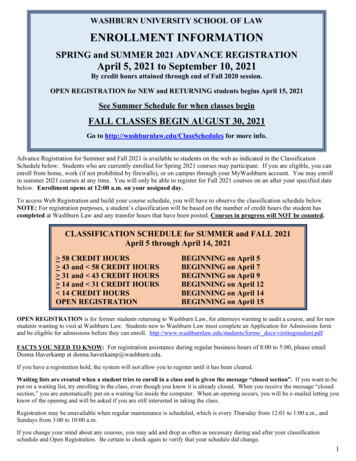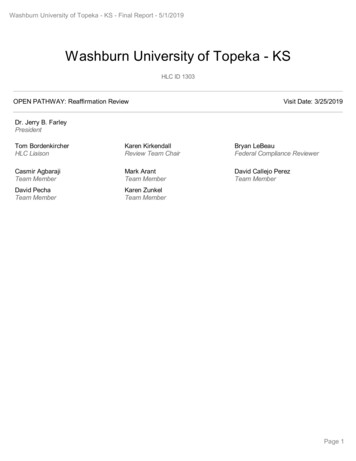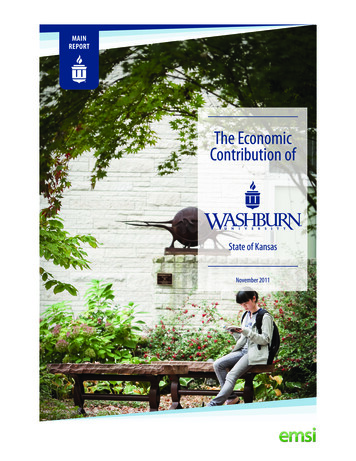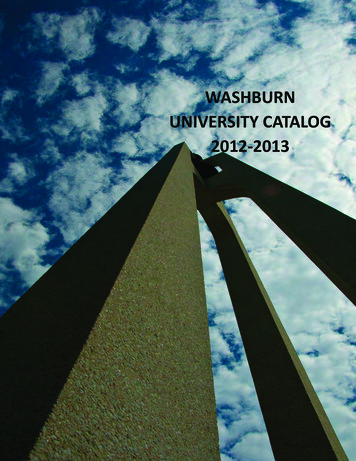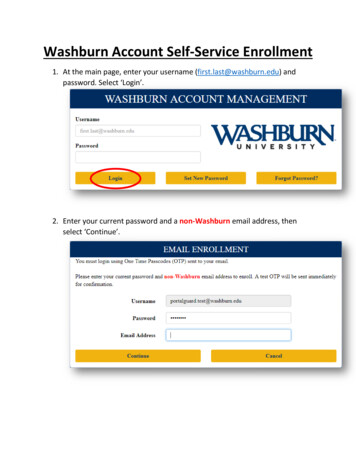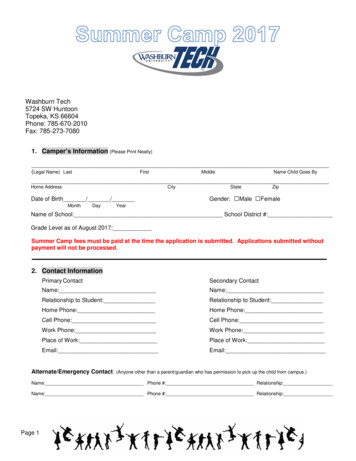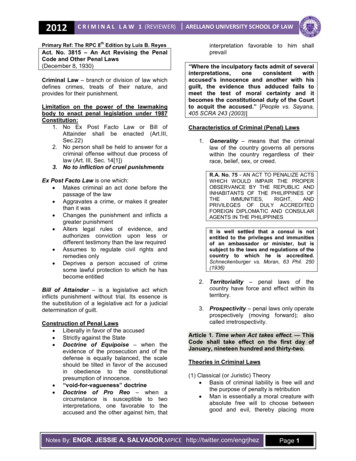Transcription
WASHBURN UNIVERSITY SCHOOL OF LAWWEB ENROLLMENT INFORMATIONSPRING and SUMMER 2021 ADVANCE REGISTRATIONNovember 2, 2020 to January 29, 2021By credit hours attained through end of Summer 2020 session.OPEN REGISTRATION for NEW and RETURNING students begins November 12, 2020SPRING CLASSES BEGIN JANUARY 19, 2021See Summer Schedule for when classes beginGo to http://washburnlaw.edu/ClassSchedules for more info.Advance Registration for Spring and Summer 2021 is available to students on the Web beginning at 12:00 a.m. onNovember 2, 2020 and runs through January 29, 2021 for spring; and through July 9, 2021 for summer. If you are eligible,you can enroll from home, work (if not prohibited by firewalls), or on campus through your MyWashburn account. Studentswho are currently enrolled in Fall 2020 courses may participate.To access Web Registration and build your course schedule, you will have to observe the classification schedule below.NOTE: For registration purposes, a student’s classification will be based on the number of credit hours the student hascompleted at Washburn Law and any transfer hours that have been posted. Courses in progress will NOT be counted.CLASSIFICATION SCHEDULE for SPRING AND SUMMER 2021November 2 through November 12, 2020LATE ENROLLMENT 58 CREDIT HOURS 43 and 58 CREDIT HOURS 31 and 43 CREDIT HOURS 14 and 31 CREDIT HOURS 14 CREDIT HOURSOPEN REGISTRATIONBEGINNING on November 2BEGINNING on November 4BEGINNING on November 6BEGINNING on November 9BEGINNING on November 11BEGINNING on November 12OPEN REGISTRATION is for former students returning to Washburn Law, for attorneys wanting to audit a course, and for newstudents wanting to visit at Washburn Law. Students new to Washburn Law must complete an Application for Admissions formand be eligible for admissions before they can enroll. http://www.washburnlaw.edu/students/forms/ docs/visitingstudent.pdfFACTS YOU NEED TO KNOW: For registration assistance during regular business hours of 8:00 to 5:00, please emailDonna Haverkamp at donna.haverkamp@washburn.edu.Registration may be unavailable when regular maintenance is scheduled, which is every Thursday from 12:01 to 1:00 a.m., andSundays from 3:00 to 10:00 a.m.If you have a registration hold, the system will not allow you to register until it has been cleared.Waiting lists are created when a student tries to enroll in a class and is given the message “closed section”. If you want to beput on a waiting list, try enrolling in the class, even though you know it is already closed. When you receive the message “closedsection,” you are automatically put on a waiting list inside the computer. When an opening occurs, you will be e-mailed letting youknow of the opening and will be asked if you are still interested in taking the class.If you change your mind about any courses, you may add and drop as often as necessary during and after your classificationschedule and Open Registration. Be certain to check again to verify that your schedule did change.1
TUITION REFUND SCHEDULE: The date used to determine the percentage of refund is the day an online withdrawal istransacted or when the withdrawal slip is process in Room 204. The activity fee and any late registration fees are not refundable.Students withdrawing after the first two weeks of fall classes (or after the 100% refund period) will receive a “W” on theirtranscripts. (Check the tuition refund schedule at http://washburnlaw.edu/tuitionrefunds.)Students who want to drop a course after January 29, 2021 must complete a Schedule Change Form (found in Room 204), have theprofessor sign the form, and then return the form to Room 204 for processing. Students are no longer able to withdraw themselvesfrom the last course on their schedule.Students who stop attending, but do not go through the complete withdrawal process, may receive a failing grade inany remaining course(s) and may be responsible for all assessed charges.ENROLLMENT GUIDELINES FOR STUDENTS Students must be enrolled in at least nine hours to be a full-time student. Washburn Law does not have a part-timeprogram. Students must register in the sections to which they were assigned as first-year students in those courses designatedwith A or B sections. Please be advised that a “student may not be employed more than 20 hours per week in any week in which the student isenrolled in more than twelve class hours.” ABA Standards for Approval of Law Schools, Standard 304(f). Seniors should carefully review the graduation checklist to be certain all requirements for graduation are being met. Acopy of the checklist can be found on the web at:http://www.washburnlaw.edu/students/forms/ , if you are applying for a certificate(s), carefully review the checklist for the certificate(s) you are applying forat: html Directed Research proposals must be approved in writing by the professor you’re doing one with and by AssociateDean Mastrosimone. They also must comply with the Directed Research guidelines adopted by the faculty, available archstandands.html Externship credit requests must have prior approval through Associate Dean Leisinger before ship/guidelines.html No student may enroll for more than 16 hours for the spring and fall sessions without the consent of Associate DeanMastrosimone. For summer sessions, no student may enroll in more than 6 hours each session. Requests for Excess Hourscan be found at http://www.washburnlaw.edu/students/forms/ docs/excesshoursrequest.pdf No student shall enroll in distance education courses until that student has completed instruction in a minimum of 28 credithours toward the J.D. degree. No student will be allowed to enroll in more than 4 credit hours of distance education coursework in any term, and nomore than 12 credit hours may be counted towards satisfaction of the J.D. degree requirements. Students may not change a course from grade to credit/no credit. Courses are designated one way or the other in thecurriculum catalog. A student may change a course to audit no later than the last day the class meets and must havewritten approval of the professor. Scholarships will automatically be deducted from tuition charges. Due to enrollment restrictions, Criminal Appeal Advocacy (see Professor Hodgkinson) and Clinic: Transactional (seeProfessor Janet Thompson Jackson) require prior consent for enrollment. Special instructions for enrollment in thosecourses will be distributed by e-mail to the student body. Failure to comply with advance registration requirements will result in being unenrolled from your courses. For more information about University registration guidelines and policies, f2
WEB ENROLLMENT INSTRUCTIONSDetermine your course selections and include alternate courses. Write the CRN (Course Reference Number) down.Obtain your Registration PIN (Personal Identification Number). This will be e-mailed to you before summer /fall registration.(When registering on the web, you will be asked for your Alternate PIN, which is the same as the Registration PIN.)REGISTERING FOR COURSES (ACCESS THE INTERNET)1. Log in to MyWashburn (http://my.washburn.edu)2. Select Student Academics Tab at top of screen.3. In the left column, under Registration/Student Information, click the Registration Dashboard link.4. Optional, check if you are able to registera. Click the Prepare for Registration linkb. Select the term you want to register for from the drop-down menuc. Click the Continue buttond. If you have any holds, you will need to take care of them before you can register (click the Explanation of Holds tabfor more information)e. To return to the Registration Dashboard, click the Registration link at the top left5. Click the Register for Classes link6. Review the Promissory Note7. Select the term you want to register for from the drop-down menu8. Enter your Alternate PIN (emailed to you) and click the Continue button9. CRN Methoda. Enter a CRN in the boxb. If you need to enter more, click the Add Another CRN linkc. Repeat these steps until all CRNs are enteredd. Click the Add to Summary buttonFind Classes Methoda. Click the Find Classes tab in the upper leftb. Type the subject, course number, or keyword in the box providedc. Click the Search buttond. Find the course you want in the list of results (click the course title for more information)e. Click the Add button to the far right of the course to add it to the Summaryf. To find more courses, click the Search Again button in the upper right10. When you are ready to register for all courses in the Summary list, click the Submit button in the lower right If the course does not appear in the Status as “Registered,” a Registration Error has occurred. The error is listed in a popup window and will prevent you from enrolling in that course.IMPORTANT: If you choose a variable credit course, it will list the lowest number of credits available. To change the number ofcredits for a variable credit course or to change to Audit, you must go to another screen. To do this, select “Schedule andOptions” tab, make the change, and then click “Submit.”Add a Course to your Existing Schedule - Follow the steps above.Drop Courses from you Existing Schedule1. In the “Enter CRNs” tab, under Summary section, select the Action pull-down to the right of course you want to drop.2. Select the Drop designator.3. Select Submit on the bottom of the page. The deleted course will be removed from the Summary section.To see your Current Schedule with days/times indicated, select “Schedule and Options” tab.You have completed the Web Registration process if the Student Course Schedule by Day and Time accurately displays thecourses for which you attempted to enroll.Beginning the second week of classes, the “Change Course Option” will no longer allow changes for semester courses. Studentsmust process the options for changing a course in person in Rm 204 or e-mail their request to donna.haverkamp@washburn.edu.There is a Schedule Change Form that must be completed with the instructor’s signature.NOTE: Once you have submitted your registration, you will be obligated to pay all associated tuition and fees unlessyou withdraw yourself from the courses prior to the published 100% tuition refund date.3
PAYMENT OF TUITIONAccounts must be fully paid or set up in a payment plan to avoid late fees charged according to enrollment ( 25 for each 3credit hours to a maximum of 100). Options for payments made to the Business Office include:o At the cashier windows in Morgan Hall 103 (east of the lobby) during business hours (Mon., Tues., Thurs. andFri. – 7:30 a.m.-5 p.m., and Wed. – 9 a.m.-5 p.m.) – by cash, paper check, or PIN-based debit cards.o Online – Webcheck, debit, and credit card* payment options available online through WU-View (go tomy.washburn.edu and then to the Financial Services tab). *Online credit card payments will be charged a creditcard convenience fee of 2.85% of the amount being paid (minimum of 3.00) to cover processing costs.o Payment plan – available online through WU-VIEW. Must be set up by January 29, 2021.o Third party payments – provide an authorization to the Business Office to invoice a third-party payer.Authorization must be provided before the published payment deadlines to avoid late fees.IMPORTANT: Protect your confidential information! When you have finished your enrollment activities, log out ofMy Washburn through the Logout button. Log back into My Washburn to resume other activities.Spring 2021 tuition and fees must be paid in full by Friday, January 29, 2021. Spring 2021 charges and payments will beassessed to registered students in late November and automatically thereafter as enrollment occurs or changes. Students who havecompleted advance/open registration but do NOT intend to attend Washburn during the Spring and/or Summer 2021 terms MUSTdrop their courses to avoid charges for which they will be liable.Students who plan to withdraw from all registered courses or the last/only registered course for a given term must contactAssociate Dean Lowry. You cannot drop your last/only class online.Students who stop attending, but do not go through the complete withdrawal process may receive a failing grade in anyremaining course(s) and remain financially obligated to pay for the remaining course(s).For payment, Washburn University accepts cash, paper checks, money orders, PIN-based debit cards, and employer authorizationsin person at the cashier windows in Morgan Hall 103-O. Checks or money orders (payable to Washburn University) can be mailedto the Business Office. For online payments in WU-View, web-check, debit card, and credit card* payments are accepted. Nocredit card payments are accepted at the cashier window or by phone. Please take into account that checks received at the cashierwindow and web-check payments submitted online are sent to the bank electronically on a daily basis. If a student or parent remitsa check that is returned for insufficient funds, no personal check or web-check payment will be accepted to repay that obligation.Any scholarships, grants, or loans released by the Financial Aid Office to the student’s account will be applied first to tuition andfees. Students are able to check whether or not the Financial Aid is ready by accessing their My Washburn student account.Through WU-View, students and authorized users can check whether or not the Financial Aid s applied by checking WU-View.If a student cannot pay the full amount of tuition and fees prior to the first class, payment plans of three or four installments areavailable via WU-View. A student must enroll in a payment plan by the term payment deadline of September 4, 2020. No interestis charged for an installment plan, but a 30 set up fee will be charged.Through WU-View, students and authorized users can check the current balance and monitor all charges and payments.It is the student’s responsibility to pay all outstanding charges or to set up a payment plan by the payment deadline ofFriday, January 29, 2021.WU-View – Washburn Online Account Information -- NOTIFICATIONS OF FINANCIAL COMMITMENT AREMAILED EARLY IN THE FALL AND SPRING TERMS ONLY. ELECTRONIC BILLS ARE SENT TOWARDS THEEND OF EACH MONTH TO ALL STUDENTS WITH A BALANCE DUE. TO AVOID CONFUSION DUE TO THECHANGING NATURE OF ACCOUNT BALANCES, NO PAPER BILLS WILL BE SENT FOR ANY TERM.Log into My Washburn, go to the Financial Services tab, and click on WU-View in order to: Print Statements of Account from the web for your records, for reimbursement by an employer, or to send in with payment. Set up an installment plan and pay for it online or with more traditional methods. The setup fee becomes part of the plan balance. Set up a direct deposit account for refunds of excess financial aid. Set up a saved payment method using a checking or savings account, debit or credit card* Set up parents or others as authorized users. Those authorized users can then: View the student’s financial account; Receive copies of eBills generated each month; Set up automatic payment arrangements or make online payments Discuss the student’s account with the Business Office.*Online credit card payments will be charged a credit card convenience fee of 2.85% of the amount being paid(minimum fee of 3.00) to cover processing costs.4
WU-View eBills are sent to a student’s Washburn email account near the end of each month throughout the semester and reflectactivity only up to the time the eBill is generated. Check Current Activity to see the most recent activity on the account.Authorized users (in WU-View) will receive these eBills as well, unless the student revokes the authorization, or we are no longerable to deliver to the email address provided. Information accessed via the web will be the most current available to the student.Students should check their account balances periodically to watch for changes to their account.LIABILITY FOR CHARGESOnce a student has enrolled in classes, he/she is liable for tuition and fee charges unless the student withdraws from classes viathe web prior to the start of class. Activity fees are non-refundable once the term begins. Tuition charges for courses fromwhich a student has withdrawn will be removed from the student account according to the refund schedule posted athttp://washburnlaw.edu/tuitionrefundsHaving tuition charges removed from the student account does not necessarily mean there will be a refund. In fact, ifwithdrawal from one or more classes results in having financial aid removed as well, the student may owe a balance. Studentsconsidering withdrawing from one or more classes need to be sure that the financial implications are clearly understoodbefore withdrawing.If a student withdraws from one or more classes in which he/she has enrolled, it may be necessary to return all or a portion of theTitle IV financial aid (Pell, SEOG, and loans) received for the term as required by Federal regulations. This means that if thestudent was refunded excess financial aid, he/she will have to repay Washburn University for the amount of aid that has beenreturned.Please note that the Student Activity Fee (not applicable for summer courses) is only refundable up to the first day of the term andis non-refundable once the term begins, even if the student withdraws from all classes. Refunds and/or charges due to a studentleaving campus housing are governed by the terms of the housing contract.REFUNDSIf a student account has a credit balance, a refund will be generated, except in the case of non-refundable payments, such as from athird party. The preferred method of refunding excess financial aid to the student is via direct deposit to a checking or savingsaccount, (which the student sets up in WU-View, Electronic Refunds). Parents will receive refunds from Parent PLUS loans in theform of a check sent by mail only.Students who do not have direct deposit may pick up a check. Specific dates, times and places for that process are posted on MyWashburn and on the Business Office Web page (washburn.edu/business-office). Students may also request that a check bemailed. Students can update their mailing address through their My Washburn account. PLEASE make sure that your addressinformation is correct. Checks not picked up after 7-10 business days are mailed to a student’s current address if one is available.DELINQUENT PAYMENTSUnpaid balances are subject to the imposition of late charges and may incur collection fees should we need to use a collectionagency to recover the balance. Additionally, a Business Office hold will be placed on the account, which will prevent the release oftranscripts and diplomas, as well as preventing enrollment in subsequent terms. ALL outstanding charges must be paid beforeenrollment in subsequent terms will be permitted.Late charges are applicable to those students who have not paid their outstanding balances or set up an installment plan by thepayment deadline. Students who do not meet this deadline are charged a single late fee according to the number of credits inwhich they are enrolled:CreditsLate FeeCreditsLate Fee0.5 – 3.00 25.006.50 – 9.00 75.003.50 – 6.00 50.009.50 or more 100.00Late installment fees are applied to those students who are enrolled in a payment plan but have not paid their installment paymenton or before the due date specified. Late fees are 25.00 for each late installment. Installment payments may be made at thecashier windows, Morgan 103 (east of the main lobby) during regular business hours. Payments can also be made by mail or24/7/365 via WU-View. No payments can be made over the telephone.Students with financial aid should check to make sur
WASHBURN UNIVERSITY SCHOOL OF LAW WEB ENROLLMENT INFORMATION SPRING and SUMMER 2021 ADVANCE REGISTRATION November 2, 2020 to January 29, 2021 By credit hours attained through end of Summer 2020 session. OPEN REGISTRATION for NEW and RETURNING students begin