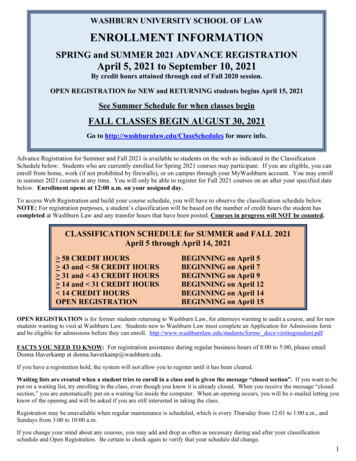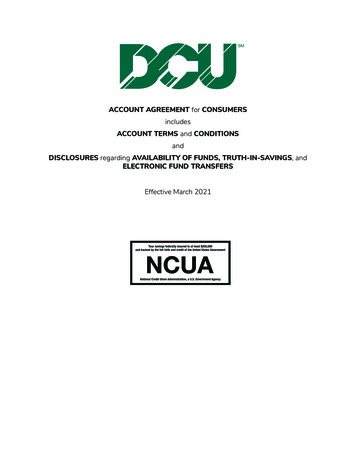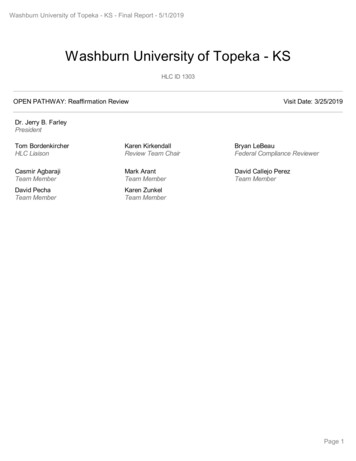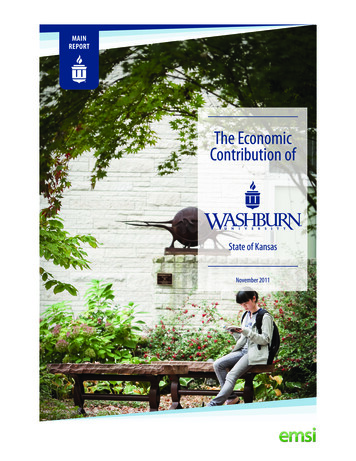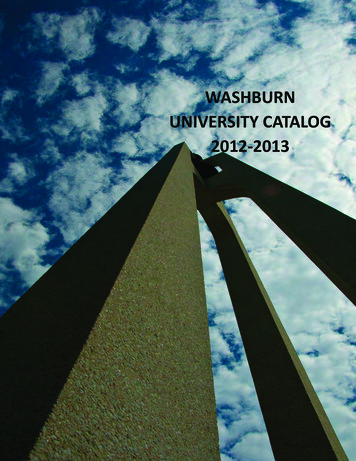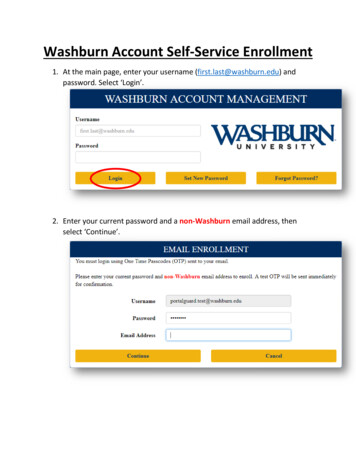
Transcription
Washburn Account Self-Service Enrollment1. At the main page, enter your username (first.last@washburn.edu) andpassword. Select ‘Login’.2. Enter your current password and a non-Washburn email address, thenselect ‘Continue’.
3. Enter your current password where provided, and check the email addressthat you provided for a One-Time-Passcode. Enter the 4-digit code andselect ‘Login’.Example of One-Time-Passcode:4. Enter your password and select ‘Continue’ to enroll your ChallengeAnswers.
5. Choose 3 questions and answer them. Answers must be at least 4characters. After answering your questions, select ‘Continue’.
6. To enroll a cell phone for authentication, fill out the form and select‘Continue’. A cell phone may be used for Two-Factor authentication on theweb for more account security. Cell phone authentication is not requiredand can be skipped.
Forgot Password Instructions1. On the main page, select ‘Forgot Password’.2. Enter your username (first.last@washburn.edu) and select ‘Continue’.3. Select the option that fits your needs and select ‘Continue’.
4. To unlock a locked account, select an authentication type and select‘Continue’. Follow the instructions provided on the next window and select‘Continue’ again to finish.5. To reset a forgotten password, select an authentication type and select‘Continue’. Follow the instructions provided on the next window and select‘Continue’ again to finish.
6. To display a forgotten password, answer a challenge question and select‘Continue’. Your password will be displayed, and you can continue loggingin.
Set New Password1. From the Main Page, select ‘Set New Password’.2. Enter your username (first.last@washburn.edu) and select ‘Continue’.3. Enter your CURRENT password and select ‘Continue’.
4. Wait for your One-Time-Passcode to arrive, and enter it in the boxprovided. Select ‘Continue’.5. Following the guidelines provided, enter your new password and retypeyour new password where provided. Click ‘Continue’.
Washburn Account Self-Service Enrollment 1. At the main page, enter your username (first.last@washburn.edu) and password. Select ‘Login’. 2. Enter your current password and a non-