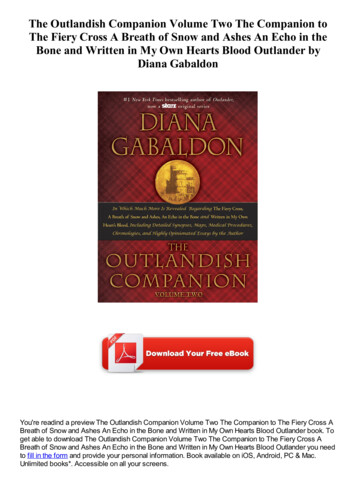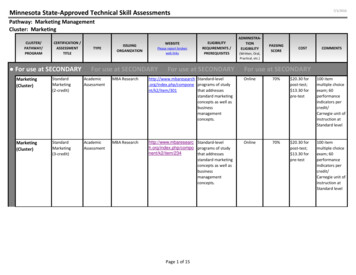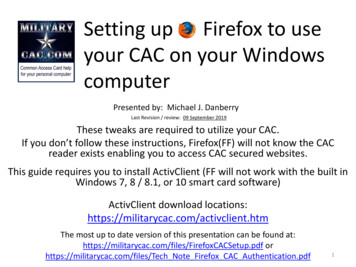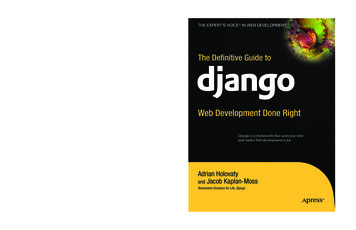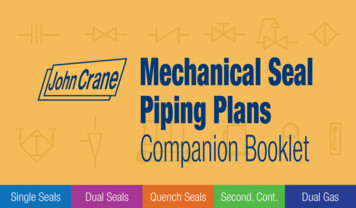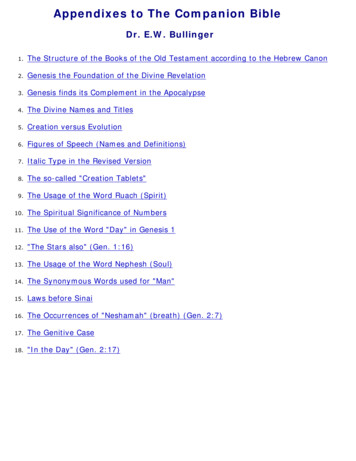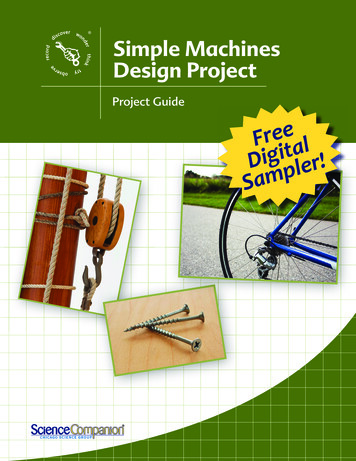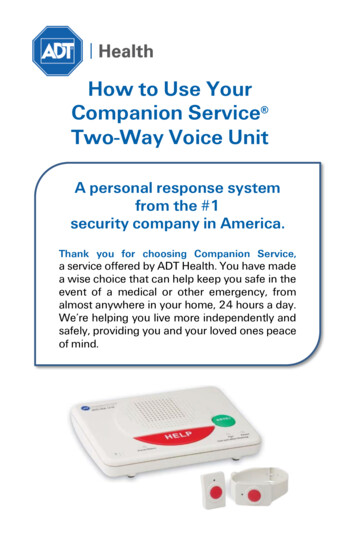
Transcription
How to Use YourCompanion Service Two-Way Voice UnitA personal response systemfrom the #1security company in America.Thank you for choosing Companion Service,a service offered by ADT Health. You have madea wise choice that can help keep you safe in theevent of a medical or other emergency, fromalmost anywhere in your home, 24 hours a day.We’re helping you live more independently andsafely, providing you and your loved ones peaceof mind.
Placing your Unit1Choose a place to set up your CompanionService unit Select a convenient location near bothan electrical wall outlet and a phonejack. Choose an area of your home in whichyou spend the most time. If you wantto remove your red Personal HelpButton (Figure B) at bedtime, locate theunit on your nightstand so you can usethe red HELP button (Figure C) tosummon assistance during the night.Figure ABASE UNIT Be sure that the electrical outlet youselect to plug in your unit cannot beturned off by a wall switch. DO NOT place the Base Unit (Figure A)in the kitchen, as small appliances mayinterfere with signal transmission. DO NOT place the Base Unit (Figure A)near a heat source or a cold spot, suchas on top of TV or next to a windowwhere the temperature could reachmore than 105 degrees or less than 35degrees. The unit monitorstemperatures in your home to alert youof possible unsafe conditions.2Figure BPERSONAL HELPBUTTONFigure CHELP BUTTONADT Health Customer Support 800.568.1216
2Plugging in your unit Using the phone cord provided, plugone end into the back of the BASEUNIT (Figure A) in the jack marked‘THIS PLUG TO WALL OUTLET”and the other end into your wall jack.(See Figure D.) If you normally use the wall jack for aphone or other device, plug that deviceFigure Dinto the back of the unit in the jackBACK OF BASE UNITmarked, “PLUG PHONE OR OTHERDEVICE HERE.” Next, plug the power transformer intothe power outlet.Companion Service System User Guide3
3Staring your serviceYou MUST contact the ADT Activation HelpDesk at 1.800.498.8512 to begin using yourCompanion Service unit.Our Help Desk Coordinator will place your unit in service andmake it “active” in our Customer Monitoring Center.The Help Desk Coordinator will verify your account informationand test your communication link to our Customer MonitoringCenter. This process takes just a few minutes.Your Unit should now be connected to our CustomerMonitoring Center and ready to use.4ADT Health Customer Support 800.568.1216
Frequently Asked QuestionsWhat should I do if I have an emergency? Push your red Personal Help Button (Figure B) or press thered HELP button (Figure C) on your Base Unit (Figure A). Your unit will automatically call our Customer MonitoringCenter and an ADT Monitoring Professional will attemptto speak with you over the Base Unit (Figure A). This maytake up to 40 seconds, so please remain calm while acommunications link is established. If you are unable to answer the ADT MonitoringProfessional, we can notify emergency services or personson your emergency contact list.What happens when I press my RED PERSONAL HELPBUTTON? You will hear a recorded voice coming from your BaseUnit (Figure A) telling you what is happening. The voicewill say, “Connecting to ADT Companion Service.” During that time, the Base Unit (Figure A) will attempt toconnect to the ADT Customer Monitoring Center. Once the connection to our Customer Monitoring Centeris made, the operator will attempt to communicate withyou using the two-way voice feature. Simply respond tothe operator using your normal voice. The unit is equippedwith a sensitive microphone, do you do not need to shout.Companion Service System User Guide5
What if I press the red Personal Help Button by mistake? If you accidentally press your red Personal Help Button(Figure B), you can cancel the alarm by pressing the greenRESET button (Figure E) on the Base Unit (Figure A). If youdo not cancel the alarm before it is received by ourCustomer Monitoring Center, simplytell the ADT Monitoring Professionalthat the alarm was sent in error whenthey talk to you over the Base UnitFigure Eusing the two-way voice feature.RESET BUTTONWhat if I need a replacement REDPERSONAL HELP BUTTON? ADT Companion Service will send you a replacement ifyour red Personal Help Button does not work for anyreason. You must return your original red Personal HelpButton when the new one arrives. A prepaid envelope willbe provided. Included with you replacement red Personal Help Buttonare instructions which must be followed to allow your newbutton to work with your specific base unit.What happens if there’s a power outage? Your ADT Companion Service unit comes with arechargeable battery inside. If your power is everinterrupted, the backup battery can operate your unit for upto 20 hours. Before your battery runs out, the Base Unit(Figure A) sends a “Low Battery” signal to our CustomerMonitoring Center to inform our Monitoring Professionalsthat your unit will soon be nonfunctional. An ADTMonitoring Professional will then call you to advise you ofthe Low Battery condition and answer any questions.6ADT Health Customer Support 800.568.1216
What if my contact information changes?For your safety, please notify our Customer Monitoring Center at1.800.568.1216 if there is a change in: Your emergency contact person(s) Your address or telephone numberWhat if I have to ship my ADT Companion Service unit?1. Locate the ON/OFF switch (Figure F)on the bottom of the Base Unit(Figure A).2. Using a small screwdriver or pen,slide the switch to the OFF position.3. Unplug the Base Unit (Figure A)from both the electrical wall outletand wall jack.4. To be sure the unit is deactivated,press the red HELP button (Figure C).Figure FON/OFF SWITCHYour unit is ready to ship.Companion Service System User Guide7
Unit Status Voice AlertsYour ADT Companion Services two-way voice unit can tell youwhat functions are taking place or what conditions have beendetected. Here is a list of the voice alerts you may hear:When you press the RED HELP button (Figure C):“Connecting to ADT Companion Service.”(Stated once upon activation and repeated once every 4seconds until contact with our Customer Monitoring Center ismade.)When you press the GREEN RESET button (Figure E):“Help call cancelled.”When you lose connection to AC power:“Power failure. Check power cord.”(Stated twice upon detection.)When power is restored:“Power restored.”When your phone line is out:“Telephone line problem. Check telephone connection.”(Stated twice upon detection.)When your phone line is reconnected:“Telephone line restored.”(Stated twice upon detection.)When the temperature is less than 35 degrees or more than105 degrees:“Temperature warning. Unsafe temperature detected.”(Stated twice upon detection.)8ADT Health Customer Support 800.568.1216
How to Answer Your Phone UsingYour Companion Service UnitYour ADT Companion Services CS-6000 unit is equipped with aunique convenience feature. You can use the superior audioquality of your two-way voice unit to answer your telephone.1. While your phone is ringing, press your red Personal HelpButton (Figure B) to answer your phone.Since the unit utilizes a highly sensitive microphone, youneed not shout to be heard. Just speak in your normalvoice.2. To end the call, just press your red Personal Help Button(Figure B) again.The Base Unit is designed to allow you to answer yourphone without getting up and rushing to answer it.However, it is not able to make outgoing calls.Companion Service System User Guide9
Switching Your Red Personal HelpButton from a Pendant to a WristbandTo switch from the pendant to wristband-style red PersonalHelp Button, use the spring bar tool (included) to pop out the pinthat fastens the red Personal Help Button to the pendant holderlocated on the adjustable neck cord. Slide the pin into one of theprovided wristband straps and position the end of the wristbandstrap between the holes on one end of the red Personal HelpButton. Use the spring bar tool to push down the pin until itclicks into the holes on the Red Personal Help Button. Using theextra pin provided, repeat the process for the second wristbandstrap, securing it to the red Personal Help Button.10ADT Health Customer Support 800.568.1216
How to Test Your UnitIMPORTANT: To ensure your safety, you must test your uniteach month (every 30 days).The Base Unit (Figure A) is programmed toautomatically trigger the Test Light (Figure G)to flash every 30 days, as a reminder.To test your unit:1. Before testing your unit, please call ourCustomer Monitoring Center at1.800.568.1216.Figure GTEST LIGHT2. When prompted, tell our Monitoring Professional that youare about to test your unit.3. Hang up.4. Press your red Personal Help Button (Figure B).From your Base Unit (Figure A), you will hear“Connecting to ADT Companion Service.”5. Wait for the operator to come on the line to complete yourtest.DO NOT PRESS THE GREEN RESET BUTTON (Figure E).Your test is now complete.Companion Service System User Guide11
Legal InformationManufactured for ADT LLC dba ADT Security Services, BocaRaton FL 33431.The Companion Service system is not an intrusion detection ormedical device and does not provide medical advice, whichshould be secured from qualified medical personnel.Should you have any questions, please call ADTCompanion Service at 1.800.568.1216, and youwill be directed to the appropriate department.This number is also printed on you Base Unit for easyreference. 2016 ADT LLC dba ADT Security Services. All rights reserved.ADT, the ADT logo, 800 ADT.ASAP and the product/servicenames listed in this document are marks and/or registeredmarks. Unauthorized use is strictly prohibited.Document number: L8543-01 (02/16)12www.myadt.comADT Health Customer Support 800.568.1216
8 ADT Health Customer Support 800.568.1216 Unit Status Voice Alerts Your ADT Companion Services two-way voice unit can tell you what functions are taking place or what conditions have been detected. Here is a list of the voice alerts you may hear: When you press the RED HELP button (Figure C)