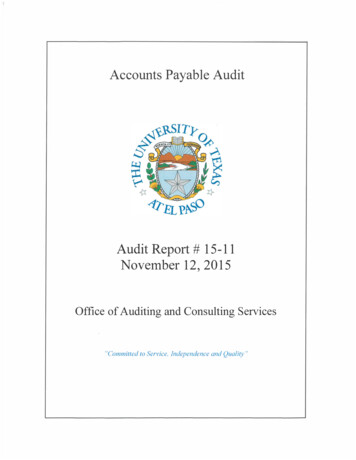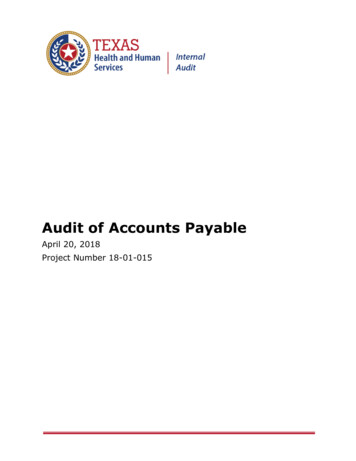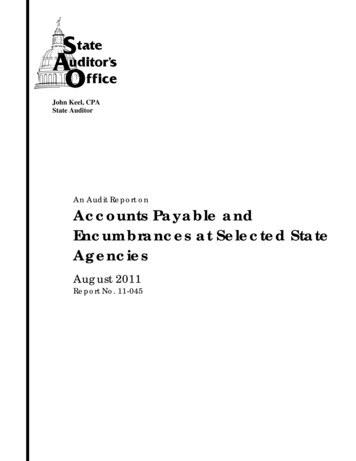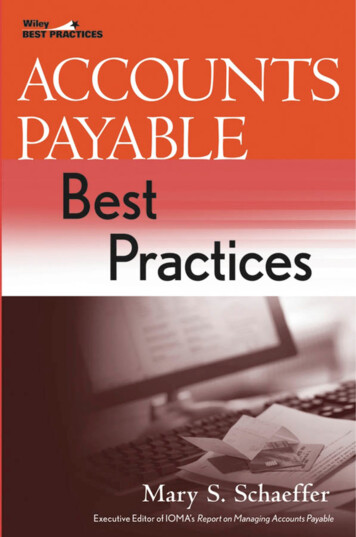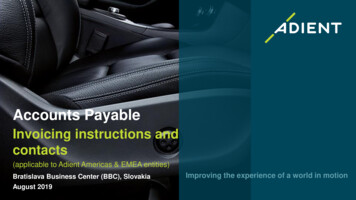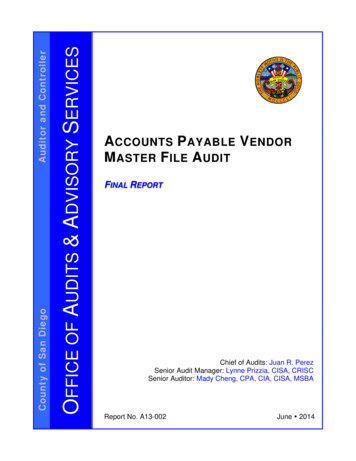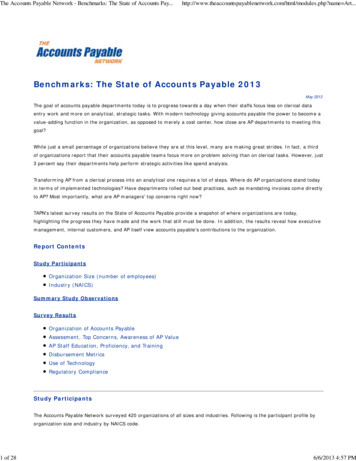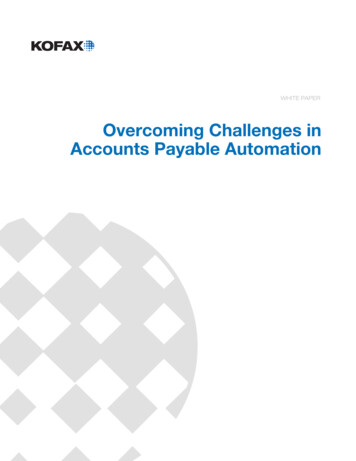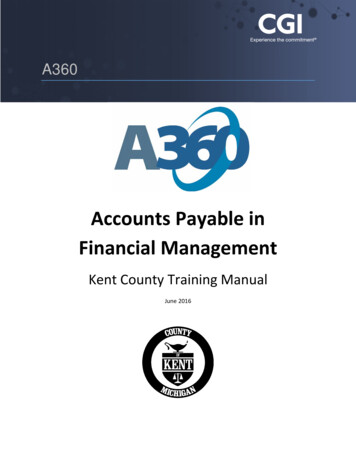
Transcription
A360Accounts Payable inFinancial ManagementKent County Training ManualJune 2016
A360 Accounts PayableCopyright 2016 by County of Kent, Michigan2
A360 Accounts PayableContents1.Accounts Payable . 51.1.Document Lifecycle . 5Invoice Documents. 6Payment Request Documents. 6Commodity versus Non-Commodity Documents . 61.2.2.3.Event Types . 6Accounts Payable Document Processing . 82.1.OnBase Instructions with A360 . 82.2.Direct Pay Invoice (GAX) . 102.3.Direct Pay Invoice (GAX) Flowchart . 112.4.Direct Pay Invoice using GAX . 112.5.Commodity Based Payments (PRC). 172.6.Master Agreements Flowchart . 182.7.Invoicing Against a Master Agreement (MA) . 192.8.PO Invoice Flowchart . 282.9.Invoicing Against a Purchase Order (PO) . 29Worklist Approvals . 383.1How to Approve a GAX or PRC document . 383.1.Viewing your OnBase Image in A360 . 41Copyright 2016 by County of Kent, Michigan3
A360 Accounts PayableCopyright 2016 by County of Kent, Michigan4
A360 Accounts Payable1. Accounts PayableAccounts Payable is the business function through which an entity's obligation to pay an external orinternal vendor is recorded, and the actual disbursement of funds is established in a timely manner. Theprocess involves proper referencing of contract terms, if applicable.Entities use Accounts Payable to pay for goods and services, including: utilities, lease agreements,professional services, and inventory items. This course teaches the user how to perform accountspayable business processes in CGI Advantage Financial Management (hereafter referred to asA360).Accounts Payable Processing Flow1.1. Document LifecycleBelow is a detailed process flow of the system, showing the relationship among the highlighteddocuments.There are two Procurement documents that will be used by Kent County The Purchase Order (PO) document is created by the Purchasing Department and willestablish the encumbrance against a budget lineCopyright 2016 by County of Kent, Michigan5
A360 Accounts Payable The Invoice (IN) document is entered by departmental end users and will establish arelationship between a vendor’s invoice and its related purchase order (if any)There are two Payables documents (also known as Payment Request documents) that will be used byKent County The Payment Request (PRC) document is entered by department end users and will create therelationship between a vendor’s invoice and its related Master Agreement (formerly known as aTerm Contract in PeopleSoft). It will also identify the budget lines that will record the expenseThe General Accounting Expense (GAX) document is entered by department end users willidentify and record the payment of a vendor’s invoice to the indicated budget lines (formerlyknown as a direct pay invoice PeopleSoft).There is one Disbursements document that will be used by Kent County The Automatic Disbursement (AD) is a document that is automatically created from overnightbatch processes run by Fiscal Services. It is created when a payment request document ((PRC)described above) meets the established payment selection criteria (formerly known as the PayCycle Manager in PeopleSoft) The AD is available to end users on an inquiry basis.o Payment selection criteria will look to pick up those payment request documents wherethe vendor invoice dates, and vendor payment terms fall within the daily check selectioncriteria.Invoice DocumentsTo invoice for items that were ordered via the Purchase Order (PO), the AP User uses the InvoicingSearch (INSRCH) wizard.Payment Request DocumentsPymt Request-Commodity Based (PRC), and General Accounting Expense (GAX) documents areprocessed to pay for goods and services, which book the expenditure and establish a payable in thesystem.In Advantage360, once the payment request document is in Final phase, it is picked up in the dailyAutomated Disbursement batch run. With this batch run, the selected transactions are posted, ledgersare updated, and disbursements are generated.Commodity versus Non-Commodity DocumentsSome Accounts Payable documents, such as the GAX, do not have a Commodity line and have a differentstructure than documents with a commodity line. These documents are referred to as non-commoditydocuments.1.2. Event TypesEvent Types are used on the accounting line to signify what posting codes are referenced, while alsobringing in specific rules for data entry for referenced transactions, customer codes, vendor codes, andall defined Chart of Accounts elements in the system.Copyright 2016 by County of Kent, Michigan6
A360 Accounts PayableAll documents have allowable event types defined and a single default event type identified. The usercan either let the event type default or select an event type from the pick list for a particular document.If the data entered on the document is not correct for the event type or document rules, error messagesare issued.Copyright 2016 by County of Kent, Michigan7
A360 Accounts Payable2. Accounts Payable Document Processing2.1. OnBase Instructions with A360OnBase is used for document storage and referencing the payment of a vendor invoice through the useof the GAX or PRC documents in A360.Coding Invoices1. Click OnBase Login at http://kcintranet.kc.gov/onbase/index.asp2. Login3. In the Document section, choose Workflow4. Choose AP A3605. Choose AP Dept Invoice Coding A360Copyright 2016 by County of Kent, Michigan8
A360 Accounts Payable6. Click on your invoice. Note the additional keywords that appear in the yellow box. You will beusing these keywords in A360.7. At this point you will open the A360 program [Keep OnBase open!]8. You will need to determine if you are:a. Paying an invoice against a POb. Paying an invoice against a Master Agreement (MA) formerly known as term contractsc. Paying an invoice directly (GAX)Copyright 2016 by County of Kent, Michigan9
A360 Accounts Payable2.2. Direct Pay Invoice (GAX)General Accounting Expenditure (GAX)The General Accounting Expenditure (GAX) document is used to make direct disbursements. Thisdocument is for non-commodity based payment requests; therefore, it does not require a reference toan award document (such as a purchase order) but may reference the GAE. When referencing a GAE,several fields are copied forward to the GAX, minimizing the amount of data entry required on the GAX.The GAX document liquidates all or part of the encumbrance established by the GAE and decreases theremaining available amount of the GAE.The GAX document is created for items that do not require a purchase order, such as utilities or postage.When creating a GAX document: The Vendor Invoice Number prints on the check stub and can be entered directly in the GAX.This field is used to communicate data needed by the vendor, in order to apply thedisbursement properlyAlthough optional, the Document Name or Document Description field can be used to record ashort name or description for reporting and identification purposesUsers have to search for vendors by system assigned vendor code or Legal Name. If the vendorhas more than one location, the Address Code pick list can be used to select the properpayment remittance address/locationThe Scheduled Payment Date is the date the check is printed or EFT is created. This valuedefaults to today’s date, unless a date is manually entered or inferred from other areas (forexample, discount terms within the referenced award document)Although optional, use of an Accounting Template is recommended as a quick way to populateaccounting elements and reduce the risk of errors. Users are able to edit or enter additionalelements in the fund and detail accounting sections. Any value entered by the user overridesdefaulted values from the template. Creating Accounting Templates is discussed in theAdvantage360 Navigation courseThe Disbursement Format field defaults to REG, which is for a check. When the vendor is setupon the Vendor Customer (VCUST) table as eligible for EFT, the Disbursement Format updates toEFT upon clicking ValidateWhen applicable, tax must be calculated manually and added to the line amount field on theGeneral Accounting Expenditure documentSeveral event types can be used with the GAX document but the default event type is AP01-NormalPayment.Copyright 2016 by County of Kent, Michigan10
A360 Accounts Payable2.3. Direct Pay Invoice (GAX) FlowchartVendor Invoice(From OnBase) 200UserCreated(GAX) Documentto recordinformation fromthe vendor invoiceNightly cycleCheck forVendor 2002.4.1.2.3.4.5.AD/EFTOREFT forVendor 200Direct Pay Invoice using GAXGo to Search Document CatalogIn the Document Identifier enter:Code: GAXDept: Your 3-digit Dept CodeClick Create6. Click Auto Numbering, click Create7. In the Header section, General Information Tab.No changes necessary here.Copyright 2016 by County of Kent, Michigan11
A360 Accounts Payable8. Click the Vendor Section using either the left navigation orbottom navigation.9. In the Vendor Section, General Information Taba. Click onb. Enter Vendor Customer from OnBase Vendor Numberc. Click Save.d. Verify correct vendor information populatedCopyright 2016 by County of Kent, Michigan12
A360 Accounts Payable10. Click the Accounting Section using either the left navigation or bottom navigation.11. In the Accounting Section, General Information Taba. Click onb. Enter Line Description (optional)c. Enter the Line Amount from OnBaseadv doc actu amd. Enter Vendor Invoice Number from OnBase InvoiceNumbere. Enter Vendor Invoice Date from OnBase Invoice Datef. Enter Check Description (Optional)Copyright 2016 by County of Kent, Michigan13
A360 Accounts Payable12. In the Accounting Section, Fund Accounting Taba. Enter the following primary Chart of Accounts informationi. Fund 101ii. Sub Fund 1000iii. Dept Your Dept Codeiv. Unit 1000v. Object Use the Pick list to choose the appropriate objectvi. Sub Object 1000vii. Leave other fields blankb. Grant and CIP Project information can be entered on the Detail Accounting tab whenapplicable.c. Click thed. Click thebuttonbutton.13. At the top of the screen you should get a message that reads:14. Clickbutton15. This submits the invoice for approval. At the top of the screen you should get a message thatreads:Copyright 2016 by County of Kent, Michigan14
A360 Accounts PayableNow you need to go back to OnBase to reference it to the A360 document.16.17.18.19.20.Select InvoiceClick Code InvoiceClick YesEnter the following CGI Keyword ValuesClick Save to SaveCancel cancels the processClear clears the fieldsCopyright 2016 by County of Kent, Michigan15
A360 Accounts PayableYou will see this additional keyword information reflected in the Keywords window.21. Click Coding Complete.Copyright 2016 by County of Kent, Michigan16
A360 Accounts Payable2.5. Commodity Based Payments (PRC)A commodity-based payment request document records payment activity at the commodity level. Itrequires entry of the commodity code and commodity information. Commodity based expenditures maybe encumbered on an award document such as a Master Agreement. The A360 commodity-basedpayment request documents for Accounts Payable is a Pymt Request-Commodity Based (PRC).Pymt Request-Commodity Based (PRC)When commodity based payment requests need to be established manually, the Pymt RequestCommodity Based (PRC) document can be created. A GAX can also be used to expedite the paymentrequest when the commodity codes are not required. The PRC document has a Commodity section torecord the goods purchased or services rendered while the General Accounting Expenditure (GAX)document does not have a Commodity section. When a PRC references an order, the PRC liquidates allor part of the encumbrance established by the order and decreases the remaining open amount for theOrder.When creating a PRC document: The Scheduled Payment Date is the date the check is printed or EFT is created. This valuedefaults to today’s date, unless the date is manually enteredThe Vendor Invoice Number prints on the check stub. This field should be used to communicatedata needed by the vendor to apply the disbursement properlyIf not referencing an IN, enter the invoice information on the PRC. The Invoice Information tabexists on both the Vendor and Commodity line. Enter invoice information on the Vendor line, ifyou are paying one invoice (information is inferred on all Commodity lines) or on theCommodity line if you are paying multiple invoices with the PRCThe Disbursement Format field defaults to REG, which is for a check. When the vendor is set upon the Vendor Customer (VCUST) table as eligible for EFT, the Disbursement Format updates toEFT upon clicking ValidateApplicable taxes for the payment are automatically calculated when the Tax Profile is entered onthe Order, inferred from the Vendor or manually coded on the Commodity lines by the userCopyright 2016 by County of Kent, Michigan17
A360 Accounts Payable2.6. Master Agreements FlowchartMaster Agreement(MA) created withinA360(by Purchasing Dept)Vendor Invoice(From OnBase) 200User Created(PRC) Document toNightly cycleAD/EFTtie information fromthe vendor invoiceto the MACheck forVendor 200Copyright 2016 by County of Kent, MichiganOREFT forVendor 20018
A360 Accounts Payable2.7. Invoicing Against a Master Agreement (MA)1. Go to Search Page Search2. In the Page Code fieldenter SHOP*3. Click on Shopper4. In the Search For field,enter the MasterAgreement Number oruse the Advanced Search tools, click Search.Copyright 2016 by County of Kent, Michigan19
A360 Accounts Payable5. Enter the SC Amount (from OnBase Invoice adv doc actu am), then click Add to Cart.6. You now have 1 item in your Shopping Cart. Click Proceed to Checkout.Copyright 2016 by County of Kent, Michigan20
A360 Accounts Payable7. In the Code field, enter PRC, in the Department field enter your Dept Code, Select “AutoNumbering”The Shipping and Billing Locations should auto populate based on your User ID.8. Populate the Delivery Date with the current date.9. Click “Checkout”10. Select OK at the following messageCopyright 2016 by County of Kent, Michigan21
A360 Accounts Payable11. The PRC Document will appear, opened to the Header Section12. On the General Information tab, in Record Date field enter the today’s date.13. Then select the Vendor Section.14. The General Information tab is prepopulated with the vendor information from the MasterAgreement.Copyright 2016 by County of Kent, Michigan22
A360 Accounts Payable15. In the Vendor Section, go to the Invoice Information taba. enter the Vendor Invoice Number from Invoice Number in OnBaseb. enter the Vendor Invoice Date from the Invoice Date in OnBaseNote: if you go to the Agreement Reference tab, you will see the Master Agreement Document IDinformation has automatically been “referenced” to this PRC document.Copyright 2016 by County of Kent, Michigan23
A360 Accounts Payable16. Go to the Commodity Section and verify that the Contract Amount field displays the SC Amount(Invoice Amount) entered on the SHOP page earlier:Copyright 2016 by County of Kent, Michigan24
A360 Accounts Payable17. Go to the Accounting Section to the General Information tab and click Insert New Line18. An optional Line Description can be entered here19. Enter the amount for the Sub Total Line Amount.20. On the Fund Accounting tab enter Chart of Accounts information.Copyright 2016 by County of Kent, Michigan25
A360 Accounts Payable21. Grant and CIP Project information can be entered on the Detail Accounting tab when applicable.22. When finished entering in all information Click save, then Validate, then Submit the documentfor departmental approval.Now you need to go back to OnBase to reference it to the A360 document.1.2.3.4.Select InvoiceClick Code InvoiceClick YesEnter the following CGI Keyword Values:dept cd, adv doc cd and adv doc idOnBase5. Click Save to Save6. Click Coding Complete.Copyright 2016 by County of Kent, Michigan26
A360 Accounts PayableNote: If you have multiple COA distributions, Repeat step 17 with the following changes.23. Go to the Accounting Section to the General Information tab and click Insert New Line24. An optional Line Description can be entered here25. Enter the amount for the Sub Total Line Amount.Make sure that the total equals the SC amount that you entered on the SHOP page.Copyright 2016 by County of Kent, Michigan27
A360 Accounts Payable2.8. PO Invoice FlowchartRequisitions& POs startoutside ofA360Vendor Invoice(From OnBase) 200AutomatedCycleUserCreated(PO) Document from thePurchasing/RequisitionSystem(IN) Document topull in informationfrom the PurchaseOrderUserCopy ForwardPRC DocumentCOA Acct dataElementsNightly CycleAD/EFTDocumentCheck forVendor 200Copyright 2016 by County of Kent, MichiganOREFT forVendor 20028
A360 Accounts Payable2.9. Invoicing Against a Purchase Order (PO)1. Go to Search Page Search2. In the Page Code field enter INSRCH3. Click the Invoicing Search link4. In Doc Code enter PO. In Department enter the 3-digit Department Code (if known) and Doc ID (Ifknown), click Browse.Copyright 2016 by County of Kent, Michigan29
A360 Accounts Payable5. A list of POs will appear.6. Select the row containing the PO you wish to invoice, then click on the Select Lines to Invoicehyperlink.7. Place a checkmark on the Line(s) you wish to invoice, then click Invoice8. This brings up the “Create Document” screen to create an IN documenta. Document Department Code will prepopulatebased on the PO.b. This can be changed to your Dept if different9. Enter Document Information, then click on the CreateDocument hyperlinka. Document Department Code Your Departmentb. Auto Numbering checked (YES)c. Click Create DocumentCopyright 2016 by County of Kent, Michigan30
A360 Accounts Payable10. This brings up an IN Document screen prepopulated with select data from the PO11. Header Section – [At this point refer to your OnBa
Direct Pay Invoice (GAX) Flowchart .11 2.4. Direct Pay Invoice using GAX . A360).Accounts Payable Processing Flow . 1.1. Document Lifecycle . Below is a detailed process flow of the system,