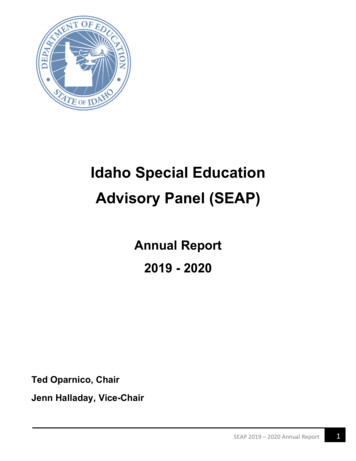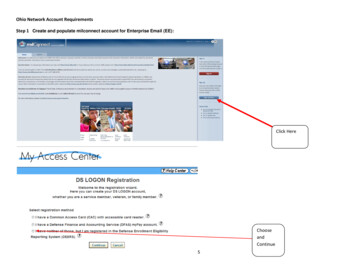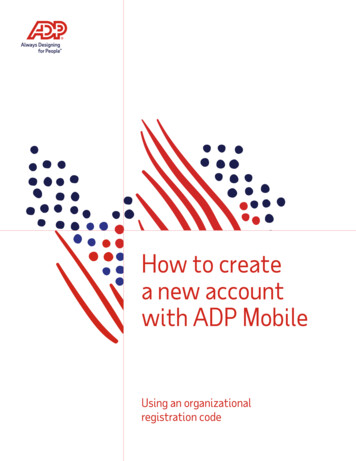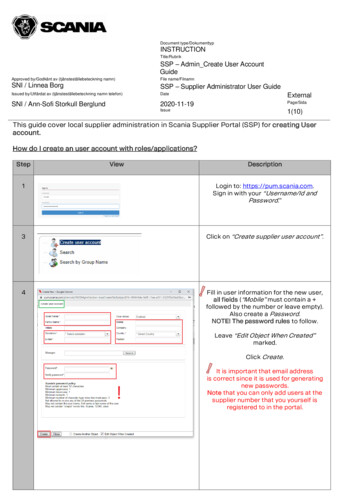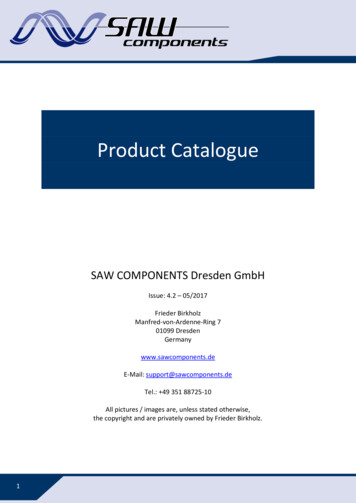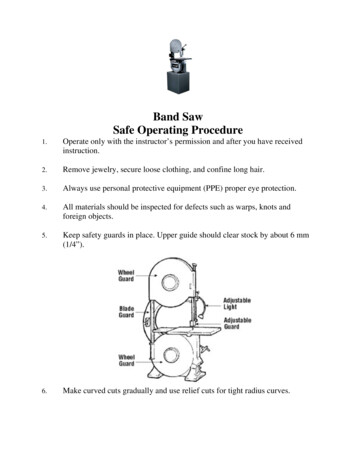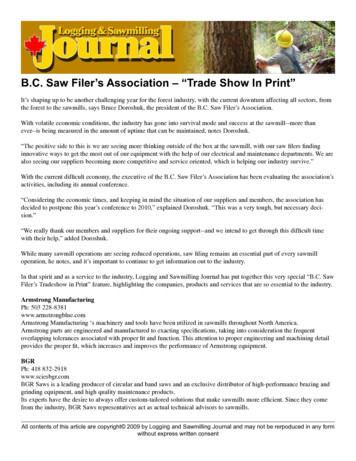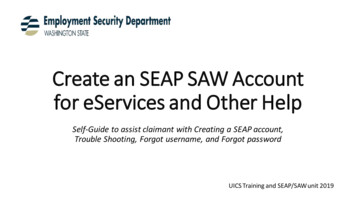
Transcription
Create an SEAP SAW Accountfor eServices and Other HelpSelf-Guide to assist claimant with Creating a SEAP account,Trouble Shooting, Forgot username, and Forgot passwordUICS Training and SEAP/SAW unit 2019
What is SEAP?It stands for: Saw Enabled Agency Program (orPortal).Use of SEAP indicates the customer is accessingSecureAccessWashington through the website ofthe agency whose services they are seeking. Forexample, the customer is trying to sign up forunemployment benefits and is at the EmploymentSecurity website to use eServices.You can think of SEAP as a mask showing the faceof your agency, while actually taking the user toSAW to set up their logon username andpassword, as well as provide contact and securityinformation.SEAP (SAW Enabled Agency Portal) is a portal behindSAW (Secure Access Washington)You’ll Need a SEAP/SAW Account – eServicesSign In Secure.ESD.WA.GOV
Note if you are starting from SEAPCreating a SEAP AccountStep-by-Stepby the eServices Help DeskLastUpdated:10/21/2019
Start from:Secure.ESD.WA.GOVSEAP HomepageDirect theclaimant tothis link to goto the SEAPlog-in page.https://secure.esd.wa.gov
Enter username hereEnter password here
Login Page secure.esd.wa.govPotential Issues on this pagefor Existing Accounts:1. Forgot Username2. Forgot PasswordChoose Englishor SpanishThere are three basic steps: A –B –C:A. Activate the account (if no account exists, itcan be created at this point)B. Be sure to enter enrollment/deviceverification information for the SAW accountC. Confirm identity with Employment SecurityOnce the customer has activated the account,entered verification information, and confirmedtheir identity, they will arrive at ESD’s landingpage.Customers can then select from three types ofservices: Apply for unemployment benefits or managecurrent and past claims Send a secure messageAsk the claimant to Bookmark this page for easy return. Look up past wagesClick the “Create New Account” button to proceed. A PC is recommended for account creation.
Error Summary(only displays after Claimanthas clicked “Register”)Create Your UserAccountNote: email fields arenot case sensitive eventhough email addressesare not. USE an emailaddress you currentlyhave access toPotential Issues:1. Username is already in useSolution: Choose another username.2. Username does not meet requirementsSolution: claimant’s username is either less than 4 characters longand/or contains special characters like # or a space. Only @, . period, dash, and underscore are allowed. Username is not case sensitive.3. Password does not meet requirementsSolution: Password must be* 10 characters*Must contain UPPERCASE and lowercase letters*At least one number or special character DO NOT USE an As a specialcharacter* Cannot be a form of the user’s Username or Legal Name or emailaddress*Something the user can remember Placing the cursor in the Password field grants a pop-up box. This fieldwill tell the user in red characters what password requirements have notyet been met.*You may suggest using a Passphrase rather than password as a phrasecan more easily meet the 10 char requirement. i.e. “OliverTwi t” and“Olivertwist1” both satisfy all requirements. Other suggestedpassphrases: the full street address where you grew up, mother’s fullmaiden name a number or symbol, names of favorite authors, novels,bands, et cetera numbers and/or symbols.!Password Popup:Shows errors in red textwhen the cursor is in thePassword field.
Username andPasswordRequirementsPassword requirementsUsername requirementsYou cannotuse anexclamationpointRequired elements still neededYou must click on I am not a robotand then click register your useraccount
Secret questions
Activation1The system will give the claimant an activationhyperlink via email or text. Direct the claimantto open the email or text and click the link.Claimant will then need to provide theirpassword to continue.Email Activation Code never arrivesa) The claimant has an error on the Create YourUser Account page such as an invalid username orpassword but has not realized there is a problem.b) Claimant’s email service directed the activationcode to the claimant’s junk email.c) Claimant should wait a little longer for it to arrive(may take up to 5 minutes depending on serverload).ii.Claimant doesn’t know how to get back to the loginpageEmail: Direct the claimant to use the hyperlink inthe Activation Code email.2Emaili.iii. Error: “Unable to Process your request.”Claimant may be using an activation link more than10 minutes old or is not the most current link sent.Have them check the time-stamp on the email.Login3
Confirm Your Device12
Have customer select finishunless they need to updateinformation
NOTE: This is the nextscreen the customer willsee after they hit finish
Click Here
Enter SSN# with nodashes or spacesDo not be concerned with thismessage they do not need to use anaddress that they have lived at forat least a year with there name onthe lease or mortgage. The search inpublic records link has beenremoved so this no longer applies.
Click Here to apply
NOTE: What the customer will see after they click apply for or manage your unemployment claimWelcome BobSmithBob Smithbobsmith1@aol.comLast logged on Aug 222018
Status Codesand Their InterpretationNo Benefits: a SAW accountcreated so long ago it will havedifficulties. Logging in makes theuser re-do their adaptiveauthentication and the “Verify MyID” page but will not present LexisNexis questions. Instead they’llget an error: “An account with thisSSN already exists ” Remedy:Suspend account, start a new one.Saw Activated: a SAW accountcreated via secureaccess.wa.govthat has not gone through the“Verify My Identity” stage.Lexis/Nexis Passed: a SAW accountthat has passed Lexis Nexis OR hasbeen bypassed by OSI. Once theclaimant logs into the account thestatus will change to “Benefits.”Note: if you see these messages when helping acustomer, this is what they meanBenefits: a SAW account that haspassed Lexis Nexis and is in goodstanding.
Trouble shooting SEAP/SAW Accounts
Error Codesand Their InterpretationBlank white screenSocial Security number is linked or lockedLog out and log in again it should allow them to proceedThis means that there are two accounts that have the same ssn#. Youmust suspended one of the accounts in order to move on. This callmust go to the help desk at 855-682-0785Failed SSN Wage Check1. The user’s name as entered on the “Verify My Identity” page does not matchthe name on the Social Security Number they entered.AutoFill entered another person’s name, they used a nickname, there are punctuationmarks in their name, they listed a middle name, etc.2. The user has no wages reported in the State of Washington.3.Former federal employees will need to call Intake to establish a claim. eServices may beadded after their claim is established.The employer reported wages under a name other than their legal name and the systemcannot find the reported wages.Refer to Help Desk 855-682-0785
Question: Cana customerhave morethat onebenefittedaccountIt will notallow acustomer tocreate morethan oneaccount withthe sameSSN#. Thecustomer willsee thismessageEntering inthe name inthe improperformat will setan issue inUTAB
Wrong SSN#NOTE: In puttingthe wrong SSN#will allow thecustomer to havea benefitted SAWaccount and itwill set aVerifying Identityissue in UTABAnother issue that can possibly occur is that entering in the wrong SSNnumber in e-services gives them a benefitted SAW account. They will beable to go all the way through E-Services and open up an unemploymentclaim, it will not be caught until the customer notifies the department thatthey have not been paid.Correct SSN# 222-36-4444
Tips to RememberHow to fixWhat will the system let the customer do? If the address looks like this 454ASHSTREET, encourage thecustomer to suspend that account and create a new one. Forsuspension you will need to call the help desk 855-682-0785 It will allow a customer to create two accounts with thesame name, so check ssn# because one of them iswrong If the name looks like this BobSMITHSMIT encourage thecustomer to suspend that account and create a new one. Forsuspension you will need to call the help desk 855-682-0785 It will allow the customer to open a UI Claim with thewrong SSN#. It will allow them to get a benefitted account with onlythe numerical address and no street name If DOB is wrong they will need to suspend the account andstart a new one.
Forgot Username
Forgot Username12You cannot tell the caller their Username even after verifying ID.If the caller w ould like to try a couple guesses they may do so,and you may tell them if they are correct. Failing that Direct the claimant to the sign-in page athttps://secure.esd.w a.gov/Direct the caller to click the Trouble signing in? link.Forgot Username common triggers: Claimant: “System says an accountalready exists for that Social SecurityNumber.” Generally means they triedlogging in with an incorrect username. Claimant: “I need to unlink my SSN frommy SAW account.” Generally means theytried logging in with an incorrectusername. Claimant: “System says my usernameis invalid.” Generally means they’re tryingto access a Nexis Lexis locked account orare using the wrong username.34Claimant enters their email address ofrecord, I’m not a Robot, and Enter. Thesystem will email a list of all Usernamesassociated with the email address provided.Ensure the email address the claimantprovides is the same as the email addresson the account.Read Me
5Have thecaller checktheir email forthe list.6The email w ill look like this and maytake up to 5 minutes to arrivedepending on server load. If noemail arrives direct the caller tocheck their junk email box.The email w ill provide a list of allUsername(s) associated w ith theemail account. If there is morethan one username direct thecaller to read you off the list. Youmay tell them w hich is the correctusername to access theiraccount.8The caller may now access theiraccount using the retrievedcorrect username.Related: Forgot Password7OneESD, TheCommis h, Serv ingSinc e1939
Forgot Password
CALL FOR ASSISTANCESEAP/SAW Help Desk 1-855-682-0785Mon – Fri 8:00 to 4:30
must go to the help desk at . 855-682-0785. Failed SSN Wage Check. 1. The user’s name as entered on the “Verify My Identity” page does not match the name on the Social Security Number they entered. AutoFill entered another person’s name, they used a nickname, there are punctuatio