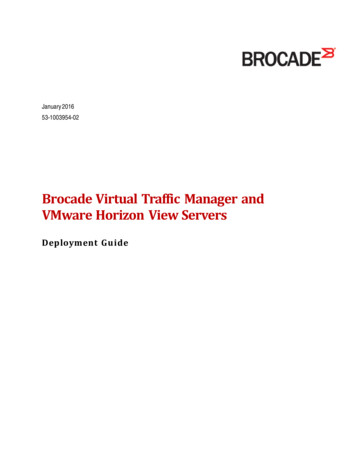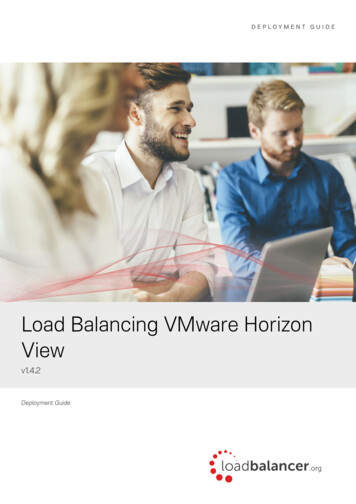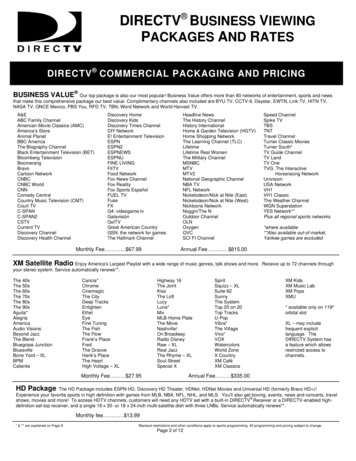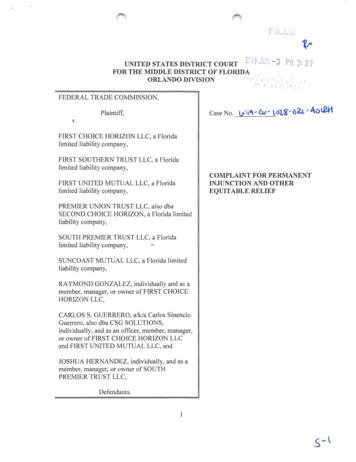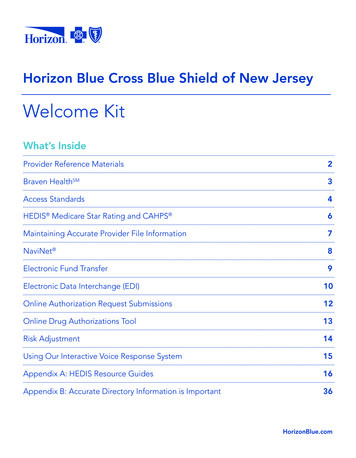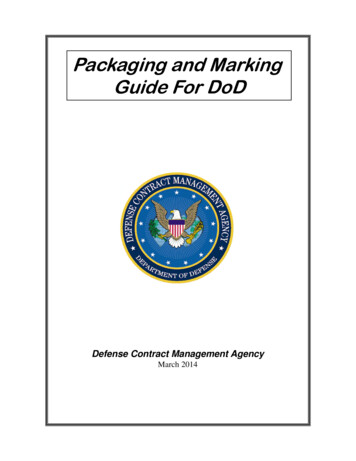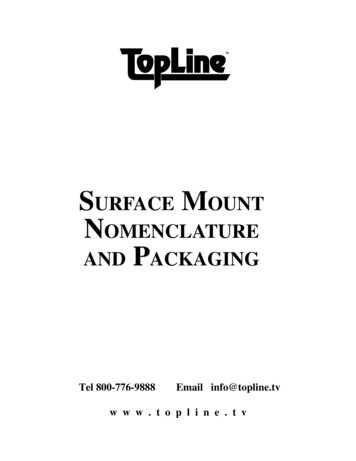Transcription
VMware HorizonPackaging and LicensingW H I T E PA P E RCore ProductsVMware Workspace ONEVMware Horizon 7 EditionsVMware Horizon AirVMware Horizon FLEXRelated ProductsVMware App Volumes EditionsVMware Collaboration BundleVMware User Environment ManagerVMware MirageVMware ThinAppVMware vSphere for DesktopVMware vRealize Operations for HorizonVirtual for SAN DesktopNSX for vSphere: Horizon Edition
VMware Horizon – Packaging and LicensingTable of ContentsOverview. . . . . . . . . . . . . . . . . . . . . . . . . . . . . . . . . . . . . . . . . . . . . . . . . . . . . . . . . . . . . . . . . . . 3General Purchasing Information . . . . . . . . . . . . . . . . . . . . . . . . . . . . . . . . . . . . . . . . . . . . . . . 3Online Selection Tools and Wizards. . . . . . . . . . . . . . . . . . . . . . . . . . . . . . . . . . . . . . . . . . . . 3Product Details – Core Products. . . . . . . . . . . . . . . . . . . . . . . . . . . . . . . . . . . . . . . . . . . . . . . 4VMware Workspace ONE. . . . . . . . . . . . . . . . . . . . . . . . . . . . . . . . . . . . . . . . . . . . . . . . . . . . 4VMware Collaboration Bundle. . . . . . . . . . . . . . . . . . . . . . . . . . . . . . . . . . . . . . . . . . . . . . . . 5VMware Horizon 7 Editions . . . . . . . . . . . . . . . . . . . . . . . . . . . . . . . . . . . . . . . . . . . . . . . . . . 6VCE VxRail with Horizon. . . . . . . . . . . . . . . . . . . . . . . . . . . . . . . . . . . . . . . . . . . . . . . . . . . . 12VMware Horizon FLEX . . . . . . . . . . . . . . . . . . . . . . . . . . . . . . . . . . . . . . . . . . . . . . . . . . . . . 14VMware Horizon Air. . . . . . . . . . . . . . . . . . . . . . . . . . . . . . . . . . . . . . . . . . . . . . . . . . . . . . . . 15Product Details – Related Products . . . . . . . . . . . . . . . . . . . . . . . . . . . . . . . . . . . . . . . . . . . 23App Volumes Editions. . . . . . . . . . . . . . . . . . . . . . . . . . . . . . . . . . . . . . . . . . . . . . . . . . . . . . 23VMware User Environment Manager . . . . . . . . . . . . . . . . . . . . . . . . . . . . . . . . . . . . . . . . . 24VMware Mirage. . . . . . . . . . . . . . . . . . . . . . . . . . . . . . . . . . . . . . . . . . . . . . . . . . . . . . . . . . . . 24VMware ThinApp . . . . . . . . . . . . . . . . . . . . . . . . . . . . . . . . . . . . . . . . . . . . . . . . . . . . . . . . . . 25vSphere Desktop . . . . . . . . . . . . . . . . . . . . . . . . . . . . . . . . . . . . . . . . . . . . . . . . . . . . . . . . . . 25vRealize Operations for Horizon (Formerly vCenter Operations Manager for View). . 26Virtual SAN for Desktop. . . . . . . . . . . . . . . . . . . . . . . . . . . . . . . . . . . . . . . . . . . . . . . . . . . . 27NSX for vSphere: Horizon Edition. . . . . . . . . . . . . . . . . . . . . . . . . . . . . . . . . . . . . . . . . . . . 27End of Availability (EOA) Products . . . . . . . . . . . . . . . . . . . . . . . . . . . . . . . . . . . . . . . . . . . 28VMware Workspace Suite. . . . . . . . . . . . . . . . . . . . . . . . . . . . . . . . . . . . . . . . . . . . . . . . . . . 28VMware Identity Manager Advanced. . . . . . . . . . . . . . . . . . . . . . . . . . . . . . . . . . . . . . . . . 28VMware Workspace Portal. . . . . . . . . . . . . . . . . . . . . . . . . . . . . . . . . . . . . . . . . . . . . . . . . . 28VMware App Volumes (Standalone) . . . . . . . . . . . . . . . . . . . . . . . . . . . . . . . . . . . . . . . . . 28VMware Horizon Application Management Bundle. . . . . . . . . . . . . . . . . . . . . . . . . . . . . 28Downgrades and Horizon Files. . . . . . . . . . . . . . . . . . . . . . . . . . . . . . . . . . . . . . . . . . . . . . 28Upgrades. . . . . . . . . . . . . . . . . . . . . . . . . . . . . . . . . . . . . . . . . . . . . . . . . . . . . . . . . . . . . . . . . . 29Product Version Upgrades (Entitled). . . . . . . . . . . . . . . . . . . . . . . . . . . . . . . . . . . . . . . . . 29Product Edition and Packages Upgrades (Paid). . . . . . . . . . . . . . . . . . . . . . . . . . . . . . . 29Upgrade Paths . . . . . . . . . . . . . . . . . . . . . . . . . . . . . . . . . . . . . . . . . . . . . . . . . . . . . . . . . . . . 29Upgrading to Horizon Enterprise . . . . . . . . . . . . . . . . . . . . . . . . . . . . . . . . . . . . . . . . . . . . 30Upgrading to Horizon Advanced . . . . . . . . . . . . . . . . . . . . . . . . . . . . . . . . . . . . . . . . . . . . 31Upgrading to Horizon Standard Edition . . . . . . . . . . . . . . . . . . . . . . . . . . . . . . . . . . . . . . 31T E C H N I C A L W H I T E PA P E R/ 2
VMware Horizon – Packaging and LicensingOverviewVMware End-User-Computing products help IT break the current technology barriers and shift the focus fromreacting to delivering services for business agility and workforce productivity. With VMware, IT organizationscan meet end-user demands for a consistent and intuitive experience across devices—in the office, at home,or on the go—while ensuring that the business computing environment is secure, easy to manage, and incontinuous compliance.This white paper covers packaging and licensing of the VMware End-User-Computing products includingVMware Horizon Editions (including Horizon Air (DaaS) and Horizon FLEX ), VMware Workspace , andVMware Mirage . Pricing is accessible through the pricebook, which is updated and posted internally monthly,or through your local VMware representative.This guide is intended as a quick reference to understand the product portfolio at a high level, withcorresponding SKUs. It does not contain detailed product or competitive information, which can be accessedthrough the Vault or Partner Central. It is not intended to replace or contradict the EULA. Please refer to theproduct EULA for more detailed information.General Purchasing InformationVMware End-User-Computing products can be purchased through VMware distributors and Partners, or incertain cases, through VMware directly.All VMware on-premises perpetual products must be purchased in conjunction with Support and Subscription(SnS). Support and Subscription is available in two different flavors: Basic and Production. The main differencebetween the two is that with Basic the user is entitled to support 12 hours a day, 5 days a week, and withProduction the user is entitled to support 24 hours a day, 7 days a week. Both support options entitle the userto all updates and upgrades and can be purchased in either 1-year or 3-year contracts. For support details,access the Basic and Production Web pages.Online Selection Tools and WizardsPurchase SKUs and upgrade paths can be unnecessarily complicated. We have created two online lookup toolsto help guide you. Horizon Editions Selection Tool – VMware Horizon is available in three editions: Horizon Standard, Advanced,and Enterprise. Access the selector guide to help choose the right edition for your needs. Horizon Editions Upgrade Tool – Enter the product or SKU the customer currently has, select the product thecustomer wants upgrade to, and the tool will provide the upgrade path. Use the Upgrade Tool to help choosethe right upgrade path.T E C H N I C A L W H I T E PA P E R / 3
VMware Horizon – Packaging and LicensingProduct Details – Core ProductsVMware Workspace ONEVMware Workspace ONE is a simple and secure enterprise platform that delivers and manages any app on anydevice by integrating identity, application, and enterprise mobility management. Workspace ONE Standard is a great entry point for any “bring-your-own-device” (BYO) program. It hasbasic data security and access control and is targeted at customers who are not ready for unified endpointmanagement. Workspace ONE Advanced includes all the features of the Standard Edition and is targeted at users whorequire access to sensitive apps and data. Workspace ONE Advanced includes unified endpoint managementfor corporate-owned or BYO devices. Workspace ONE Enterprise includes all the features of the Advanced Edition, and adds the ability for users toaccess corporate Windows apps that they otherwise cannot get.Workspace ONE can be obtained in two different ways: as a cloud subscription service, or purchased as aperpetual license for on-premises deployment. Workspace ONE is always sold on a per-Named-User basis. It isavailable as shown in the table below.P RO D UC TD E S CRI P T IONPACKAGIN GSKUWorkspace ONEStandard,PerpetualIncludes:1-pack,minimum orderquantity of 25V-WOS-PLL-U-C1-pack, minimumorder quantityof 25V-WOA-PLL-U-C100-packV-WOE-PLL-U-C Identity Management Cloud Apps (Saas)P RICE Web Apps (Internal) Mobile Apps and SSO Productivity Apps(Email, Calendar,Social Chat, Content)Workspace ONEAdvanced,PerpetualIncludes: Workspace ONE Standard Internally Developed MobileApps (SDK / Wrapping) Mobile App Security Compliance PolicyEnforcement Device Management andConfiguration Windows 10 ManagementWorkspace ONEEnterprise,PerpetualIncludes: Workspace ONE Advanced Horizon 7 Enterprise Edition,Named UserT E C H N I C A L W H I T E PA P E R / 4
VMware Horizon – Packaging and LicensingP RO D UC TD E S CRI P T IONPACKAGIN GSKUP RICEWorkspace ONEStandard,CloudSubscriptionIncludes:1-pack, minimumorder quantityof 25V-WOS-CLD-U-P-C 8 perNamedUser / Month1-pack, minimumorder quantityof 25V-WOA-CLD-U-P-C 12 perNamedUser / Month Identity Management Cloud Apps (Saas) Web Apps (Internal) Mobile Apps and SSO Productivity Apps(Email, Calendar,Social Chat, Content)Workspace ONEAdvanced,CloudSubscriptionIncludes: Workspace ONE Standard Internally DevelopedMobile Apps (SDK / Wrapping) Mobile App Security Compliance PolicyEnforcement Device Management andConfiguration Windows 10 ManagementVMware Collaboration BundleEmbrace the mobile cloud era with the VMware Collaboration Bundle that can aggregate content, driveorganizational alignment, discover experts, and connect applications and people with content, socialnetworking, and video services. These simple to use, but powerfully integrated tools, including Socialcast byVMware enterprise social networking, AirWatch Video distribution, and AirWatch Secure Content Locker filesync and sharing, spur innovation, transform business processes, and tap and distribute knowledge to driveorganizational alignment, all while protecting sensitive information and intellectual property. VMware offersa mobile-first collaboration platform that aggregates and mobilizes your existing internal and cloud-basedinformation repositories and can bridge existing systems of record with secure social collaboration. VMware Collaboration Bundle is licensed on-premises, by per Named User. Available in quantities of 1, with a 25-user minimum.P RO D UC TD E S CRI P T IONPACKAGIN GSKUVMwareCollaborationBundleIncludes:1-pack, 25-userminimumV-VCB-PL-3USR-C Socialcast by VMware AirWatch Video AirWatch Secure Content LockerT E C H N I C A L W H I T E PA P E R / 5
VMware Horizon – Packaging and LicensingVMware Horizon 7 EditionsHorizon is a family of desktop and application virtualization solutions designed to deliver Windows andonline services on premises. With Horizon 7, VMware extends the power of virtualization—from data centersto devices—to deliver desktop and application virtualization with great user experience and closed-loopmanageability.VMware Horizon 7 is available in three editions: Horizon Standard, Advanced, and Enterprise. All three editionsinclude all components needed for an end-to end virtual desktop deployment. Access the selector guide to helpchoose the right edition for your needs. Horizon Standard Edition – Simple, powerful VDI with great user experience Horizon Advanced Edition – Cost-effective delivery of desktops and applications through a unified workspace Horizon Enterprise Edition – Desktop and application delivery with closed-loop management and automation Horizon for Linux – Simple, powerful VDI for Linux operating systemT E C H N I C A L W H I T E PA P E R / 6
VMware Horizon – Packaging and LicensingVMware Horizon 7 Edition Bundle ComponentsVMware Horizon Standard Edition, Advanced Edition, Enterprise Edition, and Horizon for Linux are composedof the individual components in the table below. Most of the components found in the Horizon Advancedand Enterprise editions are also licensed à la carte (e.g., VMware ThinApp can be purchased as a standaloneproduct), the exception being VMware Identity Manager Standard.FEATURESU B- COM PO NE NT/PR OD U C TH O R I ZO NFO R L I NUXH O R I ZO NSTANDAR DH O R I ZO NADVANCE DH O R I ZO NE NTE R P R I S EYesYesYesYesYesYesYesYesLI C ENS E ENTI TLE M ENTConcurrentUser (CCU)Named UserD ES KTO P AND AP P LI CATI O N SWindows virtualdesktops andsession-baseddesktopsVMware HorizonYesLinux desktopsVMware Horizonfor LinuxUnifiedworkspace –XenApp, RDSH,SaaS, ThinAppVMware SH)RDS-HostedAppsYesYesPackagedapplicationsVMware ThinAppYesYesYesBLASTPerformance(3D, UC, MMR,etc.)VMware HorizonYesYesYesApplication anddesktop accesswith singlesign-onVMware IdentityManagerStandardYesYesYesYesYesYesYesWO RKS PACE ENVI RO NM ENT MAN AGEMEN TI M AGE M ANAGEM ENTImagemanagement forphysical desktopVMware MirageT E C H N I C A L W H I T E PA P E R / 7
VMware Horizon – Packaging and LicensingFEATURESU B- COM PO NE NT/PR OD U C TH O R I ZO NFO R L I NUXH O R I ZO NSTANDAR DH O R I ZO NADVANCE DH O R I ZO NE NTE R P R I S EWO RKS PACE ENVI RO NM ENT MAN AGEMEN T (CON TIN U ED)D ES KTO P AND AP P LI CATI O N MAN AGEMEN TReal-timeapplicationdeliveryVMware AppVolumes EnterpriseYesJust-in-TimeDelivery withInstant-CloneTechnologyVMware HorizonYesUS ER E NVI RO NM ENT M ANAGEMEN TUser, profile, andpolicymanagementVMware UserEnvironmentManager YesC LO UD ANALY TI CS AND O P ER ATION S MAN AGEMEN TOperationsdashboard –healthmonitoring andperformanceanalyticsVMwarevRealize Operations forHorizonYesCapacitymanagement– planning andoptimizationVMware vRealizeOperations forHorizonYesI NFRASTRUC TURESTO RAGEVirtual storageVMware VirtualSAN Advancedfor Desktop* withall-flashYesYesYesYesD ES KTO P I NFRASTRUC TURECloudinfrastructureVMware vSphere Desktop** andVMware vCenter DesktopYesYes*On September 10, 2015, Horizon Advanced and Enterprise Editions were upgraded from Virtual SAN Standard to Virtual SAN Advanced which includes the all-flash add-on.**vSphere Desktop included in Horizon Editions has the same features and functionality of vSphere Enterprise Plus.T E C H N I C A L W H I T E PA P E R / 8
VMware Horizon – Packaging and LicensingP RO D UCTD ES CRI P T IONPACKAGIN GSKUHorizon 7Standard 00-C10-pack100-packHZ7-ADN-10-C VDI ThinApp Packager/ Client Workstation (1 admin license) vSphere Desktop vCenter Desktop (includes 25Operating System Instances [OSIs]of VMware vRealize Log Insight forvCenter for Desktop)Horizon 7Advanced(Named)Includes:Horizon 7Advanced(CCU) MirageHZ7-ADC-10-C VMware Fusion ProHZ7-ADC-100-CHorizon 7Enterprise(Named)Includes:Horizon 7Enterprise(CCU) Horizon 7 StandardHZ7-ADN-100-C Hosted Apps (RDSH) Virtual SAN Advanced for Desktop Horizon 7 Advanced10-pack100-packHZ7-ENN-10-CHZ7-ENN-100-C App Volumes Enterprise User Environment ManagerHZ7-ENC-10-C vRealize Operations for Horizon(includes support for third-party VDI/RDSH environments)HZ7-ENC-100-C Linux VDIHorizon 7 forLinuxIncludes:10-packHZ7-LXC-10-C Linux VDI100-packHZ7-LXC-100-C vSphere Desktop vCenter Desktop (includes 25Operating System Instances [OSIs] ofvRealize Log Insight for vCenter forDesktop)T E C H N I C A L W H I T E PA P E R / 9
VMware Horizon – Packaging and LicensingHorizon Standard Add-OnHorizon Standard Add-On only includes desktop components and customers must already have vSphere intheir environment or purchase vSphere Desktop separately. Horizon Standard Add-On is only available to the Standard Edition. Horizon Advanced and Horizon Enterprisedo not have an add-on package.P RO D UCTD ES CRI P T IONPACKAGIN GSKUHorizonStandardAdd-OnFor customers who already havevSphere and vCenter and want HorizonStandard orizon Desktop Licensing Model – Named User vs. Concurrent ConnectionHorizon Advanced and Enterprise are available based on a per-named-user or a per-concurrent-connectionmodel. Per named user (NU) – For virtual environments with staff that require dedicated access to a virtual machinethroughout the day. Perpetual per concurrent connection (CCU) – For virtual environments with a high number of users whoshare machines throughout the day, such as students and shift workers. A concurrent connection is defined asthe total number of users accessing or using the software at any given time to maintain an Active Connectionto their workspace or desktop through an endpoint device.In both NU and CCU metrics, the components of the bundle cannot be split between users. This applies to bothnamed and concurrent connection instances. Although it has individual components, they should be thought ofas a single product. In this manner—even if an end user in a concurrent connection scenario is only connectedto View—the other associated components of the bundle (e.g., VMware Identity Manager and Mirage) are alsoconsidered to be attached to that user and not available to be entitled to other users.Example:Organization A has 100 concurrent-connection licenses of Horizon Enterprise. User A connects to theirvirtual desktop and consumes 1 concurrent connection. However, User A is not using ThinApp. Does this freeup ThinApp for another user, given that user A is not active on ThinApp?The answer is no. Even if User A is not connected to all of the components in the bundle, once they connectto any one of the components in the bundle, the others by default become attached to that user for as longas they are connected to their session.When to Use Named User (NU) and When to Use Concurrent-Connection User (CCU)If the primary use case is around Horizon with View and the customer has end users accessing their desktopsin shifts (e.g., 300 in the morning and 200 in the evening, but never all 500 at the same time) and the customerdoes not foresee needing more than 300 instances of Mirage, Horizon FLEX, or VMware Identity Manager atany given time, then the customer should buy 300 CCU of Horizon.If the primary use case is around Horizon with View and the customer does not have shift workers (e.g., all50
Product Details – Core Products VMware Workspace ONE VMware Workspace ONE is a simple and secure enterprise platform that delivers and manages any app on any device by integrating identity, application, and enterprise mobility management. Workspace ONE Standard is a great entry po