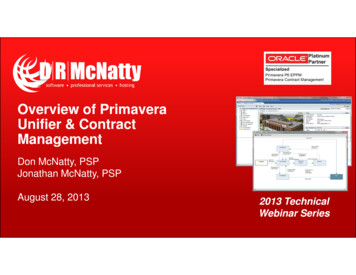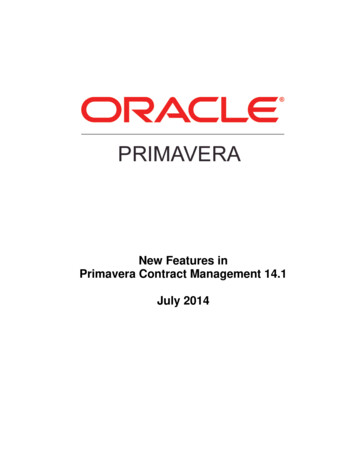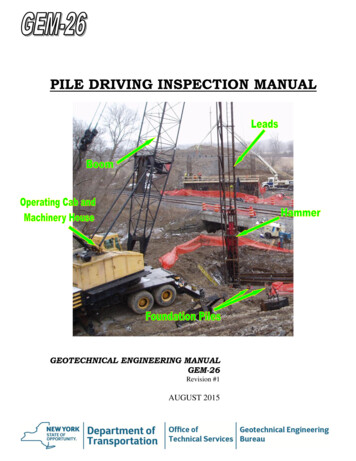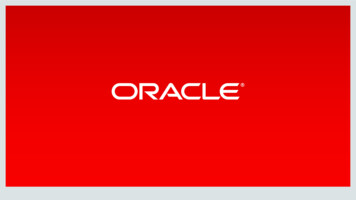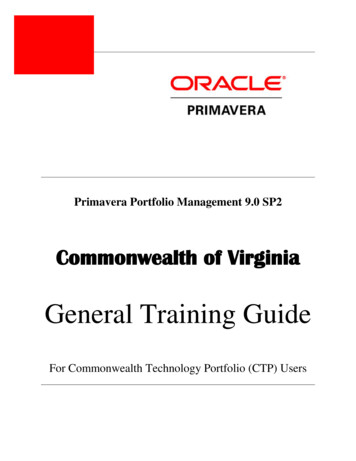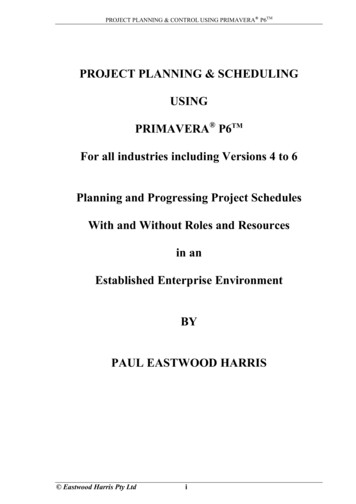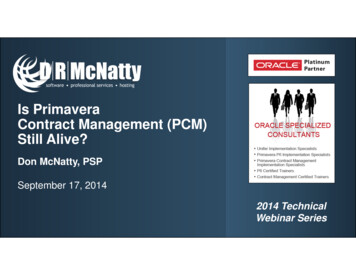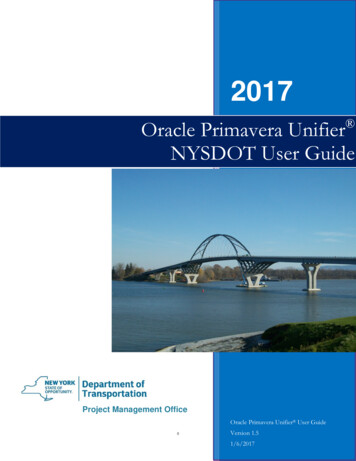
Transcription
2017 Oracle Primavera UnifierNYSDOT User GuideProject Management OfficeOracle Primavera Unifier User Guide0Version 1.51/6/2017
This page left blank intentionally 1
NYSDOT: Project Management OfficePrimavera UnifierUser GuideTable of .22.62.6.12.72.82.9Introduction to Primavera Unifier v15.2 . 3Background . 3Application Support Information . 3Gaining Access to the NYSDOT Unifier Application . 3Customer Support . 5System Requirements . 5Acronyms and Glossary of Terms . 6Unifier Basics . 8Navigation Overview . 8Unifier Views . 8Home Tab. 8Project Tab . 9User Preferences . 10Options . 10Proxy . 11User Roles and Workflows. 13Comments and Notes . 13General Comments . 13Task Notes. 14Attaching Files to Unifier Forms . 15Basic Upload . 16Intermediate Upload. 17Finding Information . 19Searching Log Records . 19Reassignment of Tasks . 20Email Communications. 21Workflow Tracking . 21Document Manager . 24Business Processes . 294.1Processes Overview . 294.2Communication Business Processes . 294.2.1NYSDOT Submittal Review Workflow . 294.2.2NYSDOT RFI Workflow . 384.2.3NYSDOT Meeting Minutes Workflow . 444.2.4NYSDOT Issues . 534.2.5NYSDOT Action Items Workflow . 544.2.6NYSDOT Transmittals Workflow . 564.2.7NYSDOT Correspondence Workflows . 604.2.8NYSDOT Punchlist Workflow . 664.2.9NYSDOT MV-104 . 704.2.10NYSDOT Certified Payroll . 724.2.11NYSDOT Photos . 744.3Drawing Business Processes . 774.3.1Master Drawing Records . 774.3.2NYSDOT Drawing Revisions Workflow . 79Reporting Tools . 83i
NYSDOT: Project Management OfficePrimavera UnifierUser GuideTable of Contents5.15.1.15.25.2.1Generating Reports. 83User Defined Reports . 83Printing Records . 85Printing With a Custom Templates . 85Appendix A: Unifier Business Process Workflow Diagrams . 86Submittal Business Process Workflow . 86Request for Information (RFI) Business Process Workflow . 87Meeting Minutes Business Process Workflow. 88Action Items Business Process Workflow . 89Transmittal Business Process Workflow (Submitted by NYSDOT) . 90Transmittal Business Process Workflow (Submitted by Contractor) .91Contractor Correspondence Business Process Workflow . 92NYSDOT Received Correspondence Business Process Workflow . 92NYSDOT Sent Correspondence Business Process Workflow . 93Punchlist Business Process Workflow . 94MV 104 Business Process Workflow . 95Certified Payroll Business Process Workflow . 96Drawing Revision Business Process Workflow . 98Appendix B: Value Lists . 99Appendix C: Request for Access . 103ii
NYSDOT: Project Management OfficePrimavera UnifierUser GuideREVISION CHARTDate05/02/2016Version1.0DescriptionInitial document distributed to program06/21/20161.1Content added for workflows, preferences, generalcomments, Remaining content added, edits per program feedbackincorporatedAdditional content addedChanges were made to the MV 104 BP, the CertifiedPayroll was added and the new Request for AccessForm replaced the older version.A description of the Photos Business Process wasadded.1Primary Contributor(s)Liz ThackerayLiz ThackerayLiz ThackerayAlbert KarolyAlbert KarolyAlbert Karoly
NYSDOT: Project Management OfficeOracle Primavera UnifierUser Guide This page left blank intentionally 2
NYSDOT: Project Management OfficeOracle Primavera UnifierUser Guide1. INTRODUCTION TO PRIMAVERA UNIFIER V15.21.1BackgroundOracle’s Primavera Unifier (Unifier) is the document management tool used by NYSDOT inconstruction. Unifier is a web-based replacement for Primavera Contract Manager, and providesdocument repository, work flow, and business process capabilities to facilitate the exchange ofinformation between NYSDOT and the Contractor.Unifier is used to capture, store and manage project documents as a stand-alone document repositoryor using associated document workflows to gather and process documents in support of projectexecution. The Document Manager enables everyone involved to access and find project documentsthat need to be recorded and stored, including that ability to retain multiple document versions.Where there is a need to process documents and communications within the context of projectexecution, Unifier supports the handing off of document processing-related tasks from onedesignated Ball-in-Court (BIC) person to the next, including the ability to generate and receive taskspecific notifications. Completed workflow documents are deposited, with their historicalinformation, in the Document Manager for future reference.When added to contract proposals, Item 639.30030002 requires the contractor to designate aDocument Control Specialist who shall prepare, status and electronically file, process and send allproject correspondence, shop drawings, requests for information (RFI), meeting minutes, schedulenarratives and other items as required by the project. The Document Control Specialist is responsiblefor ensuring the timely processing of all contract documentation in coordination with the contractproject schedule. The DCS is also responsible for maintaining information related to theresponsibility, status, elapsed time since submissions, held time, and a history of all submittalrevisions.1.2Application Support Information1.2.1Gaining Access to the NYSDOT Unifier ApplicationAll perspective users of the system are required to fill out a Request for Access. A fillable version ofthis form is available from the Construction Support Unit of the Project Management Office byemailing construction.contract.mgmt@dot.ny.gov. This form does not have to be notarized forNYSDOT employees or Contractors and Consultants who already have an Active Directory (AD)account with NYSDOT.The NYSDOT Unifier system is an outward facing application and is accessible at:https://unifier.dot.ny.gov.3
NYSDOT: Project Management OfficeOracle Primavera UnifierUser GuideWhile this link presents easy accessto the system, it does not allow theuser to change his/her password.It is recommended that the usercheck the box “Remember me” sothat their User Name will beprefilled the next time that they loginto the website.Figure 1 - Unifier Login ScreenResetting the user’s password must be done initially and no more than every 90 days through theNYSDOT Citrix access page: .aspx.After logging into this page for thefirst time you must click on the“Settings” icon then click on the“Change Password” button andfollow the instructions.Figure 2 - NYSDOT Citrix Access4
NYSDOT: Project Management OfficeOracle Primavera UnifierUser GuideIf the user does not accessother applications on theNYSDOT network directlyor through Citrix, there willbe no prior notification whena password has expired.External Unifier Users shouldset a reminder to log intoCitrix and reset theirpasswords every 90 days orless.Figure 3 - Citrix Settings Screen1.2.2Customer SupportIf assistance is needed in resetting passwords, the Help Desk should be contacted athelpdesk@dot.ny.gov or 518-485-8111.For all other Unifier application support, contact: construction.contract.mgmt@dot.ny.gov or 518457-32261.2.3System RequirementsInternet Explorer (IE) version10 or later is recommended for accessing the Unifier application.While Unifiercan beaccessedusingFirefox,Chrome andSafari theremay be someanomaliesthat occur incertainbusinessprocessFigure 4 - Browser & Operating System Requirementsforms. Theminimumbrowser and operating system requirements can be found in the table in Figure 4.5
NYSDOT: Project Management OfficeOracle Primavera UnifierUser Guide1.3 Acronyms and Glossary of TermsBIC – Ball-in-Court – Business processes that support handing off a record from one person orgroup to another are referred to as ‘Workflow’ processes; the person or group who is responsible forthe current workflow task is designated as the BIC for the process.Non-Workflow Business Process – Records created and stored in the Unifier application that donot have any associated workflow tasks.PMO - The Project Management Office; an Office at NYSDOT that establishes and implementsbest practices and maintains standards related to project management, planning and execution; alsoserves as NYSDOT's central hub for project documentation, guidance and success metrics. Themission statement of the PMO is to “Support, measure, and refine NYSDOT’s Project Managementpractice by providing a collaborative and engaging environment and fostering continuousimprovement in policy, process, training, and reporting to advance capital projects with timeefficiency, quality, cost-effectiveness, reliability, teamwork, accountability and transparency.”Node – Category of resources displayed on the left side of the Unifier interface. Categories includeCollaboration (current Tasks, Messages, and Draft documents), Document Manager (provides accessto stored documents), Communications (Business Process Logs for workflow and non-workflowrecords), Drawings (Master and Drawing Revisions for project drawings).Role definitions – Each Unifier user will be assigned a role relating to the work they will performduring the course of a project. The following roles are used within the Unifier application to supportaccess and workflow task assignments:o Administrator: The individual, who delegates rights and access to modules, configuresUnifier forms and workflows, and addresses support issues submitted by users.o Area Construction Supervisor (ACS): The NYSDOT Construction Engineer responsible formanaging the project during the construction phase.o Assistant EIC/Resident Engineer (AEIC): NYSDOT Employee or Consultant whosupports the EIC in overseeing the progress and direction of the project.o Assistant Office Engineer (AOE): Usually a Consultant from the Construction Inspectionfirm who supports and backs up the Office Engineer.o Construction Support Services (CSS): The individual (Consultant or NYSDOT Staff) whoacts as the coordinator between the project design staff and the field office staff. Assists inresponding to RFIs and submittals.o Document Control Specialist (DCS): Point person assigned by Prime Contractor to enter thecontractor’s data into Unifier.o Engineer In-Charge (EIC): NYSDOT Engineer responsible for the day-to-day oversight ofthe project and controls its direction.o Office Engineer (OE): NYSDOT employee or consultant who supervises office staff for alladministrative works that includes processing and reviewing of progress payments forcontractors. Coordinates the administrative operations for the NYSDOT field office.o Prime Contractor (PC): The individual assigned as a manager for the Contractor supervisingand approving the activities of the Document Control Specialist.o Regional Liaison Engineer (RLE): Individual from Main Office’s Office of Constructionwho provides assistance as required to the regional project team.o Section Supervisor (SS): Individual from the Main Office who supervises the SD & RFIReviewers.o SD & RFI Reviewer (SD&RFI): Individual from the Main Office assigned to review projectsubmittals, Request for Information (RFIs) and shop drawings.o Submittal Coordinator (SC): Person assigned by the EIC to facilitate submittals, RFIs andcommunication between all the staff involved in the project.6
NYSDOT: Project Management OfficeOracle Primavera UnifierUser Guide Submittal Reviewer Groups – Projects include standard specifications for project deliverables.These specifications identify the people and/or program groups who should review submittals. EachUnifier user may be assigned to only one Submittal Reviewer Group and receive Submittal workflowtasks associated with that group. Submittal groups that have been defined within the Unifierapplication include the following:o Concrete Engineering Section (Structures)o Construction Support / Bridge Foundation Sectiono Contract Management Bureauo EICo Main Office Regional Construction Liaisono Geotechnical Engineering Bureauo Main Office Construction Civil Rights Unito Materials Bureauo Metals Engineering Sectiono Regional Construction Engineero Regional Materials Engineero Regional Structures Group. Workflow Business Process – Supports the intake and finalization of project documents requiringusers to perform one or more tasks.7
NYSDOT: Project Management OfficeOracle Primavera UnifierUser Guide2. UNIFIER BASICS2.1Navigation OverviewAfter logging into the Unifier application, there are a number of different ways that the informationmay be viewed. Each person may access a view that shows only their own Tasks and active records,and/or view the documents associated with a single project. More than one view may be quicklyaccessed using separate tabs within the Unifier application.2.1.1Unifier ViewsFigure 5 - Navigate to ViewsAt the top left side of the Unifier window, you can access your Home page, select a specific project,or view a company-wide view of Unifier information. Click on the Search box to see a list of theavailable views. If you don’t see the project number for your project, start typing it into the searchbox to see it in the list.2.1.2Home TabEach Unifier user has his or her Home page. The left side of the Home page provides quick accessto all of the Tasks, Messages, Drafts and uMail for your account. The right side of the page provideslinks to each of these folders, providing counts for each record, and indicates how many records foryou are New and how many are past the Due Date (Late).For those who are assigned to multiple projects, the bottom of the Home page displays each of theprojects. Double-clicking on any project listed here will open that project in the current tab.Use the ‘Sign Out’ link in the upper right corner of t
Oracle Primavera Unifier User Guide 1. INTRODUCTION TO PRIMAVERA UNIFIER V15.2 . 1.1 Background Oracle’s Primavera Unifier (Unifier) is the document management tool used by NYSDOT in construction. Unifier is a web-based replacement for