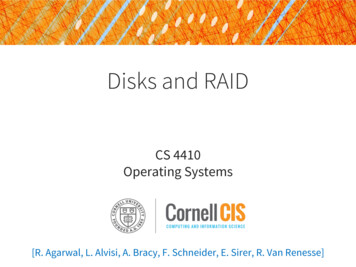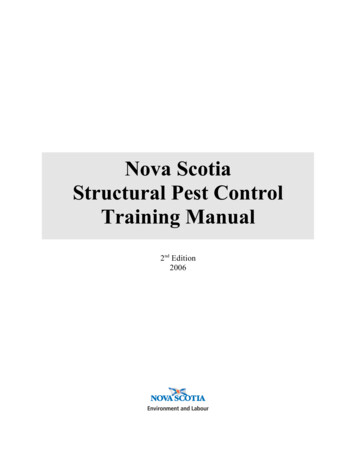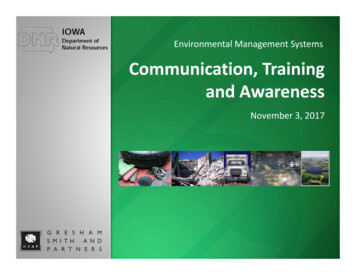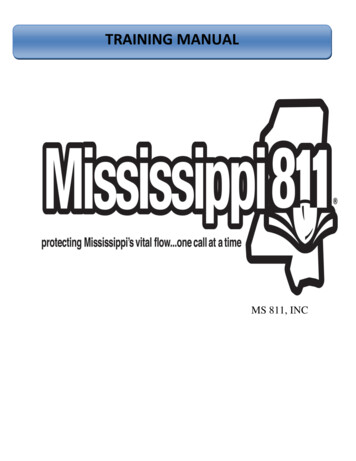
Transcription
TRAINING MANUALMS 811, INC
Welcome to MS 811History Who We AreMS 811 Support TeamTraining OrientationEmployee Internet Access AgreementDamage Prevention ProcessAPWA Uniform Color CodeTicket NumberThe Life of A One Call Ticket Phone Procedure ScriptMethods to Submit LocateLogging into GEOCALLAdding a New TicketSearch Ticket InformationWorking with New TicketCaller InformationTicket Type with ExplanationVocabularyEasementsWork TypesWork Date & TimeWork Site InformationCounties & TownsRemarks FieldApproved Remarks AbbreviationsStreet AbbreviationsFunction Key ListRural Area and Large FacilitiesHow to Use Mapping Tools
Processing Multiple County LocatesProcessing a Correction TicketProcessing a No ResponseProcessing a Update/RemarkReplicating a TicketProcessing an EmergencyProcessing an Short NoticeAdding Member CompanySuppressing TicketsSuspending TicketsProcessing a Pipeline Ticket Global Positioning SystemConversion ChartCommonly Misspelled WordsCompany Information/Utility CompaniesState One Call Center811Technical DifficultiesCSR Response to the State LawMS State Law
WELCOME TO MS 811We want to take this opportunity to welcome you to MS 811 and say that we are excited to haveyou join our team. We hope this will be an enjoyable and rewarding experience for you. Thesuccess of MS 811 has always been and will always be a direct result of our staff. Workingtogether, learning from one another, and sharing experiences with each other. We strive to createan environment of trust and open communications. We look forward to developing a wonderfulworking relationship with you and seeing the relationship grow.VISION STATEMENTTo become the leading resource in damage prevention of underground utilities.CORE VALUESHighest standards of intergrity and honesty.Professional behavior toward our members, customers, partners, and employees.Continuous improvement in our quality of service.MISSION STATEMENTTo receive excavation and demolition location information from excavators, contractors,builders, and private citizens who are going to dig, drill, blast, bore etc. and to disseminate thisinformation to our members in any attempt, through team work to:*Promote a higher level of public safety*Reduce underground utility damages*Minimize utility service interruption*Reduce on the job injuries and worse*Protect the environment**Thank you, and once again, welcome to MS 811. We are excited to have you at MS 811***
HISTORY WHO WE AREMississippi One-Call System, Inc. started in 1984 with 43 members and is a non-profit corporation.Members are utility and/or service oriented companies utilizing underground lines.The main objective of Ms One-Call is to try to prevent death and/or personal injury and damages to undergroundlines by alerting our members of excavation activities at or near their facilities, which allows the members to locateand mark their facilities prior to excavation.The One-Call Center has experienced growth increases ranging from 10 to 33% since it's beginning. In 2005 theCenter received over 250,000 utility locate requests which resulted in our sending over 1,022,000 locatenotifications to the member companies.Effective, July 1, 2008, membership in Mississippi One-Call System, Inc. became mandatory for all utilityowner/operators in the state. By the end of 2008, membership had increased to 887 members and continues to grow.In April 2009, the members of Mississippi One-Call System, Inc. voted to change our name to Mississippi 811, Inc.The purpose of the name change is to make it easy to remember the number to call for a locate request. A newcompany logo was also developed to accompany the name change.The One-Call Center is involved in continual Public Relations, advertising, and other statewide promotionalcampaigns for the purpose of increased awareness for those who need to use the system (contractors, excavators,etc.) as well as recruiting those who need to be members (all utility and/or service oriented companies).The members of the One-Call Center pay fees based on their usage and that supports the non-profit One-Call Center.DIG SAFELYCall Before You DigWait the Required Amount of TimeRespect the MarksDig with Care
MS 811 SUPPORT TEAMPresident- Sam JohnsonOperations/Human Resource Manager- Fred JohnsonCall Center Manager- Chasberdee SampleFinancial Administrator- Miriam PhillipsGIS Manager-Amanda RussellDamage Prevention- Henry GreerJerry KennemurBill RutledgeI T Support Technician- Jeff KnightCommunication Coordinator- Joanna HendersonTraining Coordinator- Gidgit ReedReceptionist – Bwana Shaw
TRAINING ORIENTATION1. Trainees will be given a tour of offices, break rooms, smoking areas, where to park andbathrooms.2. CSR’S will have a schedule that you will need to follow. Please be at your desk on timeand be prepared to work. Do not go to breaks or lunch early without an approval from asupervisor.3. All breaks and lunches are to be taken outside of the call center, in the break room, or atyou cubicle, as long as you are not disturbing other employees.4. During training you will take lunches and breaks the same time as the trainingcoordinator.5. Please turn off all cellular phones while in the call center. Don’t talk on the phone whileleaving out of the call center (walking down the hall), and do not text at your desk.CELL PHONES ARE NOT PERMITTED IN THE CALL CENTER AND THEYSHOULD NOT BE VISIBLE. ONLY USE IN BREAK ROOM WHEN ON BREAKOR LUNCH.6. You will be expected to maintain a professional appearance and attitude at all times.7. No personal phone calls. If you have to make an emergency call, there is a phone in thebreak room that you may use, but you will need to get a supervisor approval beforeleaving your desk.8. Due to health code, shoes must be worn at all times. No house shoes.9. Every call and ticket information is timed and recorded. If you have a problem with alocate please get a supervisor if one is available.10. You are allowed to eat at your desk but please refrain from chewing, smacking, sneezingor belching on the phone.11. Do not leave food on your desk.12. Do not throw food in your garbage can at your desk, please place in the garbage can inthe break room.13. SPOUSE, significant others or friends must wait for the CSR in break room.
Mississippi 811, Inc.Memorandum of UnderstandingInternet Access AgreementThis certifies that I understand that access to certain Internet programs (Mapquest, Google andMS 811) have been granted to me for the sole purpose of assisting me in my job and to provideme information relating to Mississippi 811, Inc.Due to concern for the destructive nature of Internet viruses and the monumental investment thatMississippi 811, Inc. has in its computer software and hardware, I further understand that I maynot access any other website except those that have been pre-approved by management.It is my understanding that our system is password protected for access to the Internet. It isabsolutely imperative that employees with passwords keep that password confidential.I understand that any use of the Internet except access to the pre-approved websites will begrounds for disciplinary action up to and including immediate dismissal.Signed: Date:
The Damage Prevention System is a network of people and equipment working together topromote public safety and minimize utility damages.THE DAMAGE PREVENTION PROCESSProject Concept & Design1. New Construction of homesand business, expansion ofutility services, road/streetconstruction and repairwork contracted toplumbers and electriciansare just some of projectsthat involve excavationwork.Excavator2. Unless the work is a simplebackyard project, it usuallyrequires the hiring of someonewith the equipment and expertiseto efficiently complete the job,such as professional excavatorsor contractors.One Call CSR3. The CSR will ask for specific information to insureaccurate location of underground facilities at theexcavation site.Member Utility4. The location of utility cables, lines or pipes is given to one call and the informationis entered into the mapping database which can easily be accessed by the CSR todetermine if a utility has facilities in conflict with the work site. If there is aconflict the member utility is notified.Utility Locator5. Some memberutility companies havepersonnel whospecialize in locatingunderground facilities.Other members contractwith private locatingcompanies for thisservice. In either case,the locator must haveaccurate information tofind and properly markthe work site.Excavator6. Because the CSR provides the excavator with a list ofutility companies that may have lines in conflict withthe work site, the excavator is able to verify that allhave located and marked their lines before the workbegins.**It is the CSR that is the heartbeat of the network**
APWA UNIFORM COLOR CODEThe American Public Works Association color code enables excavators, utility owners/operatorsand surveyors to identify buried lines, pipes, or cables associated by utility type and theirapproximate location.The markings provide vital communications between utility companies and excavators orcontractors who plan to dig in the area.When utility locators respond to a notice from MS 811 that they have lines in conflict with a proposed work site, theyuse stakes, paint or other clearly identifiable material to show the field location of underground facilities in accordancewith the current color code standard of the APWA or the uncovering or exposing of underground facilities so that theexcavator may readily see the location of same, or the pointing out to the excavator of certain above ground facilitiessuch as, but not limited to, manhole covers, valve boxes and pipe and cable risers, which indicate the location ofunderground facilities.
TICKET NUMBERFor every ticket that a CSR processes they will receive a ticket number. Often, the ticket number isalso referred to as a confirmation number or a MS 811 number. It is a 14-digit number that can be usedto retrieve that ticket in the future. The ticket number is broken down into five parts. The first 2numbers represent the year, the second 2 numbers represents the month, the third 2 numbers representthe date, the forth 4 numbers represent the time & the last 4 numbers represent the sequence number forthe day.13 04 18 1036 0001YEARMONTH DATETIMESEQUENCE NUMBERAccording to this ticket number, this ticket would have been processed on April 18, 2013 at 11:09 am.The person giving notice of the intent to excavate to MS 811 shall be furnished an individual reference filenumber for each notification and, upon request, shall be furnished the names of the operators to whom thenotification will be transmitted.
THE LIFE OF A ONE-CALL TICKETAccording to the law, an excavator must call no less thantwo (2) working days or more than ten (10) working daysprior to excavating.According to the law, the ticket will be good for ten (10)working days from the proposed commencement date thatis recorded on the ticket under Work Site Information.Therefore, the ticket life could be good for:A minimum of 12 working days from the initial call toMS811. (2 working days minimum notice 10 workingdays from date of proposed commencement) Keep in mindthat this could be 17 or more calendar days becauseSaturdays, Sundays, and Holidays are not counted asworking days.To a Maximum of 20 working days from the initial call toMS811 (10 working day maximum notice 10 workingdays from the proposed commencement date). Keep inmind that this could be 29 or more calendar days becauseSaturdays, Sundays, and Holidays are not counted asworking days.
Thank you for calling MS 811, all calls are recorded this is (Your Name). How can I help you?Excavator InformationPhone:Can I have your daytime telephone number with the area code first? Do not enter dashes or parenthesisin this field. You will need to wait to see if the system finds the information before tab to the next field.(If this is the first time they have called, their information will not pull.)Company: This field should have the Company name, Contractor and Resident name.Mailing Address: This field should reflect the complete mailing address.Caller Info:FAX:Caller:Call back:You are with (Company Name or Resident) at (Address) in what (City and State) and (Zip Code) isI show your fax # is (verify fax # if it is provided, or ask if a fax # is available)Can I have your name please? (Be sure to ask for first and last name)If they have an alternate number that they can be reached should go in this field.E.g. 1-800-2276477Email: Is there an email address you would like to provide? (Or verify email in this field)Work site InformationType:This should be Normal for all routine locates.Work:What type of work is being done?County: What county is the work being done?Place: What is the nearest town or city where work is being done?Address:What is the address of location? (If no address, what road is the work being done?) (Include the Prefixstreet type and Suffix if applicable)Intersection: What is the nearest intersecting or cross street to site?Remarks: In this field you would need to put driving directions on how to get to the excavation site and whereexactly on the property will the excavation take place once you get to the site. (Examples of whatshould go in this field will be on the following pages). Also, you will need to ask if they have GPScoordinates.Done For:For whom will the work be done?Duration:How long will it take to complete the excavation?Explosives:If the caller states that there will be blasting you will need to put a check in this box.White Markings: Is the area marked or flagged in white. If so, you will need to put a check in this box.Directional Boring: If the caller states they will be directional boring, you will need to put a check in this box.Request the Caller: Do you mind holding while I look for this on the map.After The Location Is Found On The MapVerify: You will need to read back all the information on the ticket and ask if there is anything you need to addor change to this locate request. If so, you will need to make changes and verify if the information isaccurate. Revised 5/31/12Inform Caller: The Member utility companies that have reported utilities in this area (company name &facility). If you become aware of underground utilities that were not mentioned, you will need to notify us immediately. Yourverification number proving you called and good for 10 working days is . You will need to hold on to yournumber until job is completed. I am going to transfer you to a recorded message that will tell you what yourresponsibilities are, now that you have your locate request number (CSR will need to transfer to 491) or Do you know whatyour responsibilities are, now that you have your locate request number. If they say no, tell them “I am going to transfer you toa recorded message that will inform you of those responsibilities.” (CSR will need to transfer to 491) Revised 5/31/12Is there anything else I can help you with? Thank you for calling, have a good day! Revised 9/07/11
METHODS TO SUBMIT LOCATE REQUESTSTo make it more convenient, MS 811 offers several methods for our customers to submit their locaterequest. Currently customers can submit locates via phone, internet, fax, or by using Remote Entry.Web EntryVoice The most frequently usedmethod. Customers willgive MS811 CSR’S theinformation required overthe phone. The CSR willcomplete the ticket and givethe customer theRemote Entry Customers will have togo through a trainingprogram before beingeligible. They will thenbe able to process theirown tickets usingTerminal Server/GeoRemote. TerminalServer/Geo Remoteusers are able toprocess their tickets intheir office and willreceive their ownconfirmation number.(Source type-RemoteEntry)Customers will have to go towww.ms1call.org and register toreceive a user name and password.Then the customer will be able tosubmit their locates online and willreceive a confirmation number oncethe MS 811 CSR has processed theticket. (Source type-Web Entry)Email Customers areable to submitupdates orremarks totickets@ms811.org. The CSRwill completethe ticket andwill sendticket numberback throughemail. (Sourcetype-Email)Fax Customers will fax us their dig location with all of the required information.After receiving and completing locates. The MS 811 CSR will send thecustomer confirmation that it has been completed by fax or email. Ticketsthat are faxed in before 11 a.m. should be done before 12 p.m. anything afterthat should be completed before 4 p.m. If the CSR is unable to complete theirtickets in a timely manner they are to be passed out to CSR’S in the callcenter. (Source type-Fax)
LOGGING INTO GEOCALLBefore the user can begin using GeoCall, they must first log into the system. Logging in serves two purposes: it lets GeoCall knowwho the user is so that tickets and other events can be assigned to them automatically and it provides a way for the systemadministrator to provide security for different sections of the application.To log in, simply type the user name and password into the appropriate boxes on the dialog. The systems administrator will supplythe user name and password.The Login button is the default button . If you just hit the 'Enter' key, it is equivalent to selecting this button with the mouse. Afteryou type your password, just hit the 'Enter' key and you will be logged into the application.
WORKING WITH A NEW TICKETTo begin a new ticket you would left click on NEW to generate a new ticket screen. Make sure your capslock button is on. All tickets should be entered in ALL CAPS. Also, our system is a tabbing program,therefore, use the TAB key, not the enter key to get from one field to the next.Working with TicketsTicket history is created when a user updates an existing ticket. The new ticket holds a reference to the oldticket so the history of ticket can be determined.Replicate is the option used to create an exact copy of the ticket, but is considered a new ticket. This isuseful when taking multiple tickets from the same caller. When replicating a ticket you have an option toRemove Work Information; when you click on this field it will remove the address information, theintersecting rd and the member utility companies notified on the previous locate.
SEARCH TICKET INFORMATIONThe Search feature has several folders options which will allow you to search differentcategories or groupings in GeoCall V3. Each folder contains separate subfolders thatallow you to a detail search for specific information. Ticket allows you to search for a ticketnumber using different search methods.Multiple Search Options allow users tosearch for tickets using different options:E.g.: Company Name, Caller Name,Place, County, Street Name and Operator.My Tickets Today allows you to view alltickets processed by the assigned user forthe current day.By Number allows you search for aspecific ticket number.
CALLER INFORMATION FIELDThe “Excavator” section of the ticket will consist ofthe company phone number, name of company, acomplete mailing address, fax, what type ofExcavator (e.g.: Contractor, Resident, Other andUtility), the Source e.g.: Voice, Fax, Email, RemoteEntry & Web Entry). Then you will be able to selectif they want a copy of their ticket.When entering your phone number, do not usedashes or brackets. You will need to use thefollowing format 6013624743 then click enter andselect which company name you would like to useand then you would need to tab to the nextselection.Choose the correct caller Type from thedrop down box. Contractors- a person orcompany that provide service todo excavation work.Resident-a homeowner that willbe doing excavation work at theirresident.Other-a person or company that isexcavating for an individual,church, business, etc.Utility-Choose the correct SOURCE fromthe drop down box. Voice Fax Email Eticket
CALLER INFORMATION FIELDThe “Caller” section of the ticket will consist of thecaller’s name, their contact phone number and anemail if they have one.The “Contact” section of the ticket willconsist of the person to contact name,primary phone number, their email and thebest time to contact them.The Callback Number should be entered asfollowed (601) 444-1111.This section will also include who the workis being “Done For”, the length of the work“Extent” and if they will be usingExplosives, Directional Boring, AdditionalAddresses, and if the area is marked in white.You will need to put a check mark inappropriate field.The “Custom” section will be used if you areupdating, remarking changing information ona previous ticket or damage to a ticket. Thissection will also let you enter who will actuallybe doing the work.
TICKET TYPE WITH EXPLANATIONEMERGENCY Should be used if the request involves danger to life, health, property and customer outage and thecrew will be doing the repairs the same day, or a situation in which the customer is without service inwhich immediate action is needed according to MS STATE LAW.CANCELLATION Should be used if the caller request to cancel ticket due to will not be doing work or if there is an errormade and the ticket is no longer needed. (VERIFY WITH SUPERVISOR)NO RESPONSE Should be used if one or more utility companies have not responded to mark their lines.NORMAL Should be used if the customer is requesting a start date and time that gives at least 2 and no more than 10working day notice of excavation.SHORT NOTICE Can be entered for the date and time that the customer requests, but cannot be guaranteed for that date, onlyfor the 2 working day notice that is required by law.RE-MARK Should be used if the caller requests this ticket to be re-marked due to ongoing work, delay in work, markingsdestroyed or incomplete markings. (Caller can request a Remark at any time).ADDITION Should be used if there is something the caller gave after closing the ticket and you need to add to theticket.
CORRECTION Should be used if there is an error that is made on a ticket, including the map.UPDATEShould be used if the customer work is still ongoing. (Can only update a ticket if is at least 8 working days after thebeginning work date).SURVEY Should be used if the caller is only surveying an area. (You will need to ask caller if they would be usingstakes).
VOCABULARYCathodic Protection-A technique to control thecorrision of a metal surface by making thatsurface a cathode of an electrochemical cell.Septic Tank- A tank in which solid organicsewage is decomposed and purified by anaerobicbacteria.Cul-de-sac- A street or lane closed at one end.Grubbing-To dig up by the roots;uproot.Culvert-A drain or channelcrossing under a road.
.Pedestal- A box installed at variouslocations along utility easements thatcontain electrical, telephone,or cable television switches andconnections.Backhoe- hydraulic excavationmachine consisting of tractor havingan attached hinged boom, with abucket with movable jaws on the endof the boom.Transmission Line-The materialmedium or structure, all or part of pathfrom one place to another for directingthe transmission of energy.Grading- To reduce to a level or to practicaldegrees of inclination.
Manhole-A hole, usually with a cover,through which a person may enter asewer, drain, and steam boiler etc Soil Boring-Drilling in the soil to explore thesubsurface and obtain earth samples.Fiber Optic-The transmission of lightsignals via glass fibers.Anchor- A rigid point of support,as for securing a rope.
Directional Boring-commonly called horizontal drilling or HDD, isa steerable trenchless method installing underground pipes.Storm Drain-a sewer or pipe that carries surface water runoff, street waste andsnow/ice melt from the land directly into a nearby body of water.
Easement- A right of way that give individuals other than the owner permission to use a propertyfor a specific purpose. Utility companies will use easements for gas lines, water lines, electriclines, tv cable, phone cable. Etc Typically, easements can be found in the front of the property, between the sidewalk and thestreet. Easements may also be along the side of a property, or in the rear of the property alongthe alley. The lines that run in the easements are called main lines. Coming off of the main lineswill be smaller service lines going to a house or business.Excavators will often call in saying they are doing water or sewer taps. The water or sewer tap isthe place where the service lines connect to the main line. Another common phrase thatexcavators will use is, cable drop. A cable drop is basically the same as a water or sewer tap, itis the cable that connects from the main line to the individual subscribers home or business.
WORK TYPESWork Type- this is the type of excavation (work) that will be done on the site. A list of“work types” will follow on next pages.
WORK TYPESADDITIONAERATION CORE/LAWNAIR CONDITION LINE(S)AIR HEATING LINE(S)ANCHOR CANOPY/TENTANCHOR INSTALLANCHOR MOBILE HOME/TRAILERANCHOR PARTY RENTALS/JUMPERSANODE BEDASPHALTAUGERINGBACKFLOW PREVENTORBACKHOEBANK STABILIZATIONBLASTING BEAVER DAM(S)BLASTING ROAD/BRIDGEDIRECTIONAL BOREDIRECTIONAL DRILLINGBORE GEOTECHNICALBORE HORIZONTALBORE SOILBORE VERTICAL TESTBOX BLADEBRICK/RETAINER WALLBRIDGE WORKBUILD ARBORBUILD DECKBUILD GAZEBOBUILD LEVEEBUILD PAVILLIONBURY ANIMALBURY BRUSH/SHRUBSBURY DEBRIS/TRASHBURY U/G TANK(S)BUSH HOG UNDER POWER LINECATCH BASINCATHODIC PROTECTIONCATTLE GAP/GATECAUTION SIGNALCELL TOWERCLEAN UP DEBRIS/TRASHCLEAN UP OIL SPILLCLEARING LANDCLEARING ROWCOMMUNICATION CABLECONCRETE WORKCONDUIT WORKCOPPER EXCAVATIONCROSS DRAINCULVERT WORKCUT BANKCUT SHOULDERCUT TIMBERDAM WORKDEMOLITIONDIG BELL HOLEDIG POST HOLESDIG SWELLDIG WELLDIRT EARTHWORKDIRT GRADING EMBANKMENTDIRT PITDIRT WORKDISKINGDITCHINGDITCH CLEANINGDOZERDRAIN & CURB WORKDRAIN & FOUNDATIONDRAIN DITCHDRAIN IMPROVEMENTDRAIN LINE CAVE INDRAIN LINE/PIPEDREDGEDRILLDRILL COREDRILL WELLDRIVEWAY CULVERTDRIVEWAY WORKDUMPSTER INSTALLDUMPSTER PADELECTRIC ANCHORELECTRIC ANODESELECTRIC BOREELECTRIC CABLE/LINESELECTRIC CONDUITELECTRIC DOWN GUYELECTRIC GROUND RODELECTRIC GUY INSTALLELECTRIC POLE
ELECTRIC SECURITY LIGHT/POLEELECTRIC STREET LIGHT WIREELECTRIC TRANSFORMERELECTRIC TRANSMISSION LINEELECTRIC TRENCHENVIROMENTAL DRILLING/TRENCHINGEROSION CONTROLEROSION REPAIRFENCE WORKFENCE INVISIBLEFENCE LINE CLEARINGFIBER OPTICFIELD LINESFIRE ALARM SYSTEMFIRE LINE/MAINFIRE PLUGFIRE PROTECTIONFIRE SPRINKLERFOOTINGFOUNDATION WORKFRENCH DRAINFUEL TANKGAS ABANDON SERVICEGAS GRILLGAS GROUND BEDGAS KILL SERVICEGAS LEAKGAS LIGHTGAS LINEGAS MAINGAS METERGAS RECTIFIERGAS REGULATOR STATIONGAS TAPGATE WORKGEOTHERMAL TRENCHGRADINGGRAIN BINSGRAVEGREASE TRAPGROUND RODGRUBBINGGUARD RAILGUTTER WORKINSTALL ANTENNAINSTALL AWNINGINSTALL BASKETBALL GOALINSTALL BILLBOARD/SCOREBOARDINSTALL BOARDWALKINSTALL CARPORT/GARAGEINSTALL COLUMNINSTALL CONDENSATION LINEINSTALL DOWN GUYINSTALL FLAG POLEINSTALL GENERATORINSTALL HOT TUBINSTALL JACUZZIINSTALL PLAYGROUND EQUIPMENTINSTALL POLE/SIGNINSTALL PYLON SIGN/SIGNINSTALL REBARINSTALL SHED/PORTABLE BLDGINSTALL STORM SHELTERINSTALL WATER WELLIRRIGATIONLANDSCAPE & IRRIGATIONLANDSCAPE GARDENING/BEDSLANDSCAPE PLANT TREE(S)LANDSCAPE REMOVE TREE(S)LANDSCAPE SHRUBS/FLOWERSLANDSCAPE SOD/GRASSLANDSCAPE TILLINGLANDSCAPE TRELLISLEVEL LANDLOGGINGMAILBOXOTHERPARKING LOTPATIO INSTALLPATIO REMOVALPAVINGPEST CONTROL/PROTECTIONPEST SENTRICON/TERMIDOR (TERMITE)PIER HOLESPILING WORKPIPE INSPECTIONPIPE INSTALLPIPE REPLACEPIPELINE CORROSION CONTROLPIPELINE CROSSING
PIPELINE WORKPIPELINE LOWERPIPELINE STAKINGPIPELINE TEST LEADSPIPELINE VACUUMINGPLOWINGPOND WORKPROPANE TANKRAILROAD BRIDGE WORKRAILROAD CROSSING/SIGNALRAILROAD SCANNING SYSTEMRAILROAD SPURREMOVE CONTAMINATED SOILRENOVATE/RESTOREREPAIR CREEK CROSSINGREPAIR POT HOLE(S)REPAIR SINK HOLE(S)REPAIR U/G CABLE FAULTRIGHT OF WAY MARKER LOCATINGRIGHT OF WAY MARKER SETRIP RAP ROCKROAD BOREROAD CONSTRUCTIONROAD CONSTRUCTION SIGNSSTREET CURB/SHOULDERROAD WIDENINGSTREET CAVE IN REPAIRSTREET REPAIRSTREET SIGN(S)SATELLITE SYSTEMSEISMICSEPTIC TANKSEWER CAVE INSEWER CLEAN OUTSEWER FIELD LINESSEWER FORCE MAINSEWER GRINDER PUMPSEWER LATERALSEWER LEAKSEWER LIFT STATIONSEWER LINESEWER MAINSEWER MANHOLESEWER METERSEWER PUMPING STATIONWATER TAPWATER TIE INWATER TRENCHINGSEWER STUBSEWER TAPSEWER TIE INSEWER TREATMENTSPRINKLER SYSTEMSTORM CAVE INSTORM DRAIN WORKTELEPHONE ANCHORTELEPHONE CABLETELEPHONE DROPTELEPHONE GUYTELEPHONE HANDHOLETELEPHONE LINE(S)TELEPHONE POLETELEPHONE RT SITETELEPHONE SPLICETELEPHONE TRENCHTEST LEAD(S) INSTALLTEST WELL(S) INSTALLTILLINGTORNADO SHELTERTRACKHOETRAFFIC LIGHTTRAFFIC SIGNALTRAILER MOVETRAIN COMMUNICATION CABLETRAIN SIGNAL CABLETRENCHINGTRENCHING GUTTERTRIM SHOULDERSTV ANCHORTV CABLETV DROPTV PEDESTALTV POLEUTILITY WORKUTILITY RECONSTRUCTIONWATER CHILLED LINEWATER DISCONNECT/ABANDONWATER FIRE HYDRANTWATER LEAKWATER LINEWATER MAINWATER METERWATER PUMP STATIONWATER VALVEWEATHER SIRENS
WORK DATE AND TIMEThe date and approximate time the work will be done. The timefield will automatically adjust itself to the next highest 15minute increment. Changing these values will cause the hournotice field to be recalculated.Date- is the date the work will begin. Tab through unless manually changing date.Time-is the time the work will begin. Tab through unless manually changing time.Hours of Notice- The computer automatically inserts 48 hours for 2 working day notice. If youchange the beginning work day or time the hours of notice will automatically change to howmany hours that the caller is asking for. (This is located at the bottom right corner of the screen.)**According to the law, an excavator must call no less than two (2) working days no more than ten (10) workingdays prior to excavating. Also, the ticket
Effective, July 1, 2008, membership in Mississippi One-Call System, Inc. became mandatory for all utility owner/operators in the state. By the end of 2008, membership had increased to 887 members and continues to grow. In April 2009, the members of Mississippi One-Call System, Inc. voted to change our name to Mississippi 811, Inc.