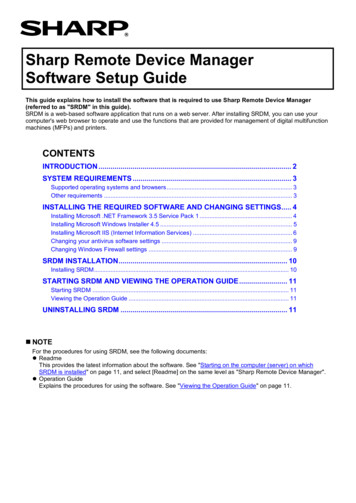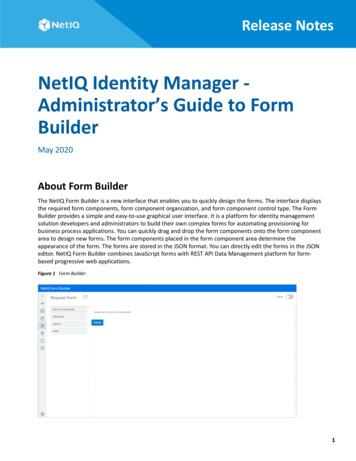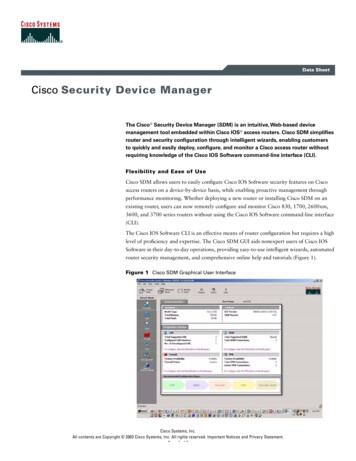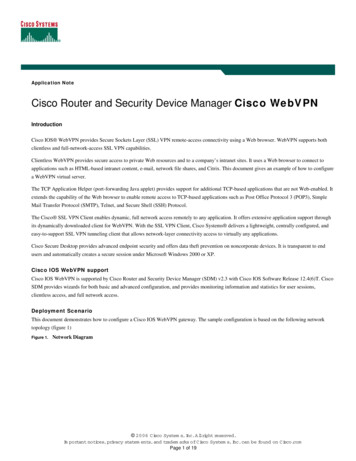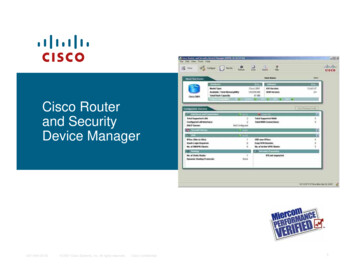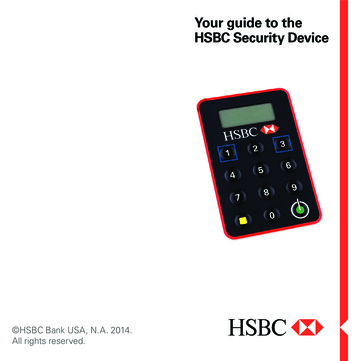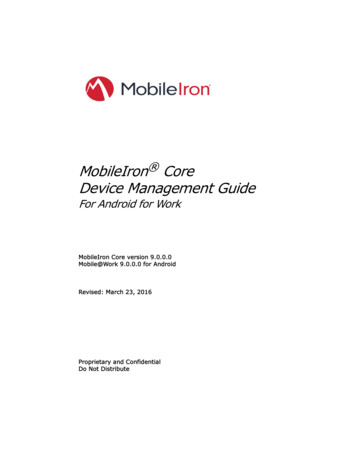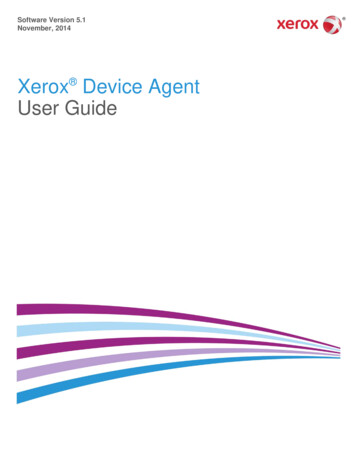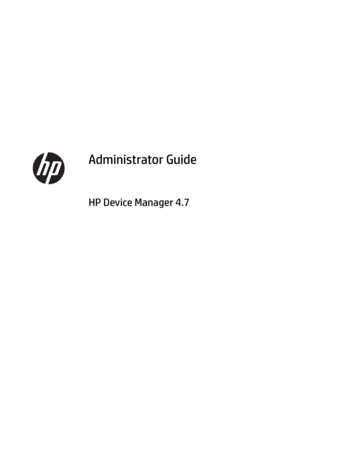
Transcription
Administrator GuideHP Device Manager 4.7
Copyright 2015–2017 HP DevelopmentCompany, L.P.ARM is a registered trademark of ARM Limited.Java is a registered trademark of Oracle and/orits affiliates. Linux is the registered trademarkof Linus Torvalds in the U.S. and othercountries. Microsoft, Windows, and WindowsServer are either registered trademarks ortrademarks of Microsoft Corporation in theUnited States and/or other countries. Pentiumis a trademark of Intel Corporation in the U.S.and other countries.Confidential computer software. Valid licensefrom HP required for possession, use orcopying. Consistent with FAR 12.211 and12.212, Commercial Computer Software,Computer Software Documentation, andTechnical Data for Commercial Items arelicensed to the U.S. Government under vendor'sstandard commercial license.The information contained herein is subject tochange without notice. The only warranties forHP products and services are set forth in theexpress warranty statements accompanyingsuch products and services. Nothing hereinshould be construed as constituting anadditional warranty. HP shall not be liable fortechnical or editorial errors or omissionscontained herein.Fourth Edition: July 2017First Edition: August 2015Document Part Number: 834476-004
User input syntax keyText that you must enter into a user interface is indicated by fixed-width font.ItemDescriptionText without brackets or bracesItems you must type exactly as shown Text inside angle brackets A placeholder for a value you must provide; omit the brackets[Text inside square brackets]Optional items; omit the brackets{Text inside braces}A set of items from which you must choose only one; omit the braces A separator for items from which you must choose only one; omit the vertical bar.Items that can or must repeat; omit the ellipsisiii
ivUser input syntax key
Table of contents1 Getting started . 1Terms and definitions . 1Repository protocols . 2Deployment example . 32 HPDM Console overview . 4Logging in to HPDM Console . 4Device tabs . 5HPDM Gateway tab . 6Displaying device properties . 7Basic asset information . 7Collecting complete asset information . 8Displaying complete device asset information . 83 Device discovery . 9Automatic registration (normal thin clients) . 9DNS service records . 9Creating a DNS service record . 9Troubleshooting . 10Setting a static domain name (Windows only) . 10Automatic registration (PCoIP zero clients) . 10Using a DNS service record . 10Using a DHCP vendor class option . 11Searching for devices . 12Using the Walking With IP Range method . 12Configuring an IP scope . 12Using the Walking With IP List method . 12Manually registering a device . 13Manually registering multiple devices . 134 Tasks and task templates . 14Task templates . 14Creating a task template . 15Adding a task template to the Favorites list . 15Exporting task templates . 15Importing task templates . 15v
Generating a template from payload . 16Copying a Deploy Image template for use with a different OS type . 16Template sequences . 16Basic template sequences . 16Advanced template sequences . 17Tasks . 17Performing a task . 18Task status icons . 18Task parameters . 18Task deferment . 19Displaying task properties . 19Pausing a task . 19Continuing a task . 20Resending a task . 20Canceling a task . 20Deleting a task . 20Displaying task logs . 20Displaying a task’s success rate . 21Opening VNC Viewer for shadowing . 21Opening a Result Template . 21Viewing tasks from all users . 21Task rules . 21Adding a new rule . 215 Device management . 23Viewing devices . 23Deleting devices . 23Grouping devices . 24Setting group information using a DHCP tag . 24Switch to Manual Grouping . 24Adding a new Manual Group . 24Dynamic Grouping . 25Creating a new Dynamic Grouping scheme . 25Switching to a Dynamic Group . 25Quick search . 25Filtering devices . 25Creating a new Device Filter . 25Editing a Device Filter . 26Filter Security . 26Checking network connection status . 26Shadowing devices . 27vi
Power management . 27Managing normal thin clients . 27Changing a device’s hostname . 27Capturing and deploying connections . 28Cloning and deploying settings . 28Applying custom settings . 28Managing files and registry settings . 29Capturing files . 30Deploying files . 30Deleting files . 31Managing device registry settings . 31Cloning registry settings . 31Adding, editing, and deleting registry settings . 32Remotely executing commands . 32Remotely executing Windows scripts . 33Pausing a File and Registry task . 33Adding or removing program records . 33Running a script . 34Enrolling certificates with SCEP . 34Managing PCoIP zero clients . 34Capturing connections . 34Deploying connections . 35Updating firmware . 356 Imaging operations . 36Imaging without PXE . 36Capturing an image without PXE . 36Preserved settings during an image capture without PXE . 37Deploying an image without PXE . 37Preserved settings during an image deployment without PXE . 38Imaging with PXE . 39Creating a PXE Deploy template . 39Importing an image file . 39Converting a Deploy Image template to a PXE Deploy template . 39Copying an existing PXE Deploy template to use for a different OS . 39Deploying an image with PXE . 40Configuring your environment for PXE imaging . 40Configuring a device to boot from PXE . 40Changing the boot order locally . 40Changing the boot order remotely . 40Configuring a DHCP server for PXE imaging . 42vii
The DHCP server is installed on a different physical server from HPDMServer . 42The DHCP server is installed on the same physical server as HPDMServer . 42Configuring a Linux DHCP server for PXE imaging . 43Configuring routers for PXE imaging . 44Configuring BIOS settings on legacy Neoware devices for PXE imaging . 44Deploying the image . 44Troubleshooting . 457 Repository management . 46Configuring the HPDM Master Repository . 46Configuring an HPDM Child Repository . 46Deleting an HPDM Child Repository . 46Exporting repositories . 46Importing repositories . 47Synchronizing repositories . 47Content management . 47Viewing detailed payload information . 48Deleting contents from the HPDM Master Rep
Embedded, Windows Embedded CE 6.0, HP ThinPro 3, HP ThinPro 4, or HP Smart Zero Core. HP ThinPro 6.0 and later supports HTTPS for non-cached imaging. NOTE: If multiple protocols are configured for