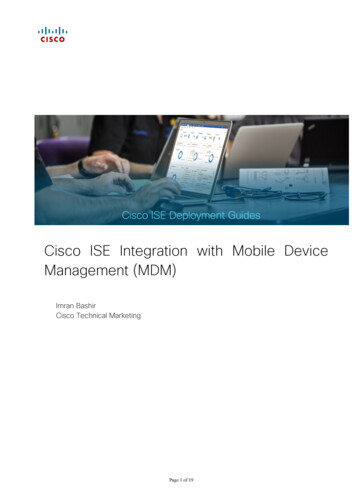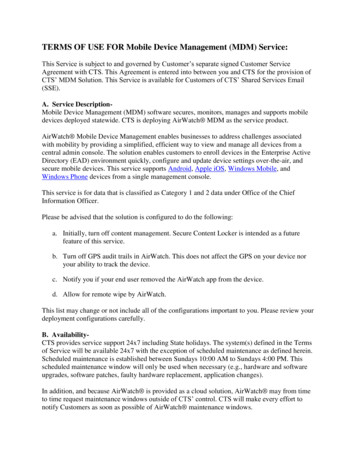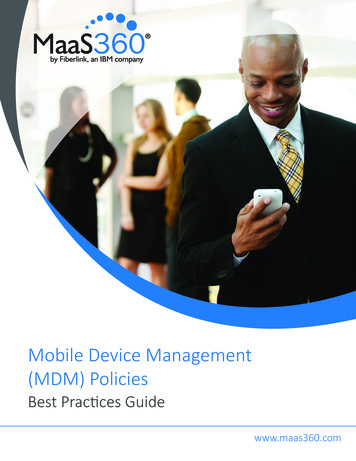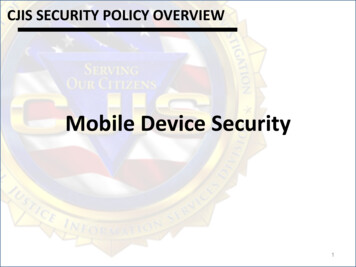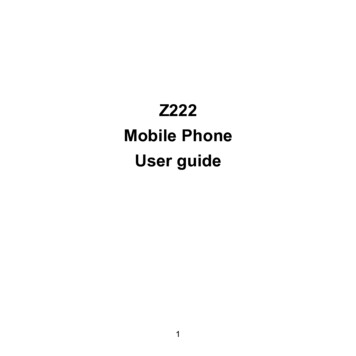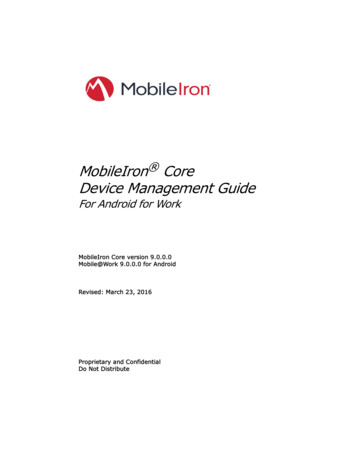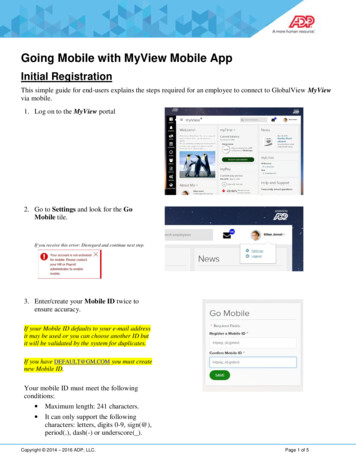Transcription
E-GuideMOBILE DEVICEMANAGEMENTCHECKLIST
MOBILE DEVICE MANAGEMENT CHECKLISTHomeMobile device management checklistEnsure mobile devicesecurity through amobile devicemanagement policyAwell thought-out mobile device manage-ment strategy is a key ingredient for anysuccessful mobility deployment. Thisexpert E-Guide highlights a mobile devicemanagement checklist. Additionally, hear from a panel of expertswho detail how to create an enterprise MDM policy and implementa comprehensive MDM system.PA G E 2 O F 2 2SPONSORED BY
MOBILE DEVICE MANAGEMENT CHECKLISTMOBILE DEVICE MANAGEMENT CHECKLISTLisa PhiferHomeMobile device management checklistEnsure mobile devicesecurity through amobile devicemanagement policyIdeally, IT should be at least aware of every smartphone and tablet used in anorganization, from activation to retirement. Accomplishing this requires acohesive plan for mobile device management.As business use of smartphones and tablets continues to grow, inadequateIT oversight and control is having negative effects. Up to one-third of companies acknowledge that smartphone use is being hindered or slowed because ITadmins cannot manage the devices to the extent they would like, according toa 2012 Osterman Research study; the situation is even worse for tablets.MOBILE DEVICES: OUT OF SIGHT, OUT OF MINDFor the past decade, IT departments turned a blind eye to mobile handhelds,believing that cell phones were too limited and PDAs saw too little use to warrant attention. But today’s increasingly powerful converged mobile deviceshave blown past both barriers, leaving IT in the hot seat. After all, you cannotsecure what you don’t manage, and you cannot manage what you don’t see.PA G E 3 O F 2 2SPONSORED BY
MOBILE DEVICE MANAGEMENT CHECKLISTHomeMobile device management checklistEnsure mobile devicesecurity through amobile devicemanagement policyMobile device management (MDM) can help your business plug this gaping hole by enabling remote visibility and control over smartphones and otherhandheld devices carried by your workforce. But MDM can also be a frustratingly vague term, applied to a diverse collection of products. The first step is todefine precisely what you want an MDM system to do for your mobile workforce. The following checklist can help you identify your needs and commonMDM capabilities that could address them.MOBILE ASSET INVENTORYClearly, your MDM must maintain a list of devices to be managed -- that is, yourmobile asset inventory. But what should your inventory include, and how willit be maintained? Device inventory: What physical details do you need to track? Beyond the basics (device ID, hardware model, firmware version), anMDM can help you record and report on related assets like wirelessadapters and removable memory.PA G E 4 O F 2 2SPONSORED BY
MOBILE DEVICE MANAGEMENT CHECKLISTHomeMobile device management checklistEnsure mobile devicesecurity through amobile devicemanagement policy Inventory classification: How do you want to group those mobiledevices? For example, an MDM might auto-classify your devices bymobile OS/version or state (e.g., unknown, authorized, provisioned,decommissioned). Inventory maintenance: How do you want to update your inventoryto reflect adds, changes and deletes? An MDM might be used to periodically poll devices, check for changes at network connect, or carry outadmin-initiated audits. Physical tracking: Do you need to know not just who carries eachhandheld but precisely where that device is located? With manysmartphones now supporting GPS, location-based MDM features become feasible. Database integration: Do you already have inventory systems thatmanage other assets (e.g., desktops, phones)? If so, you may want to integrate managed mobile device records into a common database usinginventory exports or reports.PA G E 5 O F 2 2SPONSORED BY
MOBILE DEVICE MANAGEMENT CHECKLISTMOBILE DEVICE PROVISIONINGHomeMobile device management checklistEnsure mobile devicesecurity through amobile devicemanagement policyManaging a device through its lifecycle begins with activation and provisioning. How will each new device become an authorized, capable member of yourhandheld fleet? Supported platforms: Device management depends on many characteristics, including operating system and vendor/model/version.What platforms (e.g., Apple iOS, Google Android, BlackBerry OS, Microsoft Windows Phone) and minimum models/versions (e.g., Samsung SAFE devices running Android 4 ) must you support? Makedevice-independent management choices wherever possible and practical while establishing baseline acceptance criteria for specific business uses (e.g., hardware-encrypted devices with remote find/wipecapability). Device registration: How will you enroll mobiles to be managed?MDMs can help administrators register company handhelds (e.g., directory add) or let users register their own devices (e.g., enrollmentportals), or some combination thereof.PA G E 6 O F 2 2SPONSORED BY
MOBILE DEVICE MANAGEMENT CHECKLISTHomeMobile device management checklistEnsure mobile devicesecurity through amobile devicemanagement policy Agent activation: How will MDM software get installed and activated on each new device? Some mobile devices ship with native MDM(e.g., Apple iOS, BlackBerry OS); others may require employees to visitan app store or an IT-managed Web portal to download and install anMDM agent. The latter is often accomplished by texting or emailing aURL to each enrolled device to complete over-the-air installation. Device configuration: How will you override factory/carrier defaults? For example, you might want to require passwords, add registrykeys, or rewrite menus to eliminate non-business applications. MDMscan apply your “standard config” to each device after initial activationor hard reset.PA G E 7 O F 2 2SPONSORED BY
MOBILE DEVICE MANAGEMENT CHECKLISTMOBILE SOFTWARE DISTRIBUTIONHomeMobile device management checklistEnsure mobile devicesecurity through amobile devicemanagement policy any MDMs go beyond device inventory and configuration, providing toolsMthat deliver and update mobile applications. This may not be Job 1, but it shouldbe a close second. Software packages: How will you bundle related applications forpurposes of configuration and delivery? MDMs can help you defineand deploy those packages, helping to resolve platform, memory, andapplication dependencies. Application distribution: Do you want software and updates to bedownloaded from public app stores (e.g., Apple iTunes, Google Play),pushed transparently to managed devices by an enterprise app store,or some combination thereof ? Each mobile OS enforces its own rulesregarding user permissions required to install and update apps, butMDMs can help IT automate related processes (e.g., prompting usersto install required public apps).PA G E 8 O F 2 2SPONSORED BY
MOBILE DEVICE MANAGEMENT CHECKLISTHomeMobile device management checklistEnsure mobile devicesecurity through amobile devicemanagement policy Mobile optimizations: Must your strategy accommodate unreliableor limited WANs? Some MDMs offer compression, incremental updates, and bandwidth management (attempting or resuming installation only over fast, low-cost links). Change control: How often will your mobile applications need patching or update? Define how deployed packages will be maintained sothat changes are applied without resulting in user pain or weeks of effort to fix failed updates.MOBILE SECURITY MANAGEMENT n handhelds, device and security management tend to converge. Many MDMsOoffer basic security features that are missing from mobile OSs or related todevice tasks. User authentication: How will you authenticate users before granting access to mobile devices? Some MDMs can be integrated withenterprise directories while addressing mobile needs like networkdisconnected authentication.PA G E 9 O F 2 2SPONSORED BY
MOBILE DEVICE MANAGEMENT CHECKLISTHomeMobile device management checklistEnsure mobile devicesecurity through amobile devicemanagement policy Password policy enforcement: How many login attempts will youallow before requiring reset? Can emergency calls bypass authentication? Many MDM agents can enforce these and other password policies that go beyond OS-provided PINs. Remote device wipe: Do you need the ability to wipe clean a remotemobile device? For example, an MDM can often delete data or hardreset a lost smartphone on next server connect or upon receipt of anSMS “kill pill.” White/black lists and device restrictions: An MDM involved inapplication management may require certain business applicationsand ban other applications. Similarly, an MDM that controls devicesettings can help you disable risky interfaces and wireless options. Secure communication: How will sensitive MDM traffic (e.g., configuration changes, software packages) be protected? Some MDMs provide their own secure channels rather than relying on OS or third-partyprotocols.PA G E 1 0 O F 2 2SPONSORED BY
MOBILE DEVICE MANAGEMENT CHECKLISTMOBILE DATA PROTECTIONData just might be the most sensitive corporate asset on any mobile handheld.MDMs can help you preserve and protect that mobile data.HomeMobile device management checklistEnsure mobile devicesecurity through amobile devicemanagement policy Data encryption: Do you want to enforce policies that use hardwareor software encryption to prevent unauthorized access to data storedon mobile devices? Most contemporary mobile devices provide hardware encryption capability; others can enforce your policies by installing or activating third-party encryption (e.g., secure data lockers,self-encrypting enterprise applications). Backup/restore: How will you prevent data loss when a mobile device is damaged or stolen? Most mobile devices support scheduledover-the-air backup of selected settings and content to a cloud backupservice for subsequent restoration by authorized users. Considerwhether you also need to back up enterprise application data to an ITcontrolled backup server.PA G E 1 1 O F 2 2SPONSORED BY
MOBILE DEVICE MANAGEMENT CHECKLISTHomeMobile device management checklistEnsure mobile devicesecurity through amobile devicemanagement policy Data tracking: Do you need to maintain an audit trail of corporatedata copied to and from mobile devices? Some MDMs can control andreport on sensitive files transferred during over-the-air synchronization or onto removable media.MONITORING AND HELP DESK SUPPORTMobile device total cost of ownership can far exceed hardware/softwarepurchase. Over time, MDM should pay for itself by reducing maintenance andsupport costs. How? Self-help: Can some admin tasks be cost-effectively shifted awayfrom IT? Some MDMs offer self-help portals for user-initiated deviceenrollment, password reset or recovery, optional package download,and data restoration from backup. Diagnostics: When problems arise, what will your help desk need tosee? MDMs can play a big role by providing not just intended settingsbut real-time status and health information (e.g., memory, battery,network connectivity).PA G E 1 2 O F 2 2SPONSORED BY
MOBILE DEVICE MANAGEMENT CHECKLISTHomeMobile device management checklistEnsure mobile devicesecurity through amobile devicemanagement policy Remote control: When remote users need assistance, what can yourhelp desk really do? Many MDMs include remote-control features(e.g., screen sharing) that let support staff interact with an off-sitehandheld in real time. Audit and compliance: Do you need to prove that mobile devicescomply with your stated policies and/or industry privacy regulations?MDMs can help you automate remote assessment, remediation, andcompliance reporting. Activity reports: How much insight will you need into mobile useractivities, including interaction with business servers and networks?Most MDMs provide historical reports -- but look closely to seewhether they capture what you need to know.Your company probably does not need everything on this checklist, andany single MDM product is unlikely to cover all of these bases. Instead, treatthis checklist as though it were a menu, introducing you to a foreign cuisine.Some considerations are simply variations on traditional desktop managementPA G E 1 3 O F 2 2SPONSORED BY
MOBILE DEVICE MANAGEMENT CHECKLISTneeds, while others may be new and unfamiliar. Try a few MDMs to gain fieldexperience with mobile user and device requirements before settling on anenterprise mobility management strategy for your workforce.HomeMobile device management checklistEnsure mobile devicesecurity through amobile devicemanagement policyENSURE MOBILE DEVICE SECURITY THROUGH A MOBILEDEVICE MANAGEMENT POLICYJenny LaurelloWhen members of the audience at the American Society for Association Executive’s (ASAE) Technology Conference & Expo were asked how they created their mobile device management (MDM) policy, “We Googled it” was theprimary answer, and this is not uncommon. Using a template and altering itfor an organization’s specific purpose is an increasingly standard practice forsmall and large companies alike that are taking the “why reinvent the wheel?”approach.PA G E 1 4 O F 2 2SPONSORED BY
MOBILE DEVICE MANAGEMENT CHECKLISTHomeMobile device management checklistEnsure mobile devicesecurity through amobile devicemanagement policyBut Renato Sogueco, CIO of the Society of American Florists, chose a different path when creating his company’s mobile device management policy.“I wrote [our policy] from scratch. I listened to what we needed and createda policy that fit those needs. Before we had it, I felt powerless. These deviceswere invading our security. All of these small, shiny things. But guess what happens to small, shiny things that can do a lot? Aside from internal threats, thesedevices can get lost and stolen. We needed a way to reach out and physicallytouch a device if we needed.”Policy creation was essential for more than just allowing his organization’s IT team to be able to “hit the nuke button,” though, Sogueco said duringhis panel presentation, “Key Issues in Considering Mobile Device Policy andImplementation,” during the ASAE conference last week in Washington, D.C.“What made me develop a policy was change,” he said. “It felt like I was continually taking punches with all of these new devices. First it was BlackBerry,then the iPhone and Android, then tablets. So I decided to proactively go on theoffense. Doing nothing was no longer an option.”PA G E 1 5 O F 2 2SPONSORED BY
MOBILE DEVICE MANAGEMENT CHECKLISTFRAMING THE MDM POLICY AND SYSTEMHomeMobile device management checklistEnsure mobile devicesecurity through amobile devicemanagement policyA mobile device management policy is only as good as the sum of its parts,though, and even more important as a component of a larger mobile devicemanagement framework.Larry Covert, director of IT for ASAE, spoke about the evolving scopeofMDM, highlighting the need to also focus on mobile content managementand mobile application management.“The MDM scope is growing all the time, and if these devices are on yournetwork, you must look at them now, or it could end up costing you a whole lotmore in the future.” Covert also added that MDM is “beyond data loss considerations. You need to look at brand and organizational reputation.”PA G E 1 6 O F 2 2SPONSORED BY
MOBILE DEVICE MANAGEMENT CHECKLISTHomeMobile device management checklistEnsure mobile devicesecurity through amobile devicemanagement policyFigure 1: BYOD benefits and considerationsPA G E 1 7 O F 2 2SPONSORED BY
MOBILE DEVICE MANAGEMENT CHECKLISTHomeMobile device management checklistEnsure mobile devicesecurity through amobile devicemanagement policyThe panelists also touched on the necessary considerations when developing a bring your own device (BYOD) policy. While there are many benefits to theproliferation of employee-owned devices in the workplace, there are also manysecurity, privacy and IT support factors to consider (see Figure 1). When facedwith employee resistance to ultimate IT administrative control over a personaldevice in the workplace, Sogueco said that “these are the rules of the game. Ifthey don’t want to adhere to them, then don’t bring [your devices].”Even though 86% of organizations cited data security as a top concern, according to a 2012 survey on employee-owned device management strategiesfrom SoftwareAdvice.com, and most had a mobile device management policy inplace, using a specific MDM system is far less common, with lack of resourcesand mobile framework immaturity being chief among the reasons.What does an MDM system do, exactly? The panel defined it as “softwarethat secures, monitors, manages and supports mobile devices deployed acrossenterprises for both company-owned and employee-owned devices.” Why is itimportant? Security maintenance is the critical overlay, but MDM systems arebeneficial and a growing necessity for many reasons, as the panel highlighted: Increase the scale of mobile deployments Gain real-time visibility into a mobile environmentPA G E 1 8 O F 2 2SPONSORED BY
MOBILE DEVICE MANAGEMENT CHECKLISTHomeMobile device management checklistEnsure mobile devicesecurity through amobile devicemanagement policy Administer consistent policies across devices Enforce enterprise security and compliance Protect data transmitted to and from devices Complete enterprise data loss prevention (DLP) Automate processes and issue resolution Analyze and report critical device informationWhile MDM systems comprise a few key elements, there is by no means aone-size-fits-all solution.” All robust MDM systems need a few core features,but it’s really a matter of what you want to turn on, and what you want to payfor,” according to Patrick McGugan, director of business management servicesat ARG Inc. McGugan also noted that each of these elements must be built forthe management and protection of content, a necessary underlying consideration when evaluating and choosing an MDM system. (See Figure 2.)PA G E 1 9 O F 2 2SPONSORED BY
MOBILE DEVICE MANAGEMENT CHECKLISTHomeMobile device management checklistEnsure mobile devicesecurity through amobile devicemanagement policyFigure 2: MDM system must havesPA G E 2 0 O F 2 2SPONSORED BY
MOBILE DEVICE MANAGEMENT CHECKLISTHomeMobile device management checklistEnsure mobile devicesecurity through amobile devicemanagement policyAnother critical component of a comprehensive MDM policy frameworkis an acceptable use policy that includes safety measures that shield againstemployer liability. The panelists highlighted a few typical elements includedhere based on their experiences: Employees are not allowed to use cell phones for work-relatedbusiness while operating any vehicle. Before placing a cell phone call, employee must be stopped and using ahands-free headset. Employees are required to attend mandatory cell phone training andsign a contract showing that they understand the policy. Employees that disobey the policy will be disciplined.PA G E 2 1 O F 2 2SPONSORED BY
MOBILE DEVICE MANAGEMENT CHECKLISTFREE RESOURCES FOR TECHNOLOGY PROFESSIONALSHomeMobile device management checklistEnsure mobile devicesecurity through amobile devicemanagement policyTechTarget publishes targeted technology media that addressyour need for information and resources for researching products, developing strategy and making cost-effective purchasedecisions. Our network of technology-specific Web sites givesyou access to industry experts, independent content and analysis and the Web’s largest library of vendor-provided white papers, webcasts, podcasts, videos, virtual trade shows, researchreports and more —drawing on the rich R&D resources of technology providers to addressmarket trends, challenges and solutions. Our live events and virtual seminars give you access to vendor neutral, expert commentary and advice on the issues and challenges youfa
admin-initiated audits. Physical tracking: Do you need to know not just who carries each handheld but precisely where that device is located? With many smartphones now supporting GPS, location-based MDM features be - come feasible. Database integration: Do you already have inventory systems that manage other assets (e.g., desktops, phones)?