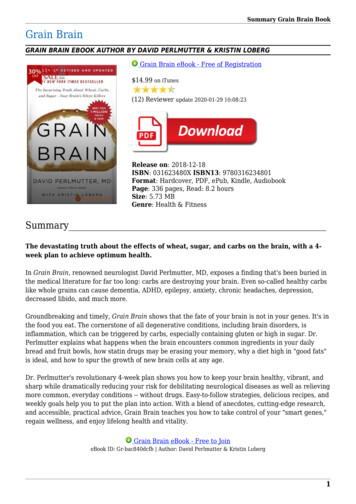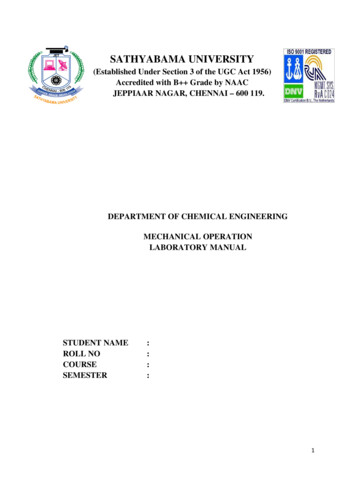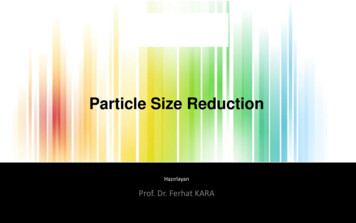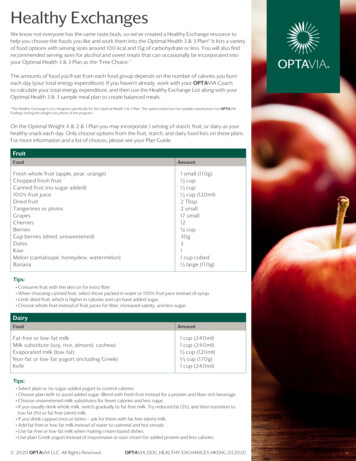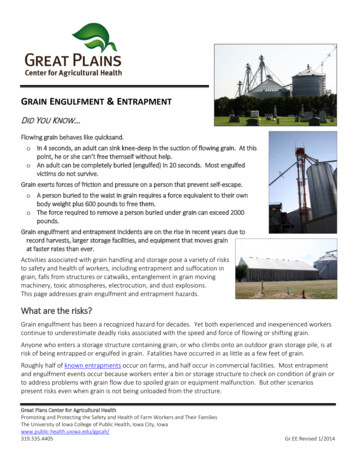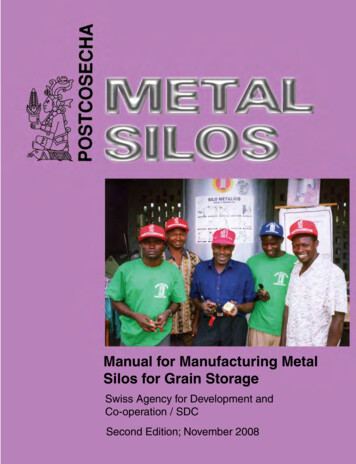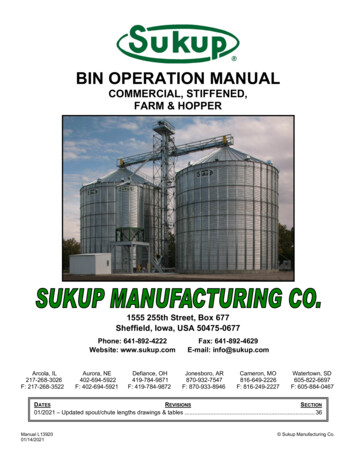Transcription
.comGrain CrusherGrain Crusher is a Max for Live device which performs "Extreme Grain Manipulation". It is essentially anoise and glitch FSU audio effect: you can get a lot of strange and unique sounds from its 3 processingmodules: the Delay Modulator, the Frequency Mangler and the External Loop.The Grain Crusher runs in Ableton Live 8 or 9 with Max for Live (both Max 5 and 6 are OK). Please notethat you need both Ableton Live and Max for Live to use this device.It is compatible with both Mac and Windows platforms.To install it simply drag the “Grain Crusher.amxd” file on your Live Browser, into the "Audio Effects/MaxAudio Effect" folder.To see how the device works check this video.Grain Crusher Demo ProjectIn the installation folder there is a Live Set showing some of the possible Grain Crusher effects. Use thedevice “Max Api DevicePreseter” to select among 41 great presets. Each row of presets is dedicated to ascene (first row, first scene, second row second scene, and so on).
.comGrain Crusher parameters:The device interface is divided in 5 sections: Main Volumes, Grain Generation, Delay Modulator,Frequency Mangler and External Loop.MAIN VOLUMESIn the first section we have the volume control of the dry and wet signal.GRAIN GENERATIONIn this section you can activate and deactivate the grain generation, and set the grain density, duration andenvelope.PARAMETERSOn/Off switch (upper left): to start and stop grain generationdensity: this sets the average number of simultaneous grains produced.grain dur: the duration of a single grain. The var parameter below specifies a random variation of theduration (in this case each grain can be 3.31 seconds long 80%, i.e any value from 0.662 to 5.858seconds)env: the shape of the grain envelope: perc is a percussive envelope with exponential decay, slow is asinusoidal envelope, rev is the percussive envelope reversed.
.comDELAY MODULATOR!!!This section shows the parameter for the Delay Modulator effect. The audio input is routed in an LFOcontrolled variable delay. The upper left switch activates and deactivates the module.LFO: the frequency of the random LFO, which controls the delay time of the grain.Linear/Cubic switch: when Linear is selected, the random LFO generates a linear interpolated waveform;this gives a fixed variation of the grain pitch. When Cubic is selected, the random LFO generates a cubicinterpolated waveform; this gives a conitnuous glissando of the grain pitch.depth: the maximum delay controlled by the LFO. The var parameter below specifies a random variation ofboth the maximum delay and the LFO frequency.modfbk: Feedback value for the delay. The var parameter below specifies a random variation of thefeedback parameter.
.comFREQUENCY MANGLER!In this circuit we have a frequency shifter with distortion, filter and feedback. The upper left switch activatesand deactivates the module.min shif, max shift: sets the minimum and maximum frequency shifting for the grains: i.e. each grainfrequency is randomly shifted between the minimum and maximum values.!distort: sets the amount of non-linear distortion for the grains.shiftfbk: a feedback factor for this module. The var parameter to the right specifies a random variation ofthe feedback parameter.fbkrate: how many times the audio is feed back during the grain generation. F. i. if the grain length is 1second and this parameter is 10, the audio is feed back 10 times in 1 second, once every 1/10 of second.The var parameter to the right specifies a random variation of the feedback-rate parameter.- The upper right frame contains the filter parameters:filter freq: cutoff frequency of the filter. The var parameter below specifies a random variation of the cutoffparameter.lop, hip, bap switches: select a low pass, high pass or band pass filter. When two or three switches are on,a different filter is randomly used for each grain.reson: resonance (Q) factor fot the filter (from 0 to 1).envdepth: the actual cutoff frequency can be modulated by an anvelope follower. With positive values (upto 1) the frequency increases when the amplitude rises, with negative values (down to -1) the frequencydecreases when the amplitude rises.
.comEXTERNAL LOOP!This circuit is not "inside" the grains, like the other two, but "outside": the audio produced by the grains isdelayed and feed back into the effect input.loop dur: this is the delay length. The var parameter to the right specifies a random variation of the delay.The rate of the variation is given by the parameter itself: i.e. if the duration is 2 seconds and the variation is50%, the actual duration varies between 1 and 3 seconds, at a random rate between 1 and 3 seconds.loopfbk: the feedback amount in the delay circuit.loopslide: this parameter sets a slide factor in the transition between delay durations: when the parameteris 0 the change is instantaneous, when it is 1 is continuous.var mode: two different effects for the delay variation. Break mode occasionaly stops the audio in thecircuit, Smooth mode does not stop the audio.varispeed: when on, the delay variation changes the audio pitch, when off the pitch is not modified.
.comGrain CrusherRequirementsPlatform: Mac / WindowsSoftware: Ableton Live 8 or 9 with Max for Live
The Grain Crusher runs in Ableton Live 8 or 9 with Max for Live (both Max 5 and 6 are OK). Please note . Software: Ableton Live 8 or 9 with Max for Live . Title: Grain Crusher Manual Author: Maurizio Giri Created Date: 8/9/2013 2:41:30 PM .