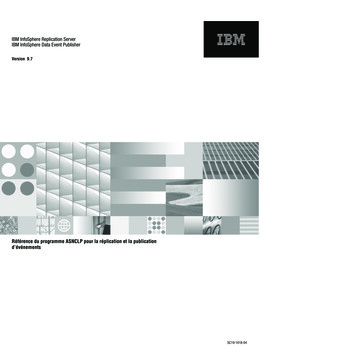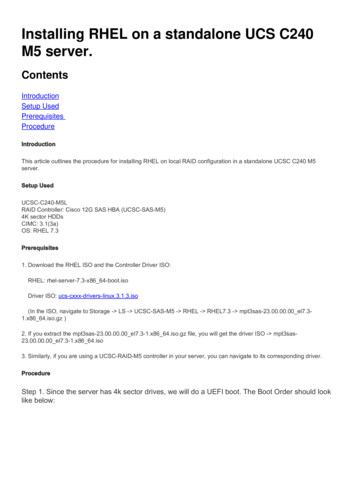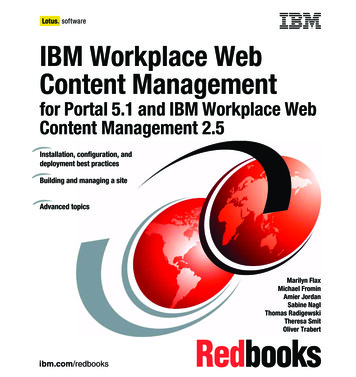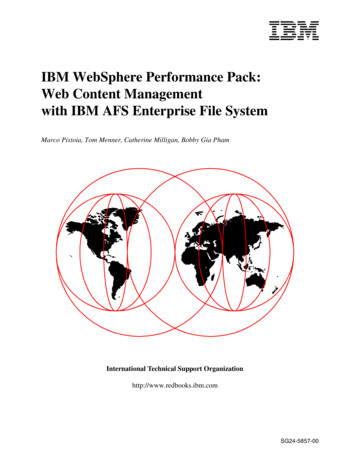Transcription
Version 7.0.2Installing Content Serverwith IBM WebSphereApplication ServerDocument Revision Date: Jun. 15, 2011
FATWIRE CORPORATION PROVIDES THIS PUBLICATION “AS IS” WITHOUT WARRANTY OF ANY KIND, EITHEREXPRESSED OR IMPLIED, INCLUDING BUT NOT LIMITED TO THE IMPLIED WARRANTIES OF MERCHANTABILITY ORFITNESS FOR A PARTICULAR PURPOSE. In no event shall FatWire be liable for any loss of profits, loss of business, loss of use ofdata, interruption of business, or for indirect, special, incidental, or consequential damages of any kind, even if FatWire has beenadvised of the possibility of such damages arising from this publication. FatWire may revise this publication from time to time withoutnotice. Some states or jurisdictions do not allow disclaimer of express or implied warranties in certain transactions; therefore, thisstatement may not apply to you.Copyright 2007–2011 FatWire Corporation. All rights reserved.This product may be covered under one or more of the following U.S. patents: 4477698, 4540855, 4720853, 4742538, 4742539,4782510, 4797911, 4894857, 5070525, RE36416, 5309505, 5511112, 5581602, 5594791, 5675637, 5708780, 5715314, 5724424,5812776, 5828731, 5909492, 5924090, 5963635, 6012071, 6049785, 6055522, 6118763, 6195649, 6199051, 6205437, 6212634,6279112 and 6314089. Additional patents pending.FatWire, Content Server, Content Server Bridge Enterprise, Content Server Bridge XML, Content Server COM Interfaces, ContentServer Desktop, Content Server Direct, Content Server Direct Advantage, Content Server DocLink, Content Server Engage, ContentServer InSite Editor, Content Server Satellite, and Transact are trademarks or registered trademarks of FatWire Corporation in theUnited States and other countries.iPlanet, Java, J2EE, Solaris, Sun, and other Sun products referenced herein are trademarks or registered trademarks of SunMicrosystems, Inc. AIX, IBM, WebSphere, and other IBM products referenced herein are trademarks or registered trademarks of IBMCorporation. WebLogic is a registered trademark of BEA Systems, Inc. Microsoft, Windows and other Microsoft products referencedherein are trademarks or registered trademarks of Microsoft Corporation. UNIX is a registered trademark of The Open Group. Anyother trademarks and product names used herein may be the trademarks of their respective owners.This product includes software developed by the Apache Software Foundation (http://www.apache.org/) and software developed bySun Microsystems, Inc. This product contains encryption technology from Phaos Technology Corporation.You may not download or otherwise export or reexport this Program, its Documentation, or any underlying information or technologyexcept in full compliance with all United States and other applicable laws and regulations, including without limitations the UnitedStates Export Administration Act, the Trading with the Enemy Act, the International Emergency Economic Powers Act and anyregulations thereunder. Any transfer of technical data outside the United States by any means, including the Internet, is an exportcontrol requirement under U.S. law. In particular, but without limitation, none of the Program, its Documentation, or underlyinginformation of technology may be downloaded or otherwise exported or reexported (i) into (or to a national or resident, whereverlocated, of) Cuba, Libya, North Korea, Iran, Iraq, Sudan, Syria, or any other country to which the U.S. prohibits exports of goods ortechnical data; or (ii) to anyone on the U.S. Treasury Department’s Specially Designated Nationals List or the Table of Denial Ordersissued by the Department of Commerce. By downloading or using the Program or its Documentation, you are agreeing to the foregoingand you are representing and warranting that you are not located in, under the control of, or a national or resident of any such country oron any such list or table. In addition, if the Program or Documentation is identified as Domestic Only or Not-for-Export (for example,on the box, media, in the installation process, during the download process, or in the Documentation), then except for export to Canadafor use in Canada by Canadian citizens, the Program, Documentation, and any underlying information or technology may not beexported outside the United States or to any foreign entity or “foreign person” as defined by U.S. Government regulations, includingwithout limitation, anyone who is not a citizen, national, or lawful permanent resident of the United States. By using this Program andDocumentation, you are agreeing to the foregoing and you are representing and warranting that you are not a “foreign person” or underthe control of a “foreign person.”Installing Content Server with IBM WebSphere Application ServerDocument Revision Date: Jun. 15, 2011Product Version: 7.0.2FatWire Technical Supportwww.fatwire.com/SupportFatWire HeadquartersFatWire Corporation330 Old Country RoadSuite 303Mineola, NY 11501www.fatwire.com
3Table ofContents1Introduction . . . . . . . . . . . . . . . . . . . . . . . . . . . . . . . . . . . . . . . . . . . . . . . . . . . . .5About This Guide . . . . . . . . . . . . . . . . . . . . . . . . . . . . . . . . . . . . . . . . . . . . . . . . . . . . . . . . 6How This Guide Is Organized . . . . . . . . . . . . . . . . . . . . . . . . . . . . . . . . . . . . . . . . . . . 6Graphics in This Guide . . . . . . . . . . . . . . . . . . . . . . . . . . . . . . . . . . . . . . . . . . . . . . . . 6Acronyms and Variables . . . . . . . . . . . . . . . . . . . . . . . . . . . . . . . . . . . . . . . . . . . . . . . 6Paths and Directories . . . . . . . . . . . . . . . . . . . . . . . . . . . . . . . . . . . . . . . . . . . . . . . . . . 7Installation Quick Reference . . . . . . . . . . . . . . . . . . . . . . . . . . . . . . . . . . . . . . . . . . . . . . . . 7Part 1. Database2Setting Up a Database . . . . . . . . . . . . . . . . . . . . . . . . . . . . . . . . . . . . . . . . . . . 13Part 2. Application Server3Installing and Configuring WebSphere Application Server . . . . . . . . . . . . . 17Start/Stop Commands . . . . . . . . . . . . . . . . . . . . . . . . . . . . . . . . . . . . . . . . . . . . . . . . . . . . 18Deployment Manager . . . . . . . . . . . . . . . . . . . . . . . . . . . . . . . . . . . . . . . . . . . . . . . . 18Node Agent . . . . . . . . . . . . . . . . . . . . . . . . . . . . . . . . . . . . . . . . . . . . . . . . . . . . . . . . 18Application Server . . . . . . . . . . . . . . . . . . . . . . . . . . . . . . . . . . . . . . . . . . . . . . . . . . . 19Installing WebSphere Application Server . . . . . . . . . . . . . . . . . . . . . . . . . . . . . . . . . . . . 20A. Installing WebSphere Application Server . . . . . . . . . . . . . . . . . . . . . . . . . . . . . . 20B. Installing the Update Installer . . . . . . . . . . . . . . . . . . . . . . . . . . . . . . . . . . . . . . . . 23C. Updating the WAS Installation Using the Update Installer . . . . . . . . . . . . . . . . . 25D. Modifying the WAS Start Script . . . . . . . . . . . . . . . . . . . . . . . . . . . . . . . . . . . . . 27Creating a WAS Instance . . . . . . . . . . . . . . . . . . . . . . . . . . . . . . . . . . . . . . . . . . . . . . . . . 28Creating a WAS Instance Using the Profile Management Tool . . . . . . . . . . . . . . . . 28Creating a WAS Instance Using the Command Line . . . . . . . . . . . . . . . . . . . . . . . . 35Installing Content Server 7.0.2 with IBM WebSphere Application Server
Table of ContentsConfiguring the WAS Instance for Database Communications . . . . . . . . . . . . . . . . . . . . 37A. Creating a J2C Authentication . . . . . . . . . . . . . . . . . . . . . . . . . . . . . . . . . . . . . . . 37B. Creating a JDBC Provider. . . . . . . . . . . . . . . . . . . . . . . . . . . . . . . . . . . . . . . . . . . 41C. Creating a JDBC Data Source. . . . . . . . . . . . . . . . . . . . . . . . . . . . . . . . . . . . . . . . 46Deploying the Content Server Application . . . . . . . . . . . . . . . . . . . . . . . . . . . . . . . . . . . 52Restarting the Content Server Application . . . . . . . . . . . . . . . . . . . . . . . . . . . . . . . . . . . . 63Part 3. Web Server4Setting Up a Web Server . . . . . . . . . . . . . . . . . . . . . . . . . . . . . . . . . . . . . . . . . 67Installing IBM HTTP Server . . . . . . . . . . . . . . . . . . . . . . . . . . . . . . . . . . . . . . . . . . . . . . 68Installing the Apache 2.0.x Web Server . . . . . . . . . . . . . . . . . . . . . . . . . . . . . . . . . . . . . . 74Integrating WAS with a Supported Web Server . . . . . . . . . . . . . . . . . . . . . . . . . . . . . . . . 74Part 4. Content Server5Installing and Configuring Content Server . . . . . . . . . . . . . . . . . . . . . . . . . . 85Installing Content Server . . . . . . . . . . . . . . . . . . . . . . . . . . . . . . . . . . . . . . . . . . . . . . . . . 86Running the Installer . . . . . . . . . . . . . . . . . . . . . . . . . . . . . . . . . . . . . . . . . . . . . . . . . 86Post-Installation Steps . . . . . . . . . . . . . . . . . . . . . . . . . . . . . . . . . . . . . . . . . . . . . . . . . . . . 87A. Setting File Permissions (Unix Only). . . . . . . . . . . . . . . . . . . . . . . . . . . . . . . . . . 87B. Verifying the Installation . . . . . . . . . . . . . . . . . . . . . . . . . . . . . . . . . . . . . . . . . . . 87C. Setting Up a Content Server Cluster (Optional) . . . . . . . . . . . . . . . . . . . . . . . . . . 92D. Setting Up Content Server for Its Business Purpose . . . . . . . . . . . . . . . . . . . . . . 93Installing Content Server 7.0.2 with IBM WebSphere Application Server4
5C ha pt e r 1IntroductionThis document provides guidelines for installing Content Server on IBM WebSphereApplication Server 6.1 Network Deployment, connecting to the supported database ofyour choice.NoteAnyone using this guide is expected to have experience installing andconfiguring databases, web servers, and application servers. Selectedinformation regarding the configuration of third-party products is given inthis guide. For detailed information about a particular third-party product,refer to that product’s documentation.This chapter provides information that will help you prepare for the Content Serverinstallation. It contains the following sections: About This Guide Installation Quick ReferenceInstalling Content Server 7.0.2 with IBM WebSphere Application Server
Chapter 1. Introduction6About This GuideAbout This GuideThis guide covers the installation, configuration, and maintenance of IBM WebSphereApplication Server 6.1 Network Deployment (referred to throughout this guide asWebSphere Application Server and WAS), as required to support Content Server. Thisincludes configuration of one or more WAS instances, backend databases, and integratingWAS with IBM HTTP Server and the Apache web server. Instructions on creating avertical Content Server cluster are also provided.How This Guide Is OrganizedThe content of this guide is organized by function rather than the order in whichinstallation steps are completed. For example, a function such as application deploymentis associated with the application server. It is presented in Part II (which covers theapplication server), even though it is performed, later, when Content Server is installed(Part IV). Each major component of the Content Server installation is covered in its ownpart. A summary of the installation steps in the required order is given at the end of thischapter (see “Installation Quick Reference,” on page 7).Graphics in This GuideMany steps in this guide include screen captures of dialog boxes and similar windows thatyou interact with in order to complete the steps. The screen captures are presented to helpyou follow the installation process. They are not intended to be sources of specificinformation, such as parameter values, options to select, or product version number.Acronyms and VariablesThis guide uses the following acronyms and variables:Name used by guideDescriptionWASWebSphere Application ServerDMDeployment ManagerCSContent Server DM host The host name or IP address of the DeploymentManager host. DM console port The port number on which the Deployment Managerconsole is listening for connections. DM profile The name of the Deployment Manager profile. DM SOAP port The number of the Simple Object Access Protocol portof the Deployment Manager. WAS host The host name of the machine running WAS.Installing Content Server 7.0.2 with IBM WebSphere Application Server
Chapter 1. Introduction7Installation Quick ReferenceName used by guideDescription server name The name of the WAS server. appserv profile The name of the application server profile. appserv cell The name of the application server cell. appserv node The name of the application server node.Paths and DirectoriesThis guide uses the following paths and directories:Name used by guideDescription WAS home Path to the directory where WAS is installed. The pathincludes the name of the directory. cs install dir Path to the directory where Content Server is installed.The path includes the name of the directory. cs shared dir Path to the Content Server shared file system directory.The path includes the name of the shared directory. apache home Path to the directory where the Apache web server isinstalled. The path includes the name of the directory. ibm http home Path to the directory where IBM HTTP Server isinstalled. The path includes the name of the directory. plugin root The path to the plug-in directory of the web server.The path includes the name of the directory.Installation Quick ReferenceAfter you install and configure the J2EE components that support Content Server, you willrun the Content Server installer, which will guide you through the installation process.You will run the installer on each development, delivery, and management system onwhich you plan to use Content Server. During the Content Server installation, you willhave the option to install sample sites and sample content.NoteThe names of the systems in your Content Server environment might differ from thenames used in this document. Typically, the management system is also called“staging,” and the delivery system is also called “production.”Installing Content Server 7.0.2 with IBM WebSphere Application Server
Chapter 1. Introduction8Installation Quick ReferenceThe steps below summarize the installation and configuration of Content Server and itssupporting software. Keep the steps handy as a quick reference to installation proceduresand to chapters that provide detailed instructions.To install Content Server and its supporting softwareComplete the steps below for each development, content management, and productionenvironment.I. Set Up the DatabaseSet up your choice of supported databases by installing the database management system,creating a database for Content Server, and configuring the database. For instructions, seeour guide Configuring Third-Party Software.II. Set Up the Application ServerInstall and configure WebSphere Application Server by following the steps described inChapter 3, “Installing and Configuring WebSphere Application Server,” and summarizedbelow:1. Install the WebSphere Application Server software, update your installation to thelatest version, and modify the WAS start script by following the steps in “InstallingWebSphere Application Server,” on page 20.2. Create a WAS instance on which you will install Content Server by following thesteps in “Creating a WAS Instance,” on page 28.If you are creating a Content Server cluster, create a unique WAS instance for eachmember of the cluster.3. Configure the WAS instance for database communications, as shown in “Configuring theWAS Instance for Database Communications,” on page 37. This step requires you to:a. Create a J2C authentication. For instructions, see “Creating a J2CAuthentication,” on page 37.b. Create a JDBC provider. For instructions, see “Creating a JDBC Provider,” onpage 41.c. Create a JDBC data source. For instructions, see “Creating a JDBC Data Source,”on page 46.If you are creating a Content Server cluster, perform steps b and c for each member ofthe cluster. Cluster members can share the same J2C authentication.III. (Optional) Set Up the Web ServerIf you plan to integrate WAS with IBM HTTP Server or the Apache web server, followinstructions in Chapter 4, “Setting Up a Web Server.”IV. Install and Configure Content Server1. Before you run the installer, make sure that:-You have created the directory into which you are installing Content Server. Thedirectory name and path cannot contain spaces and the application server must beable to read from and write to that directory.Installing Content Server 7.0.2 with IBM WebSphere Application Server
Chapter 1. Introduction9Installation Quick Reference--For clustered installations, you have created a shared file system directory that allcluster members can read from and write to; the directory name and path cannotcontain spaces. Note the following:-For delivery systems, the default location of the shared file system directory isthe directory containing the directory in which Content Server is installed.-For content management and development systems, the default location of theshared file system directory is inside the directory in which Content Server isinstalled.Your system is capable of displaying the CS installer GUI. The installer will notwork in text mode.2. Install Content Server by running the supplied installer. The installer provides onlinehelp at each screen, should you need guidance. For more information, see Chapter 5,“Installing and Configuring Content Server.”Half-way through the installation, the installer will display the “Install Actions” popup window. When this window appears, you will have to deploy the CS application.For instructions, see “Deploying the Content Server Application,” on page 52.If you are using an Oracle database and will require text attributes greater than 2000characters, you will have to set the cc.bigtext property to CLOB after the CSapplication is deployed. For instructions, see step 5 in “Running the Installer,” onpage 86.3. Complete the Content Server installation by performing the following steps:a. If you installed Content Server on Unix, set the permissions for Content Serverbinaries by following the steps in “Setting File Permissions (Unix Only),” onpage 87.b. Verify the Content Server installation by logging in as the administrator. Forinstructions, see “Verifying the Installation,” on page 87.c. If you are creating a vertically clustered system, follow instructions in “Setting Upa Content Server Cluster (Optional),” on page 92.d. Once the entire installation is completed and verified, set up Content Server for itsbusiness purpose. For instructions, see the Content Server Administrator’s Guideand the Content Server Developer’s Guide.Installing Content Server 7.0.2 with IBM WebSphere Application Server
Chapter 1. Introduction10Installation Quick ReferenceInstalling Content Server 7.0.2 with IBM WebSphere Application Server
11Part 1DatabaseThis part contains a short chapter summarizing the databases that Content Server uses.Instructions on creating and configuring the databases are given in our guide, ConfiguringThird-Party Software.This part contains the following chapter: Chapter 2, “Setting Up a Database”Installing Content Server 7.0.2 with IBM WebSphere Application Server
12Installing Content Server 7.0.2 with IBM WebSphere Application Server
13C ha pt e r 2Setting Up a DatabaseContent Server requires access to a database that is specifically configured for ContentServer. The list of supported databases (as well as other third-party components) is givenin the Supported Platform Document, accessible from:http://e-docs.fatwire.com/CS(Click the Content Server version number, and on the Content Server page, click theSupported Platform Document link.)Before ins
Installing Content Server 7.0.2 with IBM WebSphere Application Server Paths and Directories This guide uses the following paths and directories: Installation Quick Reference After you install and configure the J2EE components that support Content Server, you will run the Content Server ins