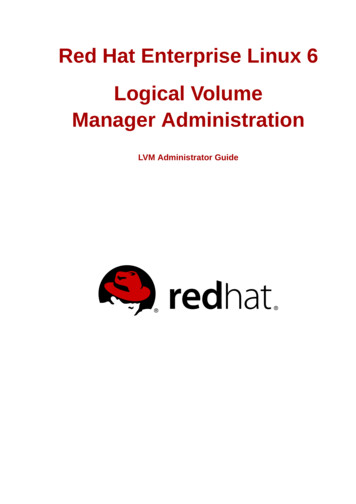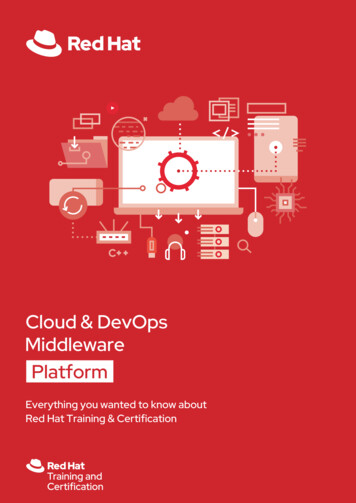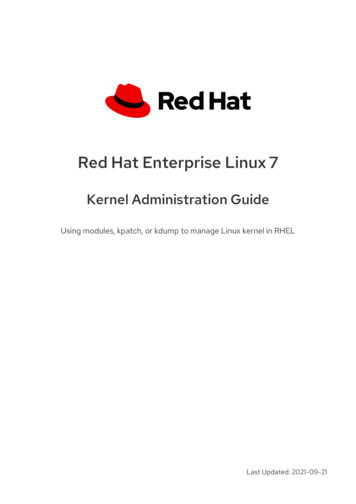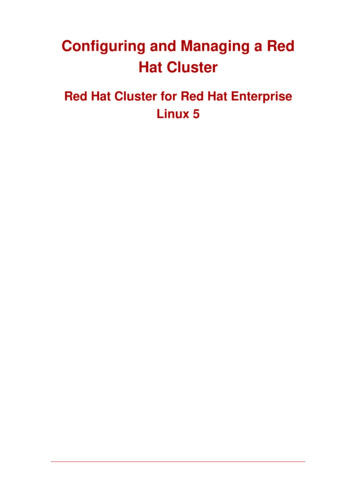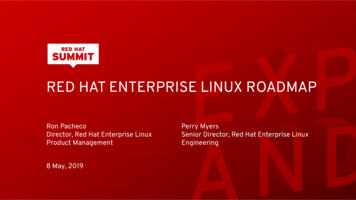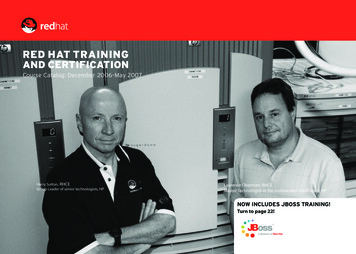Transcription
R H EL OS P Di r ec torJon JozwiakSr. Cloud Solutions ArchitectRed Hat, Inc.November 2015
WHY ARE WE HERE? Learn about RHEL OSP Director–What is it? How it works?–Walk through the typical workflow of a deploymentNov 10 2015RHEL OSP Director2
OPENSTACK INSTALLERS – SIMPLIFYDEPLOYING THISNov 10 2015RHEL OSP Director3
NECRONOMICON OPENSTACK INSTALLATIONMANUALNov 10 2015RHEL OSP Director4
PACKSTACK Answer-file based solutionfor deploying test/devenvironments–Relies on puppet Does not handle baremetal provisioning. Bringyour own OS(s) Does not provision HANov 10 2015RHEL OSP Director5
RHEL OSP INSTALLER Wizard based tool built onForeman–Relies on Puppet forconfiguration Difficult to customize tomeet needs Doesn't handle ongoinglifecycle management (fireand forget)Nov 10 2015RHEL OSP Director6
SPINALSTACK Jenkins based solution forinstalling OpenStack–Came from eNovanceacquisition–Relies on Puppet forconfiguration Image based deployment Hardware Bench-marking Doesn't deploy Red Hat'sHA architectureNov 10 2015RHEL OSP Director7
RHEL OSP DIRECTOR Use OpenStack to DeployOpenStack–Heat for Orchestration–Puppet forconfiguration–Highly Customizable Image-Based Deployment Hardware Benchmarking Optionally deploys Ceph Facilitates future upgrades Tempest for validationNov 10 2015RHEL OSP Director8
DIRECTOR ARCHITECTURENov 10 2015RHEL OSP Director9
DIRECTOR WORKFLOW Design Your Cloud Deploy Your Undercloud Prepare for Overcloud Discover Nodes (Introspection) and Match toRoles Make Necessary Customizations (Network,Storage) Deploy your Overcloud Validate your OvercloudNov 10 2015RHEL OSP Director10
DESIGN YOUR CLOUD Hardware must have IPMI and minimum 2 NICs–Recommended minimum 10 nodes (1 Director, 3Controller, 3 Compute, and 3 Ceph)Absolute minimum of 3 nodes (1 Director, 1Controller, 1 Compute) Block Storage––Decide which back-ends are required–Where is ephemeral storage hosted? LiveMigration?–Ideally primary back-end aligns with Glancestorage to enable copy-on-write cloning Is Object Storage Required?Nov 10 2015RHEL OSP Director11
ADVANCED NETWORKING Networks–Provisioning – Undercloud control plane for deploymentand management – usually native VLAN on port–Internal API – OpenStack internal API, RPC, and DB–Tenant – Tenant private networks via VLAN trunk orVxLAN/GRE tunneling–Storage – Storage data path to nodes–Storage Management – Storage Replication, Cephback-end services–External – Public OpenStack APIs, Horizon dashboard–Floating IP (Optional, can be combined with External)Nov 10 2015RHEL OSP Director12
ADVANCED NETWORKING Tenant Networking–VLAN-based – Pass a trunk of VLANs without assigningIP addresses. Tenant networks limited by number ofVLANs available–VxLAN-based – Each host is a VxLAN endpoint andhas an IP. Offers greater scalability Typical NIC Configurations––Rack-mount or blades 1x1GB provisioning 2x10GB bonded pair with VLANs for each network typeCisco UCS Nov 10 2015Bonded in server profile. Individual NICs for each network typeRHEL OSP Director13
ADVANCED NETWORKINGNov 10 2015RHEL OSP Director14
DOCUMENT YOUR CONFIGURATION! Much easier to troubleshoot problems later!–Network Port to Server Port–MAC Addresses–VLAN(s)–Network Type–IP Range per network–Gateways–IPMI Cards, Credentials–Storage ConnectivityNov 10 2015RHEL OSP Director15
DEPLOY YOUR UNDERCLOUD Undercloud Minimum Requirements–Virtual or Physical RHEL 7.1–6 GB RAM–40 GB Disk Space–2 x 1GB Network Interfaces–Access to IPMI InterfacesNov 10 2015RHEL OSP Director16
DEPLOY YOUR UNDERCLOUD Subscribe host, setup NTP, yum update Create stack user & install Directoruseradd stackecho "NotMyPassword" passwd stack --stdinecho "stack ALL (root) NOPASSWD:ALL" tee -a/etc/sudoers.d/stackchmod 0440 /etc/sudoers.d/stacksu - stacksudo yum -y install python-rdomanager-oscpluginopenstack-utilsNov 10 2015RHEL OSP Director17
DEPLOY YOUR UNDERCLOUDcp le /undercloud.conf#### Provisioning Interface Configurationopenstack-config --set undercloud.conf DEFAULT local ip 192.0.55.1/24openstack-config --set undercloud.conf DEFAULT undercloud public vip 192.0.55.10openstack-config --set undercloud.conf DEFAULT undercloud admin vip 192.0.55.11openstack-config --set undercloud.conf DEFAULT local interface eth0openstack-config --set undercloud.conf DEFAULT masquerade network 192.0.55.0/24openstack-config --set undercloud.conf DEFAULT dhcp start 192.0.55.20openstack-config --set undercloud.conf DEFAULT dhcp end 192.0.55.120openstack-config --set undercloud.conf DEFAULT network cidr 192.0.55.0/24openstack-config --set undercloud.conf DEFAULT network gateway 192.0.55.1openstack-config --set undercloud.conf DEFAULT discovery iprange192.0.55.150,192.0.55.180openstack-config --set /undercloud.conf DEFAULT discovery runbench trueopenstack undercloud installNov 10 2015RHEL OSP Director18
PREPARE FOR OVERCLOUD Download RHEL OSP 7 nt/191/ver 7.0/rhel---7/7.0/x86 64/product-downloadscd /home/stack/imagesfor tarfile in *.tar; do tar -xf tarfile; donesource /stackrcopenstack overcloud image upload --image-path/home/stack/imagesopenstack image listNov 10 2015RHEL OSP Director19
PREPARE FOR OVERCLOUD Point to a DNS server for your subnetPROVSUBNET (neutron subnet-list grep192.0.55 awk '{print 2}')neutron subnet-update PROVSUBNET --dnsnameserver 10.19.143.247Nov 10 2015RHEL OSP Director20
DISCOVER NODES / MATCH ROLES Create instackenv.json{"nodes": [{"pm addr": "10.19.143.61","mac": [“c8:1f:66:65:33:44"],"cpu": "4","memory": "8192","disk": "40","arch": "x86 64","pm type": "pxe ipmitool","pm user": "root","pm password": "NotMyPassword"}]}Nov 10 2015RHEL OSP Director21
DISCOVER NODES / MATCH ROLES Easier instackenv.jsoncd /home/stackgit clone https://github.com/jtaleric/csv-to-instack.gitcat EOF e ipmitoolEOFcd csv-to-instackpython csv-to-instack.py --csv /home/stack/labservers.csv /home/stack/instackenv.jsonNov 10 2015RHEL OSP Director22
DISCOVER NODES / MATCH ROLES Validate instackenv.jsongit clone nstackenv-validator.py -f/home/stack/instackenv.json Import / Register Nodesopenstack baremetal import --json /instackenv.jsonNov 10 2015RHEL OSP Director23
DISCOVER NODES / MATCH ROLES Assign Kernel / Ramdisk to nodesopenstack baremetal configure boot Import the hardwareopenstack baremetal introspection bulk startopenstack baremetal introspection bulk statusNov 10 2015RHEL OSP Director24
AUTOMATED HEALTH CHECK (AHC) Benchmarking run during introspection if'discovery runbench true' in undercloud.confahc-report --full Show ways to matchahc-report --categoriesahc-report --categories grep -A3 "3 identical systems" Report on outliersahc-report --outliers grep -i underperformance head-n5ahc-report --outliers grep -i inconsistent head -n5Nov 10 2015RHEL OSP Director25
DISCOVER NODES / MATCH ROLES Define matching rules for all node typesCPU 32, 40, Memory 110 GB, rootdisk 25GB–cat EOF /etc/ahc-tools/edeploy/compute.specs[('cpu', 'logical', 'number', 'and(ge(32), lt(40))'),('memory', 'total', 'size', 'le(110000000000)'),('disk', 'sda', 'size', 'gt(25)'),]EOFNov 10 2015RHEL OSP Director26
DISCOVER NODES / MATCH ROLES Set number of nodes for each rolecat EOF /etc/ahc-tools/edeploy/state[('control', '3'), ('ceph', '3'), ('compute', '*')]EOF Assign Ironic nodes to profilesahc-match List Matchesfor i in (ironic node-list awk ' /available/ { print 2 } ');do ironic node-show i grep capabilities; doneNov 10 2015RHEL OSP Director27
DISCOVER NODES / MATCH ROLES Create Nova flavors for each node type – specsmust be lower than actualsopenstack flavor create --id auto --ram 32768 --disk 25--vcpus 32 controlopenstack flavor create --id auto --ram 61440--disk 25 --vcpus 32 computeopenstack flavor create --id auto --ram 98304--disk 25 --vcpus 40 ceph baremetal is not used, but a default is neededopenstack flavor create --id auto --ram 8192 --disk 40--vcpus 4 baremetalNov 10 2015RHEL OSP Director28
DISCOVER NODES / MATCH ROLES Map Ironic profiles to flavorsopenstack flavor set --property "cpu arch" "x86 64"--property "capabilities:boot option" "local" --property"capabilities:profile" "control" controlopenstack flavor set --property "cpu arch" "x86 64"--property "capabilities:boot option" "local" --property"capabilities:profile" "compute" computeopenstack flavor set --property "cpu arch" "x86 64"--property "capabilities:boot option" "local" --property"capabilities:profile" "ceph" cephopenstack flavor set --property "cpu arch" "x86 64"--property "capabilities:boot option" "local" baremetalNov 10 2015RHEL OSP Director29
CUSTOMIZE DEPLOYMENT Primary needs are to align the deployment with yourspecific network and storage needs Create your own copy of the templatescp -rf /usr/share/openstack-tripleo-heat-templates/* /templates/ Network Customization–OSP director defaults to using PXE/Managementfor ALL traffic–Copy the network isolation to customize itcp /templates/environments/network-isolation.yaml mlNov 10 2015RHEL OSP Director30
NETWORK CUSTOMIZATION Network Customization–Modify to allow per-role NIC configurationscat EOF ml# NIC Configs for our ates/nic-configs/ceph-storage.yamlEOFNov 10 2015RHEL OSP Director31
NETWORK CUSTOMIZATION Create the NIC config files for each role.–Examples exist in templates/network/config orupstream tes/tree/master/network/config–Examples cover typical NIC configurations (bond withVLANS, or multiple NICs with one per network type)type: interfacename: nic2use dhcp: falseaddresses:ip netmask: {get param: StorageIpSubnet}Nov 10 2015RHEL OSP Director32
NETWORK CUSTOMIZATION Add network address specifics for each networkcat EOF /templates/advancednetworking.yamlparameter defaults:# Internal API used for private OpenStack TrafficInternalApiNetCidr: 172.16.1.0/24InternalApiAllocationPools: [{'start': '172.16.1.10','end': '172.16.1.200'}]InternalApiNetworkVlanID: 1600.Nov 10 2015RHEL OSP Director33
STORAGE CUSTOMIZATION Verify and Update Storage Back-endConfigurationvi derEnableRbdBackend: trueGlanceBackend: rbdNov 10 2015RHEL OSP Director34
STORAGE CUSTOMIZATION If Ceph, update your disk layout:vi ile::params::osds:'/dev/sdb':journal: '/dev/sdn''/dev/sdc':journal: '/dev/sdn''/dev/sdd':journal: '/dev/sdn''/dev/sde':journal: '/dev/sdn'.Nov 10 2015RHEL OSP Director35
DEPLOY YOUR OVERCLOUDopenstack overcloud deploy \--templates /templates/ --ntp-server 10.5.26.10 \--control-flavor control --compute-flavor compute--ceph-storage-flavor ceph \--control-scale 3 --compute-scale 2 -ceph-storage-scale3\--neutron-tunnel-types vxlan --neutron-network-typevxlan \-e /templates/environments/storageenvironment.yaml \-e mlNov 10 2015RHEL OSP Director37
INSTALLING OVERCLOUDNov 10 2015RHEL OSP Director38
INSTALLING OVERCLOUDNov 10 2015RHEL OSP Director39
INSTALLING OVERCLOUDNov 10 2015RHEL OSP Director40
INSTALLING OVERCLOUDNov 10 2015RHEL OSP Director41
VALIDATE YOUR DEPLOYMENT Deployment will take about 45 minutes – dependingon hardware HA fencing must be setup manually afterwards Tempest allows a full test or basic smoke test–Full test can take a number of hours–Smoke test gives general understanding onwhether environment is runningsource /overcloudrcopenstack overcloud validate \--overcloud-auth-url OS AUTH URL \--overcloud-admin-password OS PASSWORD \--tempest-args '.*smoke'Nov 10 2015RHEL OSP Director42
INSTALL COMPLETENov 10 2015RHEL OSP Director43
Thank YouAny questions?
ADVANCED NETWORKING Networks - Provisioning - Undercloud control plane for deployment and management - usually native VLAN on port - Internal API - OpenStack internal API, RPC, and DB - Tenant - Tenant private networks via VLAN trunk or VxLAN/GRE tunneling - Storage - Storage data path to nodes - Storage Management - Storage Replication, Ceph