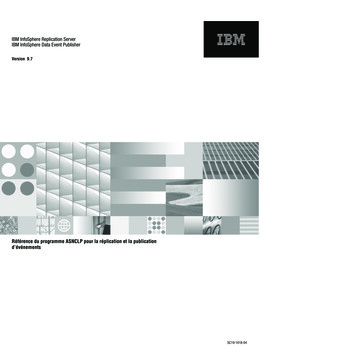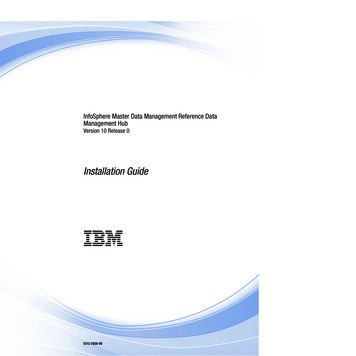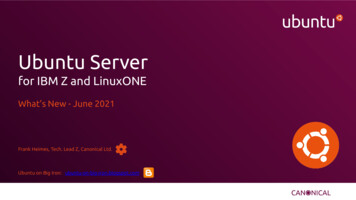Transcription
IBM InfoSphere Master Data Management ServerLicensed Materials – Property of IBMInfoSphere Master Data Management Server Version 8.5.0Understanding and Planning Guide
IBM InfoSphere Master Data Management ServerLicensed Materials – Property of IBMInfoSphere Master Data Management Server Version 8.5.0Understanding and Planning Guide
Licensed Materials – Property of IBMNoteBefore using this information and the product it supports, read the general information under Appendix A, “Notices,” onpage 85.Edition NoticeThis edition applies to version 8.5.0 of IBM InfoSphere Master Data Management Server and to all subsequentreleases and modifications until otherwise indicated in new editions.This document is licensed to you under the terms of the International Program License Agreement or otherapplicable IBM agreement. You must ensure that anyone who uses this document complies with the terms of theInternational Program License Agreement and any other applicable IBM agreement.This document may only be used for your internal business purposes. This document may not be disclosed outsideyour enterprise for any reason unless you obtain IBM’s prior written approval for such disclosure.You may not use, copy, modify, or distribute this document except as provided in the International Program LicenseAgreement or other applicable IBM agreement. Copyright International Business Machines Corporation 1996, 2008.US Government Users Restricted Rights – Use, duplication or disclosure restricted by GSA ADP Schedule Contractwith IBM Corp.
Licensed Materials – Property of IBMContentsChapter 1. Understanding and planningto use IBM InfoSphere Master DataManagement Server features . . . . . . 1Planning to modify IBM InfoSphere Master DataManagement Server features . . . . . . .InfoSphere MDM Server domains . . . .Understanding InfoSphere MDM Serverconsumers . . . . . . . . . . . .Understanding the InfoSphere MDM ServerRequest Framework . . . . . . . . . 1. 1. 2. 2Chapter 2. InfoSphere MDM Serverplatform . . . . . . . . . . . . . . . 3InfoSphere MDM Server platform technical features 3Error handling and logging . . . . . . . . 3Smart Inquiries . . . . . . . . . . . . 4Inquiry levels . . . . . . . . . . . . . 5Summary Data Indicators . . . . . . . . . 6Pluggable primary keys. . . . . . . . . . 6Service Activity Monitor facility . . . . . . . 7Request/Response Framework . . . . . . . 8Composite transactions . . . . . . . . . . 9Batch processing using MDMBatch . . . . . 11Concurrent Execution Infrastructure for runningparallel searches . . . . . . . . . . . . 13Configuration and Management Components . . 13Data validation . . . . . . . . . . . . 15External business rules . . . . . . . . . 16Notifications . . . . . . . . . . . . . 17Security service . . . . . . . . . . . . 18Unique and persistent ID generation . . . . . 19Web Services . . . . . . . . . . . . . 20Tracking IBM InfoSphere Master DataManagement Server performance . . . . . . 21InfoSphere MDM Server platform business features 22Point in time history . . . . . . . . . . 22History inquiry date range images . . . . . . 23Storing and retrieving the Transaction AuditInformation Log . . . . . . . . . . . . 25Source values and data decay . . . . . . . 27Attach documents . . . . . . . . . . . 30Conditional storage of duplicate parties . . . . 30Event Manager and Evergreening data . . . . 32Interactions . . . . . . . . . . . . . 35Language and locale customization . . . . . 36Name and Address Standardization . . . . . 37Party CDC processing . . . . . . . . . . 38Party searches in IBM InfoSphere Master DataManagement Server . . . . . . . . . . 39Party deletion . . . . . . . . . . . . 44Rules of Visibility and Data PersistencyEntitlements . . . . . . . . . . . . . 45Suspect Duplicate Processing . . . . . . . 46Task Management Services . . . . . . . . 52 Copyright IBM Corp. 1996, 2008Chapter 3. The Party domain . . . . . 55Aggregated party view . . . . . . . . . .Aggregated party view example use . . . . .Campaigns . . . . . . . . . . . . . .Campaigns example use . . . . . . . . .Financial profile . . . . . . . . . . . . .Financial profile example use . . . . . . .Grouping . . . . . . . . . . . . . . .Grouping example use. . . . . . . . . .Hierarchy . . . . . . . . . . . . . . .Hierarchy example use . . . . . . . . .Know Your Customer . . . . . . . . . . .Know Your Customer example use . . . . .Line of business . . . . . . . . . . . . .Line of Business example use . . . . . . .Macro and entity roles . . . . . . . . . . .Macro and Entity Roles example use . . . . .Normalization . . . . . . . . . . . . .Normalization example use . . . . . . . .Party demographics . . . . . . . . . . .Party demographics example use . . . . . .Party equivalencies . . . . . . . . . . . .Party equivalencies example use . . . . . .Party life events . . . . . . . . . . . . .Party life events example use . . . . . . .Party location. . . . . . . . . . . . . .Party location example use . . . . . . . .Party privacy . . . . . . . . . . . . . .Party privacy example use . . . . . . . .Party roles . . . . . . . . . . . . . . .Party roles example use . . . . . . . . .Party values . . . . . . . . . . . . . .Party values example use . . . . . . . . .InfoSphere MDM Server integration with third partyproducts . . . . . . . . . . . . . . .IBM Information Server QualityStage integrationDun and Bradstreet integration . . . . . . .Entity Analytics Solutions Integration. . . . 26263636364646464656566Chapter 4. The Product domain . . . . 69Product type hierarchy . . . . . . . .Product type hierarchy example use . . .Product categories and product hierarchies . .Product categories and product hierarchiesexample use . . . . . . . . . . .Product category attributes . . . . . . .Product category attributes example use . .Product relationship . . . . . . . . .Product Relationship example use . . . .Product equivalencies . . . . . . . . .Product equivalencies example use . . .Product identifiers . . . . . . . . . .Product identifiers example use . . . .Product search . . . . . . . . . . .Product search example use . . . . . . 69. 69. 69.7070707172727272727273iii
Licensed Materials – Property of IBMProduct search enhancementsProduct terms and conditions .Product terms and conditionsSpecifications . . . . . . .Specifications example use . . . . .example. . . . .use.7374747474Chapter 5. The Account domain . . . . 77Agreement Business Services . . . . . . .Agreement Business Services example use . .Agreement terms and conditions . . . . . .Agreement Terms and Conditions example useTerms and conditions rules setup . . . . .Agreement dynamic attributes . . . . . . .Agreement dynamic attributes example use .Agreement dynamic attributes configurationbehavior . . . . . . . . . . . . .Billing . . . . . . . . . . . . . . .Billing example use . . . . . . . . . .iv. 77. 78. 7878. 78. 79. 79. 80. 81. 81InfoSphere MDM Server: Understanding and Planning GuideClaims . . . . . . . . .Claims example use . . .Contract Values . . . . . .Contract Values example useHoldings . . . . . . . .Holdings example use . . .Relationships . . . . . . .Relationships example use .Value packages . . . . . .Value packages example use .81828282828383838383Appendix A. Notices . . . . . . . . . 85Appendix B. Trademarks . . . . . . . 89Index . . . . . . . . . . . . . . . 91
Licensed Materials – Property of IBMChapter 1. Understanding and planning to use IBM InfoSphereMaster Data Management Server featuresThis guide contains information to help you understand IBM InfoSphere MasterData Management Server (InfoSphere MDM Server) features, so you can decidewhich features you are going to use, and then create a plan to configure andimplement those features.The information for each feature includes:v A description of the featurev An example of how it can be usedFor some features, the following information is also provided:v Information on the behavior of the feature when it is configured on, when it isconfigured off, and when the configuration of the feature is changed in aproduction environmentv Whether the feature must be configured during installationv Links to more information about how to modify the featureSome InfoSphere MDM Server features must be configured on when InfoSphereMDM Server is being installed in order to be available at a later point, while otherfeatures can be turned on when you are ready to use them.Other features cannot be configured on or off, but are always available in theinstalled InfoSphere MDM Server product.For a list of the features that are new for this release of IBM InfoSphere MasterData Management Server, refer to the Release Notes.Planning to modify IBM InfoSphere Master Data Management ServerfeaturesModifying IBM InfoSphere Master Data Management Server features allows you toadd more functionality to existing features and to scale up features to processlarger volumes of data. This section includes information on how to plan foradding more functionality to features. For additional information, see the ModifyingIBM InfoSphere Master Data Management Server section in the IBM InfoSphere MasterData Management Server Developers Guide.InfoSphere MDM Server domainsIBM InfoSphere Master Data Management Server enables companies to extractmaximum value from master data by centralizing multiple data domains andproviding a comprehensive set of prebuilt business services that support a fullrange of master data management (MDM) functionality.InfoSphere MDM Server integrates data from different domains using businessservices that interact with all applications and business processes that consumemaster data. These domains are: Copyright IBM Corp. 1996, 20081
Licensed Materials – Property of IBMParty DomainThe Party domain manages the entirety of data related to parties such ascustomers, vendors and suppliers, and it maintains a single, consistentversion of this data.Product DomainThe Product domain manages the definition of products. Its collection ofproducts makes up a product catalog that is accessible to other systemsacross the enterprise.Account DomainThe Account domain is an operational-styled hub that manages accountdata.The majority of domain features are always available in the installed InfoSphereMDM Server product. You cannot configure them on or off. Configuration behaviorinformation is not provided for such features because it is not applicable.Related conceptsChapter 3, “The Party domain,” on page 55The Party domain manages the entirety of data related to parties such ascustomers, vendors and suppliers, and maintains a single, consistent version ofthis data.Chapter 4, “The Product domain,” on page 69The Product domain is an operational-styled hub that manages the definition ofproducts.Chapter 5, “The Account domain,” on page 77Understanding InfoSphere MDM Server consumersInfoSphere MDM Server consumers are the methods that invoke InfoSphere MDMServer services.For more information about InfoSphere MDM Server consumers, see the IBMInfoSphere Master Data Management Server Developers Guide.The following sections provide understanding and planning information forInfoSphere MDM Server consumers.v “Batch processing using MDMBatch” on page 11v “Web Services” on page 20Understanding the InfoSphere MDM Server RequestFrameworkThe InfoSphere MDM Server Request Framework provides a consistent entry pointto InfoSphere MDM Server and is used to receive requests and issues responses inany format.For more information about the InfoSphere MDM Server Request Framework, seethe IBM InfoSphere Master Data Management Server Developers Guide.Related concepts“Composite transactions” on page 9“Request/Response Framework” on page 82InfoSphere MDM Server: Understanding and Planning Guide
Licensed Materials – Property of IBMChapter 2. InfoSphere MDM Server platformIBM InfoSphere Master Data Management Server (InfoSphere MDM Server) is anenterprise application that provides the single version of truth for party, productand account master data, and an environment that processes updates to and frommultiple channels, including databases. It aligns these front office systems withmultiple back office systems in real time, providing a single source of customertruth. InfoSphere MDM Server uses a component-based Extensible MarkupLanguage (XML) and Java 2 Platform, Enterprise Edition (J2EE) with fullEnterprise Java Bean (EJB) architecture to rapidly integrate with other systems anddeliver flexibility and scalability.InfoSphere MDM Server can either be used in its standard configuration, ormodified through customization. You can customize InfoSphere MDM Serverthrough a number of externalized features—accessible to users—that control itsoperation.InfoSphere MDM Server platform technical featuresThe following InfoSphere MDM Server platform features are mainly aimed at atechnical audience.Error handling and loggingThrough logging application and system errors, you can:v define errors and how they are loggedv customize error messages so that they are more meaningful to end-users thanthe error messages that are supplied with IBM InfoSphere Master DataManagement Serverv change the level of an error, for example, from fatal to warning.Error handling and exception logging example useYou want to use the add address transaction as part of a composite transaction.Normally, if you are entering a contract role location and entered an address thatwas already on file, the add transaction would return a fatal error and would fail,causing the whole composite transaction to fail. However, if you set the error towarning so the add transaction returns a warning that the address is already onfile, the rest of the transaction will continue. To set the error to warning use thevarname tag.Error handling and logging configuration behaviorBehavior When Configured OnError handling and logging does not need to be configured. Errors can bedefined and logged, and error messages can be customizedBehavior When Configured OffError handling and logging does not need to be configured. Predefinederrors can be logged, and the error messages supplied with IBMInfoSphere Master Data Management Server can be used. Copyright IBM Corp. 1996, 20083
Licensed Materials – Property of IBMBehavior When Configuration is Changed in a Production EnvironmentErrors can be defined and logged, and error messages can be customizedat any time.Configured During InstallationError handling and logging can be configured at any time.Modifying This FeatureError handling and logging can be modified according to the procedures inthe Configuring and using MDM Server error handling and logging section ofthe IBM InfoSphere Master Data Management Server Developers Guide.Smart InquiriesThe IBM InfoSphere Master Data Management Server implementation only usespart of its data model,. The core product, however, does not distinguish betweenthe used and unused parts of the data model, so some composite transactions—likegetParty and getContract—read data from the unused model parts if the passed-ininquiry level includes objects from the unused part. This results in redundantdatabase I/O, because the reads never return any data. The same problem does notexist for add and update operations as these only perform add or update I/O forthe objects passed in the request.Using the Smart Inquiries feature, you can turn off unused parts of the model.When these parts of the model are turned off, the core product does not issue anydatabase I/O request against unused tables, and does not affect any functionalityaround the used parts of the model. These Smart Inquiries improve processingefficiency.A few of the InfoSphere MDM Server built-in inquiry composite transactions, suchas getParty and getContract, access nearly all the functional parts of theapplication. When unused parts of the data model are not turned off, thesetransactions do not execute as efficiently as they do in the limited functionality usescenario.Smart Inquires example useYou might decide not to use the party financial profile and party relationshipssubject areas, but you still want to use the rest of the party objects. You can useSmart Inquiries to turn off the unused parts of the data model.If the unused parts of the data model are not turned off, when you use thegetParty transaction at inquiry level 4, IBM InfoSphere Master Data ManagementServer issues five SQLs—four for financial profile and one for relationships—thatare not required for the transaction. If you disable these parts of the data model,the same getParty transaction does not return these five unnecessary SQLs,reducing the time it takes to process the transaction and load on the system.Smart Inquires configuration behaviorBehavior When Configured OnInformation about unused parts of the data model is not returned intransactions.Behavior When Configured OffUnnecessary information about unused parts of the data model is returned.4InfoSphere MDM Server: Understanding and Planning Guide
Licensed Materials – Property of IBMBehavior When Configuration is Changed in a Production EnvironmentDisabling parts of the data model can be changed at any time withoutimpact other than changing the transaction responses.Configured During InstallationThis feature does not need to be installed.Modifying This FeatureDisabling parts of the data model can be done according to the proceduresin the Modifying InfoSphere MDM Server topic in the IBM InfoSphere MasterData Management Server Developers Guide.Inquiry levelsDefining inquiry levels entails setting the parameters that determine the level ofdetail for objects being returned in a search or inquiry transaction. Defining theinquiry levels allows new combinations of objects to be returned. The core productbusiness objects supported for inquiry-level customization are Person, Organizationand Contract.IBM InfoSphere Master Data Management Server offers a variety of inquirytransactions that accept one or more inquiry levels as parameters. IBM InfoSphereMaster Data Management Server uses these parameters to select the correct objectsto return as a part of the transaction.Inquiry levels example useThere are two cases where you can configure a new child object for a parentbusiness object:v New child objects are added to the Person, Organization, or Contract objects toaccommodate client requirements for an addition or extension to the IBMInfoSphere Master Data Management Server product.v An existing child business object of Person, Organization or Contract is notcurrently being returned through its coarse-grained inquiry transaction—that is,through getPerson, Organization or Contract—for any of the product-definedinquiry levels, the extension framework may used to retrieve it as an extension.The parent object can also be configured to return this child object for newinquiry levels.Inquiry levels configuration behaviorBehavior When Configured OnInquiries with various levels can be run.Behavior When Configured OffInquires can only have one level.Behavior When Configuration is Changed in a Production EnvironmentInquiry levels can be configured on or off at any time without impact otherthan changing the level of inquiry.Configured During InstallationInquiries do not need to be installed, however you must configure it inorder to use the levels of inquiry.Modifying This FeatureInquiries can be modified according to the procedures in the DefiningInquiry Levels section of the IBM InfoSphere Master Data Management ServerDevelopers Guide.Chapter 2. InfoSphere MDM Server platform5
Licensed Materials – Property of IBMSummary Data IndicatorsSummary Data Indicators are used to dynamically avoid reading the database forparts of the model that are not relevant to the current base entity being read. Byde-normalizing the model an
IBM InfoSphere Master Data Management Server Developers Guide. InfoSphere MDM Server domains IBM InfoSphere Master Data Management Server enables companies to extract maximum value from master data by centralizing multiple data domains and providing a comprehensive set of prebuilt busin