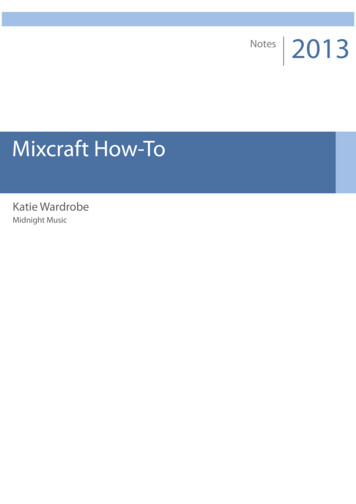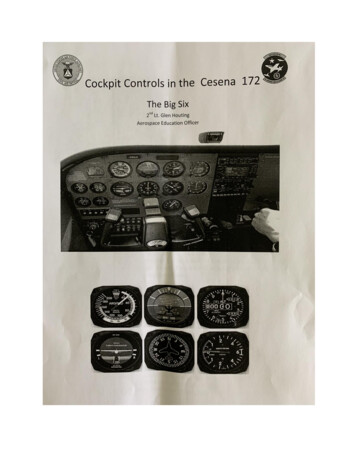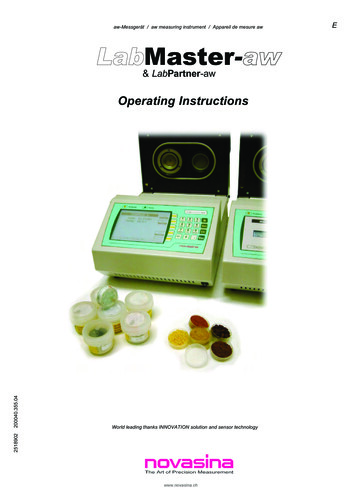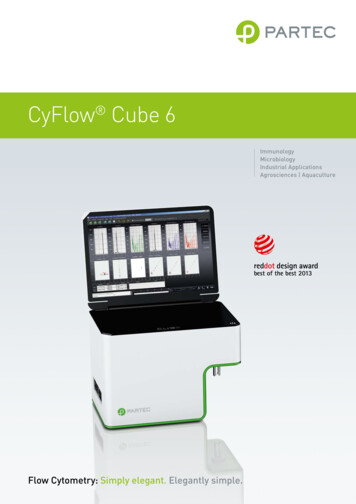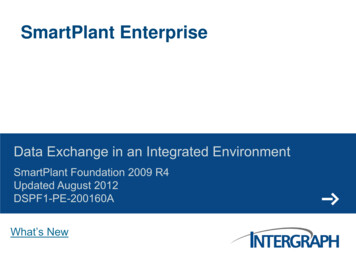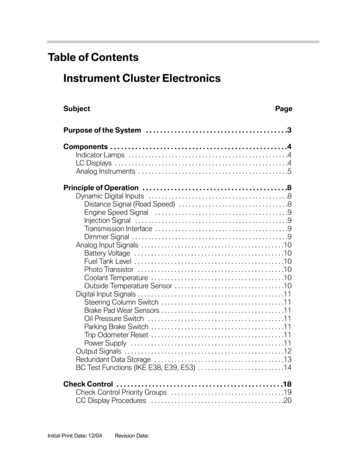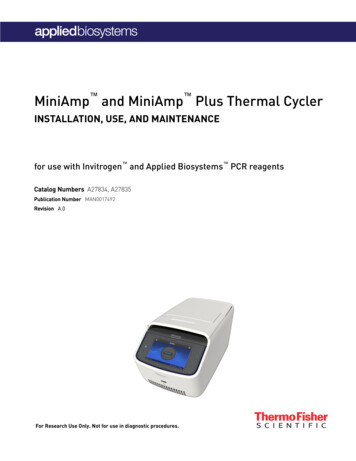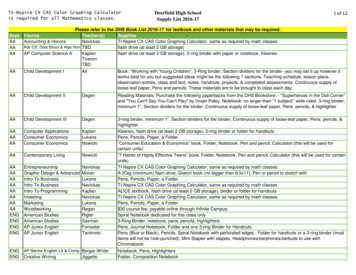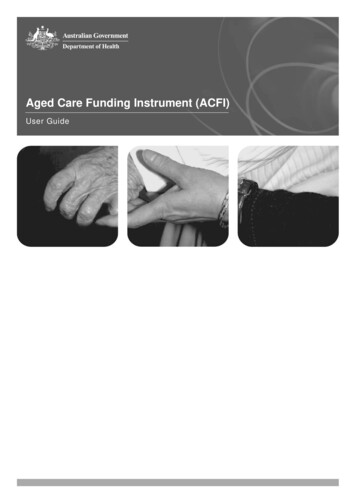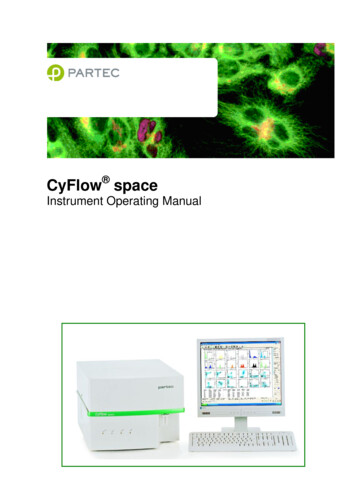
Transcription
CyFlow spaceInstrument Operating Manual
Introduction to CyFlowTable of contents Introduction to CyFlow space . 3Typical Steps of Particle Analysis . 4Operating Basics . 5 Switching on the CyFlowspace . 5Multi laser Measurements . 6Starting a Measurement . 7 Switching off the CyFlowspace . 8True Volumetric Absolute Counting – Overview . 9Performing True Volumetric Absolute Counting . 10Optical Standard Setup – The Parameters . 11Optical Flow Geometry . 12Instrument Settings . 12The Parameter Setup Dialog Box: Pulse Height, Area and Width . 13Trigger . 14PMT High Voltage, Gain, and Log Amplification . 15Sample Speed . 16Threshold: Lower Level (L-L) . 17Appendix . 18Installation Requirements . 18Instrument Setup – Overview . 19Instrument Setup – Step by Step . 20The Flow Cuvette . 21Maintenance and Service . 22Transport and Storage. 22Disposal . 22Laser Safety . 23 CyFlow space - Technical Specifications . 24IVDFor in vitro diagnostic use with Partec recommended IVD reagents. The Partec CyFlow space flow cytometer complies with the European IVD Directive 98/79/EC and istherefore marked with the CE sign. 2010 Partec GmbHOtto-Hahn-Str. 32D-48161 MünsterGermanyRev. 007 Date 2010-01-13CyFlow space Instrument Operating Manual2/26
Introduction to CyFlowIntroduction to CyFlow spaceWhat. is the Partec CyFlow space? are the applications for CyFlow space can be used? The Partec CyFlow space is a fully equippeddesktop Flow Cytometer (FCM). It features amodular optical concept which allows using up tothree different laser light sources and betweenone and nine optical channels (parameters). The CyFlow space allows easy adaption of the opticsto any application by simple exchange of opticalfilters and mirrors. The CyFlow space runs with a standard PC ornotebook. Data acquisition, instrument control,and data analysis are controlled and performed by the FloMax software.whichthe Together with the software, the CyFlow spaceoffers automation for routine use and flexibility forresearch use for practically any flow cytometricapplication. The applications cover e.g.:Routine and research Immunophenotyping,Blood Cell Analysis, HIV monitoringLeukocyte Counting / Rare Event AnalysisMicroorganism AnalysisFermentation ControlParticle Concentration Analysis with thefeature «True Volumetric Absolute Counting»Particle Size and Fluorescence DistributionAnalysis topics are covered by this manual?The CyFlow space Instrument Operating Manualcovers the basic operation and maintenance of the CyFlow space instrument. This manual doesnot cover details related to the software. Differentsoftware operating manuals are available. other manuals are available?FloMax – Acquisition and Instrument Controlcovers instrument control and multiparametricdata acquisition. FloMax – Data Analysis covers all aspects ofon- and offline data analysis.Application Notes and Service Manuals areavailable to get started. They contain hints toachieve the best results. should I know CyFlow space?Rev. 007 Date 2010-01-13beforeoperatingtheThis manual assumes you have basic knowledgeabout flow cytometry. In the best case a wellexperienced "flower" is around - so let her/himhelp you. Basic books are available about flowcytometry which may help you as well (e.g.Howard M. Shapiro, Practical Flow Cytometry.Wiley 2002)CyFlow space Instrument Operating Manual3/26
TypicalAnalysisStepsofParticle1. Cells are separated in a suspension andstained with fluorescent markers.2. Light from the laser(s) excites cell –boundfluorophores and is scattered by the cells.1. Preparation and StainingFor flow cytometric analysis, the cells (or otherparticles) must be separated from each other inan aqueous suspension. Typically, if notgeneratingsufficientopticalsignalsbythemselves, the cells are then labelled by stainingwith one or more fluorescent dyes. Thefluorescent molecules bind to the cell substanceof interest, e.g. CD4- and CD45-antibodies bindcell surface antigens of leukocytes. The quantityof labelling cells with a specific dye is proportionalto the number of antigen molecules of a singlecell. A good preparation with suited reagents isthe requirement for a precise analysis. A check ofstaining in a fluorescence microscope can unreveal preparation problems.2. Flow Cytometry AnalysisWhile passing through a flow cuvette one-by-one,the cells are individually illuminated by the lightspot of the laser. Due to the excitation, the dyemolecules emit fluorescence of characteristiccolour (emission wavelength spectrum). Thisfluorescence light is separated into colour rangesby means of optical filters. The intensity of eachcolour range is analysed for each single cell.Besides fluorescence, the intensity of lightscattered by each cell can be measured. Scatterlight is measured in forward direction from thelight source (forward scatter, FSC) and sidewarddirection (side scatter, SSC). The scatter intensityis a measure of cell size and morphology. Scatterlight can be used to identify a cell beforeanalysing its fluorescence, but a cell can also beidentified by fluorescence before analysing itsscatter properties.3. Realtime Data Processing and ResultsThe light intensity of each parameter, and with itthe quantity of substance of interest, is assigned16to one of up to 2 or 65536 quantity classes(channels). The classification is performed inrealtime, while the cells are passing the flowcuvette. Single parameter histograms show thenumber of cells within the channels. Twoparameter dotplots show the correlation betweentwo cell properties.3. Fluorescence signals are displayed andanalysed in histogram- and/or dotplotdiagrams.Rev. 007 Date 2010-01-134. Absolute Cell Counting Since the CyFlow space analyses all cellspassing through the flow cell while preciselymonitoring the fluid volume of the sample, itallows volumetric counting during the analysis, i.e.the determination of concentration of any cellsubpopulation. Cell subpopulations can even bedefined and their concentration analysed at a laterdate, after reloading data from a file.CyFlow space Instrument Operating Manual4/26
Operating BasicsOperating BasicsSwitching on the CyFlow spaceNotesAs sheath fluid you mayuse optimized PartecSheath Fluid or prepare ityourself.To prepare sheath fluid,fill destilled water into aglassbottleoranErlenmeyer flask (referto Application Note:”Sheathfluidpreparation”), through asmall size filter mesh( 0.2 µm). Degas thewater by connecting it tovacuum (e.g. a water jetpump). Place the bottleonto a heated stirrer forabout 15 minutes:Remember: The smallerthe particles in youranalysis are, the morecritical clean sheath fluidbecomes!It is recommended toreplace the sheath fluidat least once a week orbefore any daily use.For information how towork with Windows pleaseconsultthemanual"IntroducingMicrosoft Windows" orbooks available in yourlocal book shop.1. Check SHEATH and WASTE bottleMake sure SHEATH bottle is filled with no more than1600 ml of Sheath Fluid and is closed tightly with thescrew top. Tilt sheath bottle in order to release airbubbles trapped in the yellow in-line filter!Make sure the WASTE bottle is empty.2. Switch on the instrument The CyFlow space Flow Cytometer is operated with 100- 240 V AC.Switch on main power at the left side of the instrument.The 488nm laser has its own power button closeby,please also switch on the 488 nm laser.All other lasers are software controlled (for details pleaserefer to next page)3. Control of the 488nm laser output power (for 200mW high power laser only)The 200 mW high power laser can be adjusted in itsoperation power between 50 and 200 mW. For powerselection please doubleclick the icon shown on the left(488-200)To change selected laser power please type in:p value enterTo inquire about actual selected laser power type in:?p enter3. Switch on peripheral devicesSwitch on printer.4. Switch on computerFinally, switch on computer by Computer Power switch.After some ten seconds, the display shows theWindows desktop.5. Start instrument operating software Move mouse pointer (arrow on display) onto FloMax orother instrument control program icon.Doubleclick on the icon with left mouse button. - after a few seconds, the display shows the FloMax Welcome window. By confirming with “OK” the CyFlowspace is initialized and the last used instrument settingsare loaded.The display shows empty histograms.6. CleaningUse speed 4. Run 1.6 ml Partec Cleaning Solution untilsample tube is empty. Activate CLEAN. Run a secondtube with Partec Sheath Fluid for 2 minutes. Now, the CyFlow space is ready for acquisition.Rev. 007 Date 2010-01-13CyFlow space Instrument Operating Manual5/26
Operating BasicsDANGERWarning: Biohazards!The waste may contain biohazardeous and cancerogenic material from the samples (infectious cells, dyes).To minimize biohazards, fill about 25 ml of Partec Hypochlorite Solution into the waste container. Whenemptying the container, be sure not to come in contact with the fluid. In case of accidental contact, wash yourskin throughoutly with soap and disinfectant.Multi laser Measurements NotesAlignment of the lasersshould only be done byPartec representativesorbyyourlocaldistributor.The CyFlow space Flow Cytometer can be equippedwith up to 3 laser light sources according to individualcustomer demands. Actual setup of your instrument maytherefore vary. For questions concerning the laser setupof this instrument please contact Partec or your localdistributor.In order to minimize crosstalk between multiple lightsources, laser beams from different lasers are focussedon different positions (spots) of the flow cuvette. The CyFlow space Flow Cytometer supports either 2 laserspots (when employing FloMax version 2.6 or 2.7) or 3laser spots (when employing FloMax version 3.0). Theblue 488 nm laser which is the leading laser of the CyFlow space is always located at spot 1. Additionallasers if present are located on spot 2 and spot 3.While the blue 488 nm laser is switched on with thebutton on the left side of the instrument all other lasersare controlled by software:Select “Acquisition” from the upper command line andclick on Laser No. 2 and / or Laser No. 3 as required. Thetick indicates that a laser is switched on. Laser no. 2would be a red laser (if present), laser no. 3 would be aUV or violet laser (if present).Laser status will automatically be saved upon creation ofInstrument settings files (please refer to the manual FloMax – Acquisition and Instrument Control).In the standard configuration all particles pass throughlaser spot no. 1 of the 488nm laser – the leading laser –first and then through the laser(s) at spot no. 2 and no. 3(if present).Therefore, all parameters derived from a laser located ata spot other than no. 1 require a time delay. Please referto Parameter Setup Dialog Box for details (Fig. 5, page13).Rev. 007 Date 2010-01-13CyFlow space Instrument Operating Manual6/26
Operating BasicsStarting a Measurement1. Make sure your flow cytometer is ready foranalysis and the operating software is prepared forthe measurement.Notes See FloMax - Acquisition and Instrumentcontrol manual on howto change instrumentsettings.2. Prepare sample according to the ApplicationNotes and preparation procedures, resp. Use notless than 830 µl for true volumetric absolutecounting and not more than 2.8 ml. For smalleramounts of sample use Partec “Small VolumeSample Tubes” (Product no. 04-2010, howeverthese tubes are not compatible with the TrueVolumetric Absolute Counting option, page 10).3. Insert sample tube onto the sample port untilyou recognize a "click". The sample should be fullymounted within a ically – the operating software indicates thePrerun, Stabilize, Run and Count status.Instrument status is also highlighted by LEDs on the front side of the CyFlow space.In the Prerun phase, cells are quickly transportedto the position of analysis, the flow cuvette.During the Stabilize phase, the system waits agiven time for the flow to reach slow speed requiredfor analysis.In the Run phase, cells are analysed and classifiedinto histograms on the display in realtime.When removing a tubefrom the sample port,the BioSafety system isactivated to l.Simultaneously,acleaningcycleisperformed to n the Count phase, cells are counted for a givenvolume. Do not change instrument settings in thecount phase.orAfter the count phase, the acquisition finishesautomatically. To finish the acquisition before thismanually, click the end icon or end button, or simplyremove the sample tube from the sample port.The BioSafety cycle is started.Status changes to Clean and then Ready.orTo restart an acquisition without removing thesample tube, click onto start.4. To save results, click on the disk icon.Rev. 007 Date 2010-01-13CyFlow space Instrument Operating Manual7/26
Switching off the CyFlow spaceMake sure data from the last acquisition have beensaved.NoteCleaningFinal cleaning withsheath fluid is a must toavoid clogging of theflow cuvette.or1. Clean the flow cuvette and connecting tubesUse speed 15.a) Daily claning procedure:Run 1.6 ml of Partec Cleaning Solution (Product no.04-4009) until sample tube is empty. Run 1.6 ml ofPartec Decontamination Solution (Product no. 044010) for one minute. Press CLEAN button once tostart manually a cleaning cycle. Run 1.6 ml PartecSheath Fluid (Product no. 04-4007) for two minutes.Press STOP.b) Weekly cleaning procedure:Run 1.6 ml of Partec Decontamination Solution.Pinch the sheath fluid tube for 5 seconds. Stop theinstrument while keeping the tube pinched. Incubatefor 15 minutes. Re-start the system by pressingSTART and let it run to the end. Run the system with1.6 ml Partec Cleaning Solution until the sampletube is empty. Run 1.6 ml Partec Sheath Fluid fortwo minutes. Press STOP.2. Protect the sample portLeave the final sample tube connected to thesample port – this avoids drying and cristallizing ofany remaining material.3. Quit the operating softwareClick onto the close button [X] in the upper rightcorner of the window (or select File.Exit in themenu).4. Shut down the computerClick with the left mouse button onto the Windows "Start" button in the taskbar - the Windows menu isdisplayed.Click "Turn Off Computer." - the shut down windowappears.Click "Turn Off" in the Shut Down Window.5. Switch off printer6. Switch off instrumentSwitch off main power and blue laser at the left sideof the instrument.Rev. 007 Date 2010-01-13CyFlow space Instrument Operating Manual8/26
Operating BasicsTrue Volumetric Absolute Counting – OverviewAnalysis of concentrations of samples, looselycalled Absolute Counting, can be of significantinterest for medical diagnostics or monitioring thestatus of cells in cell cultures or biotechnologicalprocesses.computer and electronics, which avoids deadtimes involved in traditional FCM designs andinstrument interfaces. This reduces the probabilityof a counting loss for typical event rates below2%.Traditional Flow Cytometric Techniques forAbsolute Countingii) Electrode-Principle: Determination of VThe method for True Volumetric Absolute Counting supported by the CyFlow space isbased on the precise measurement of a fixedsample volume by means of two electrodes.i) Dual Platform TechniqueTo determine the concentration of a sample flowcytometers (FCM) are frequently used incombination with Hematology Counters.Disadvantages:Two instruments requiredThis technique relies on the assumption thatthe number of cells seen by the FCM andcounted by the Hematology Counter areidentical.ii) Single Platform Technique with ReferenceBeadsAn alternative method employes reference beadsof known concentration which are added to thesample of unknown concentration.Disadvantages:Depends on the accuracy of the specifiedbeads concentrationConstant running costs for the referencebeadsPartec True Volumetric Absolute CountingTo overcome the drawbacks of the Dual- andSingle-Platform Technique with reference beads,Partec intruments additionally offer an alternativeway of absolute cell counting, which is baseddirectly on the basic definition of a concentrationc N/V,by precisely counting the number N of cellssuspended in a purely mechanically definedvolume V.i) Precise Counting: Determination of NFor True Volumetric Counting the precisedetection of cells is an essential. This requires fastrecognition and analysis of the events byelectronics and computer. All Partec instrumentsare specifically designed to minimize countinglosses by providing direct connection betweenRev. 007 Date 2010-01-13Fig. 1: True Volumetric Absolute Counting by theElectrode Principle. Du
The CyFlow space Flow Cytometer can be equipped with up to 3 laser light sources according to individual customer demands. Actual setup of your instrument may therefore vary. For questions concerning the laser setup of this instrument please c