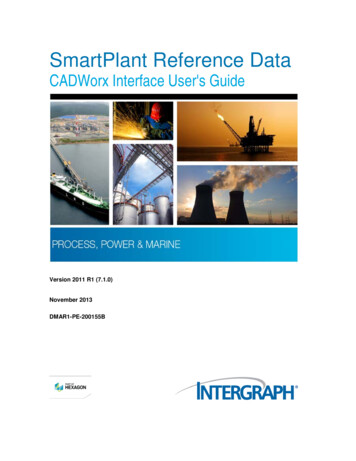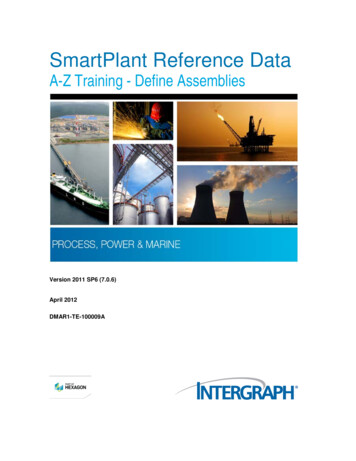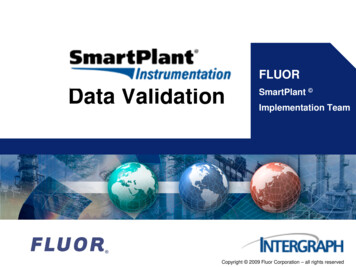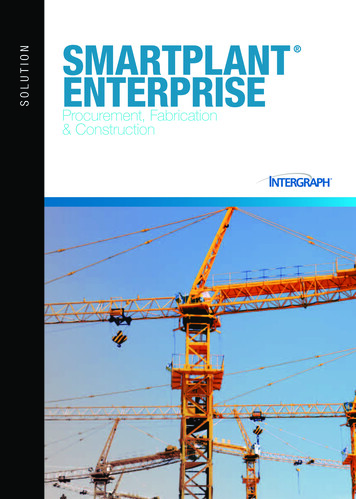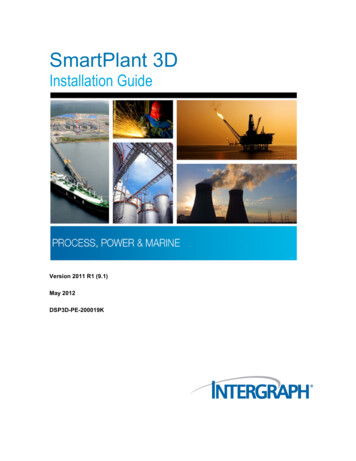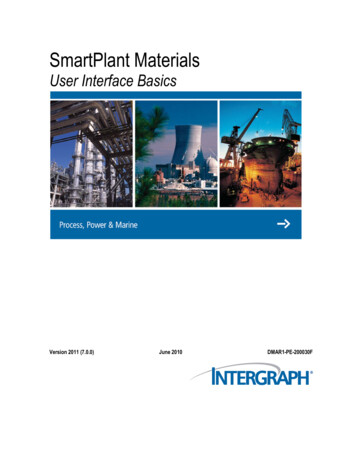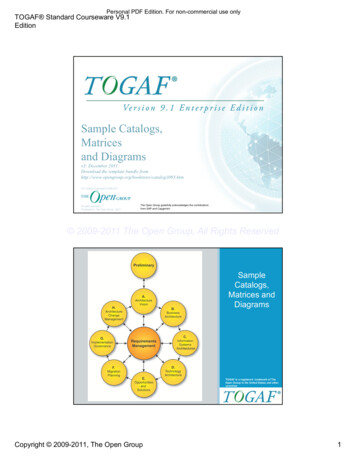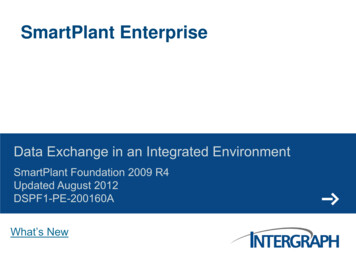
Transcription
SmartPlant EnterpriseData Exchange in an Integrated EnvironmentSmartPlant Foundation 2009 R4Updated August 2012DSPF1-PE-200160AWhat’s New
Table of Contents – Overviews Data Exchange in an Open, Integrated Environment Data Exchange Overviews Data Flow Between Intergraph Authoring Tools, including SmartPlant Foundation Authoring Data Flow from Intergraph Authoring Tools to SmartPlant Foundation Data Warehouse Direct Data Exchange Overview Title Block Issue Information2
Table of Contents – Overviews Data Exchange Overviews by Product SmartPlant Foundation Data Exchange Example SmartPlant 3D/SmartMarine 3D Data Exchange Example SmartPlant Electrical Data Exchange Example SmartPlant Instrumentation Data Exchange Example SmartPlant P&ID Data Exchange Example SmartPlant Construction Data Exchange Example SmartPlant Materials Data Exchange Example SmartPlant Isometrics Data Exchange Example SmartPlant Spoolgen Data Exchange Example SmartSketch Data Exchange Example SmartPlant Review Information Exchange Example PDS Material Data Publisher (MDP) Data Exchange Example PDS PDME Data Exchange Example AVEVA PDMS Data Exchange Example3
Table of Contents – Retrieve Data Retrieved by SmartPlant Foundation SmartPlant P&ID to SmartPlant Foundation IPD Data Exchange SmartPlant Instrumentation Administration to SmartPlant Foundation Data Exchange SmartPlant Engineering Manager to SmartPlant Foundation Data Exchange SmartPlant P&ID to SmartPlant Foundation Line Lists Data Exchange SmartPlant Materials to SmartPlant Foundation Line Lists Calculation Data Exchange Data Retrieved by SmartPlant Instrumentation SmartPlant P&ID to SmartPlant Instrumentation Data Exchange SmartPlant Electrical to SmartPlant Instrumentation Data Exchange SmartPlant Foundation to SmartPlant Instrumentation Administration Data Exchange Data Retrieved by SmartPlant P&ID SmartPlant Instrumentation to SmartPlant P&ID Data Exchange Aspen Basic Engineering to SmartPlant P&ID Data Exchange4
Table of Contents – Retrieve (cont.) Data Retrieved by SmartPlant 3D SmartPlant P&ID to SmartPlant 3D Data Exchange SmartPlant Instrumentation to SmartPlant 3D Data Exchange SmartPlant Electrical to SmartPlant 3D Data Exchange SmartPlant Foundation to SmartPlant 3D Data Exchange Data Retrieved by SmartPlant Electrical SmartPlant 3D to SmartPlant Electrical Data Exchange SmartPlant Instrumentation to SmartPlant Electrical Data Exchange SmartPlant P&ID to SmartPlant Electrical Data Exchange Data Retrieved by SmartPlant Engineering Manager SmartPlant Foundation to SmartPlant Engineering Manager Data Exchange Data Retrieved by SmartPlant Materials SmartPlant Foundation to SmartPlant Materials Data Exchange SmartPlant Isometrics to SmartPlant Materials Data Exchange5
Table of Contents – Publish Data Published by SmartPlant Foundation Data Published by SmartPlant 3D Data Published by SmartMarine 3D Data Published by SmartPlant P&ID Data Published by SmartPlant Electrical Data Published by SmartPlant Instrumentation Data Published by SmartPlant Materials Data Published by SmartPlant Isometrics Data Published by SmartPlant SpoolgenTable of Contents – What’s New What’s New for August 2012 What’s New for August 2011 What’s New for February 2011 What’s New for November 2010 What’s New for January 2010 What’s New for July 20096
Data Exchange in an Open, Integrated Environment The SmartPlant Enterprise Control Panel will provide a new, user-friendlyenvironment for browsing integration mapping information and controlling thedata flow between applications. For more information, see the SmartPlantEnterprise Control Panel User's Guide. The data exchange diagrams in this presentation depict the data publishedand retrieved by default for the SmartPlant Adapter delivered with eachSmartPlant application These diagrams reflect the configuration of the delivered mapping (application schema toSmartPlant schema). The delivered adapters may be configured to publish and retrieve either more or less data asrequired to fit the overall business requirement. All published data is available for reporting and navigation in SmartPlantFoundation as well as for retrieval by any suitably configured application. For more information, please consult the SmartPlant Enterprise Overview andthe SmartPlant Mapping User’s Guide.Back to TOC7
Product Compatibility These diagrams represent the following product versions SmartPlant Foundation 2009 R3 Service Pack 2 SmartPlant /SmartMarine 3D 2009 Service Pack 1 SmartPlant Review 2008 Service Pack 2 PDS 2010 SmartPlant Construction 2010 R2 SmartPlant P&ID 2009 Service Pack 3 SmartPlant Electrical 2009 Service Pack 3 SmartPlant Instrumentation 2009 Service Pack 2 SmartPlant Materials 2011 SmartPlant Isometrics Version 2010 SmartPlant Spoolgen Version 2010 SmartSketch 2009 Service Pack 1Back to TOC8
SmartPlant Enterprise Integration OverviewPFDsEquipment Data SheetsEquipment ListsData Flow between SmartPlant Foundation 2009, Intergraph Authoring Tools 2009and Aspen Basic Engineering(published as Equipment Data Sheets)P&IDStream Data Sheets(published as Equipment Data Sheets)P&IDAspen BasicEngineeringElectrical Tag SignalLists/Electrical SignalI/O ListsSmartPlantP&IDP&IDSmartLoop nPBSInstrumentProcessData SheetsPBSInstrumentationRequiring ElectricalPowerDimensionalData SheetsPBSP&IDInstrumentIndexPlant BreakdownStructure(PBS)NOTE: This diagram represents default, out-of-the-box flow ofdata between the authoring tools. Data exchange flows throughthe SmartPlant Foundation data warehouse but for clarity,the data warehouse is not shown. Configuration allows additionaldocuments and data to be published and retrieved.Model DataFiltered forCable ScheduleDataSmartPlant 3DSmartMarine ortsInstrumentIndex(IDX)InstrumentProcess Data(IPD)PBSSmartPlantElectricalBOM Data(Piping &EquipmentLine Lists(LLA)SmartPlantIsometricsBOM Data & PipingSmartPlantSpoolgenBOM Data & PipingSmartPlantMaterialsPBSBack to TOC9
SmartPlant Enterprise Integration OverviewData Flow to SmartPlant Foundation 2009 from Intergraph Authoring Tools 2009and Aspen Basic EngineeringAspen BasicEngineeringSmartPlantP&IDP&IDPFDsEquipment Data SheetsEquipment Lists(published as Equipment Data Sheets)Stream Data Sheets(published as Equipment Data onInstrumentProcess DataSheetsElectrical Tag SignalLists/Electrical SignalI/O ListsSmartLoop ReportsInstrument IndexDimensional Data ess Data(IPD)InstrumentIndex(IDX)Model DataBOM Data (Piping & Equipment)PDS3D ModelsIso DrawingsOrtho DrawingsReportsPlantBreakdownStructure(PBS)PDMS3D ModelsZVF FilesSmartSketchPBSMechanicalEquipmentData Sheets(EQD)*EquipmentData SheetNOTE: This diagram represents default, out-of-the-box documents and datapublished to the SmartPlant Foundation data warehouse by each authoring tool .Configuration allows additional documents and data to be published and retrieved.* Separately purchased application.SmartPlant 3DSmartMarine 3DSmartPlantFoundationData WarehouseDrawingsElectrical SchematicsInstrumentation Requiring Electrical PowerElectrical Tag SignalLists/Electrical SignalI/O ListsCable Schedule ReportsCustom ReportsSingle Line DiagramsLine Lists(LLA)Line ListLine List DocumentHeader Information forRequisitions and icsBOM Data (Piping )SmartPlantSpoolgenBOM Data (Piping)Back to TOC10
SmartPlant Enterprise Integration OverviewData Flow to SmartPlant Construction 2012 from SmartPlant Foundation,SmartPlant Materials, and PrimaveraSmartPlantFoundationData Warehouse ntFoundationData WarehousePublished Documents inSPF Data WarehouseConstruction* NOTE: For more information about the documents and data storedin the engineering data warehouse, see the Data Flow toSmartPlant Foundation 2009 from Intergraph Authoring Tools2009 and Aspen Basic Engineering Material forecasts Material reservationsSmartPlantMaterials Annotated snapshots Sequenced componentsSmartPlantReview Construction WorkPackages (CWPs) SchedulesPrimaveraP6 v7.0 Creates contracts,contractors, CWPs,and constructionresources. Relationships amongobjectsRules of progressfor components inwork packagesProjectConfigurationWorkbookRules ofProgressWorkbookAvailable documents include, butare not limited to: P&ID drawings Spoolgen drawings SmartPlant 3D models anddrawings SmartMarine models anddrawings PDS models and drawings11
Direct Data Exchange Overview.spe FilesSmartLoop (.sma)Aspen BasicEngineeringTMOn-site Drawing Generator.zyqSmartSketchxls, xml, txtDrawingsViewing2D dgn, dwg, dxfSmartLoopDiagrams &SchematicsDiagramsxml DataGraphic .vuedgn ReferencesSmartPlantP&IDTagsAnalysis withFault/ConsequencePath3D dgn,DriSmartPlantReview2D dgn, dwg, dxf,sha, cgmImportWizardpiping object datadgn, dwg, dxfMicroStation/AutoCADProcess InstrumentData (xls)SmartPlantInstrumentationAuthoring Tools 2009Pipe Supports elerPDS TagsPipeSupports(graphics & attributes)Mstn/DGN 3DSmartPlant 3D/SmartMarine 3DPDS3Dxml DataFilesIDFsPiping SpecsMstn/DGN 3DPipe Spec AccessP&ID Data(no attributes)XML Piping Data FilesP&ID Data to PDS 3DElec. Tag& CableInfoProcess SystemsConfigurations& Process DataPCFsBOMsWBS, BOM, Tagged ItemsPipingSpecs(xls)Piping Specs (xls),Dimensions, CatalogsPiping Specs(PMC,PCD)BOMsDimensions,CatalogsPiping Specs (xls)SmartPlantElectricalSmartPlantProcess SafetySmartPlantMaterialsSmartPlantReference DataSpecs &ComponentsWBS, BOM, Tagged ItemsBOMsTagsSmartPlantIsometricsPiping Specs (txt)Dimensions,CatalogsBOMsInstrument & Dimensional Data (Dimensional Data for Piping Module)- LEGEND New or EnhancedBack to TOC12
Title Block Issue InformationSmartPlant Foundation 2009with Intergraph Authoring Tools 2009and Aspen Basic EngineeringSmartPlantFoundationTitle Block IssueInformationDocuments in Vault Iso DrawingsOrtho DrawingsInstrument Process Data SheetsInstrument Spec SheetsEnhanced SmartLoop ReportsSelect Wiring ReportsElectrical SchematicsSingle-Line DiagramsP&IDs- LEGEND Data Transfer Among Tools(published and retrieved through SPF)New or EnhancedPublished Document Types View Files – No Data PublishedBack to TOC13
Data Exchange Overviews by ProductSmartPlant Foundation 2009 withIntergraph Authoring Tools andAspen Basic EngineeringUpdated August 2012Back to TOC
SmartPlant Foundation Data Exchange ExampleSmartPlant Foundation publishes and retrieves the following types of data and documents.Retrieve (From Data Warehouse)Publish (Data Warehouse)P&IDsPlant BreakdownStructureSmartPlant FoundationRetrieve Instruments, EquipmentRetrieved by Aspen Basic Engineering SmartPlant Instrumentation Administration SmartPlant Engineering Manager* SmartPlant 3D/SmartMarine 3D Correlate to existing instruments Create instruments with process data Compare and update instrumentsInstrumentProcess Data SheetsMechanical Data Sheets,Equipment ListsInstrument IndexRetrieve InstrumentsMechanical Equipment Data Sheets retrieved bySmartPlant P&ID through configuration Correlate to existing instruments Create instruments Compare and update instrumentsInstrument Master Listspublished as Instrument IndexesLine ListCalculation- LEGEND -Retrieve Line ListsNew or Enhanced Update wall thicknessExistingLine ListsUpdateViewableHViewable withHotspots*SmartPlant Engineering Manager retrieves the PBS for SmartPlant P&ID, SmartPlant Electrical, and SmartPlant Instrumentation. However,SmartPlant Instrumentation Administration can retrieve the PBS for SmartPlant Instrumentation if you are not using SmartPlant Engineering Manager.Title Block IssueInformationBack to TOC15
SmartPlant 3D/SmartMarine 3D Data Exchange ExampleSmartPlant 3D/SmartMarine 3D publish and retrieve the following types of data and sionalData SheetsHRetrieve Instrument DimensionalData from Data Sheets (DDPs) Correlate to existinginstruments Create instruments withphysical size per instrumentdimensional data. Update with changeddimensions for instrumentsReportsSmartPlant 3D/SmartMarine 3DIsometric DrawingsHCableSchedule Reports3D Model & DataRetrieve Cables with Connectivity fromCable Schedule Correlate to existing cables Create new cables andestablish connections toexisting equipmentH Update with changed cableconnectivity and part dataPublished 3D ContentsP&IDs- LEGEND -Retrieve Equipment, Nozzles, Pipe andComponents with Connectivity from P&ID Create nozzles,equipment, pipe Locate nozzles, pipe andcomponents perconnectivity dataNew or Enhanced Correlate to existing items Update with changed propertiesfor items Delete retrieved itemsExistingViewableHViewable withHotspotsThe data is published with the 3D model andcontains the following: First class piping objects (including propertiesshown in SmartPlant 3D/SmartMarine 3D) First class equipment objects(including properties shown in SmartPlant3D/SmartMarine 3D) Relationships between the graphic objects and theSystem, Assembly, and Space objects. Handrails, Ladders, Stairs, Hangers, Slabs Members,Footings, Equipment Foundations Plates, Stiffeners, Edge Reinforcements, Beams(SmartMarine 3D)Published data includes HVAC, cableway, cables, cablelengths and routing status and routing path for the retrievalby SmartPlant ElectricalBack to TOC16
SmartPlant Electrical Data Exchange ExampleSmartPlant Electrical publishes and retrieves the following types of data and documents.RetrievePublishInstrumentationRequiring Power SupplyCableSchedule ReportsRetrieve Instrumentation Requiring Power Supply Cable data Types of cables To/From relations Correlate to existing instruments properties Create tasks f
SmartPlant Foundation publishes and retrieves the following types of data and documents. Instrument Process Data Sheets Instrument Master Lists. published as Instrument Indexes. SmartPlant Engineering Manager retrieves the PBS for SmartPlant P&ID, SmartPlant Electrical, and SmartPlant