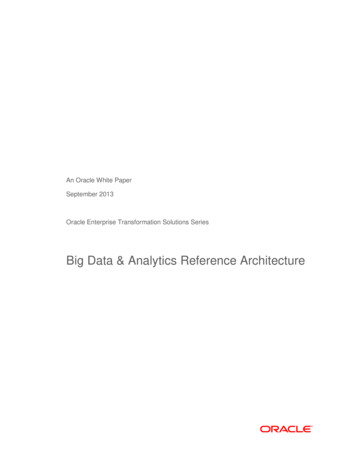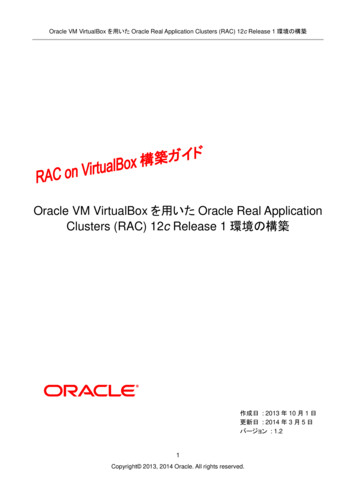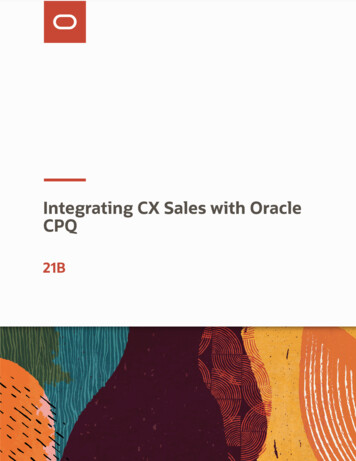
Transcription
OracleIntegrating CX Sales with OracleCPQ21A
OracleIntegrating CX Sales with Oracle CPQ21APart Number F37115-03Copyright 2011, 2021, Oracle and/or its affiliates.Author: Madhuri KamarajugaddaContributor: Ellen Beres, Sriram Dharmapuri, Ben Gabrielson, Ronny George, Sai Lokesh M V, Carmen MyrickThis software and related documentation are provided under a license agreement containing restrictions on use and disclosure and are protectedby intellectual property laws. Except as expressly permitted in your license agreement or allowed by law, you may not use, copy, reproduce, translate,broadcast, modify, license, transmit, distribute, exhibit, perform, publish, or display any part, in any form, or by any means. Reverse engineering,disassembly, or decompilation of this software, unless required by law for interoperability, is prohibited.The information contained herein is subject to change without notice and is not warranted to be error-free. If you find any errors, please reportthem to us in writing.If this is software or related documentation that is delivered to the U.S. Government or anyone licensing it on behalf of the U.S. Government, thenthe following notice is applicable:U.S. GOVERNMENT END USERS: Oracle programs (including any operating system, integrated software, any programs embedded, installed oractivated on delivered hardware, and modifications of such programs) and Oracle computer documentation or other Oracle data delivered to oraccessed by U.S. Government end users are "commercial computer software" or "commercial computer software documentation" pursuant to theapplicable Federal Acquisition Regulation and agency-specific supplemental regulations. As such, the use, reproduction, duplication, release, display,disclosure, modification, preparation of derivative works, and/or adaptation of i) Oracle programs (including any operating system, integratedsoftware, any programs embedded, installed or activated on delivered hardware, and modifications of such programs), ii) Oracle computerdocumentation and/or iii) other Oracle data, is subject to the rights and limitations specified in the license contained in the applicable contract. Theterms governing the U.S. Government's use of Oracle cloud services are defined by the applicable contract for such services. No other rights aregranted to the U.S. Government.This software or hardware is developed for general use in a variety of information management applications. It is not developed or intended foruse in any inherently dangerous applications, including applications that may create a risk of personal injury. If you use this software or hardwarein dangerous applications, then you shall be responsible to take all appropriate fail-safe, backup, redundancy, and other measures to ensure its safeuse. Oracle Corporation and its affiliates disclaim any liability for any damages caused by use of this software or hardware in dangerous applications.Oracle and Java are registered trademarks of Oracle and/or its affiliates. Other names may be trademarks of their respective owners.Intel and Intel Inside are trademarks or registered trademarks of Intel Corporation. All SPARC trademarks are used under license and are trademarksor registered trademarks of SPARC International, Inc. AMD, Epyc, and the AMD logo are trademarks or registered trademarks of Advanced MicroDevices. UNIX is a registered trademark of The Open Group.This software or hardware and documentation may provide access to or information about content, products, and services from third parties. OracleCorporation and its affiliates are not responsible for and expressly disclaim all warranties of any kind with respect to third-party content, products, andservices unless otherwise set forth in an applicable agreement between you and Oracle. Oracle Corporation and its affiliates will not be responsiblefor any loss, costs, or damages incurred due to your access to or use of third-party content, products, or services, except as set forth in an applicableagreement between you and Oracle.The business names used in this documentation are fictitious, and are not intended to identify any real companies currently or previously in existence.
OracleIntegrating CX Sales with Oracle CPQContents1PrefaceiAbout This Guide1Audience and Scope. 1Related Guides and Help2. 1Introduction3Overview of the Oracle CX Sales and Oracle CPQ Integration . 3Supported Business Flows. 3How the Applications Synchronize Data . 3Single Sign-On and Authentication . 43Oracle CX Sales Configuration5Overview of the CX Sales Configuration . 5Get Parameter Values. 5Configure the Integration URLs . 64Oracle CPQ Configuration11Overview of the Oracle CPQ Configuration . 11Configure the Integration User . 11Configure the New Transaction Action . 12Configure the Open Transaction Action . 16Configure the Update Opportunity Action . 165Configure Navigation. 26Deploy Your Changes. 28Products Integration29Set Up and Run the Parts Integration . 29Specify Units of Measure. 31Define Parts Prices in Oracle CPQ . 32
OracleIntegrating CX Sales with Oracle CPQ6How End Users Work with Quotes33Overview of How Users Work with Quotes . 33Create a Quote for an Opportunity . 33Create a Quote for a Sales Account . 33Activate a Quote. 34Edit, Copy, or Create a Version of a Quote . 34
OraclePrefaceIntegrating CX Sales with Oracle CPQPrefaceThis preface introduces information sources that can help you use the application.Using Oracle ApplicationsHelpUse help iconsto access help in the application. If you don't see any help icons on your page, click your user imageor name in the global header and select Show Help Icons. Not all pages have help icons. You can also access the OracleHelp Center to find guides and videos.Watch: This video tutorial shows you how to find and use help.You can also read about it instead.Additional Resources Community: Use Oracle Cloud Customer Connect to get information from experts at Oracle, the partnercommunity, and other users. Training: Take courses on Oracle Cloud from Oracle University.ConventionsThe following table explains the text conventions used in this guide.ConventionMeaningboldfaceBoldface type indicates user interface elements, navigation paths, or values you enter or select.monospaceMonospace type indicates file, folder, and directory names, code examples, commands, and URLs. Greater than symbol separates elements in a navigation path.i
OraclePrefaceIntegrating CX Sales with Oracle CPQDocumentation AccessibilityFor information about Oracle's commitment to accessibility, visit the Oracle Accessibility Program website.Videos included in this guide are provided as a media alternative for text-based help topics also available in this guide.Contacting OracleAccess to Oracle SupportOracle customers that have purchased support have access to electronic support through My Oracle Support. Forinformation, visit My Oracle Support or visit Accessible Oracle Support if you are hearing impaired.Comments and SuggestionsPlease give us feedback about Oracle Applications Help and guides! You can send an e-mail to:oracle fusion applications help ww grp@oracle.com.ii
OracleChapter 1Integrating CX Sales with Oracle CPQ1About This GuideAbout This GuideAudience and ScopeRead this guide to understand how to implement and support the integration between Oracle CX Sales and OracleConfigure, Price, and Quote (Oracle CPQ).Audience and ScopeThis guide describes how to connect your CX Sales environment with Oracle CPQ. The scope of this guide is limited toexplaining the integration features that let sales users: Create new quotes in Oracle CPQ from CX Sales accounts and opportunities. View and edit those quotes by adding products and pricing information. Generate sales proposals and contracts. Save the quote details back to CX Sales for use in forecasts and reports.This guide also contains information about working with quotes from a sales end user perspective.To set up and use other standard features of either CX Sales or Oracle CPQ, see the CX Sales and Oracle CPQdocumentation on the Oracle Help Center. You can find a list of related guides in the "Related Guides and Help" topic inthis chapter.You can use this guide as a starting point when connecting CX Sales and Oracle CPQ to create value-added businessprocesses and user experiences. Consider the desired business outcomes and your users' individual sales processeswhen configuring the integration and adapt accordingly. Each customer implementation is unique and may requireadditional steps not specified in this guide. The steps in this guide represent a baseline that can be combined with orextended with additional integrations and customizations.This guide describes features available to users under Oracle CX Sales and Oracle Configure, Price, and Quote licensingagreements.Related Guides and HelpHere's a list of related guides and other help:Guide or HelpDescriptionUsing Oracle Integration CloudServiceContains information about administering Oracle Integration Cloud Service (ICS)Oracle Cloud Administering OracleIdentity Cloud ServiceExplains the concepts of identity that are applicable for users in Oracle Cloud1
OracleChapter 1Integrating CX Sales with Oracle CPQAbout This GuideGuide or HelpDescriptionOracle Identity Cloud Service- Application Catalog (OracleConfigure, Price, and Quote Cloudand Oracle Fusion Applicationschapters)Describes how to integrate Oracle Identity Cloud Service with applications available in the AppCatalogOracle Architecture Center (EnableOracle Fusion Applications CloudService Federation and OAuth Trustwith Oracle Identity Cloud Servicesection)Lists the high-level steps to set up Oracle Applications Cloud with single sign-on (SSO)Using the Oracle Engagement CloudAdapter with Oracle IntegrationDescribes how to configure and add the Oracle Engagement Cloud Adapter to an integration inOracle IntegrationUsing the Oracle CPQ Cloud Adapterwith Oracle IntegrationDescribes how to configure and add the Oracle CPQ Cloud Adapter to an integration in OracleIntegrationOracle Integration Use CasesDescribes, in a use case, how an opportunity can be converted into a quote and then anorder with just a few clicks using Oracle Integration. When the integration is complete, data issynchronized between Oracle Sales Cloud, Oracle CPQ (Configure, Price, Quote), and Oracle EBusiness Suite in real-timeOracle CX Sales Implementing Sales(Quotes and Orders chapter)Contains an overview of the integration, steps for upgrading customers, and details on how toenable UI elements within the sales applicationOracle CX Securing CX Sales and B2BServiceContains information to help setup users and sales administrators configure access to salesfunctionality and dataOracle CX Sales Using Sales (Quoteschapter)Aimed at salespeople, sales managers, and other sales users, contains information for theseusers when performing quoting tasks in the sales applicationsOracle CPQ Administration OnlineHelpContains concepts and procedures for the quoting user in Oracle CPQRelated Topics Oracle Help Center2
OracleChapter 2Integrating CX Sales with Oracle CPQ2IntroductionIntroductionOverview of the Oracle CX Sales and Oracle CPQIntegrationThe integration between Oracle CX Sales and Oracle CPQ supports standard B2B selling processes, which feature highlyconfigurable products; variable or dynamic pricing models; discount negotiations requiring executive approval; andlarge, branded sales documents.The addition of Oracle CPQ to CX Sales ensures that sales forecasts are reliable and based on real-world quotes. Itensures that sales orders are valid and contain the correct billing and shipping details to eliminate costly change orders.Additionally, the quote data can be fed back into CX Sales so that the business can effectively analyze and improve theoverall efficiency of their sales team.The integration steps described in this guide help you configure a solution that combines the power of theseapplications, while reducing the cost of ownership and the time needed to deploy. However, the integration remainsconfigurable and extensible so that it can support a wide range of use cases serving any industry.Supported Business FlowsWith the integration of CX Sales and Oracle CPQ, sales users can: Create new quotes in the Quotes and Orders tab in the opportunity details page. After users create the quote,they can return to the quote and edit the transaction details. Create new quotes in the Quotes and Orders tab in the account details page. After users create the quote, theycan return to the quote and edit the transaction details. Duplicate a quote on an opportunity or an account. Duplicating quotes can be a quick method to presentalternate solutions to a customer. Create new versions of a quote on an opportunity or an account. Quote versions let users make changes to aquote while retaining a snapshot of the previous state of the transaction. Open previously generated proposal documents directly in the Quotes and Orders tab in accounts andopportunities. View summary information about a transaction in the Quotes and Orders tab in accounts and opportunities. Create and update revenue lines on an opportunity by synchronizing the opportunity with an activetransaction. Once synchronized, the properly validated and priced quote line items are added to theopportunity to ensure accurate forecasts. View a list of currently active and historical quotes and quote lines. Search, filter, and sort these quotes andquote lines to locate specific deals. Browse for an account while editing a quote to choose who they're selling to.The use cases above describe only those features that are a core part of the integration. Many other processes andcapabilities are available to users in each application.3
OracleChapter 2Integrating CX Sales with Oracle CPQIntroductionHow the Applications Synchronize DataThe applications synchronize data between CX Sales and Oracle CPQ using REST and SOAP web services. It's a "pointto-point" integration that doesn't rely on middleware such as an enterprise service bus or cloud integration application.Platform features are included as part of these applications that support the configuration and modifications of thesedata flows.Here are the data synchronization tasks typical in this integration: The application imports Opportunity details onto the transaction in Oracle CPQ when a new quote is created.This information can include deal information, sales stage, and owner, all of which can be useful in quoting. The application imports Account details onto the transaction in Oracle CPQ when a new quote is created. Thisinformation can include details about the buyer, such as company name, shipping and billing address, industry,and other details that can be important for pricing and order fulfillment. The application exports Quote details from the transaction in Oracle CPQ to the Quotes and Orders object whena user completes edits. This information typically includes summary information about the sales transactionlike pricing rollups, approval status, and order info. The application exports Quote Line details from the transaction in Oracle CPQ to the Quote Line Items objectwhen a user completes edits. This typically includes product information, quantities, discounts and list, and netprices. The application exports Quote Line items from the transaction in Oracle CPQ to the Opportunity's revenue lineswhen the user updates the opportunity. This includes product information, quantities, discounts and list, andnet prices.This integration is extensible and additional business objects can be imported or exported as required for your businessprocesses. The data integrations listed above are included in the Oracle CPQ reference application that's typicallyprovisioned for each new customer. This simplifies the setup for administrators and provides a set of preconfiguredintegrations for common tasks.Single Sign-On and AuthenticationThe integration between CX Sales and Oracle CPQ requires the administrator to set up an identity provider thatsupports SAML 2.0 and OAuth. This identity provider will be used to enable single sign-on (SSO) between the twoapplications and allow the authentication of web service calls between the systems. Additionally, the identity providercan enable user federation across systems.Refer to your identity provider's documentation for specific steps on configuring the solution. The CX Sales and OracleCPQ product help provides additional instructions for setting up an identity provider and enabling SSO and federatingu
Integrating CX Sales with Oracle CPQ Preface ii Documentation Accessibility For information about Oracle's commitment to accessibility, visit the Oracle Accessibility Program website. Videos included in this guide are provided as a media alternative