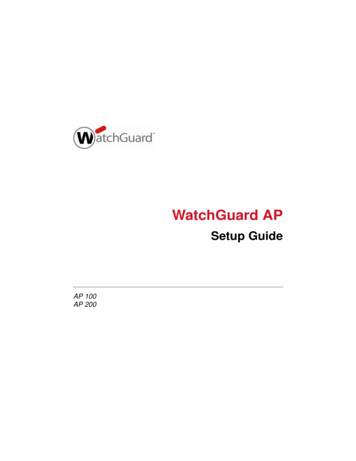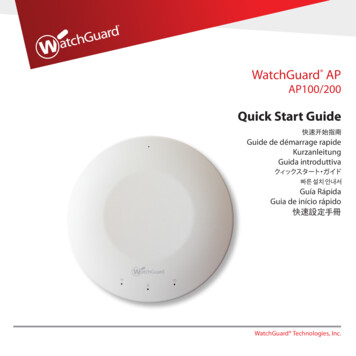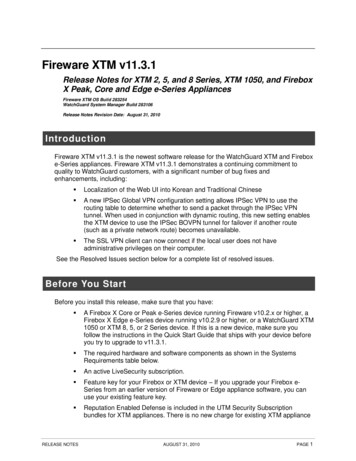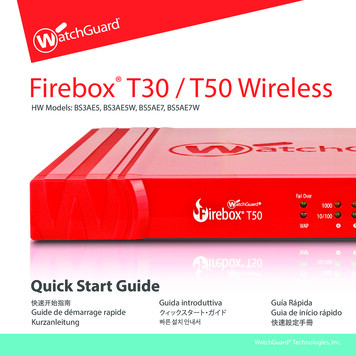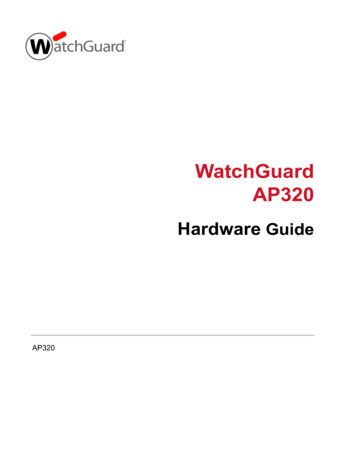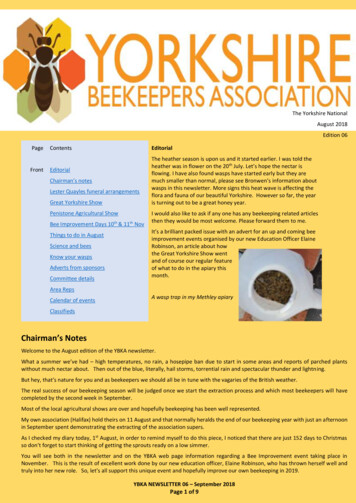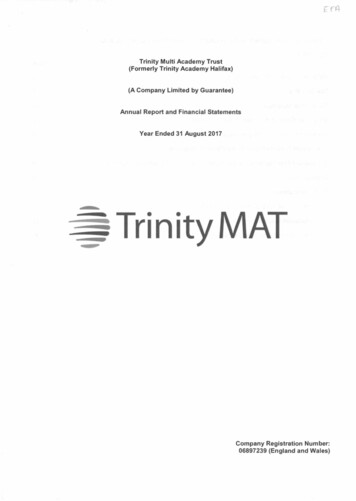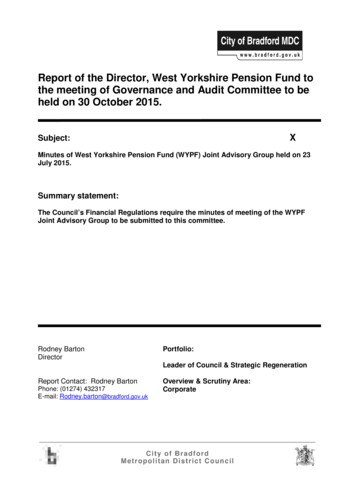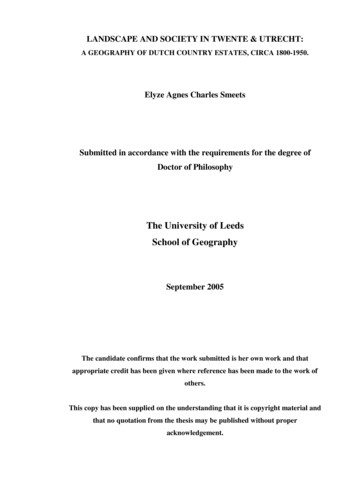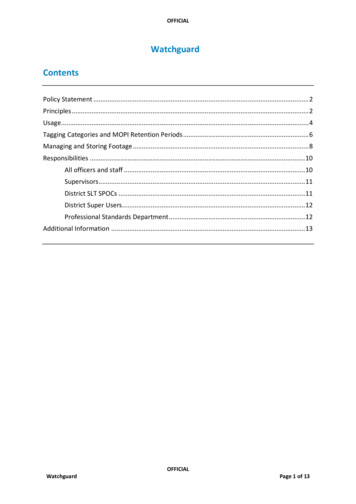
Transcription
OFFICIALWatchguardContentsPolicy Statement . 2Principles . 2Usage. 4Tagging Categories and MOPI Retention Periods . 6Managing and Storing Footage . 8Responsibilities . 10All officers and staff . 10Supervisors . 11District SLT SPOCs . 11District Super Users. 12Professional Standards Department . 12Additional Information . 13OFFICIALWatchguardPage 1 of 13
OFFICIALPolicy StatementSummaryWest Yorkshire Police uses in car CCTV as an overt evidence gathering tool topromote public reassurance, capture best evidence, modify behaviour,prevent harm and deter people from committing crime and anti-socialbehaviour. The chosen system to record video in Police vehicles is called‘Watchguard’.The purpose of this policy is to ensure that officers and staff comply withlegislation and Force requirements and are aware of their responsibilities inrelation to securing and preserving best evidence and safeguarding theintegrity of the captured digital images, if these need to be used in criminalor complaint proceedings.ScopeThis policy applies to all police officers and police staff who use Watchguardto provide video evidence to support prosecutions.PrinciplesGeneral The police service has the power to use Watchguard under common law. If a member of the public objects to being recorded in or around the Policevehicle, the officer will continue to record and explain their reasons fordoing so. These include: That an incident has occurred requiring police to attend; The requirement to secure best evidence of any offences that haveoccurred, whether this is in writing or on video, and the video evidencewill be more accurate and of higher quality and, therefore, in theinterests of all parties; Continuing to record would safeguard all parties with true and accuraterecording of any significant statement made by either party; An incident having previously taken place may recur in the immediatefuture; Continuing to record will safeguard the officer or staff against anypotential allegations from either party; and/or Officers and staff must consider article 8 of the Human Rights Act 1998 the right to private and family life, officers must not record beyond whatis necessary for the evidential requirements of a case. The use of Watchguard can: Support transparency, trust and confidence in the police; Enhance opportunities for evidence capture and help employees gatherevidence of road traffic offences, and at incidents of crime and disorder; Provide independent evidence to improve the quality of prosecutioncases;OFFICIALWatchguardPage 2 of 13
OFFICIALIncrease early guilty pleas; Reduce employee case preparation and court time; Reduce protracted complaint investigations (providing impartial andaccurate evidence); Allow for real time scene assessment by tac advisors and supervisors withlive streaming; Provide timely resolution of Police related collisions and vehiculardamage; Aid driver training and assessment; and Support evidence and scene assessment at firearms operations and livetime incidents The equipment fitted within the vehicle is referred to as 4RE, along with 3fixed cameras, referred to as ‘FRONT HD’ Cabin & ‘Rear’. The website used to view, evidence and edit event recordings is referred toas Evidence Library 4 or EVIDENCE LIBRARY and is hosted locally by WestYorkshire Police. Live Streaming is enabled using in car 4G routers, and live footage accessedusing ‘Watch Commander’ and only accessible by trained and authorisedpersons. Watch Commander is hosted locally by West Yorkshire Police. Video recordings uploaded to EVIDENCE LIBRARY on the force network arereferred to as ‘Events’. Officers and staff have a positive duty to collect the best available evidenceand could face disciplinary action if they fail to do so. Officers must not disconnect, sabotage, circumnavigate or in any wayattempt to reconfigure the 4RE system. Completed recordings must be retained and handled in accordance withthe APP – Information Management. Any breach of the APP or this policymay render the user liable to disciplinary action and/or adverse commentin criminal proceedings. The master copy is retained on the EVIDENCE LIBRARY server and is theprimary exhibit. Any subsequent copies are working copies and areexhibited as such. In court proceedings, the Defence solicitor/counsel may try to get in-carCCTV evidence excluded if its content contains compelling evidence. Forthis reason, this policy must be strictly adhered to. Training There is an expectation that all trained officers and staff in relevant roleswill use Watchguard in every case where a Roads Policing Unit, DriverTraining or Armed Response Vehicle fitted with 4RE is used and wherethere is public contact for a policing purpose. This means where a degree of investigation or the exercise of policepowers is required. The rationale for not using Watchguard or stopping the event recordingprematurely may need to be explained at a later stage and justified to asupervisor, Professional Standard, IOPC and or during court proceedings.OFFICIALWatchguardPage 3 of 13
OFFICIAL All Road Policing Unit, Firearms, Driver Training staff and their supervisionwill be trained in the use of the 4RE equipment and EVIDENCE LIBRARYsoftware to ensure the equipment is used properly, proportionally and incompliance with legislation and codes of practice. Training can take place in person by an approved trainer, or by use of theforce iLearn facilities. Only trained officers and support staff will use Watchguard 4RE, accessEVIDENCE LIBRARY and or Watch Commander web sites. In line with theComputer Misuse Act. All interaction with these web sites is audited. Officers and staff must complete all training in order to become anauthorised Watchguard user. There is an iLearn on Watchguard for officers and staff to complete.UsageGeneral Individuals must log into the 4RE system at the start of a shift. If double crewed, the driver of the vehicle must log in and Events willinitially be tagged using their details. If the driver is not the OIC for that event recording, then they must edit theofficer details tag once the event has been uploaded to Evidence Library 4.All edits to event details are recorded in the audit log. The only exception to this is when a user has to respond immediately to anincident using a vehicle in a ‘dark’ state and they have not had opportunityto log on. The user must then log on at the first opportunity afterwards. Officers must ensure that all 3 cameras (Front HD, cabin and rear) arefunctioning prior to using Watchguard. All 3 camera feeds will bedisplayed on the 4RE screen. Officers must ensure that there is a USB memory stick installed. This issignified by two vertical bars on the left hand side of the screen. Watchguard records all 3 cameras at all times to an 80 hour loop on aninternal hard drive whilst the vehicle ignition is on, and for 30 minutesafter the ignition is turned off. Audio is only recorded on the system during an ‘Event recording’. Duringroutine patrol, no audio is recorded. Officers can turn the microphone on at any time during routine patrol bypressing the ‘microphone’ button on the 4RE control panel and touching‘Cabin’ on the screen. A live microphone is indicated by an orangeilluminated ‘3’ on the 4RE control panel. To aid the investigation of public complaints or Police collisions all bluelight response drives will be event recorded. Unless it is an evidentialrecording, these will be tagged as ‘Non evidential’ when the recording isstopped.OFFICIALWatchguardPage 4 of 13
OFFICIALRecording In all cases, officers and staff must use their professional judgement withregard to recording. Recording must be: Incident specific; and In pursuit of a legitimate policing aim Only Event Recordings will be uploaded to the force network. Any otherfootage will be retained on the car’s hard drive until it is naturallyoverwritten – normally 2-3 shifts. Watchguard will go into an automatic Event record upon one or moreelectronic triggers being activated. Those triggers are the activation of thevehicles emergency blue/red lights or sirens. There is a 5-second grace period between the trigger being activated andan event recording commencing. If the blue lights are turned off within this5 seconds and event will NOT be started. The purpose of this is to allow formomentary use of lights as a warning, to attract attention without theneed to record an incident. Officers may also initiate a manual event recording without use of externaltriggers by pressing the record button on the 4RE control panel. When members of the public are intentionally video recorded, officersmust inform them of the use of in car CCTV using straightforward (plainEnglish). This must be at the time of activation or as soon as practicableafter the incident which can easily be understood by those present, e.g. "Iam using an in car CCTV system, I just need to tell you that you’re beingvideo and audio recorded.” All significant comments must be recorded in writing in a PNB and offeredto the individual to sign, even if they are recorded using Watchguard (PACEAct 1984). An Event Recording can be created retrospectively using ‘Record After TheFact’. This must be done before footage is recorded over. It is evidentially important to record as much of an incident as possible,therefore, it must begin at the earliest opportunity, i.e. as soon as theofficer witnesses an offence, or start to respond to the incident orconsiders stopping a vehicle. Watchguard will automatically add 1 minute to the beginning of therecording prior to the automatic or manual triggered event recording. Thisone minute pre-recording will not have sound.Post Recordingand Tagging As soon as practicable, after the desired recording has concluded officersmust press STOP on the 4RE control panel. Officers are then required to choose and appropriate event tag inaccordance with training. This screen is compulsory and is used to manageMOPI (Management of Police Information) compliance for the eventrecordings. A recorded event must be categorised immediately upon pressing stop. It isnot acceptable to leave the system on the Event Category screen, as thiswill save the recording as ‘unknown’ and will fail to comply with MOPI. ThisOFFICIALWatchguardPage 5 of 13
OFFICIALis a breach of Data Protection, as the video will never be deleted fromPolice systems. Recordings that do not contain any evidential material must be tagged as‘NON EVIDENTIAL’ so that they are purged from the system after 90 days The secondary tag screen ‘Notes’ is optional, and for officers to include anypertinent information relating to that recording. It is not necessary to save any notes with non-evidential videos If officers do not have an opportunity to tag a recording at that time thenthey must edit the tag either before it is uploaded via Wi-Fi or once it hasbeen successfully uploaded to EVIDENCE LIBRARY. Untagged videos are not acceptable and do not comply with MOPI. It is therecording officer’s responsibility to manage tags.Live Streaming Authorised supervisors and certain users that are not of the rank ofSergeant and oven are able to connect to any Watchguard equippedvehicle and see a live video stream from any of the 3 installed cameras andif and event is being recorded they can also hear live audio. The live stream connects to the force network by 4G APN. Live video isviewed using the ‘WatchCommander’ website. When a user connects to a live stream, officers in the vehicle are informedby an audible beep and an icon of an eyeball in the top left corner of thescreen. Users must only connect to a vehicles live stream for policing purposes: In the interest of supporting a live incident, To offer tactical advice; and/or To gain necessary situational awareness. To respect privacy and professionalism live streaming must be used withthe knowledge of those officers present and not for speculative viewing oftheir shift.Tagging Categories and MOPI Retention PeriodsInformation After pressing stop officers must choose one of the following categoriesbased on the type of recording and necessary retention period.CategoryQuality(Saved in .)Non-Evidential: Non-evidentialfootage from blue light responses,and stop checks that do not resultin any further action.Traffic Offence: Traffic tickets &reports – these will be TORStandardDefinitionHigh DefinitionRetentionPeriod(Deleted after )90 days2 yearsOFFICIALWatchguardPage 6 of 13
OFFICIALoffences / fixed penalties and lowlevel 192 file summary offencesthat would generally be finalisedwithin 2 yearsDriver Training: This will includevideo recorded in the drivertraining vehicles for training anddebriefing purposes.Crime: This will be any low levelcrime including OPL, Dangerousdriving, burglary,any offence that would require anMG file rather than a 192 trafficoffence report.Crime Serious: Fatal’s, Murder, andany other high-level crime.Fail to Stop: Any fail to stop pursuitthat does not fall into one of theabove categories. Generally usedfor FTS pursuits that do not resultin an arrest, or prosecution or haveon going enquires. If a fail to stoppursuit results in an arrest orprosecution then change it toCRIME or TRAFFIC OFFENCEcategory instead.Firearms: Any incident involvingfirearms offences or operations. Ifthe incident results in a fatality, orsubstantial offices then must useCRIME SERIOUS instead.Encounter: Used to tag anyrecording that is non-evidential butworthy of separating out as ofinterest. This could include anyrecording such as potentialcomplaints, unusual encounterswith members of the public thathave not yet developed intoinvestigations. Categories can bechanged on Evidence Library at alater date – within 31 days.Road Traffic Collision (RTC): Thiswill include evidential RTC andPolice RTC’s which do not fall intoone of the other categories. Alsoincludes Police RTC’s and POLVEHStandardDefinition90 daysHigh Definition7 yearsHigh Definition100 yearsHigh Definition7 yearsHigh Definition7 yearsStandardDefinition90 daysHigh Definition7 yearsOFFICIALWatchguardPage 7 of 13
OFFICIALdamage. If you attend an RTC anddo not video anything evidentialthen tag as Non- Evidential.In Car Interview: Any interviewcarried out in the vehicle for whichyou wish to retain the videorecording.If this relates to a crime or trafficoffence then use that categoryinstead.However, please consider forcepolicy on use of Body Worn Videofor such interviews.Section 59: Video evidence of ‘duecare’ offences, which have beendealt with by either a section 59warning or a seizure.StandardDefinition90 daysStandardDefinition2 yearsManaging and Storing FootageStoring Video will be recorded to a hard drive within 4RE system in the vehicle;Events are also copied to a USB memory stick as a backup until events areautomatically uploaded over Wi-Fi after which time footage on thememory stick will be deleted. Dedicated Wi-Fi at selected sites with wireless access points will be used toupload the footage and officers must provide a full audit trail to maintainevidential continuity. USB upload is to be only be used if the vehicle cannot attend an approvedWi-Fi upload site (EG: RTC damage), or subject to IoPC / Post IncidentProcedure incident where event upload is kept in separate dedicatedstorage location. In all cases, the USB memory stick must be returned andre-inserted back into the same 4RE system it came from as soon aspossible. Each event carries a unique identifier known as an ‘Event ID’ and is timeand date stamped throughout. Once recorded, footage cannot beamended or deleted by the user. Best practice is to use the Event ID when referring to the video on anypolice systems or documents as this is unique. All Events recorded are the property of West Yorkshire Police and will onlybe uploaded via dedicated Wi-Fi access points and retained on the WestYorkshire Police ISILON storage network.OFFICIALWatchguardPage 8 of 13
OFFICIAL Non-evidential recordings will be uploaded and retained for 90 days in linewith national guidelines. During that time they are searchable and can beretrieved and marked as evidential if circumstances dictate. Evidential recordings will be retained in line with the AuthorisedProfessional Practice – Information Management. MOPI and the retentionperiod is pre-set by West Yorkshire Police according the specific eventcategory. This is why it is important to tag the event, and to tag it with theappropriate tag. In rare circumstances, it may be necessary to prevent the event frompurging at its pre-defined expiring date. This must be justified on the eventnotes. As soon as the need to retain that event has elapsed then the eventmust be deleted. Images are recorded and retained for policing purposes and as such mustnot be shown or given to unauthorised persons.Exporting Watchguard footage is primarily stored and viewed from West YorkshirePolice’s internal network with no necessity to export it. Events can be exported to DVD or local hard drives. This must only bedone for a policing purpose, and when necessary. Ideally, footage will beviewed or played back direct from EVIDENCE LIBRARY. EVIDENCE LIBRARY comprises of a fully auditable networked system.Footage can be viewed via standard computers where footage trimmingcan take place. This footage is viewable by others involved in theinvestigation process. There may be times when footage is required to be exported to anothermedium in order to be disclosed or played off-line. Footage can be exported to DVD or as a file on USB or sent online viaDADS (Digital Asset Delivery System) in multiple formats. WYP Prosecution team have agreed with CPS that the format to be used isMP4 (H.264 codec). This preserves the original quality and picture size. It is possible to export in DVD format however; this reduces the quality ofthe video from the original, and can take considerable time to export, asthe video has to be transcoded. It is the OIC’s responsibility that all DVD copies will be exhibited, securelytransported and stored. The production of DVDs and their secure transfer to other partners mustbe recorded to ensure compliance with the Data Protection Act and inaccordance with Information Sharing Agreements. This process serves toprotect the individuals involved and the organisation in the event of adata breach. . Footage must not be shared with the media without authority of WestYorkshire Police press office.OFFICIALWatchguardPage 9 of 13
OFFICIALResponsibilitiesAll officers and staffResponsibilitiesPolice officers and police staff are responsible for: Ensuring that they log into 4RE and that it is working correctly beforeleaving police premises; Reporting faulty cameras or 4RE via a RT11 form, and emailingimmediately to Unit 41 garage; Recording all blue light runs by triggering a recording using the light controlpanel – individuals must not stop the recording until at scene or cancelled. As far as practicable, avoiding collateral intrusion by restricting therecording to areas and persons necessary in order to obtain evidence andintelligence relevant to the incident; Being aware of personal and community sensitivities and the necessity torecord; Recording continuously, i.e. without interruption, from the start of theincident to its end and the resumption of normal duties, unless theincident has ended before they arrive or the specific nature of the incidentmakes them re-consider the rationale for recording it, e.g. incidents of asensitive nature. Recording their decision in a PNB or similar log and including theirrationale, where the recording of an ongoing incident is interrupted orstopped. Stopping the recording as soon as practicable after the incident or theneed for Event recording has concluded; Tagging a recording with the appropriate Event tag and notes as soon asSTOP has been pressed; Updating the occurrence OEL / 192 accordingly to assist any subsequentinvestigation by pasting the Event ID (from EVIDENCE LIBRARY); Ensuring that any confidential personal information is not revealed at thedisclosure or interview stage to the suspect or solicitor; Uploading all footage recorded on the device to the server via thededicated Wi-Fi access points – or emergency USB sticks; Identifying evidential footage by the Event ID, exhibit number, incidenttype, vehicle registration, and name(s) of any accused person(s); Only producing a DVD at the point of charge. The master copy will beretained on the West Yorkshire Police secure server and the working copy(DVD) forwarded with the case file; Ensuring they are aware of all content on the footage prior to anydisclosure. If the working copy contains sensitive information, ensuring theDVD is marked ‘DO NOT DISCLOSE’. Alternatively, considering usingseveral trimmed clips to protect sensitive information. Footage that isconfidential can then be outlined on the sensitive material schedule.OFFICIALWatchguardPage 10 of 13
OFFICIAL Ensuring that if a recording contains sensitive audio or images then thesemust be redacted by the force imaging unit prior to disclosure; Providing written statements which must include the audit trail for thecapture of the footage and the subsequent production of the working DVD.Both the networked stored master copy and any subsequent croppedcopies require exhibiting along with any DVDs produced. For copies storedon the secure server, this can be achieved by using the EVIDENCE LIBRARYSoftware. Indicating that the footage has been viewed before writing the notes, ifthis has been done; Providing a single witness statement in relation to the incident andincluding the Watchguard footage and subsequent handling; Logging out of 4RE at the end of a shift, ensuring that recordings of eventsare in someone else’s name; and Leaving the 4RE system turned on so that Events can be uploadedautomatically over Wi-Fi. The system will shut down after 60 minutes.SupervisorsResponsibilitiesSupervisors’ on Watchguard are any authorised officer of the rank ofSergeant and above. Supervisors and SLTs have a duty to enforce the use ofWatchguard effectively and lawfully. They have additional privileges inaddition or normal user rights.These include the ability to view ‘restricted’ events.Supervisors are responsible for: Ensuring staff are sure of their obligation to use the Watchguard systemproportionately when circumstances arise; Reviewing recordings of incidents for development purposes i.e. assessingthe individuals performance and how they could improve the ways theydeal with them; On receiving a complaint, ascertaining if Watchguard was used during theincident. If yes: Ensuring the recordings are marked as one of the evidential tags;informing the complainant; endorsing the incident log; Making the log and the information about the use of Watchguardavailable to the person reviewing the complaint; and Arranging for the ‘restricting’ of footage if appropriate. Ensuring any footage used in interview/proceedings has been consideredand redacted to safeguard inappropriate disclosure of sensitive personalinformation. This can be during the quality assurance of file submissions.District SLT SPOCsOFFICIALWatchguardPage 11 of 13
OFFICIALResponsibilitiesDistrict SLT Single Points of Contact (SPOC) are responsible for: Ensuring the use of the devices is in line with legislation and codes ofpractice; Collecting usage data for performance monitoring; Monitoring and reviewing operation of the policy locally; Investigating any breaches of security and reporting them to theInformation Management; Ensuring any newly appointed or returning officers or staff / transfereesare trained in the use of the device; and Setting the appropriate level of user rights.District Super UsersResponsibilitiesDistrict super users are officer or staff members who have been trained inthe use of Watchguard and chosen for this role. They are responsible for: Supporting and guiding colleagues in the effective use of Watchguard, dueto their high level of knowledge and physical use of the system andEVIDENCE LIBRARY as well as their understanding of the legislativerequirements.Professional Standards DepartmentResponsibilitiesThe Professional Standards Department (PSD) are responsible for: Adhering with the national direction on dip sampling; interrogating thesystem only if a complaint is received and if this is an appropriate line ofenquiry.PSD will not routinely search the back office system for misdemeanours oroffences committed by users.OFFICIALWatchguardPage 12 of 13
OFFICIALAdditional InformationComplianceThis policy complies with the following legislation and guidance: Protection of Freedoms Act 2012 Freedom of Information Act 2000 APP Information management Regulation of Investigatory Powers Act 2000 Data Protection Act 2018 Human Rights Act 1998 Criminal Procedures and Investigations Act 1996 Police and Criminal Evidence Act 1984 College of Policing Code of Ethics 2014 Computer Misuse Act 1990 Surveillance Camera Code of Practice June 2013 NPIA Practice Advice on Police use of Digital Images 2007 Information Commissioners Data Protection Information Commissioners Code of Practice – conducting Privacy ImpactAssessments MOPIFurtherInformationFurther guidance in relation to this policy can be sought from: The Watchguard iLearnOFFICIALWatchguardPage 13 of 13
functioning prior to using Watchguard. All 3 camera feeds will be displayed on the 4RE screen. Officers must ensure that there is a USB memory stick installed. This is signified by two vertical bars on the left hand side of the screen. Watchguard records all 3 cameras at all times to an 80 hour loop on an