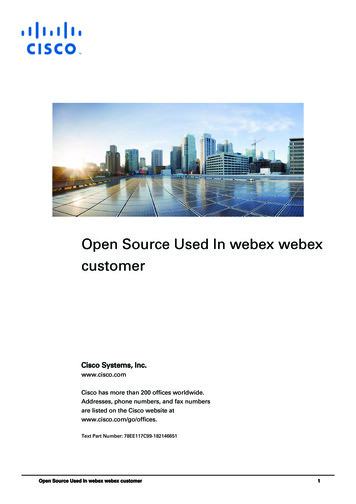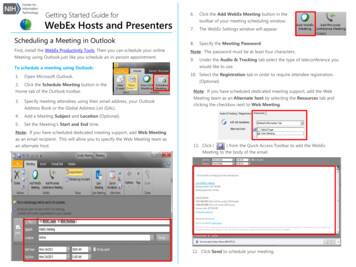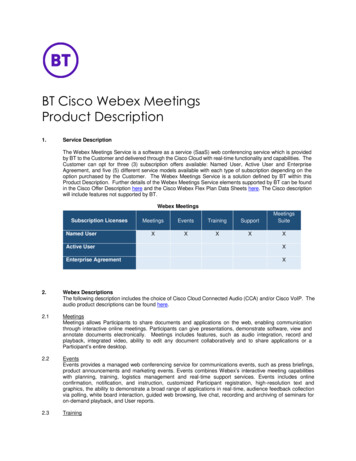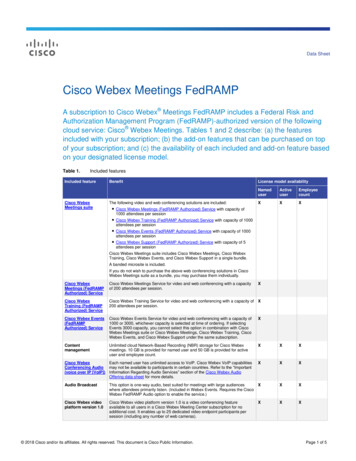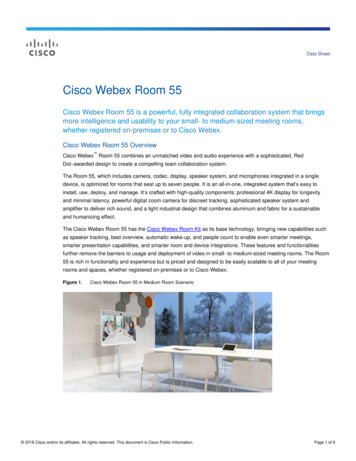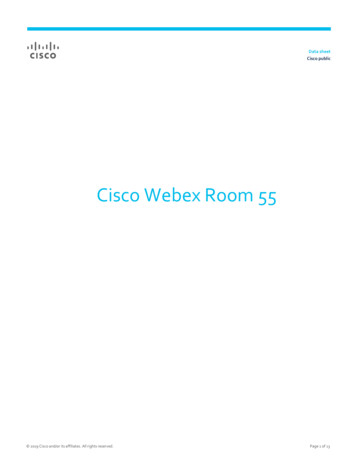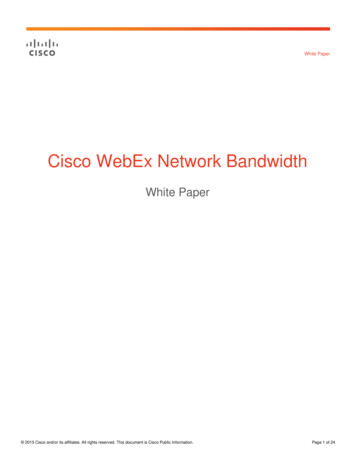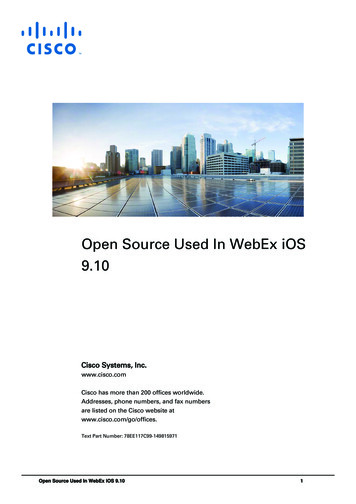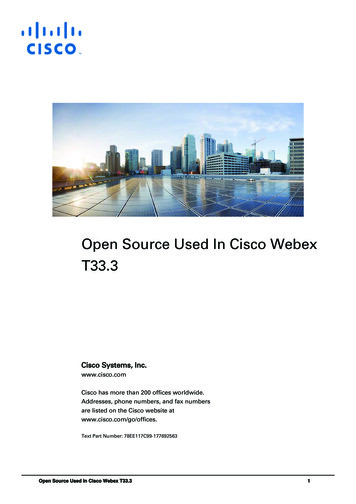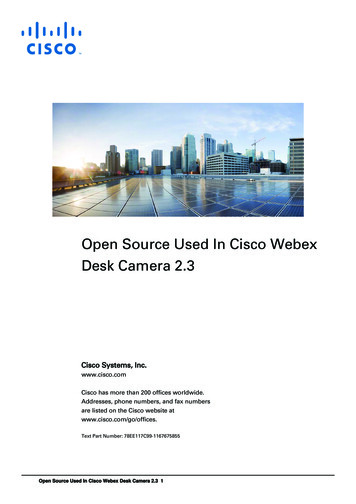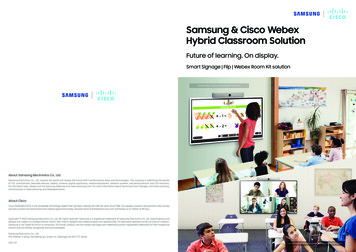
Transcription
Samsung & Cisco WebexHybrid Classroom SolutionFuture of learning. On display.Smart Signage Flip Webex Room Kit solutionSimultaneous in-person and at-home instructionAbout Samsung Electronics Co., Ltd.Samsung Electronics Co., Ltd. inspires the world and shapes the future with transformative ideas and technologies. The company is redefining the worldsof TVs, smartphones, wearable devices, tablets, cameras, digital appliances, medical equipment, network systems, and semiconductor and LED solutions.For the latest news, please visit the Samsung Newsroom at news.samsung.com. For more information about Samsung Smart Signage, visit www.samsung.com/business or www.samsung.com/displaysolutions.About CiscoCisco (NASDAQ:CSCO) is the worldwide technology leader that has been making the Internet work since 1984. Our people, products and partners help societysecurely connect and seize tomorrow’s digital opportunity today. Discover more at thenetwork.cisco.com and follow us on Twitter at @Cisco.Copyright 2020 Samsung Electronics Co. Ltd. All rights reserved. Samsung is a registered trademark of Samsung Electronics Co. Ltd. Specifications anddesigns are subject to change without notice. Non-metric weights and measurements are approximate. All data were deemed correct at time of creation.Samsung is not liable for errors or omissions. All brand, product, service names and logos are trademarks and/or registered trademarks of their respectiveowners and are hereby recognized and acknowledged.Samsung Electronics Co., Ltd.416, Maetan 3-dong, Yeongtong-gu, Suwon-si, Gyeonggi-do 443-772, Korea2021-01Live communication with students accessing school from home
Changes in the education environmentDifficulties in introducing new solutionsEducators worldwide face a monumental task adapting theirclassrooms to ensure the safety of their students in responseto the global pandemic. Some schools have had to close andreopen multiple times in response to fluctuating local healthconditions. As a result, there is increased demand for a morecohesive digital education experience that utilizes a range ofinteractive content to support classrooms in the unpredictableenvironment created by the pandemic. Many educators haveshifted to combine face-to-face teaching with online learning.The rapid change to this hybrid education format has putpressure on educational administrators to find the bestpossible tools and create the optimal classroom setup foracademic achievement for students of all ages.Educators and administrators face several challenges in creating an effective classroom setup for hybrid learning. Evenwith an optimized solution, implementation of a new tool can be challenging.Global monitoring of school closures caused by pandemicDifferent learning experienceIt can be challenging for teachers to provide an equally enriching experiencefor students in person and online simultaneously. Teachers can’t preparelesson plans solely geared toward the students in the room but focusingentirely on digital tools may also alienate those who are physically present.Learning with new toolsPartially openClosed due to COVID-19Fully openAcademic break*Source: egrating and maintaining new technologyNew trend: Hybrid learningHybrid learning allows students be taught through a mix ofin-person and online activities. Students are encouragedto interact with and learn from one another during in-classinstruction sessions. Additionally, teachers can share multimedia and other helpful online resources to enhance andreinforce discussions in class with highly engaging materialsand information that aren’t always available in traditionalin-person classrooms. Hybrid learning can also keep studentsmore engaged in their learning, before during and after formalinstruction and gives added flexibility to school schedules.“If online learning – or a hybrid online/in-person model - extendsinto the next academic year (2020-2021) the new normal may provebetter than the old. Having raced to close gaps to virtual teaching andlearning, K-12 education will likely seek to continue the expandedtechnology infrastructure, flexibility, and virtual learning benefits toimprove education long-term.- Dr. Christine Greenhow, Associate Professor of EducationalPsychology and Educational Technology, Michigan State University.*Source: -learning*Source: ERSONLEARNINGHYBRIDLEARNINGEducational IT managers require tools and systems that are easy to maintain andwork well within their existing technology infrastructures. Deploying and integratingnew tools can create an additional burden not only at setup but also in trainingnew users and ongoing maintenance.Why Samsung & CiscoLeading technology providers Samsung and Cisco offer a solution designed to overcome these common hurdles inhybrid classroom learning. Samsung’s industry-leading visual technology provides best-in-class performance for seamlessviewing and learning experience between in-person and online. And it is secured by Knox for security and is also availablein a range sizes for any classroom with various sized line-up from 55 inches to large 85 inches display. Samsung displayspaired with Cisco’s intelligent video conferencing platform featuring auto-framing and speaker setting, create a seamlessvideo experience for students and rect & immediatefeedbackTime & cost efficiencySocial interactionRich contentActive participationFlexible learning scheduleHybrid learning’s benefitMixed learning environments combine the most beneficial features of face-to-face and online learning.2Overcoming the learning curve of using new technology tools requires time andenergy for teachers and for students who are already stretched thin. Students andteachers all come from different backgrounds and may have different comfortlevels learning how to use new technology effectively. Active participation - Students can participate in live, face-to-face classroom learning and teachers can provide immediate feedback. Greater flexibility - With flexible tools class time can be more productive and schools can save on costs by operating more efficiently.Cisco WebexCrystal clear visualsHybrid & blended learning solutionShowcase clear and life-like visuals of both studentsand teacher as if they are in the same space togetherand provide enriching educational content withleading picture qualityDelivering an engaging high definition experiencethat is both natural for teachers to teach andstudents to learn. Ideate with integrated whiteboards,share with visuals and have fun with virtual gamesIntuitive usabilityNatural and easy to useAn intuitive user experience based on simple UIthat is easy to use for both teachers and studentscreates a more productive classroom environmentwithout long learning curveConsistent join experience at home and in theclassroom with “touchless” voice control, transcriptionand recording so no class is ever missed. See studentsas home life size as they would be in classPowerful securityIntegrates with Google Classroomand LMSThe hybrid classroom and all educational contentare safely secured with Samsung’s powerfulproprietary security features powered by KnoxScheduling and class assignments automaticallypopulate the Webex class devices for easy class starts– either one touch or voice control. Recordings andtranscriptions populate back into LMS for easy access3
Choose the right solution for your classroomEvery school and each classroom is unique. It’s important to choose the right technology solution for your setup. Samsung andCisco’s solutions are customizable and able to fit a wide variety of classroom arrangements and sizes.Small class room (Up to 10 people)Medium sized class room (11- 20 people)Samsung’s 55- or 65-inch Flip display paired with Cisco’s Room Kit Mini is ideal for smaller classrooms. The interactive display paired withCisco’s streamlined collaboration software ensure easy collaboration for all participants.For midsize hybrid classrooms, the interactive Flip display can be installed in the front of the classroom with 55- or 65-inch options. An extradisplay can also be added to the back of the room with Cisco’s Room Kit ensuring students who are participating in the class remotely can beseen by the teacher as easily as those in person.FrontBackFrontBackN/ASamsung Flip(55” or 65”)Samsung Flip(55” or 65”)CiscoRoom Kit MiniSamsungSmart Signage(55” ) x2CiscoRoom KitLarge sized class room (Over 20 people)With smaller in-person class sizes that also need to support a larger number of online students participating simultaneously, SamsungSmart Signage can be added to the back of the classroom with Cisco’s Room Kit solution. Working in tandem with Samsung’s Flip display inthe front of the room, this setup ensures teachers can interact effectively both with students in the room and on screen.FrontSamsung Flip(55” or 65”)BackFor larger classrooms, Samsung’s more sizable Flip variants of 65- or 85-inches can be displayed in front of the classroom. This also enablesteachers to be remote as needed or to allow other guest instructors to participate in the lesson while maintaining needed physical distance.Samsung’s Smart Signage can also be installed in the back of the classroom along with Cisco’s Room Kit Pro and advance camera for a widerviewing angle ensuring the entire class is visible.FrontBackSamsungSmart Signage(55” )Samsung Flip(65” or 85”)SamsungSmart Signage(55” ) x2CiscoRoom KitSamsungSmart Signage(65” )CiscoP60CiscoRoom Kit Pro45
Key benefitsCase studyIntegrated hybrid learning solutions from Samsung and Cisco hold the potential to improve classroom learning in a number ofways. Technology tools built for the live, online learning environment with face-to-face learning are creating a new paradigmin education. This new model not only benefits teachers with additional resources for instruction, but also provides a morecohesive learning experience for students impacted by physical school closures. Additionally, it gives much needed flexibilityfor administrators to provide a simple and safe solution that removes barriers to receiving a high-quality education fromanywhere.In early 2020, Oak Meadow School found itself in the same position as many educational institutionsat the onset of the pandemic, trying to create a meaningful learning environment for students whilesafely isolated at home. School leadership had to quickly identify and implement tools and resources forteachers and students while keeping in line with important health and safety requirements. Identifyingthe right solution was critical to help their students not fall behind.StudentChallengeEnhanced tools for learningKeeping students engagedSamsung and Cisco’s seamless video classroom experience helpsstudents stay connected to their teachers as well as their peers.In addition academic performance can be improved with a widerrange of communication tools and compelling, interactive content.Students participating in an effective hybrid classroom withSamsung and Cisco technology are able to easily access classmaterials and participate in group learning wherever they are.Oak Meadow School needed a solution that went beyond onlinelearning. The goal to create a blended learning environment thatkept at-home students from feeling isolated while having aconstant connection to teachers and collaborative learningrequired a technology solution that would also keep studentsengaged in their own learning. Oak Meadow School sought asolution that provided an effective and user-friendly platformfor online teaching so that students could continue to have arich learning experience. To accomplish this would differentiateOak Meadow from other schools taking a more simple onlineapproach. Seamless classroom experienceInteractive and rich contentSimple UX and UITeacherSamsung and Cisco’s bundled solutions for hybrid learning provideteachers with the best tools such as annotation, document viewerand web browser for all participants and their engagement. Thehybrid classroom can be adapted to fit the needs of any space orconfiguration and Samsung displays offer an uninterrupted teachingenvironment of the highest quality. Powerful connectivity ensureslessons develop seamlessly and an easy-to-use user experienceensures the teacher’s focus can remain on the lesson and students.Samsung and Cisco’s bundle solution featuring Samsung’sQBR display and Cisco’s Room Kit Mini enabled Oak MeadowSchool to create a hybrid learning environment for multipleclassrooms. The solution gave teachers the ability to directlyconnect with students from home while continuing to usein-room physical features such as a whiteboard. Studentswere also able to directly participate in their learning bydirectly communicating with the teacher and their peers. Thecrystal-clear displays also allowed teachers to show digitalcontent while also giving teachers and students the ability tocommunicate face-to-face in real time. Optimized teaching solutionEnhanced usabilityMultiple mixed offeringQBR 65” Room Kit MiniResultEasy integration for managementHigh-functioning hybrid learning EnvironmentIT managers and school administrators benefit from a plug-and-playsetup that allows for quick installation and implementation. Withpowerful security and regular firmware updates, administrators canhave peace of mind with a platform that is guaranteed to be safe.Creating a hybrid classroom with Samsung and Cisco technologywill also ensure easy integration with other existing platforms and iscompatible with third-party solutions.The Samsung and Cisco bundle allowed Oak Meadow School tocreate the exact hybrid learning experience they were lookingfor and establish a safe classroom environment during theglobal pandemic. Teachers have expressed their satisfactionin this environment and were able to provide interactiveeducational content utilizing integrated third-party solutions.Most importantly, the school was able to improve studentachievement and engagement. Samsung and Cisco’s powerfultools provided the critical features, flexible options andstraightforward usability Oak Meadow School needed to create asuccessful hybrid classroom for their teachers and students. 6SolutionSamsung & Cisco hybrid classroom solution Plug-and-play setupAdvanced integrationPowerful security and network firmware updatesAdditional benefits of signage for emergency situationsFounded in 1977, Oak Meadow School cultivates confident,independent, and compassionate lifelong learners byproviding the tools and experiences needed to embarkon rich, meaningful journeys as responsible citizens of theworld. Oak Meadow School supports the development ofinnovative best practices for 21st century learners witha creative and well-rounded curriculum designed foradvanced student learningOptimized features for teaching Admin/managerAbout Oak Meadow schoolFlip 55” Room Kit Mini7
SpecificationSamsung Smart SignageModelDiagonal lass556575556575Diagonal 5Type60Hz New Edge60Hz New Edge60Hz New EdgeTypeEdge LED BLUEdge LED BLUEdge LED BLUEdge LED BLUEdge LED BLUEdge LED BLUResolutionUHD (3840 x 2160)UHD (3840 x 2160)UHD (3840 x 2160)UHD (3840 x 2160)UHD (3840 x 2160)UHD (3840 x 2160)Pixel Pitch (mm)0.315 x 0.3150.372 x 0.3720.42975 x 0.429750.315 x 0.3150.372 x 0.3720.42975 x 0.42975Active Display Area1209.6(H) x 680.4(V)1428.48 (H) x 803.52 (V)1650.24 (H) x 928.26 (V)1209.6(H) x 680.4(V)1428.48 (H) x 803.52 (V)1650.24 (H) x 928.26 (V)Brightness(Typ.)350350350500500500Contrast Ratio (Typ.)4000:14000:14000:14000:14000:14000:1Viewing 78Response Time (G to (Typ.)Color Gamut92% (DCI-P3, CIE 1976)92% (DCI-P3, CIE 1976)92% (DCI-P3, CIE 1976)92% (DCI-P3, CIE 1976)92% (DCI-P3, CIE 1976)92% (DCI-P3, CIE 1976)Operation play ColorsDisplaySoundDynamic C/RMEGAMEGAMEGAMEGAMEGAMEGA30 81kHZ30 81kHZ30 81kHZ30 81kHZ30 81kHZ30 81kHZV-Scanning Frequency48 75HZ48 75HZ48 75HZ48 75HZ48 75HZ48 75HZMaximum Pixel er TypeINPUTMechanicalSpecOperation4000:1 (Typ.)(without glass)178:178178:178178:178Response Time(G-to-G)8ms(Typ.)8ms(Typ.)6ms(Typ.)Operation Hour16/7Built in Speaker (10W x 2)Built in Speaker (10W x 2CH)Speaker TypeBuilt in Speaker (10W x 2)(Basic) HDMI 2(With Tray) HDMI 3HDMI 2(Rear1, Front 1), DP 1, OPS I/FRGBN/AN/AN/AVIDEO(Basic) HDMI 2(With Tray) HDMI 3(Basic) HDMI 2(With Tray) HDMI 3HDMI 2(Rear1, Front 1), DP 1, OPS I/FINPUTConnectivityOUTPUTAUDION/AN/AN/AUSB(Basic) USB 1(With Tray) USB 2, USB External (In/Out) 1(Basic) USB 1(With Tray) USB 2, USB External (In/Out) 12(Rear/Front), 2.0/3.0 External(Front)RGBN/AN/AN/AVIDEON/AN/AHDMI 1 (Screen Share in Front)*HDMI CEC for Cisco RoomKit-miniAUDIOTouch OutBuilt in Speaker(10W 10W)Built in Speaker(10W 10W)Built in Speaker(10W 10W)DVI-D, Display Port 1.2 (1)DVI-D, Display Port 1.2 (1)DVI-D, Display Port 1.2 (1)INTERNALSENSORVIDEOHDMI 2.0 (2)HDMI 2.0 (2)HDMI 2.0 (2)HDMI 2.0 (2)HDMI 2.0 (2)HDMI 2.0 (2)EXTERNALCONTROLHDCPHDCP 2.2HDCP 2.2HDCP 2.2HDCP 2.2HDCP 2.2HDCP 2.2Stereo Mini Jack, DVI/HDMI/Audio(Common)USBUSB 2.0 x 2USB 2.0 x 2USB 2.0 x 2USB 2.0 x 2USB 2.0 x 2USB 2.0 x 2RGBN/AN/AN/AHDMI 2.0 (Loop-out)HDMI 2.0 (Loop-out)HDMI 2.0 (Loop-out)N/AN/AN/AN/AN/AStereo Mini JackStereo Mini JackStereo Mini JackStereo Mini JackStereo Mini JackPower ernalInternalInternalInternalPower SupplyAC 100 - 240 V, 50/60 HzAC 100 - 240 V, 50/60 HzAC 100 - 240 V, 50/60 HzAC 100 - 240 V, 50/60 HzAC 100 - 240 V, 50/60 HzAC 100 - 240 V, 50/60 87.6618.9787.7487.6618.9787.7Sleep mode0.50.50.50.50.50.5Off modeN/AN/AN/AN/AN/AN/ASet1235.1 x 707.9 x 46.31453.9 x 831.0 x 46.31681.1 x 960.1 x 49.71235.1 x 707.9 x 46.31453.9 x 831.0 x 46.31681.1 x 960.1 x 49.7Package1402 x 858 x 1631611 x 973 x 1851871 x 1127 x 2231402 x 858 x 1631611 x 973 x 1851871 x 1127 x c) Touch Out 1 (USB Upstream Type), Audio Out 1(With Tray) Touch Out 2, Audio Out 1, Screen Share(HDMI-Out) 1(Basic) Acceleration sensor(With Tray) Acceleration sensor, NFCRS232C thru stereo jack, RJ45 (MDC)RS232C thru stereo jack, RJ45 (MDC)1(Stereo Mini Jack)Touch Out 2 (USB Upstream Type, Front 1, Rear1)(Basic) Acceleration sensorRS232C thru stereo jack, RJ45 (MDC)TypeInGlass InGlass IR4 drawing (2048 level touch recognition)4 drawing (2048 level touch recognition)4 drawing (2048 level touch recognition)Touch Pen TypePassive Pen with magnetPassive Pen with magnetPassive Pen with magnetObject Recognition Range2mm/ 4mm / 8mm / 50mm , 2048 Level on Brush Mode2mm/ 4mm / 8mm / 50mm , 2048 Level on Brush Mode2mm/ 4mm / 8mm / 50mm , 2048 Level on Brush ModeTouch Response er SupplyPowerAC 100 240V 50/60HzAC 100 240V 50/60HzAC 100 240V 50/60HzMax[W/h]154181.5418 (OPS 19V/3.7A)Typical[W/h]80100151Rating[W/h]140165380 (OPS [W/h]525.14618.9151,425.38 (OPS 19V/3.7A)Set1297.4(W) x 768.2(H) x 59.9(D)1522.4(W) x 897.6(H) x 62.9(D)1942.8(W) x 1144.1(H) x 69.4 (D)Package1464(W) x 915(H) x 190(D)1691(W) x 1055(H) x 198(D)2136(W) x 1311(H) x 260(D)Set28.240.074.5Package35.250.691.5ColorLight GrayLight GrayCharcoal Black600 x 400Dimension (mm)Weight (kg)MechanicalSpecN/A(Basic) Touch Out 1 (USB Upstream Type), Audio Out 1(With Tray) Touch Out 2, Audio Out 1, Screen Share(HDMI-Out) 1(Basic) Acceleration sensor(
populate the Webex class devices for easy class starts – either one touch or voice control. Recordings and transcriptions populate back into LMS for easy access Integrates with Google Classroom and LMS It can be challenging for teachers to provide an equally enriching exp